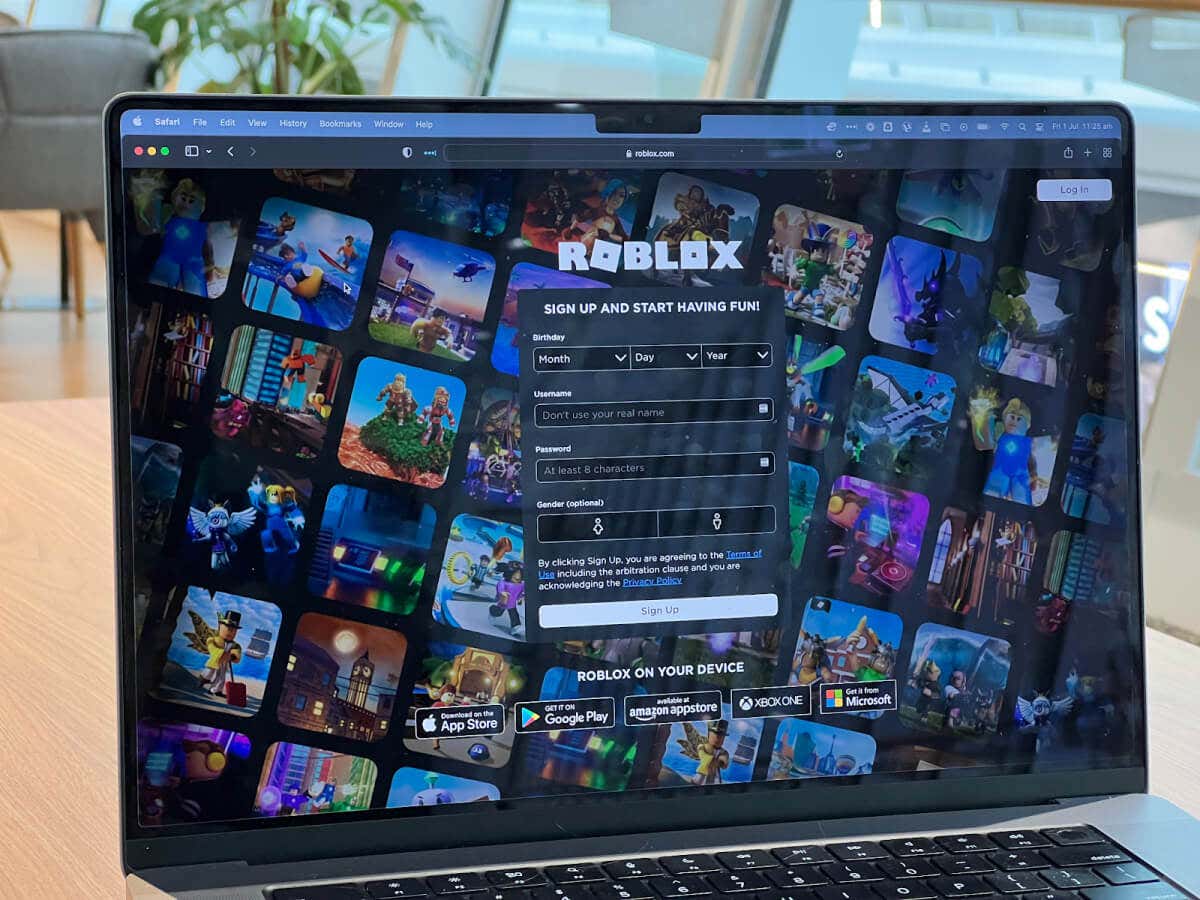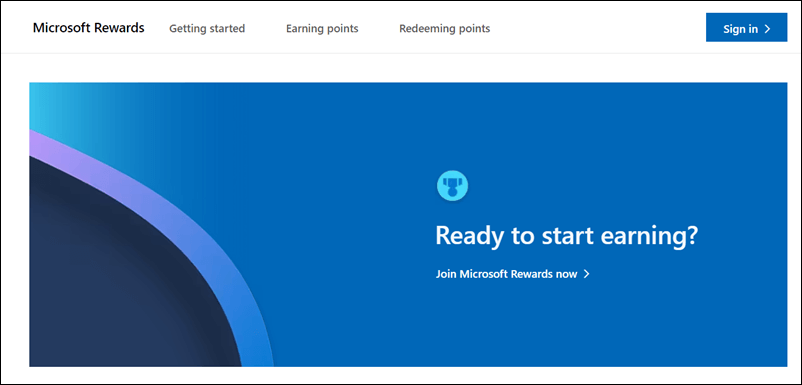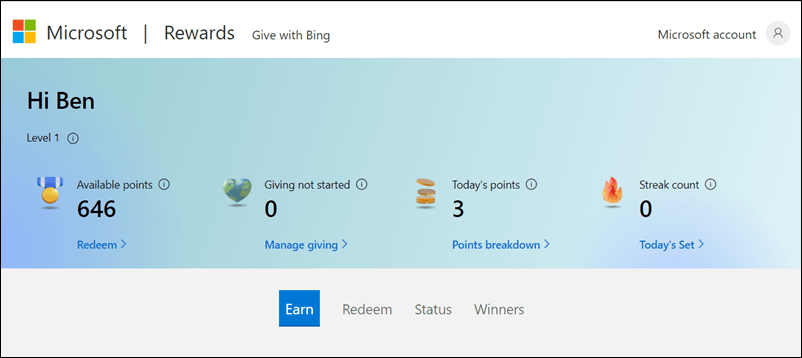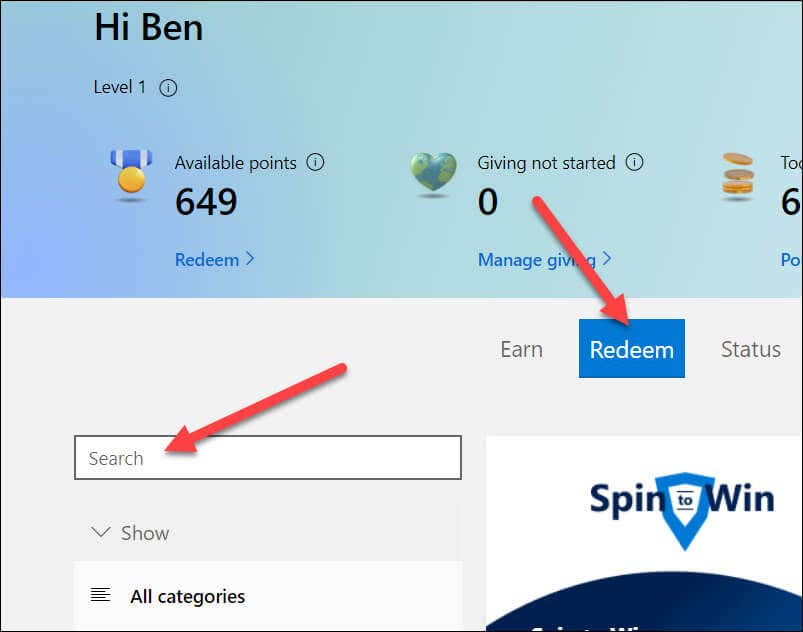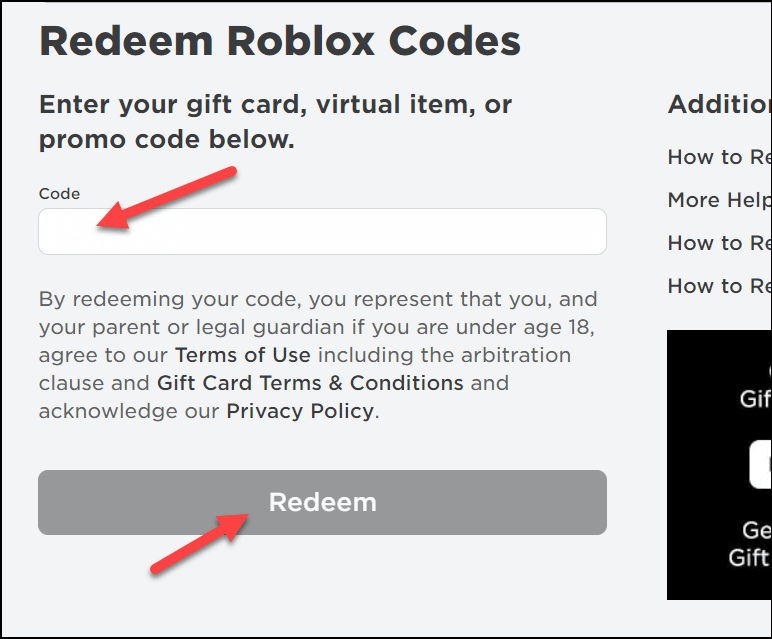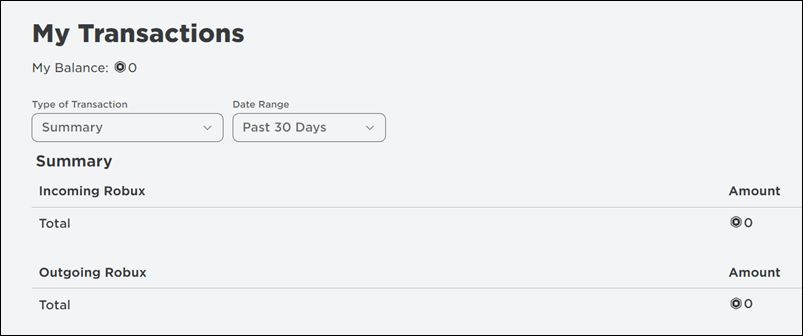A simple way to claim in-game rewards
If you’re a Roblox fan, you know how valuable your Robux balance can be. Robux is the in-game currency that lets you buy items, accessories, and even games created by other users. Unfortunately, like a lot of kid-oriented items, Robux can be expensive to buy, especially regularly.
That’s why you might be interested in a way to get free Robux with Microsoft Rewards. Microsoft Rewards is a program that rewards you for using Microsoft products and services, such as Bing and Microsoft Edge. You can earn points by doing simple tasks like searching the web, taking quizzes, or playing games.
While the value of Microsoft Rewards points isn’t limited to Roblox, you can easily use it to obtain Robux for free (if you’ve got some time to spare). If you want to use Microsoft Rewards to gain free Robux, follow the steps below.
1. Sign Up for Microsoft Rewards
The first step in earning free Robux with Microsoft Rewards is to sign up for the program. Microsoft Rewards is a free program for anyone with a Microsoft account. If you don’t have one, create one.
To sign up for Microsoft Rewards, visit the Microsoft Rewards website, sign in to your Microsoft account, and sign up for the program. Then, agree to the terms and conditions when prompted.
Once you do that, you’ll be enrolled in the program and ready to earn points.
2. Earn Rewards Points with Microsoft Edge
The quickest way to earn reward points is to use the Microsoft Edge browser, the built-in browser included with Windows PCs.
That’s mainly due to the Bing search engine integrated into Edge. Using Bing in Edge generates 5 reward points per search. You can earn additional bonus points by completing daily offers, quizzes, and polls using the Microsoft Rewards dashboard.
If you want easy access to these features, you can install the Microsoft Rewards extension, which you can install in Edge for free. This extension will show you your points balance, notify you of new offers, and give you quick access to your Microsoft Rewards dashboard.
There’s a caveat, however. To earn points with Microsoft Edge, you must set Edge as your default browser and sign in with your Microsoft account. You can also sync your settings across devices to earn points on your phone or tablet.
3. Redeem Microsoft Rewards Points for Robux
Once you start generating reward points, you can redeem your points for Robux. You can do this by going to the Redeem page on the Microsoft Rewards website and scrolling down to the Roblox section (or using the search tool to find it for you).
However, there’s a big caveat that you need to be aware of at this point—Robux isn’t always available as a Microsoft Rewards claimable reward. If it isn’t visible, it isn’t available for you in your region. You’ll need to keep checking the Redeem page in your dashboard to see if this changes in the future.
If it is available, you can claim Robux in different amounts. These tiers typically range from 100 Robux for 1,500 points up to 1000 Robux for 15,000 points. Choose the option that suits your available balance (and budget) and press Redeem.
You’ll need to confirm your order and follow any additional instructions. Once this is complete, you’ll receive an email with a digital code for your Robux to redeem.
4. Claim Your Robux from Roblox
Claiming your Robux gift code from Microsoft isn’t the final step, but it is important. To complete the process and have your Robux available to spend on your Roblox account, you’ll need to claim the codes on the Roblox website.
To do this, visit the code redemption page on the Roblox website and log in with your account. Next, enter the code you received via email into the box provided, then press Redeem.
If the process is successful, you’ll see a confirmation message that your Robux has been added to your available balance. You can then use them to buy whatever you want on Roblox—the skies are the limit!
5. Enjoy Your Free Robux (Or Other Rewards)
At this point, you’re ready to start enjoying your free Robux. You can use your Robux to customize your avatar, buy in-game passes, or access premium games created by other users.
Alternatively, you can hold onto the Robux in your account, save them for future purchases, or trade them with other players. You can view your current Robux balance on the Roblox transactions page in your account.
Want to try out some other rewards? Keep using Edge and Bing to earn even more points with Microsoft Rewards and redeem them for other prizes instead. Other rewards include gift cards, sweepstake entries, and charitable donations to various good causes.
You can check out the full list of available rewards on the Microsoft Rewards website.
Enjoying Free Robux with Microsoft Rewards
Claiming free Robux with Microsoft Rewards is a simple and easy way to claim in-game Roblox rewards at no cost. You only need a Microsoft account, a Roblox account, and the Edge browser on your PC. Also, you can earn points by doing things you already do online, like searching the web or taking quizzes.
If you’re looking for other ways to get free Robux, you might want to consider creating your own game, in-game, for others to play. Alternatively, you can subscribe to Roblox Premium, which contains a monthly Robux stipend that you can spend.