A keylogger, or keystroke logger, is a sneaky program used by cybercriminals to covertly record each keystroke made on your computer. The main aim is to harvest your sensitive information like passwords or logins, and send it back to the hacker.
Originally, keyloggers were used to track employees’ activity on computers, but this quickly became useful not just to hackers, but also to internet marketers who use keyloggers to monitor the activities of their web visitors.

Like other hacker programs, keyloggers can be installed on your computer over the internet, after which the hacker can figure out your logins for different sites without seeing it on the screen.
They’re able to do this by parsing through everything you type to pick out sensitive data like passwords, which you’d normally have your computer remember for you to log in faster. Such data is held as cookies on your computer, which makes it easier for the hacker to get it.
How a Keylogger Works
There are several types of keyloggers depending on how they attach to your computer or browser like rootkit viruses, which embed themselves into your computer’s operating system, or hypervisor malware that work at much lower levels. These two in particular are usually hard to get rid of, so they continue operating undeterred.

Keyloggers are also known by how they operate. For example, there are those that infect webpages and steal your data if you visit such pages, while others attach to your browser as hidden extensions, often evading detection by antimalware, and report each keystroke made through the app.
The above are software-based keyloggers, but there are also hardware keyloggers like an extra jack on your computer, a keyboard overlay, or other pieces of hardware you’re less likely to be subjected to at home.
The chances of being hit by one of these are very slim compared to the virus type that hackers lace internet platforms with that we should be more concerned about.
How a Keylogger Is Installed On a Computer

Keyloggers are often installed on your computer as part of a Trojan, which masquerades as a useful utility. Once you download and install the app, it either works but slips malware onto your computer, or it fails to work as promised.
Once the keylogger is installed, it’ll keep running every time you start your computer, and records keystrokes you make on specific fields on websites, or each keystroke you make on your computer.
This happens because the Trojans usually operate as a bundle with different elements handling specialized tasks. The first Trojan could be in the form of a downloader, which allows the hacker to load malware to your computer, while the keylogger records your keystrokes, and a different program sends out your information over the web.

If you want to prevent keyloggers from getting installed onto or operating on your computer, your best chance is to block it before installation by having strong anti-malware software.
However, keylogging is a normal routine for some businesses or parents who use it to monitor their children’s activity, which is why it’s often overlooked by security software. What’s worse is there are keyloggers that come in as part of an update, which usually manage to escape detection by antimalware software.
All these make it harder to prevent the entry of keyloggers to your computer, so you should be more vigilant and skeptical about any free apps or programs you download over the internet onto your computer.
How To Detect & Remove a Keylogger
Unlike spyware and other types of malware that would ordinarily slow down your computer, a keylogger doesn’t. In fact, you won’t even know it’s in operation, so it’s not that easy to detect.
Your computer’s Task Manager can show you any undesirable software that may be running on your computer, but to detect a keylogger, you’ll need a stronger program suited to the task.

The best method of detecting and removing a keylogger is by using a combination of a strong anti-keylogger and anti-rootkit software that can find and eliminate keyloggers than your antivirus or antimalware utility.
Anti-keyloggers usually audit all the processes running on your computer including background apps and services, the operating system, and all other settings.
However, a specialized anti-keylogger program in itself isn’t enough to wipe away the keylogger, so you’ll need an anti-rootkit program and possibly perform a fresh install of your operating system.
Some of the best anti-keyloggers you can use include SpyShelter and Zemana. SpyShelter is available only on Windows computers, and works best when it runs all the time so as to detect and block keyloggers from installing onto your computer.

It offers several defense mechanisms against keyloggers besides prevention, like scanning your computer’s operations for suspicious activities and tries to remove them, or scrambles and encrypts your keystrokes so they’ll be useless to the keyloggers.
Zemana is another anti-logger software system that provides an antimalware suite complete with a malware scanner, ad blocker, an encryption enforcer, and ransomware protection.
It’s not as strong as SpyShelter, but it’s also a Windows-only program, and works in the background, monitoring any suspicious activity, performing periodic system scans, and scanning your downloads and installers for malware.
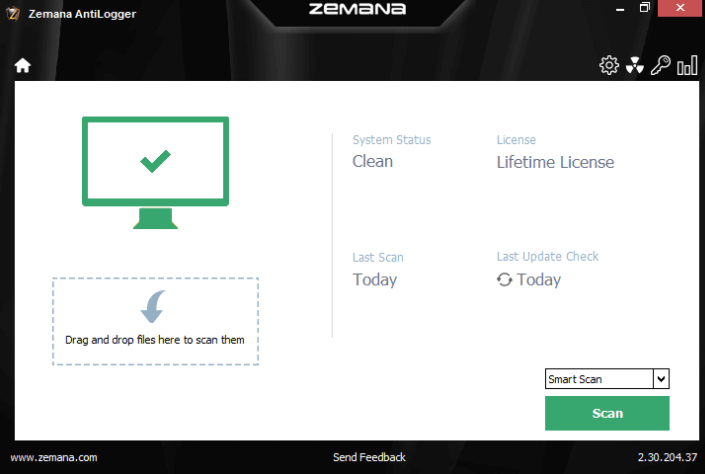
You can also use anti-rootkit programs to remove rootkits from your computer. A few good options include Malwarebytes, McAfee Rootkit remover, or Bitdefender Rootkit Remover.
Anti-rootkit programs are your second line of defense where the specialized anti-keylogger systems don’t work.
Malwarebytes is a free to use, Windows-only anti-rootkit program that works through your computer’s operating system, scanning for various rootkit viruses and keyloggers. It also performs on-demand system scans, or if you prefer, you can perform a full scan and reboot your computer to apply the changes.
You can also try the free, Windows-only, McAfee Rootkit Remover, which provides on-demand scanning and removes any rootkits that it detects, including keyloggers.
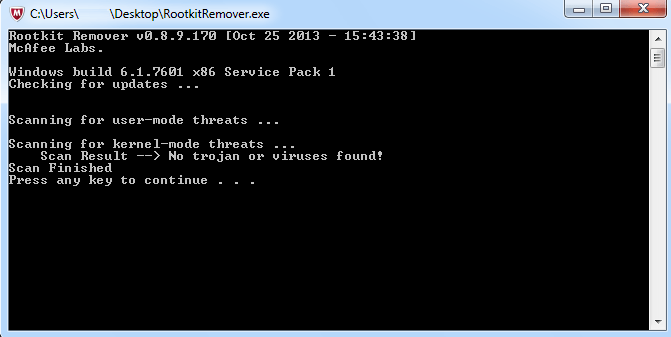
Conclusion
If you suspect your computer could be having a keylogger installed, you could check your Task Manager first for any suspicious processes, or use anti-keylogger and anti-rootkit software to help you scan for and get rid of it.
As always, prevention is better than cure, so be extra cautious about the apps or programs you download, the web pages you visit, and importantly, keep your operating system and browsers among other software updated to block off any exploits.
Related Posts
Elsie is a technology writer and editor with a special focus on Windows, Android and iOS. She writes about software, electronics and other tech subjects, her ultimate goal being to help people out with useful solutions to their daily tech issues in a simple, straightforward and unbiased style. She has a BCom degree in Marketing and currently pursuing her Masters in Communications and New Media. Read Elsie’s Full Bio
