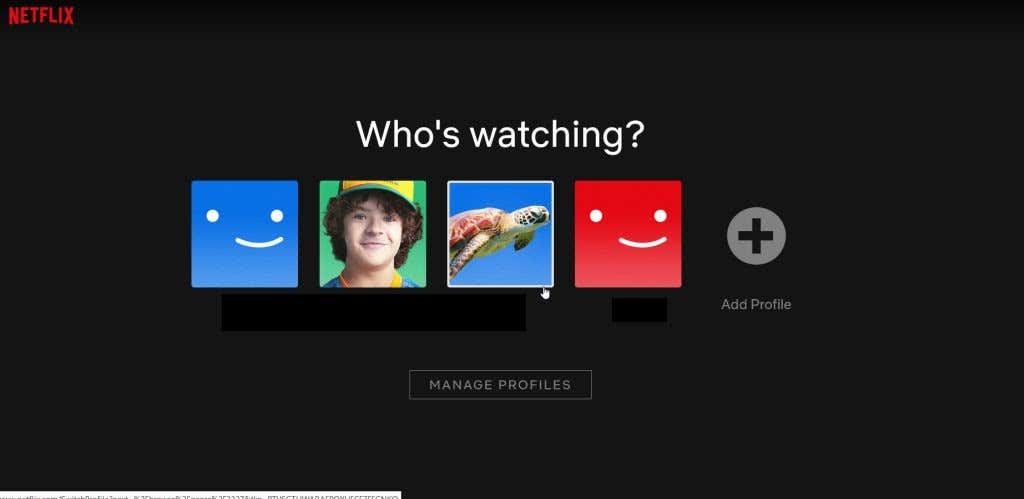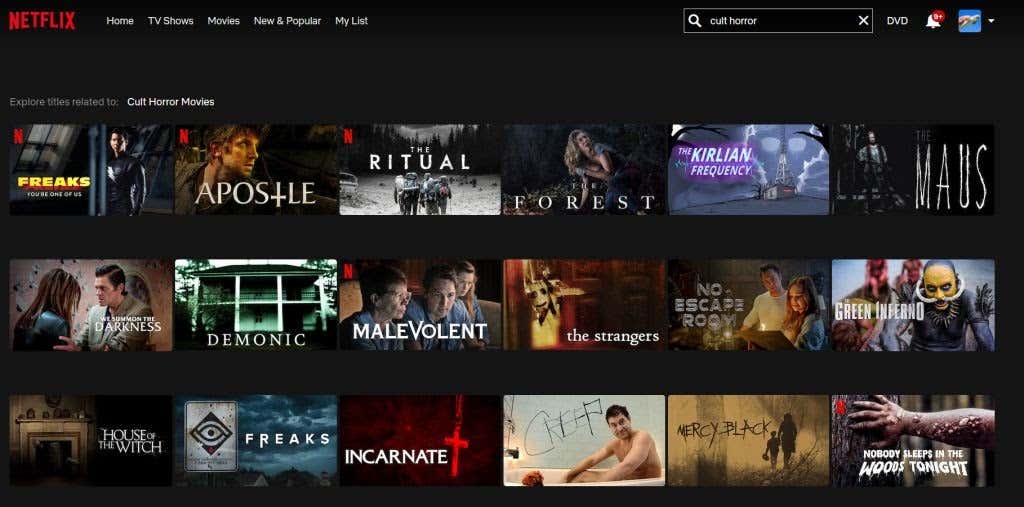We all know the struggle of finding something to watch on Netflix. It can be tough if you have in your head exactly what type of show or movie you want to see, but nothing you find seems to fit the specifications. Then, of course, there are the genre categories you can look through on Netflix. But even then, there are many to choose from.
You must have noticed those super-specific categories that Netflix recommends to you on the home page. You can search for these categories yourself using the code numbers Netflix has assigned to them.
There are tons of these genre categories, and the secret Netflix codes will likely make it much easier for you to find something you want to watch.
Where To Find Netflix Codes
There are a lot of genre codes that Netflix uses, so you probably won’t be able to remember them all. However, there are several compilations of these codes online, such as on this site, where you can find the genre you want to look in and see the “secret” code for it. You can also select the number to be brought directly to the Netflix page for that code.
Here are some genre codes you may want to use:
- 43048 – Action Thrillers
- 7700 – Westerns
- 51056 – Family Features
- 11177– TV Cartoons
- 7687– Film Noir
- 11559 – Stand-Up Comedy
- 4961 – Dramas based on books
- 42023 – Supernatural Horror Movies
- 11079 – Experimental Movies
- 502675 – Romantic Favorites
- 3327 – Alien Sci-Fi
There are many choices to explore, and they can get specific (understated foreign dramas from the 1980s, anyone?), so if there are a few genres you want to come back to, you can always write them down and follow the instructions below to look them up yourself.
How to Use Netflix Codes
Once you have the code you want, head over to Netflix and follow the steps below.
- Sign into your account and choose the profile you want to use.
- In the URL field in your browser, at the end of the site address https://www.netflix.com/browse, type /genre/(code here).
- Press Enter, and the page will reload to the genre you’ve chosen.
- If you want to enter another code, just replace the number at the end of the URL with the new code and reload the page again.
Using Netflix Codes in the Search Field
If you want to use these codes on another device, such as your smartphone or TV streaming device, it’s not exactly possible to do using the method above since you can’t stream on the Netflix app and change the URL. However, there is a way you can look through any of the genres on those devices using the search function.
- Open Netflix on your desired device, sign in and select the profile you want to use.
- Head to the search bar on Netflix.
- Type the exact name of the genre you want to see titles for. Once you start typing, the corresponding titles will appear.
- On some devices, related genres will appear at the top or side of the search so you can find others you may want to browse through.
Although this may not be as quick as simply typing in a number, it at least allows you to access the same genres you can find on your computer. You also won’t be able to look through the genre page itself, just the search results. So, the movies won’t be as organized.
You may also come across some categories that don’t have any movies attributed to them, especially if it’s a super-specific category. Since Netflix’s library changes frequently, you may want to check back often to see if they’ve added any that fall under the genre you want to watch.
Find Great Movies On Netflix
You can access thousands of hidden-away movies and TV shows using the codes found above or listed online. And, if you find yourself in the mood for any particular genre, it’s easy to look it up and find exactly what you want to watch.
If you want to see even more hidden movies and TV shows on Netflix, try using a VPN to change your location, which will alter what’s available on the streaming service.
Let us know about some of your favorite TV or movie genres available on Netflix in the comments below.
Related Posts
Since she was a child, Kayla has had a fascination with technology, video games, and filmmaking. Growing up she wrote on multiple personal blogs about these topics, enjoying the process of breaking down technical concepts. Most recently her focus has shifted to writing, and Kayla now reviews and writes technology, video editing, and gaming related articles. Read Kayla’s Full Bio