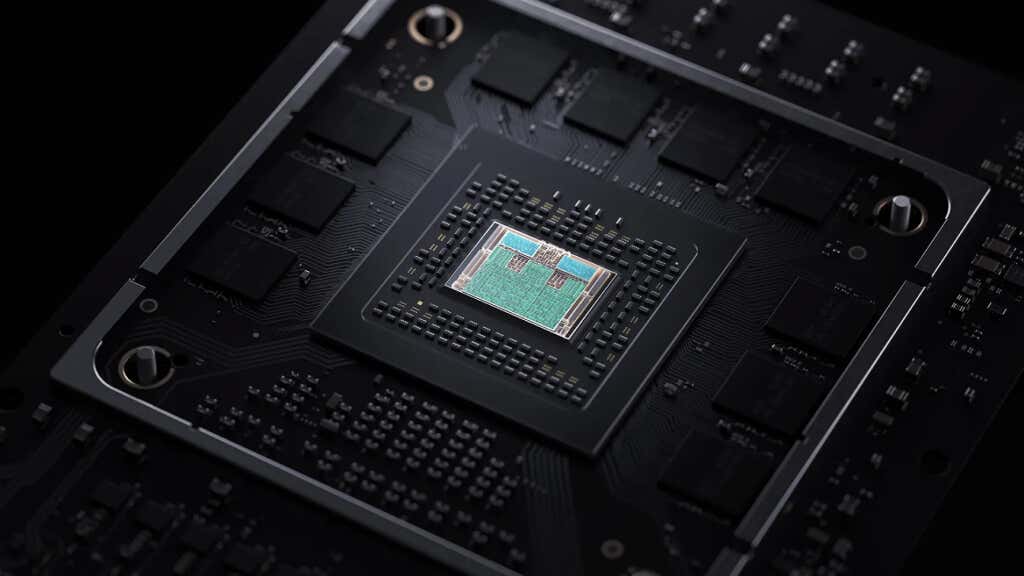Since Windows 11 came out, there has been much discussion around its gaming performance. Much of the buzz has been negative, with reviewers claiming to see performance drops on upgrading to the latest version of Windows.
Are these claims true? Or are the performance issues just rumors? How good is Windows 11 for gaming? Let’s take a look.
The VBS Factor
A term you may come across in forums talking about Windows 11’s gaming performance is Virtualization-Based Security (VBS). VBS was designed to allow enterprise users to isolate critical functionality from malware, preventing data theft and allowing them to shut down the system in event of it getting compromised.
This technology provides a layer of protection beyond TPM by running Windows as a virtual subsystem. However, VBS does not come activated on personal or home versions of Windows, whether you are updating from Windows 10 or getting a fresh install. So gamers shouldn’t run into virtualization slowing down their computer.
New Features
Microsoft is touting Windows 11 as the best Windows version for PC gamers. It boasts a bunch of gaming features like DirectX 12 Ultimate, Auto HDR, and Direct Storage. Not many games can actually use the new functionality yet, but we will probably see them coming into play in the coming few years.
Direct Storage
Originally developed for the Xbox, Direct Storage intends to leverage the high-data transfer speeds of NVMe SSDs to deliver game data more efficiently. The API is still new, so details are scarce, but the idea is to use a GPU to quickly decompress game assets and transfer them to the game almost instantaneously.
This would obviously improve gaming performance, as loading game data from the storage remains one of the persistent bottlenecks in the gaming industry. The increasing fidelity of graphics—necessitating high-res textures and detailed 3D models—has further exacerbated the problem, as large amounts of data need to be streamed constantly for a game to work.
Auto HDR
The growing popularity of High Dynamic Range (HDR) monitors has made it a must-have feature for many PC gamers. But most video games still run on Standard Dynamic Range (SDR), making the advanced monitor useless.
Windows 11 aims to bridge the gap through an Auto HDR feature. As the name suggests, it will automatically modify the balance of color and luminance to give an HDR experience even on games that do not support it.
Of course, it will not be on par with native HDR integration, but it would be a step up from SDR. And if you already have an HDR-capable monitor, you can get an instant improvement in visuals without having to do anything.
The Benchmarks
At the end of the day, it doesn’t matter how good a system looks on paper. All that matters are the cold, hard numbers.
We tested multiple visually demanding games on the same CPU and GPU—first in Windows 10, then after upgrading to Windows 11 (a clean install would give you the same results). We are using a rig with an AMD Ryzen processor and an NVidia GeForce RTX graphics card along with 16 GB DDR4 memory for testing. All of the games were run on their default recommended settings.
| Game | FPS on Windows 10 | FPS on Windows 11 |
| Far Cry 5 | 76 | 77 |
| Assassin’s Creed Valhalla | 66 | 61 |
| Call of Duty: Warzone | 71 | 68 |
| Final Fantasy XIV | 63 | 65 |
The results are… not promising. Windows 11 doesn’t seem to bring any significant optimizations for gaming, with frame rates remaining almost the same for all the games tested.
At the same time, this also means that you will not see any significant drops in FPS either, giving you the same gaming experience you have enjoyed in Windows 10.
The Verdict
If we look purely at benchmarks, Windows 11 fails to impress. Its performance is slightly lower or just the same as Windows 10, which is hardly a good thing.
In the long run, however, PC gaming will get better with Windows 11. New titles would be optimized to take advantage of Windows 11’s features, from DirectX 12 Ultimate to Direct Storage.
That is before we go into the fact that Windows 11 is still relatively new, and has kinks to iron out. With time it can be expected to perform much better than its current avatar and outperform Windows 10.
Related Posts
- How to Fix Windows 11 Boot Loops After Jan 2026 Update
- How to Remove Copilot AI in Window 11? New Update Available in Beta
- January 2026 Patch Tuesday: 7 Things Windows Users Should Do Before and After Updating
- How to Fix Windows 11 December Update Bugs (File Explorer Flashes, WSL + VPN Issues)
- How to Repair a Corrupted User Profile in Windows 11
Levin Roy is a software engineer who loves writing about technology. Whether it is Windows tips-and-tricks or in-depth guides about application development, Levin uses his practical experience and technical skills to create articles that can help solve tricky problems. Read Levin’s Full Bio