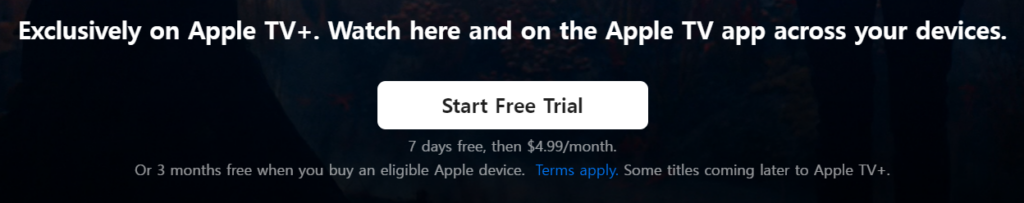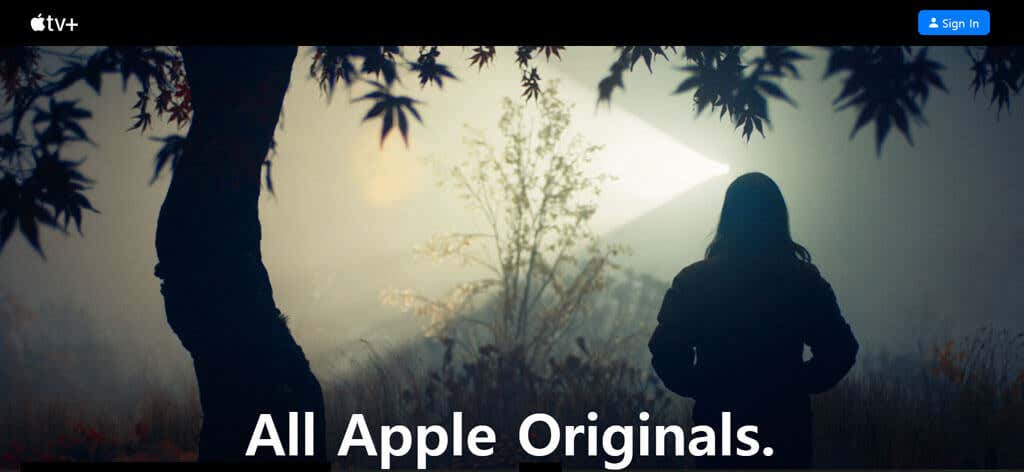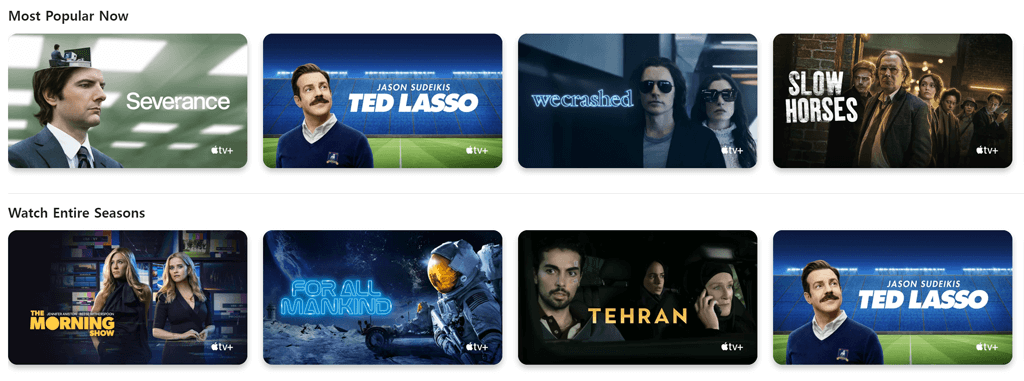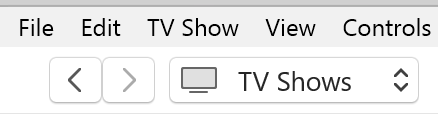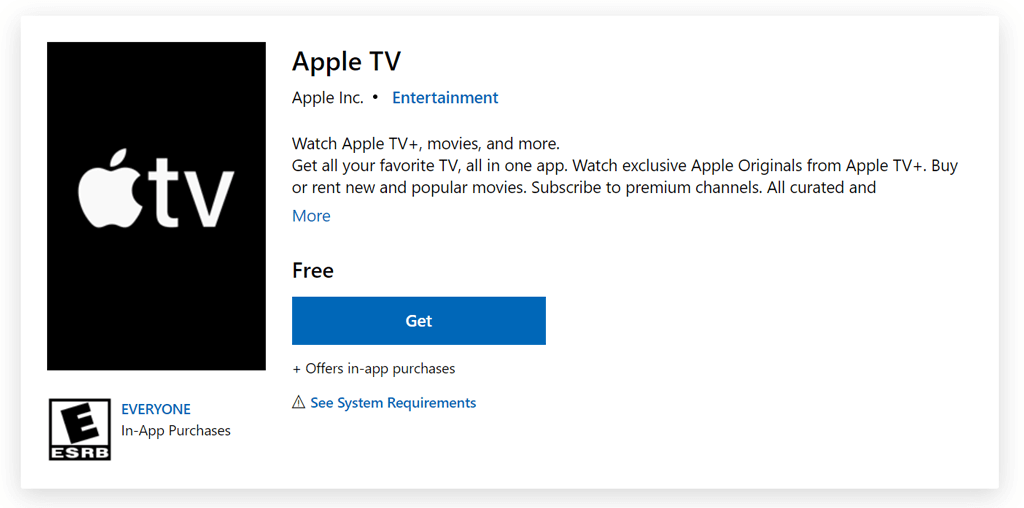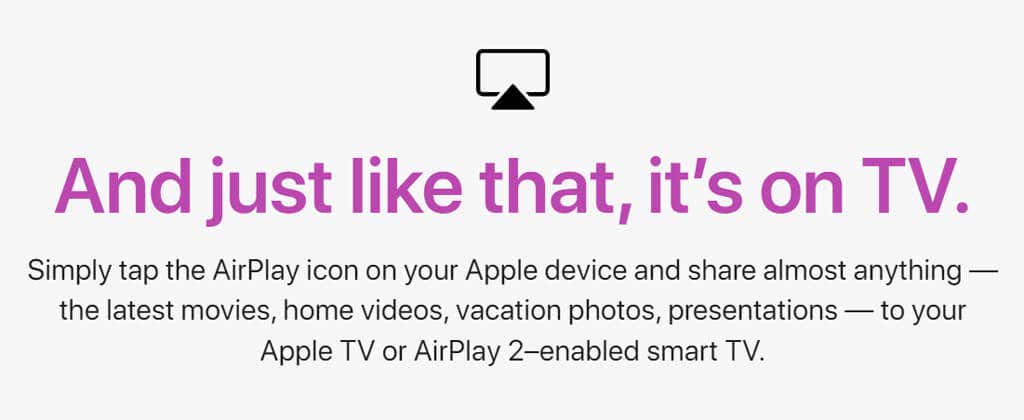If you’ve heard people talking about Ted Lasso, Severance, The Morning Show, or Dickinson, you might know you need to be an Apple TV+ subscriber to watch those shows.
There’s no doubt that Apple TV Plus has been releasing some excellent content. Fortunately, you don’t have to be a Mac user to use the streaming service. In this article, we’ll go over a couple ways you can watch Apple TV Plus on a Windows PC.
Why Apple TV+?
You could indeed live an entire life without ever watching any Apple TV+ shows or movies. On the other hand, if you want to see CODA, the movie that won the 2022 Academy Award for Best Picture, you can only find it on Apple TV+. Similarly, Apple TV+ is the only place Gen Xers can recall their youth by watching The Problem with Jon Stewart or feasting their eyes upon Uma Thurman in Suspicion.
Apple TV+ has joined the ranks of Netflix, Hulu, Amazon Prime, Disney Plus, Paramount+, and HBO Max as a must-have streaming service if you want to keep up with the most popular entertainment of the day.
How to Get Apple TV+ for Free
Remember, the Apple TV+ streaming service is different from the Apple TV device. You don’t have to own an Apple device to access Apple TV+. Still, if you’re in the market for a new iPhone, iPad, iPod touch, Apple TV, or Mac, you’ll be happy to hear that those iOS devices come with three months of Apple TV+ service for free.
If, however, you’re more of a Microsoft/Android person, you can still sign up for a seven-day free trial. After that, a subscription will cost $4.99/month—reasonably priced compared to some other streaming services.
Apple TV+ Is Everywhere
Being a PC user is not a barrier to enjoying streaming shows and movies from Apple TV+. If you own even a single Apple device with a screen, you can stream Apple TV content on that device and mirror the screen on your PC. And if that’s not appealing to you, we’ll tell you about several other ways to access Apple TV+ on your personal computer.
Watch Apple TV+ in a Web Browser
Aside from buying a new Apple TV, the easiest way to watch Apple TV+ is on their website. Simply open Chrome or another web browser, navigate to tv.apple.com, and sign in with your Apple ID via the sign-in link in the top right corner.
You’ll use the same ID as you use for other Apple services, like Apple Music or iCloud, and if you don’t have one yet, the registration link is easy to find.
Notably missing from the Apple TV website interface is any search functionality. Once you’re logged in, you’ll have to browse around until you find something you want to watch. Fortunately, the catalog is small enough that you’ll be able to find what you’re looking for.
Watch Apple TV+ with iTunes
With an embarrassing 2.4 stars in the Microsoft Store, iTunes for Windows doesn’t have rave reviews, but does remain a way to watch shows from Apple TV+ on a PC. Open or install the latest version of iTunes and choose TV Shows or Movies from the dropdown box in the top-left corner.
All the downloaded content on your iTunes account will be listed. Find a show or movie, and press Play to watch now.
Install the Apple TV App from the Microsoft Store
When you install the Apple TV app from the Microsoft Store, not only can you watch Apple TV+ movies, you can use the app to do other things, like subscribe to other premium channels and buy or rent movies. You must be running the Windows 10 version 18362.0 or higher with x64 architecture.
Connect an Apple Device to Your PC
If you have an Apple device like a Macbook or iPhone, you can use AirPlay to mirror the device’s screen on your Windows PC. Just make sure the streaming device is connected to wi-fi so it can stream the Apple TV+ show or movie you want to watch.
If You Use a TV as a Monitor
Some PC users use a television instead of a monitor. You can connect the computer to a television with an HDMI cord or use a Chromecast device. In either case, if you use your PC with a smart TV, you can use the television’s Apple TV app.
Visit the app store on your television and search for the Apple TV app. Alternatively, you can watch Apple TV+ on a television with a Roku device.
Resources for Cord Cutters
When you’ve made your way through all the Apple TV+ shows, don’t forget about all the great streaming content out there. From the critically-acclaimed movies of the Criterion Collection to the best movies on Amazon Prime right now, we’re always on the lookout for the best streaming content so we can tell you where to find it.
Related Posts
- Protect Office from Actively Exploited Zero-Day (CVE-2026-21509): Step-by-step Guide
- How to Fix Windows 11 Boot Loops After Jan 2026 Update
- How to Remove Copilot AI in Window 11? New Update Available in Beta
- January 2026 Patch Tuesday: 7 Things Windows Users Should Do Before and After Updating
- How to Fix Windows 11 December Update Bugs (File Explorer Flashes, WSL + VPN Issues)
Maggie Marystone is a freelance technology writer, human rights worker, and storyteller based in Chicago. Read Maggie’s Full Bio