If the eyes are the windows to the soul, the monitor has to be something similar for a computer, right? No matter how fancy your graphics card or beautiful your customized operating system is, it won’t mean anything if your monitor doesn’t do it justice.
The good news is that these days it’s pretty hard to find a monitor that’s outright trash, but there are plenty of people who use their computer display every day without realizing their full potential.

The good news is that you can use a range of web-based applications to test and calibrate your display. Ensuring that you pick up and even fix any problems you may have.
Because these are web-based it generally means they will work on anything with a browser! To get you started, these three tools will cover most bases when it comes to common monitor issues.
Blur Busters
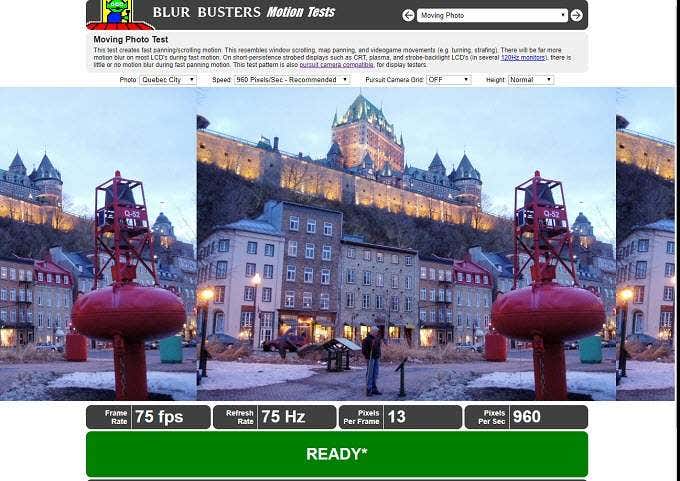
Blur Busters is all about assessing the motion handling abilities of your displays. The refresh rate abilities of flat panels displays has been improving in leaps and bounds. Just about every monitor supports at least 60Hz these days and many monitors now support much higher rates such as 122Hz, 144Hz and more!
As their name suggests, Blur Busters provides a number of tests at their “testufo” website that are designed to reveal how much motion blur a given monitor has.
These tests can help you find the sweet spot for your monitor’s settings to minimize unwanted blur. It also provides an easy way to test a monitor before you buy it, as long as the system has an internet connection.
If you want to professionally assess displays using this site, they’ve even invented a (relatively) inexpensive pursuit camera system that can capture motion artifacts with accuracy comparable to manufacturer systems.
Dead Pixel Buddy
Your LCD screen consists of millions of microscopic pixels made from sub-pixels that reflect the primary colors used to mix every other color. The factories these are made in have to be incredibly clean and the process precisely controlled.
A single spec of dust or small glitch in the manufacturing process can break individual pixels or sub-pixels. This then shows up as pixels that are “stuck” on the same color or simply dead and dark.
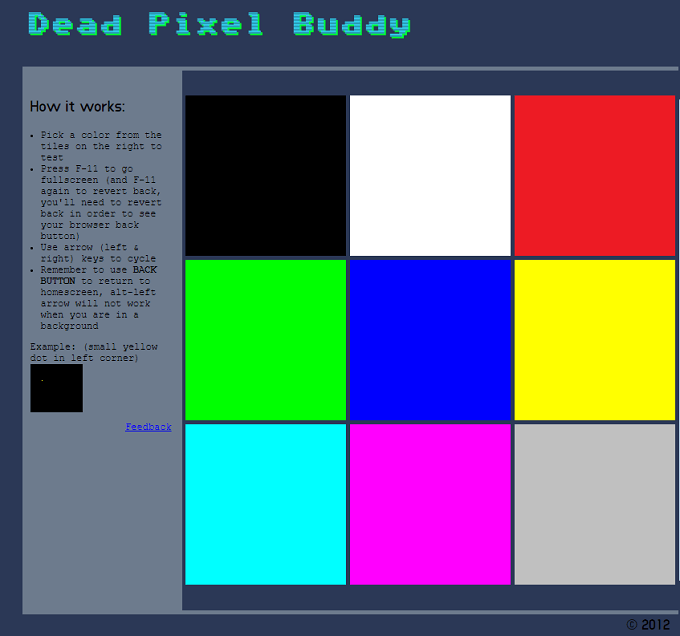
In the old days this was a real problem, even on high-end monitors. The number of broken pixels that manufacturers saw as acceptable in the early days if LCD monitors would be shocking by modern standards. These days we have yet to encounter a new monitor that has any dead pixels, but it does still happen.
Different manufacturers have different policies on product returns for dead pixels, so make sure you know yours. It’s best to test a new monitor immediately because often you can exchange it for any reason within the first few days.
To check for dead or stuck pixels, all you need is Dead Pixel Buddy. A simple yet brilliant web app that lets you quickly access a range of full-screen colors designed to reveal the various types of broken pixels a display can have. It should be your first stop if you suspect a dead pixel or want to screen a new monitor.
Eizo Monitor Test
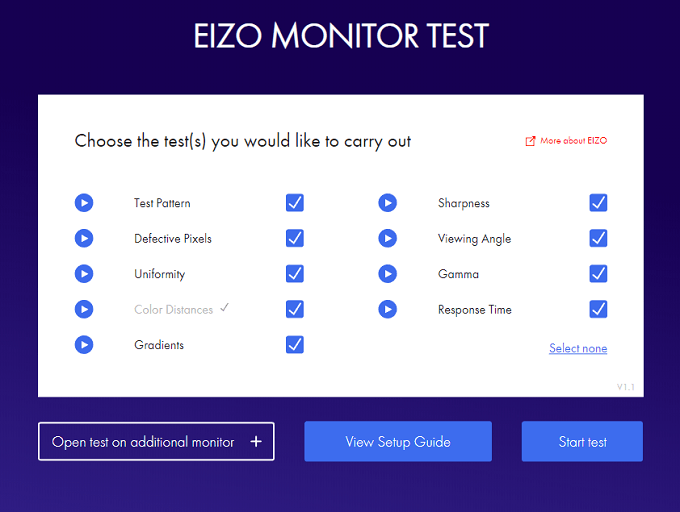
While Blur Busters and Dead Pixel Buddy are great, they have a very narrow set of applications. For a comprehensive set of general monitor testing tools, you need look no further than Eizo Monitor Test.
Eizo are themselves a maker of professional monitors, such as the ColorEdge range featuring built-in color calibration sensors. Luckily you don’t need to own one of their monitors to make use of this excellent set of free monitor tests.
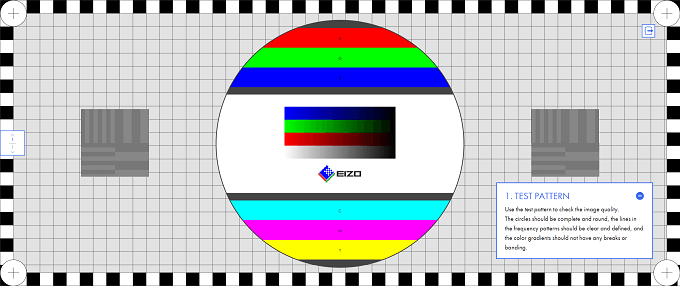
Each comes with a simple explanation of what you should be seeing and how to adjust things to make it look right. This sort of suite used to cost a chunk of change back in the day, now it’s just a click away.
I Can See Clearly Now
Armed with just these three web addresses, you are now equipped to quickly figure out what’s wrong with this picture. Or any picture if we’re being honest. Never again will your poor eyes have to suffer the indignity of a subpar monitor image.