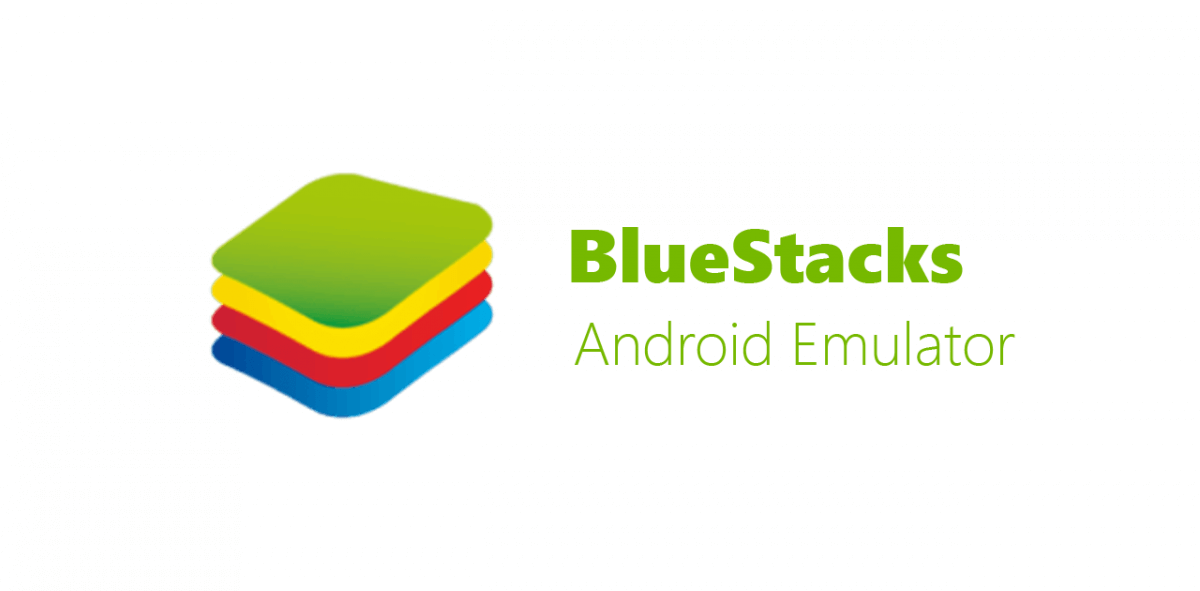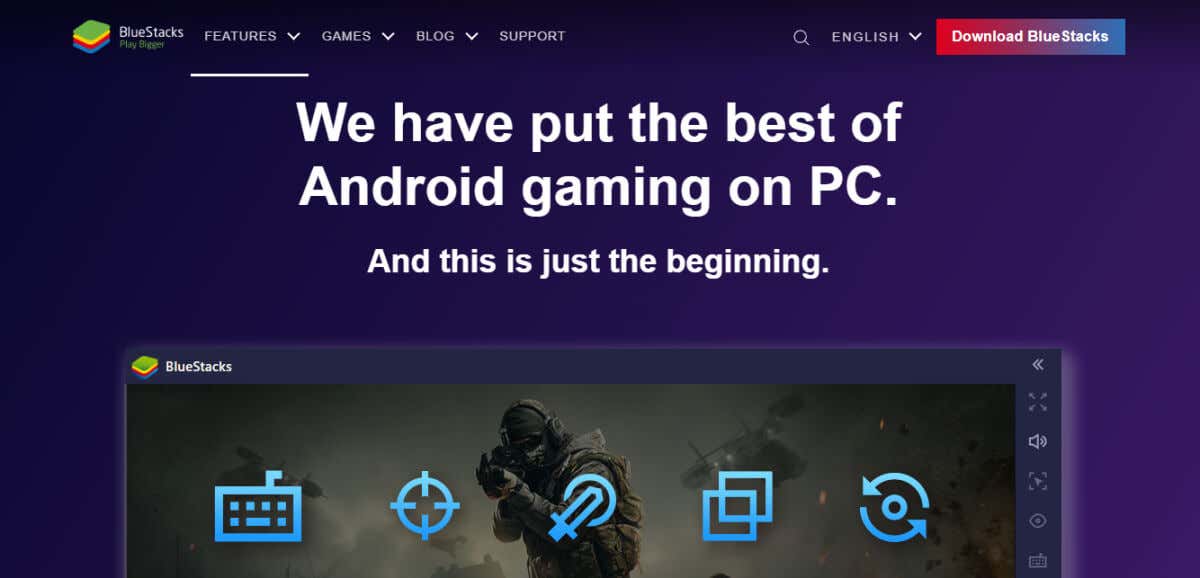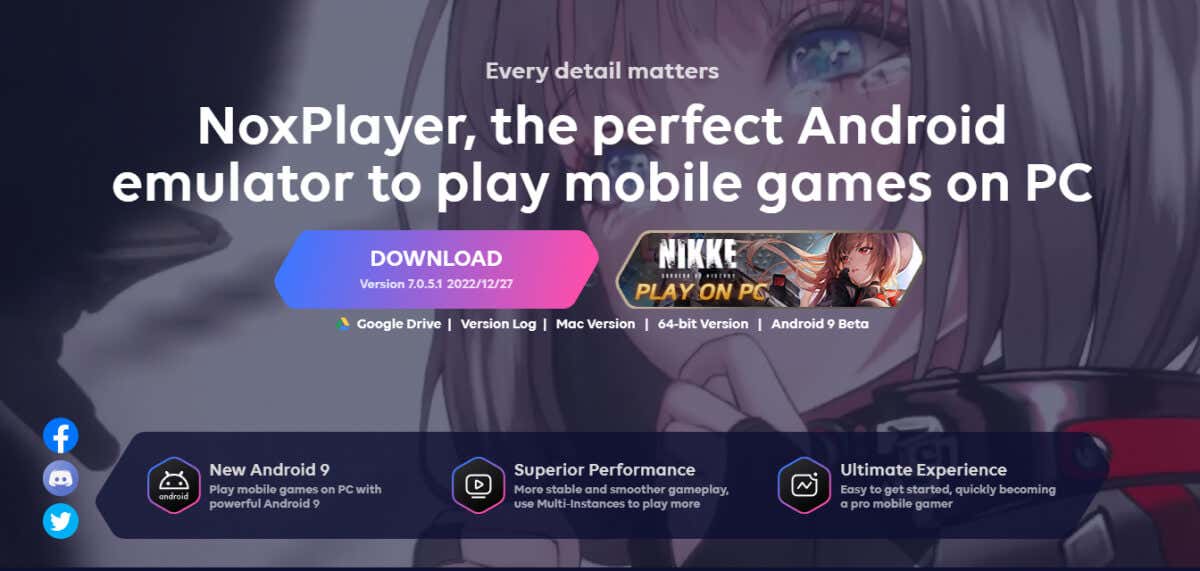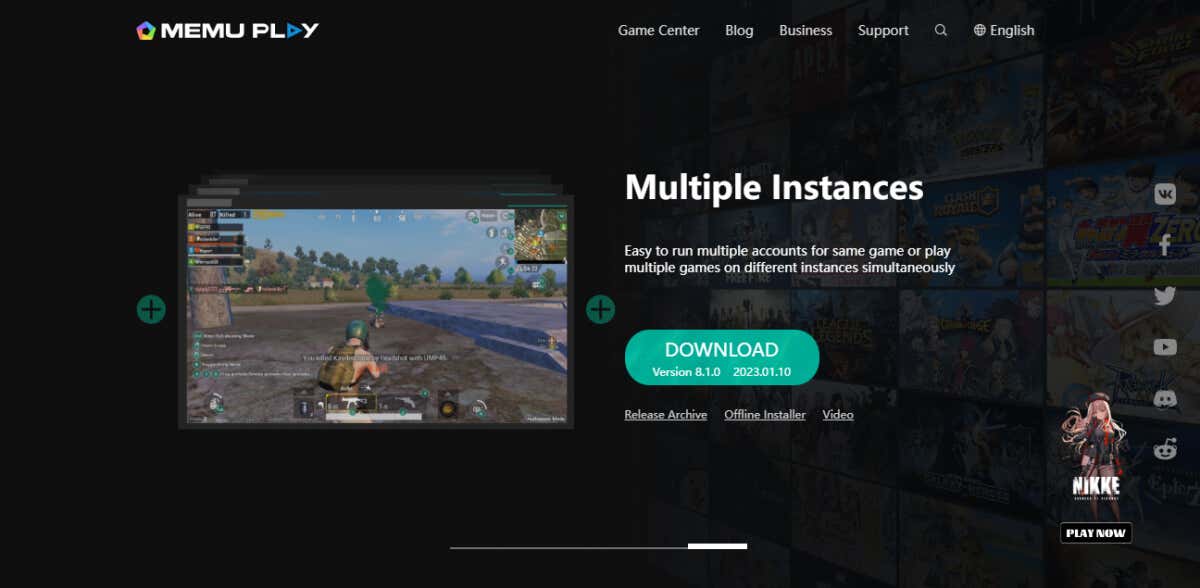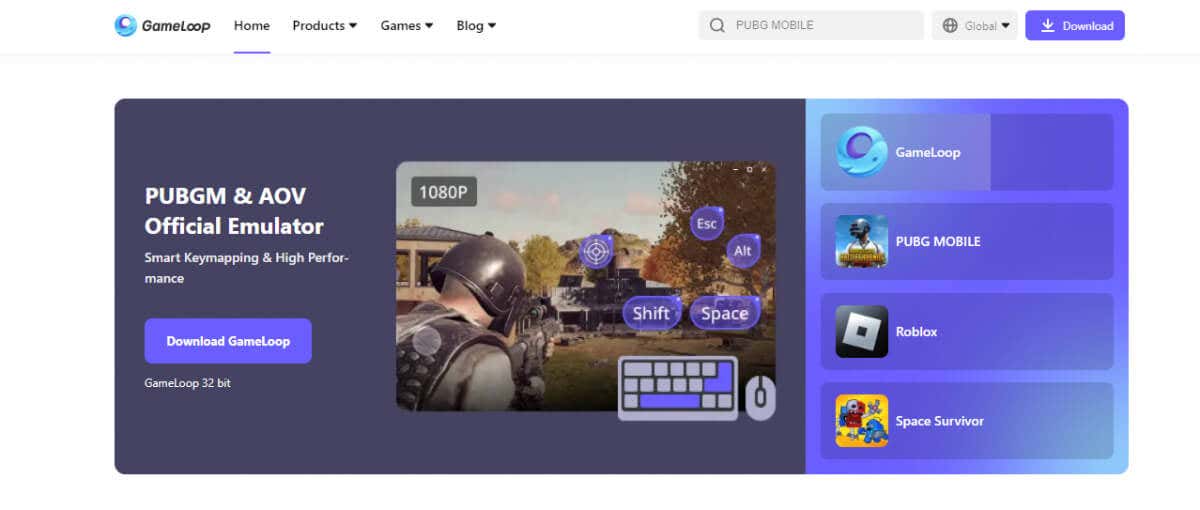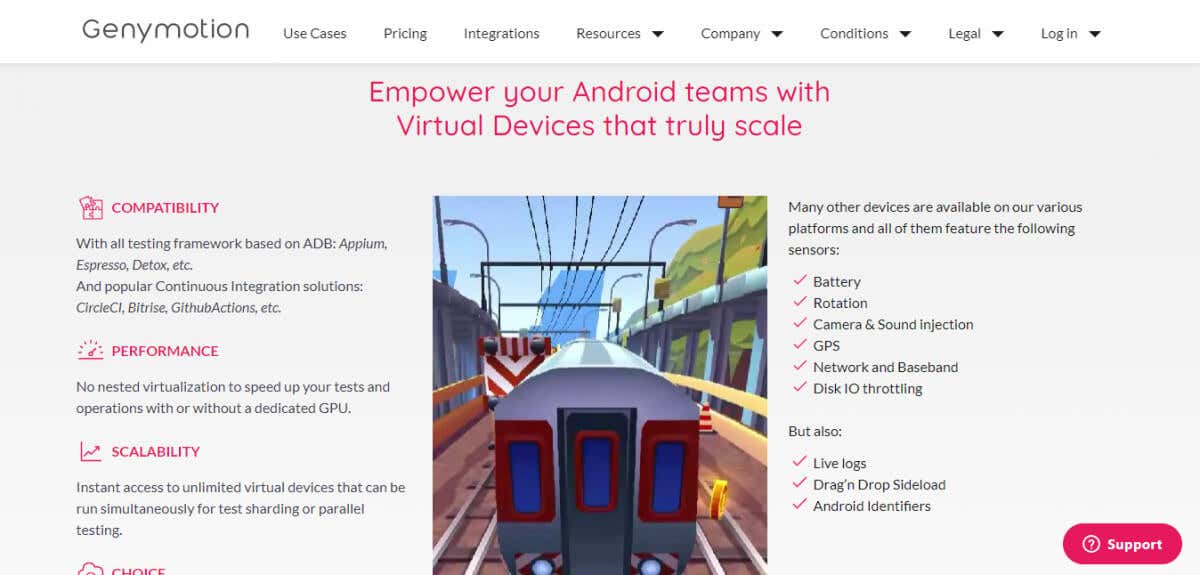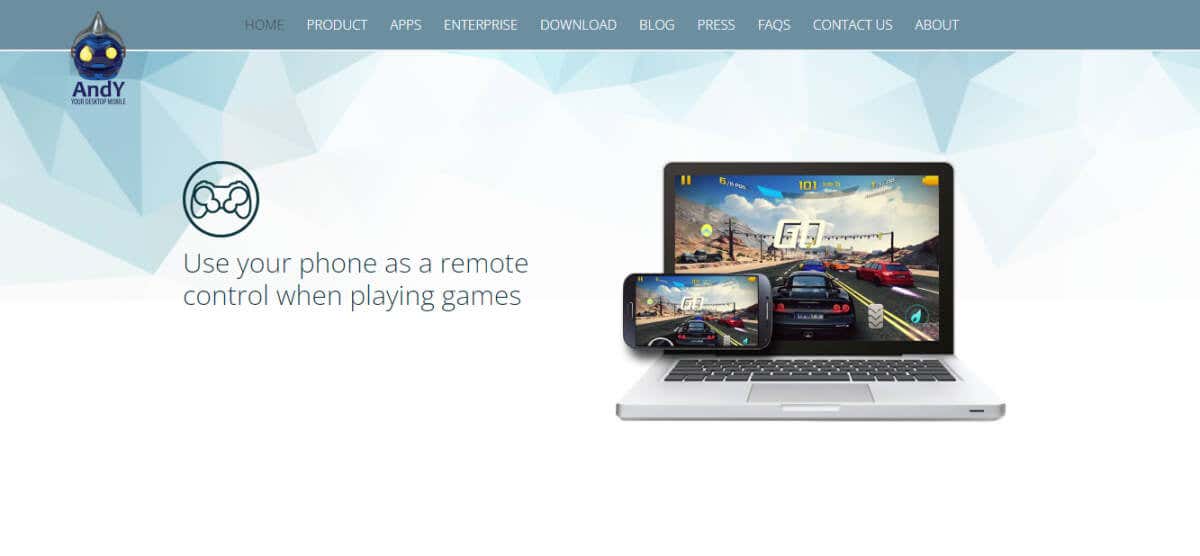Bloated with ads and slowing down with each release, BlueStacks is no longer a good Android emulator. Thankfully, there are better alternatives to take its place.
Whether you want to test out Android apps on a virtual device or just want to play a few games, there is an emulator for every purpose. We have tested these options and compiled a list of the best Android emulators.
Why Not Use BlueStacks?
BlueStacks used to be the go-to Android emulator a few years ago. Unfortunately, it is not a good option anymore.
The app is plagued by ads and bloatware, to say nothing of the poor interface design. On top of that, BlueStacks no longer works smoothly either, lagging with most Android applications on the Play Store.
Unless you are really loyal to the developer or something, it might be better to uninstall BlueStacks and seek a better alternative.
1. Nox App Player
Most people looking for an Android emulator are only interested in playing Android games on their computers. And the Nox Player is the perfect app for that.
The main selling point of NoxPlayer is its simplicity. You can install the app and start playing your favorite game in minutes, with no complicated setup process to follow.
Sure, it lacks a lot of bells and whistles present in more powerful Android emulators, but those features are only required by power users. If all you want is a basic emulator to play mobile games on a larger screen, Nox is your best option.
2. MEmu
Emulators are known to be resource-hungry, requiring high amounts of RAM and a powerful CPU to function properly. And BlueStacks takes this to the extreme, taking up almost all memory available to the beefiest of PCs and still lagging.
MEmu, on the other hand, is designed to be lean and efficient. This lightweight Android emulator can run an Android instance in less than 500 MB of RAM, even on older CPUs.
This lets you play your favorite mobile games on any computer and have it run smoothly. Better yet, you can run multiple instances of Android to play multiplayer games on the same PC.
3. Gameloop
If the name didn’t clue you in, Gameloop is an Android emulator dedicated to playing games. Called Tencent Gaming Buddy in its early stages, the emulator was created expressly for the purpose of playing PUBG mobile on a PC.
As a result, Gameloop performs very well in emulating all leading Android games (like Roblox), giving a smooth, lag-free experience. The default keymapping – in a far cry from other emulators – works very well with popular titles as well.
The only drawback is its lack of customizability, which restricts its usage as a general-purpose Android emulator. And since it leverages DirectX for its smooth performance, it only works on Windows computers.
4. Genymotion
Gaming is not the only reason for seeking an Android emulator. Developers need an emulator for app testing as well, emulating a wide variety of Android devices with different specifications and screen sizes.
And that’s a use case Genymotion excels in. Unlike other options, Genymotion is a cloud-based emulator that prioritizes accuracy over anything. That’s not to say its performance is lacking – you can opt for a virtual device with graphical acceleration to play the most demanding games as well.
Of course, Genymotion is preferred mostly for app testing rather than casual use, even though a free version is available for personal use. It is also one of the few emulators that is cross-platform, working without a hitch on Windows, Linux, as well as Mac OS computers.
5. Andy
Andy’s heyday was a decade ago. It has since been replaced by the likes of Nox and Gameloop as the most popular Android emulators. But it still works and can be a decent alternative if you don’t mind the occasional bug.
Like the other options we mentioned, Andy is a gaming-focused emulator. It has some unique features you will not find in other apps, like the ability to use your phone as a controller or run the emulator on an x86 system.
At the same time, its performance leaves much to be desired, and the interface isn’t exactly amazing. Still, it is much better than BlueStacks and doesn’t assault you with a tide of advertisements.
Emulators That Didn’t Make the Cut
You might be wondering why only five Android emulators are on our list. Surely there are dozens of alternatives out there?
If you Google Android emulators, you will run into a bunch of other names like Youwave, Remix OS Player, Koplayer, LDPlayer, and Arc Welder. But we wouldn’t recommend these options.
Most of these emulators are already packed with bloatware or very unstable in functioning, making them unappealing choices. This is why we have listed only the best five alternatives to BlueStacks, leaving aside all the other options that are merely good or sometimes not even that.
Which Is the Best BlueStack Alternative?
Nox is the best alternative for playing Android games on a computer. For general app testing or development, Genymotion is the better option.
The other options have their own use cases. MEmu is great if you are looking to run multiple instances of Android on the same device, and Andy lets you use your phone as a controller – letting you keep the familiar touchscreen controls while getting the visuals on a bigger screen.
And then there is the no-fuss smooth playing Gameloop that runs most popular Android titles without any lag. A majority of these emulators have compatibility with Windows only though, so you will want to use Genymotion if you are using the Linux or Mac operating system.