If you’re a file hoarder, file compression is something you absolutely must know about. Although storage technology continues to improve at a rapid rate, efficiency is never a bad thing.
Not to mention, many of our file standards today dwarf those of the past—the 128 kbps MP3s we used to download on Napster have now been replaced with FLACs, where a single song can be the size of an entire MP3 album.
Many of us have files that we don’t want to get rid of but also don’t need immediate, dynamic access to. These can be photos, videos, music, and much more. Creating an archive of these files can cut down on used disk space which can, in turn, result in better performance. It can also save your pockets—your 1 TB external hard drive can feel closer to 2 TB if you archive properly!
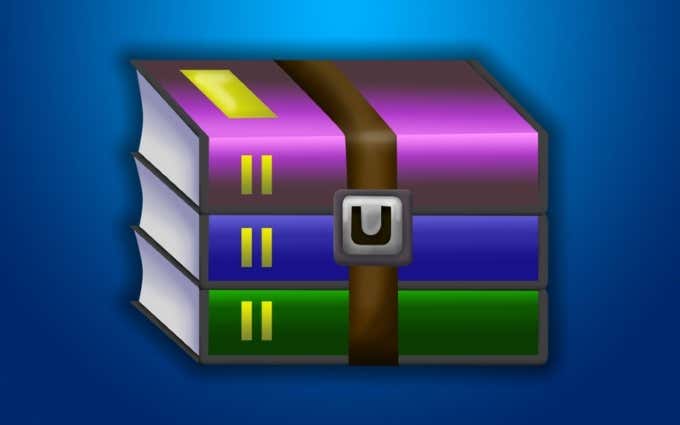
Learning to compress your files isn’t very hard, but what about all of those archive formats? Compressing files puts them in a “box” of a single file, but that file can have so many different extensions: ZIP, RAR, 7Z, TAR, GZ—what do these all mean? Surely there’s a difference, right?
Of course there is! If there’s one thing PC excels at, it’s giving you options, and when it comes to archiving your files, you have many of them. In this article, let’s discuss the differences between the many popular compressed file archive formats.
What is a ZIP archive?
WinZip is one of the first file archivers that gained widespread popularity, and it allows users to compress files as a ZIP archive.
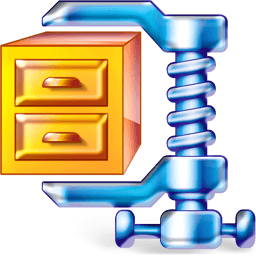
Here are the main differences that the ZIP format has over other archive file types:
- Files can be stored without compression.
- Each file within the archive is compressed separately. This allows for the use of different algorithms and a higher compression ratio but comes with the drawback of a larger archive file size when compressing a large number of small files.
- ZIP’s password-based encryption was criminally weak up until 2003 (when AES was added).
- Up until extensions came around, there was a 4 GB hard limit to everything: uncompressed file size, compressed file size, and total archive size.
- ZIP compression is faster and not as CPU-intensive as many of today’s popular alternatives.
- ZIP is supported by the majority of Linux distributions and all versions of Windows (since XP) out of the box.
What is a RAR archive?
WinRAR became famous for its never ending “trial” period. After 30 days, you’d begin getting a popup in WinRAR stating that your trial had ended, which you could then just… close. RAR, named after its developer, Eugene Roshal, is an incredibly popular archive format today.
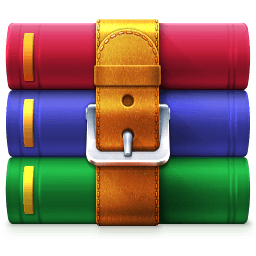
Here’s how it differs from the crowd:
- RAR allows for the modularization of archives into volumes, which is an efficient way to store massive files.
- You can alternatively compress files into a single block (solid format).
- AES encryption is standard.
- Archives can be protected by a password.
- Compression of audio files is especially efficient (up to 90%).
- RAR archives can be embedded within other files. Did you know you can hide a RAR archive in a JPEG?
- Many RAR extraction routines have been rewritten as open-source software.
- RAR has an overall better compression ratio when compared to ZIP, its biggest competitor.
What is a 7Z archive?
Unsurprisingly, the 7Z archive format was introduced by Windows application 7-Zip. That was all the way back in 1999! 7-Zip and a library to read the 7Z file format are both publicly available under the GNU Lesser General Public License.
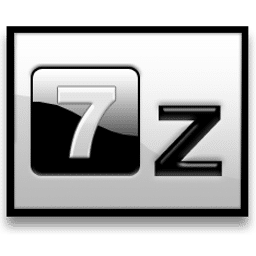
Here are some of 7Z’s features:
- 7Z has an architecture that is both modular and open, which allows compressing, converting, and encrypting files via various stacking methods.
- Files can be compressed at ratios around 2–10%.
- AES encryption is standard.
- All of the archive headers are compressed. Archive headers store information about how to handle blocks of data within the archive.
- Extremely large (billions of GB) files are supported.
- Supported compression algorithms (LZMA/LZMA2, PPMd, BZip2) can benefit from parallel computing on modern multi-core CPUs.
What is a TAR archive?
TAR is the most popular archive file format on Unix and Unix-like systems. It’s important to understand that each TAR is only an archive file. It’s used in tandem with GZ, which is used to compress files and has no archiving capabilities itself. Together, they create a “tarball” file (TAR.GZ format).

TAR enables receiving compressed HTTP responses and sending compressed requests, allowing compression ratios to reach up to 80%. This archive format is most often used for backup and distributing content across Linux flavors. TAR archives preserve group permissions, dates, directory structures, and other important file system information.
As you can see, each archive format has its pros and cons—choose wisely depending on the type of files you’re compressing and the purpose of your archive. Compression ratio, speed, and security are all worth taking into account, and there’s a time and place for each of these formats!