The iPhone is well-known for its reliability. But, it isn’t without issues. At one point or another, you may have to deal with a device that doesn’t update, restore, or boot into iOS. The same goes for the iPad. When that happens, you can try troubleshooting the device yourself.
If you find that too complicated, using a dedicated recovery tool can make a difference. There are a handful of third-party programs designed to restore the iPhone and iPad by automatically running the required troubleshooting procedures while holding your hand every step of the way.

We recently got our hands on a copy of iMyFone Fixppo, an iPhone recovery program that helps troubleshoot error-prone iOS and iPadOS devices.
After putting the iPhone recovery software through its paces, we decided to pit it against a couple of other tools with similar functionality — Dr.Fone System Recovery and FonePaw iOS System Recovery. Here’s what we think about each of them.
iMyFone Fixppo
iMyFone Fixppo claims to fix lots of iPhone-related issues. It targets Finder/iTunes errors (such as the infamous error 4013) that occur while updating or restoring an iPhone. It also handles instances where the device fails to boot into the iOS (boot looping, stuck on Apple logo, stuck in recovery mode, and so on).
The program offers three options to troubleshoot your iPhone — Enter/Exit Recovery Mode, Standard Mode, and Advanced Mode.
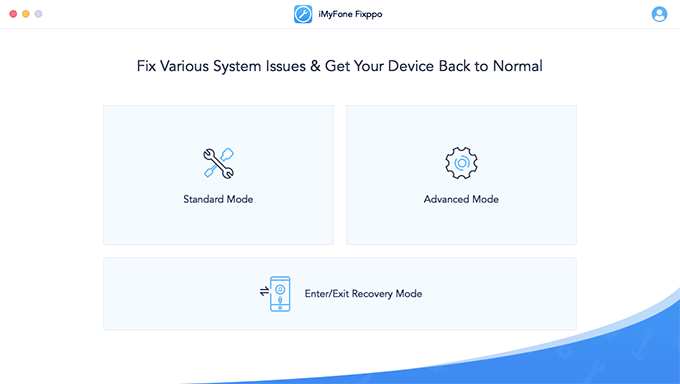
Enter/Exit Recovery Mode is a one-click option that can instantly put an iPhone or iPad into recovery mode. That is perfect if you can’t force restart and enter recovery mode manually. You can also use it to exit the mode just as quickly.
Then comes Standard Mode. If your iPhone has an issue that’s impossible to fix using Finder (Mac) or iTunes (PC), Standard Mode can restore your Phone without losing your data. iMyFone Fixppo downloads the latest iOS or iPadOS firmware file automatically, prompts you to enter DFU (Device Firmware Update) mode, and starts recovering your device immediately.
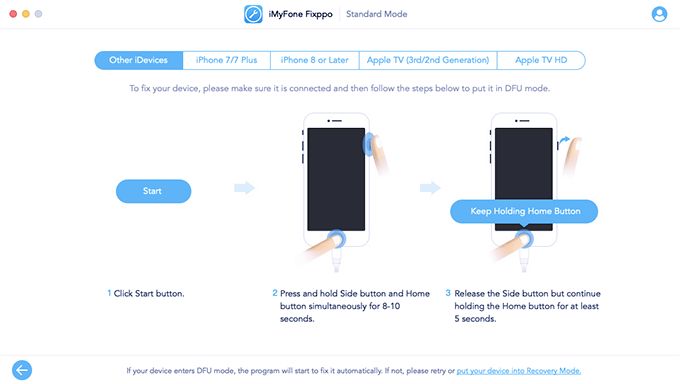
The program also features a nifty live animation that helps you nail down the complex button sequences required to enter DFU mode.
If Standard Mode fails to deliver, you can use Advanced Mode to perform a complete reinstallation of iOS and iPadOS. You will lose your data, but you can restore the contents later if you have a Finder/iTunes or iCloud backup at hand.
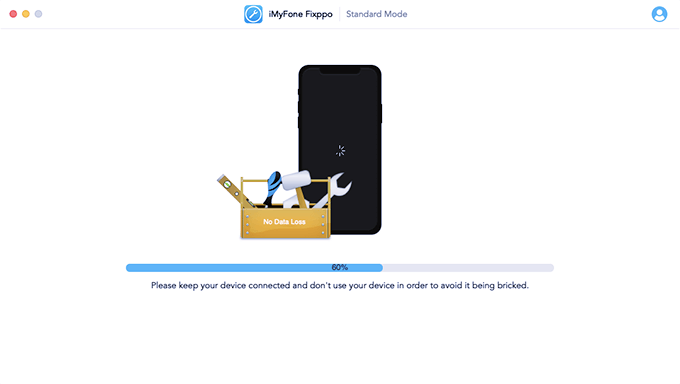
iMyFone Fixppo impressed us with its well-thought-out user interface and clear-cut instructions. The program completed our Standard Mode test run flawlessly without losing any data. It also had no trouble reinstalling the system software in Advanced Mode. However, you may have a different experience depending on the type of error that you’re facing.
This iPhone recovery software starts at a reasonable price-tag of $29.95/month, which you can then cancel after recovering your device. Or, you can pay $39.95/year or $49.95 for lifetime access.
Pros:
- Crisp user interface with clear instructions.
- Offers both a Standard Mode and an Advanced Mode.
- Live animation to help you enter DFU mode.
- Reasonable starting price for one-off instances.
- Enter/Exit Recovery Mode is free to use.
Cons:
- Does nothing against hardware-related issues.
Rating: 4.5/5 Stars
Dr.Fone System Repair
Dr.Fone System Repair is similar to iMyFone Fixppo and offers to fix similar Finder/iTunes errors and startup-related issues. It features two recovery options — Standard Mode and Advanced Mode.
Just like iMyFone Fixxpo, the program will attempt to restore your iPhone without erasing your data in Standard Mode. If that fails, you can use Advanced Mode to reinstall the system software.
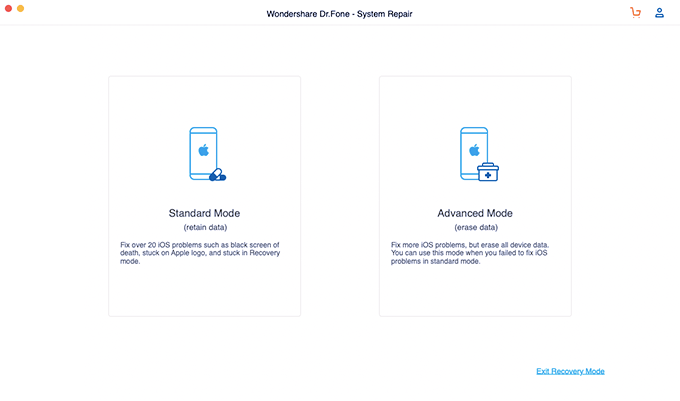
Despite looking somewhat dated, Dr.Fone is well-designed, and we had no trouble using it. But, it lacked a couple of features available in iMyFone Fixppo. Firstly, the program lacks an automatic option to enter and exit recovery mode.
Secondly, it doesn’t feature live animation to enter DFU mode. That can make it somewhat tricky to time the button sequences in specific iPhone models. This is not a huge deal, but these are extra touches that make iMyFone Fixppo stand out.
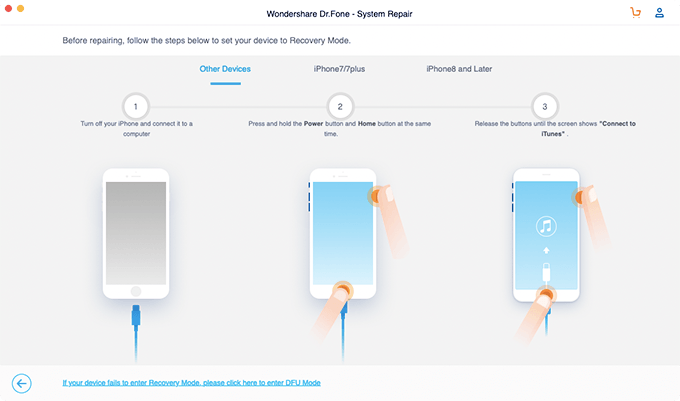
Pricing also doesn’t do Dr.Fone any favors. It clocks in at $59.95 for a yearly subscription, which is simply too much for something that you may hardly use after recovering your iPhone or iPad.
In a nutshell, we found Dr.Fone to be decent at what it does, but quite pricey and lacking the bells and whistles in iMyFone Fixppo.
Pros:
- Simple and easy-to-navigate.
- Offers both a Standard Mode and an Advanced Mode.
Cons:
- Too costly for one-off use cases.
- Dated user interface.
- Lacks an option to enter recovery mode.
- Does nothing against hardware-related issues.
Rating: 3.5/5 Stars
FonePaw iOS System Recovery
FonePaw iOS System Recovery provides a Standard Mode to recover your iPhone or iPad without erasing data and an Advanced Mode to reinstall the system software in cases of serious issues.
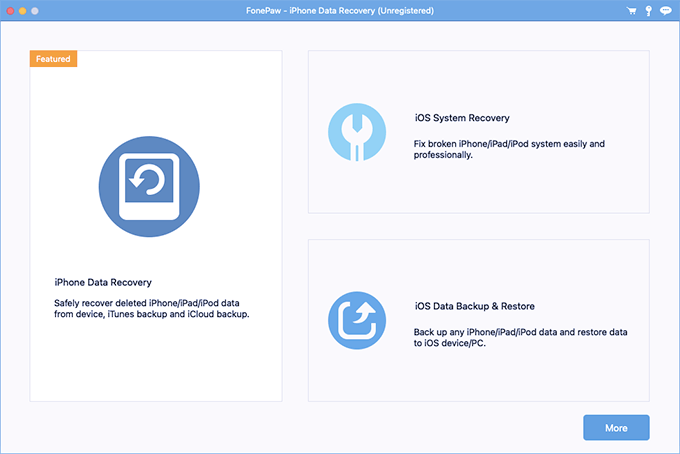
FonePaw also claims to resolve over 50+ issues. However, that’s an inflated figure. It accounts for trivial problems (such as being stuck in Zoom mode), which you can easily fix just by force-restarting the device.
Still, this iPhone recovery software does an excellent job of downloading the iOS/iPadOS firmware files and walking you through the steps needed to put your device into recovery mode or DFU mode. Just like Dr.Fone, however, it lacks the extra features offered by iMyFone Fixppo, such as a one-click option to enter recovery mode.
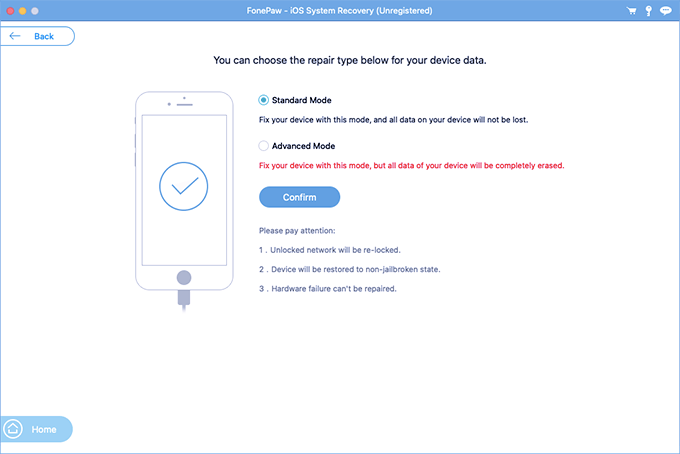
Unlike iMyFone Fixppo and Dr.Fone, however, FonePaw also comes with a couple of additional features — iOS Data Backup & Restore and iPhone Data Recovery.
iOS Data Backup & Restore allows you to back up and restore your device. However, you don’t really need that feature since you already have it with Finder or iTunes.
iPhone Data Recovery, however, does have its uses. It allows you to retrieve deleted data such as photos, videos, and conversations. It worked well during our tests, but we can’t be sure how it will function against an unresponsive or stuck device.
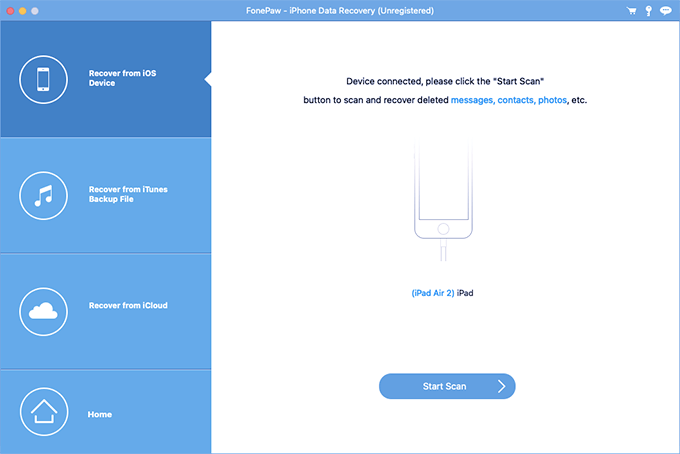
You can also retrieve data from inside Finder/iTunes and iCloud backups. That can come in handy if you’re unable to recover your iPhone or iPad.
FonePaw iOS System Recovery will set you back by $49.95. However, for that price you get lifetime access.
Pros:
- Well-designed user interface.
- Offers both a Standard Mode and an Advanced Mode.
- iPhone Data Recovery can be useful.
Cons:
- Steeply priced at $49.95, but does net you lifetime access.
- Lacks an option to enter recovery mode.
- Does nothing against hardware-related issues.
Rating: 4/5 Stars
Make Your Pick
Regardless of the recovery tool you decide on, there’s no guarantee that it can fix your iPhone or iPad. Hardware faults may still be an issue, especially when a device fails to boot correctly. However, iPhone recovery software should help you rule out anything software-related.