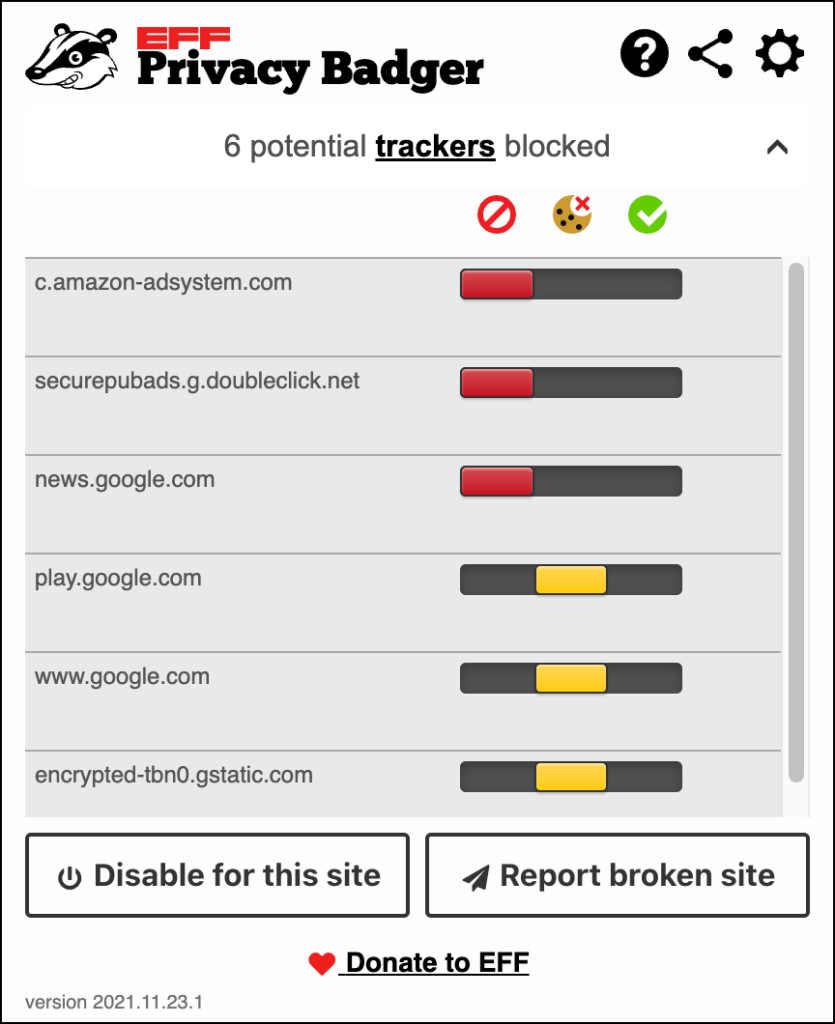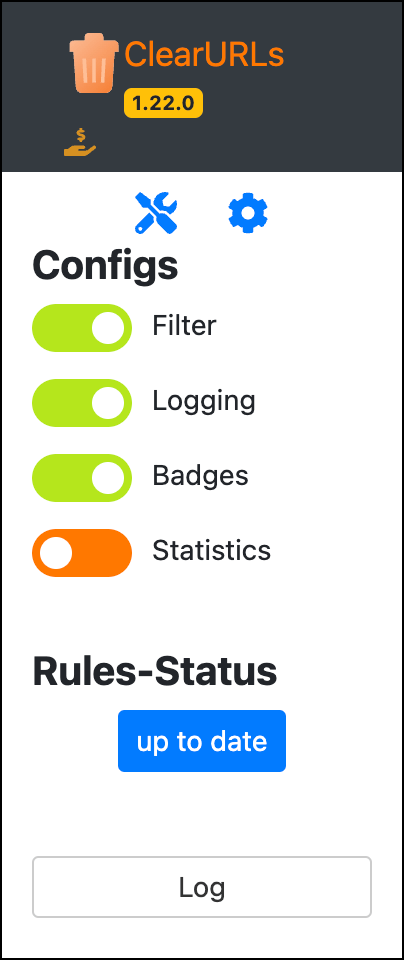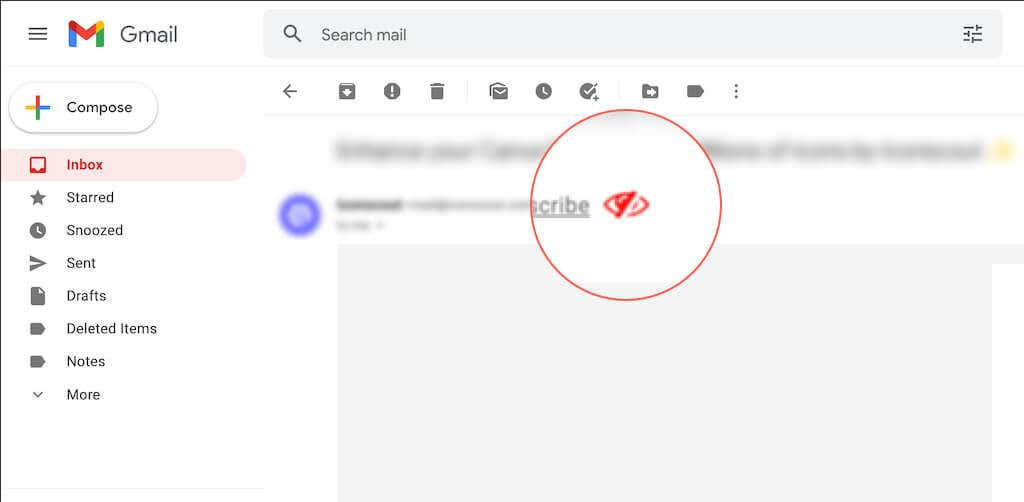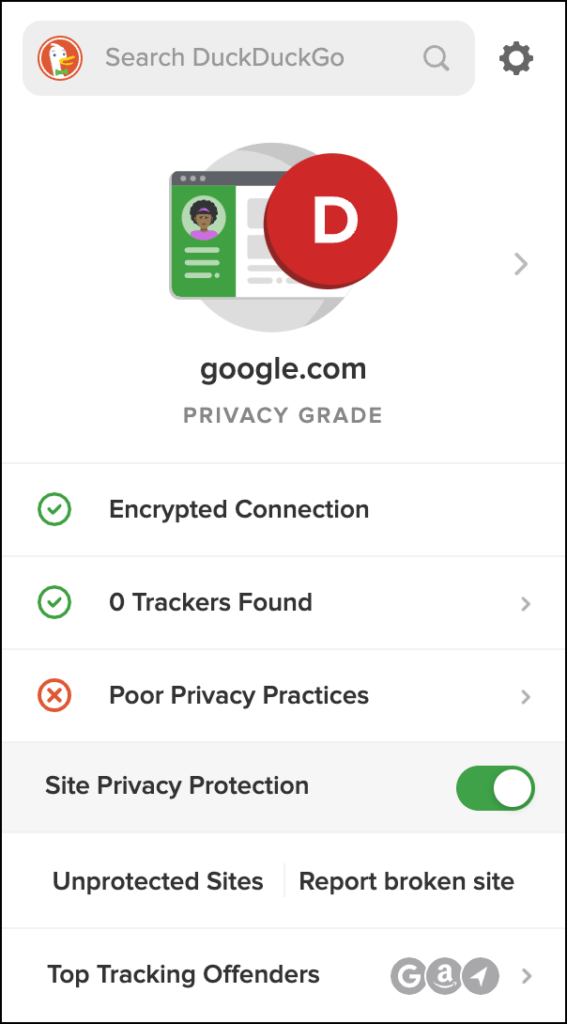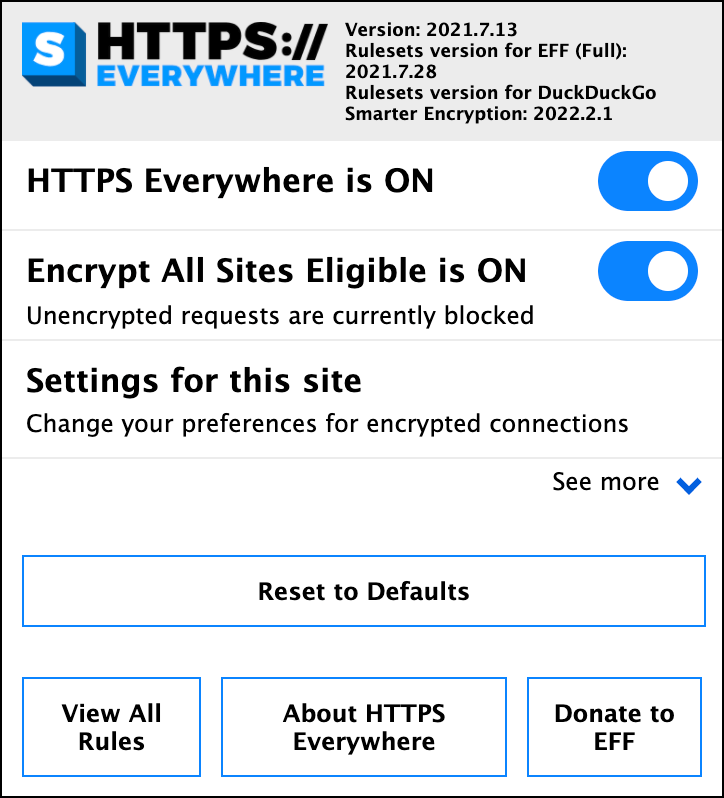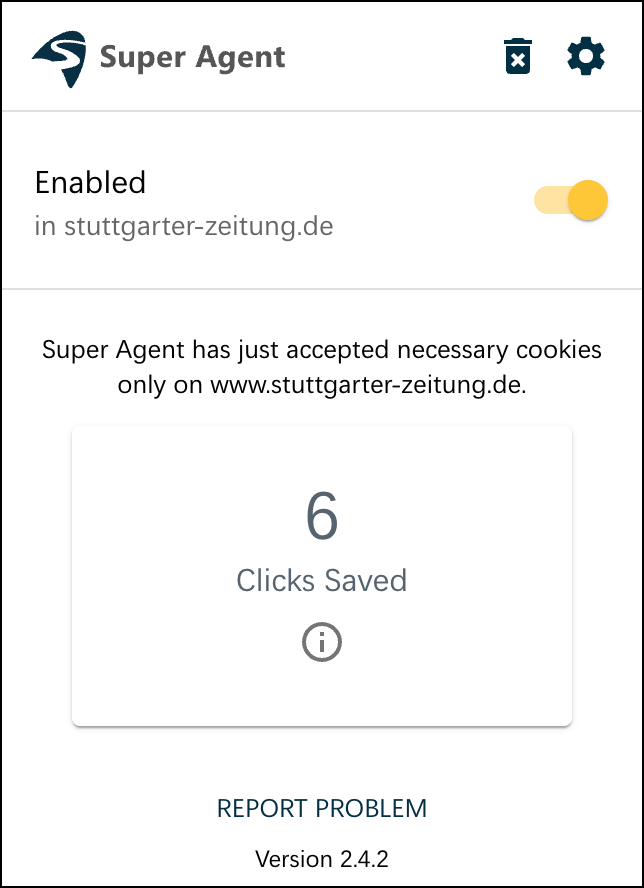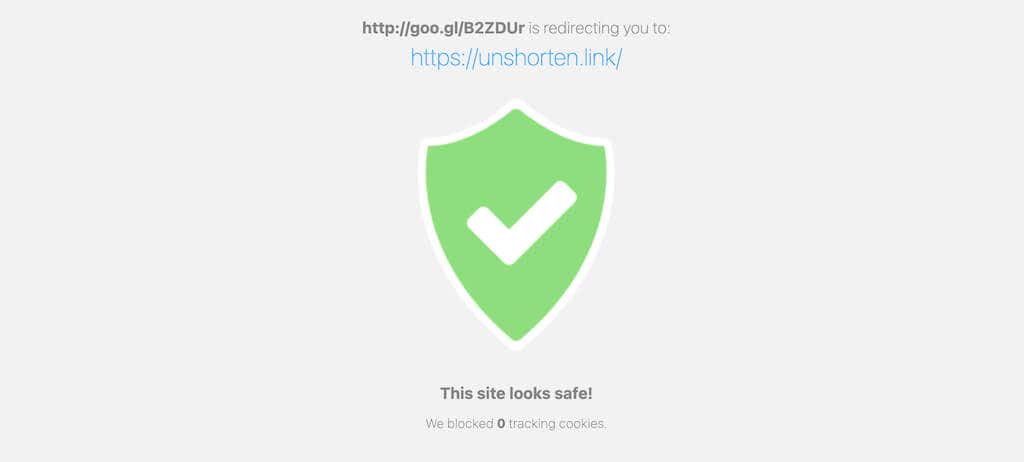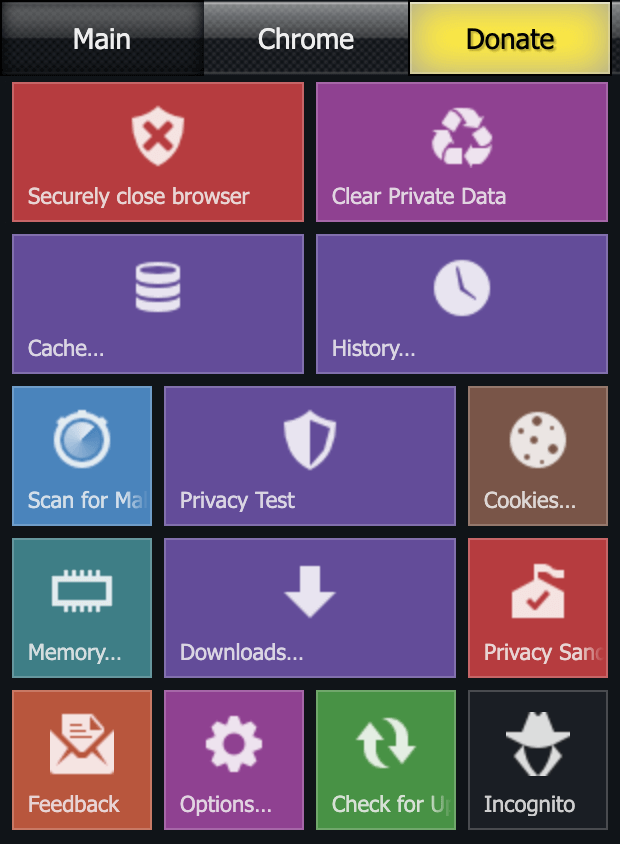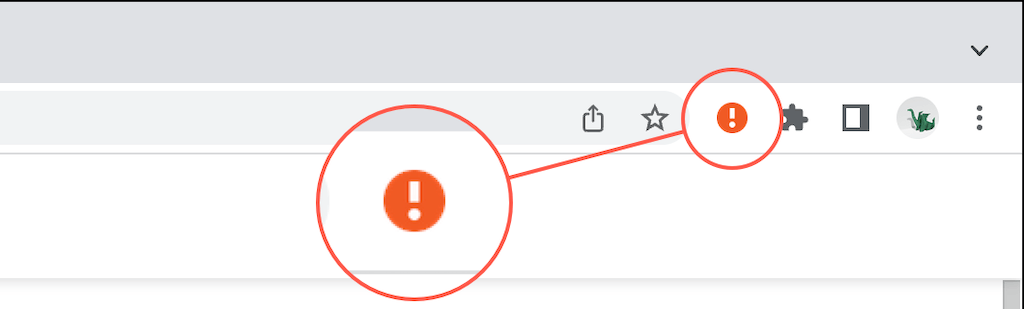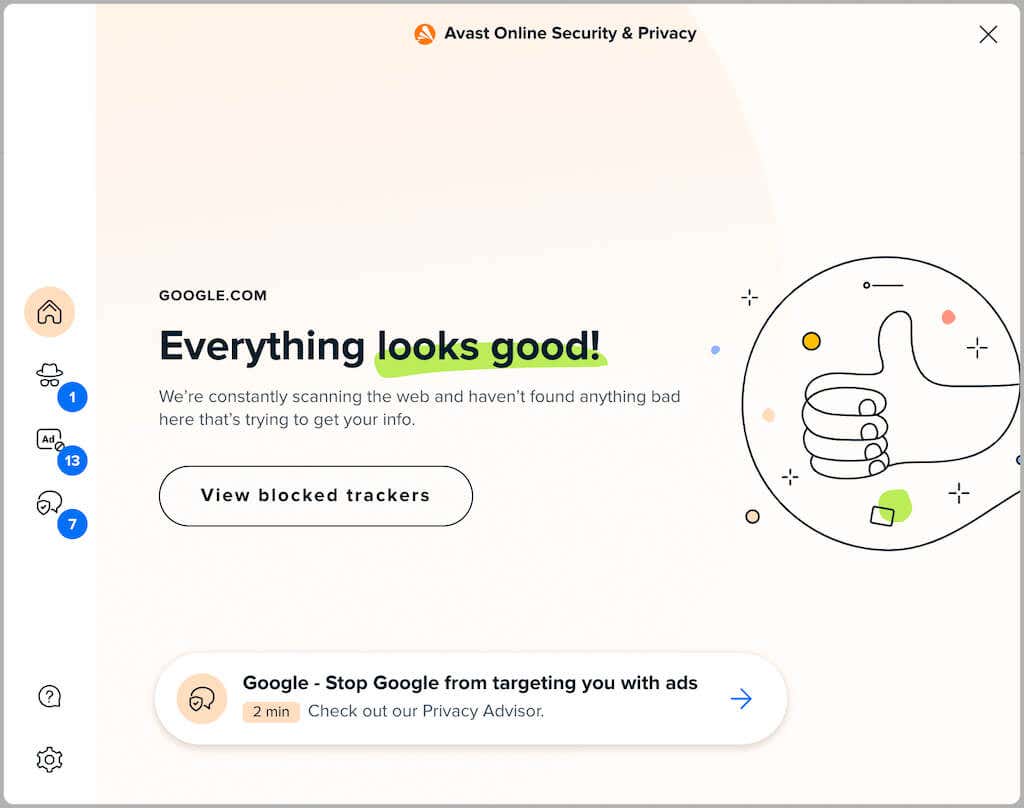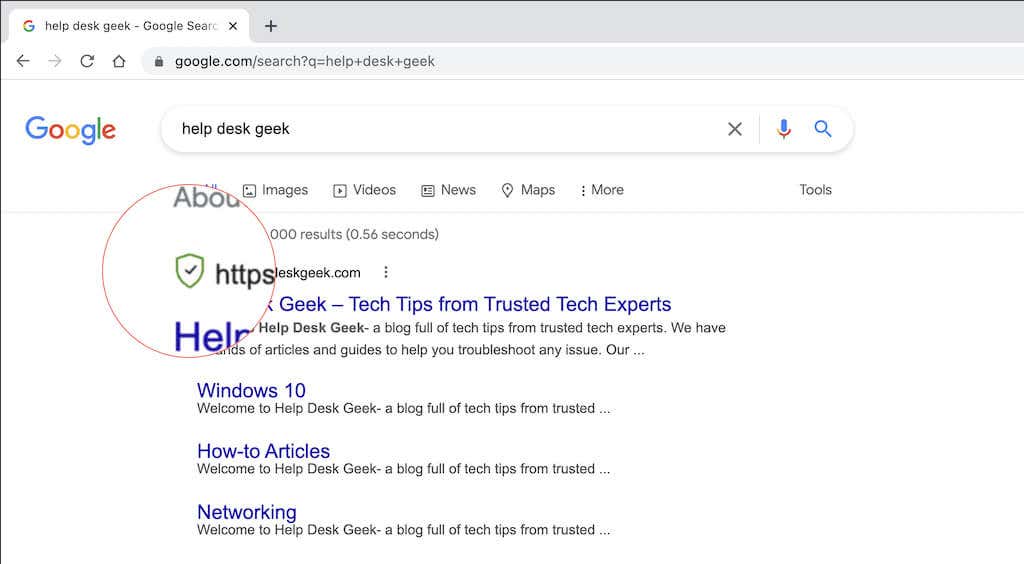Although Google Chrome comes with an integrated Safe Browsing module to preserve your privacy, that’s simply not enough. The internet is a dangerous place filled with privacy-invasive trackers, misleading URLs, and malicious sites, which means you must always do more to ramp up the protection.
If you use Google Chrome as your default browser on Windows or Mac, check out these ten best browser extensions from the Chrome Web Store that can enhance your online privacy.
The following Chrome privacy extensions are also available on Mozilla Firefox and Chromium-based browsers such as Microsoft Edge, Opera, and Brave.
1. Privacy Badger
Privacy Badger is a Chrome extension from the EFF (Electronic Frontier Foundation) geared toward thwarting invisible tracking scripts and cookies. It sends websites the Global Privacy Control and Do Not Track signals and blocks trackers if they don’t comply. It also disables link prefetching (a mechanism that sites use to preload pages you’re likely to visit in advance), stops Google from monitoring web addresses you visit, and even replaces social media widgets with click-to-activate placeholders.
Privacy Badger lives next to Chrome’s address bar and displays a live count of blocked trackers for each web page you load. You can select the Privacy Badger icon for more information and select the Options icon to manage your preferences. For example, you can whitelist sites you trust, allow or disallow tracking domains, export your preferences to a JSON file, and more.
Privacy Badger isn’t strictly an ad-blocker, but you will see a marked reduction in advertisements due to tracker blocking. If the extension breaks a site, add it to the exceptions list or manually reactivate the blocked trackers.
2. ClearURLs
ClearURLs is a simple extension that removes tracking elements directly from web addresses. Just install it, and it will work passively in the background while stopping URL-based trackers from marking your online activity. It also adds a contextual menu option that you can use to copy tracker-free URLs.
ClearURLs offers a limited amount of customization options. Open the ClearURLs extension menu and select the Settings icon, and can choose to allow referral marking trackers, disable hyperlink auditing (a form of tracking that will enable sites to determine what pages have been clicked on), filter ETags, etc.
3. PixelBlock
PixelBlock is indispensable if you use Gmail in Google Chrome. If you don’t already know, emails can include tracking pixels capable of alerting senders whenever you open and read them (similar to read receipts in messaging apps).
Not only do PixelBlock block these tracking pixels, but you will also see an eye-shaped icon under the subject line in any email that includes them.
4. DuckDuckgo Privacy Essentials
DuckDuckGo Privacy Essentials replaces Google with the extremely privacy-oriented DuckDuckGo as the default search engine. It also grades websites based on the number of trackers they use and their general privacy practices on a scale of A (safest) to F. It even comes with a Site Privacy Protection module that blocks trackers to bolster privacy.
The problem? You can’t use DuckDuckGo Privacy Essentials without automatically changing your search engine to DuckDuckGo. That can cause issues if you rely on Google’s superior results for your workflow. If not, it’s an excellent extension for privacy-conscious Chrome users.
5. HTTPS Everywhere
HTTPS (Hypertext Transfer Protocol Secure) is a secure protocol that transfers information between a website and the browser in an encrypted format. Chrome denotes that with the Lock symbol on the address bar. However, while most sites support HTTPS, you’ll still come across a fair share that don’t.
Another extension by the Electronic Frontier Foundation, HTTPS Everywhere helps Chrome forcibly load unencrypted site content in an encrypted format. It’s not an iron-clad solution, but it dramatically enhances privacy and security while navigating the far-flung corners of the internet.
6. Super Agent
Super Agent is for you if you’re fed up specifying your cookie preferences for every site you visit. The extension not only remembers your preferences and automatically applies them each time but also saves a lot of time in the long run.
To manage your cookies preferences, open the Super Agent extension menu and choose Settings > Cookie preferences. Then, select between accepting or rejecting advertising cookies, functional cookies, performance cookies, and other forms of cookies.
7. Unshorten.link
You never know where a shortened URL may lead you to, so you must have Unshorten.link active in Chrome. The extension automatically loads any shortened URL on a separate page and provides a safety rating with the option to proceed.
Another alternative extension is Unshorten.It!, which you can use to scan shortened links for malicious intent via a contextual menu entry.
8. Click&Clean
If you hate digging around Chrome’s internet settings to clear your browsing history, cache, and cookies, Click&Clean is a must-have. Just install it, and you can quickly delete private data and securely close the browser.
It also offers instant access to additional privacy and security-enhancing options such as quick access to Incognito mode windows, a built-in privacy scanner, a password generator, and more.
9. Panic Button
Panic Button is the best extension to deal with sudden privacy invasions … offline. Just install and pin it next to Chrome’s address bar, and you can select the Panic Button icon to close all open tabs instantly. You can also select the icon again to restore the tabs once the coast is clear.
Additionally, you can create a shortcut that can hide everything faster and even specify a “safe page” that loads in place of the closed tabs. To get to your Panic Button Options, right-click or Control-click the Panic Button icon and select Options.
10. Avast Online Security & Privacy
Avast Online Security & Privacy is an all-in-one extension. It preserves your privacy by blocking trackers, advertising networks, and social media widgets.
But what the extension excels at the most is its ability to scan search engine results in real time. That’s a great way to ensure you’re visiting a trustworthy site and not a domain masquerading itself as another.
You Can Always Do Even More
The extensions above aren’t an exhaustive list. You can always use a dedicated ad-blocker such as uBlock Origin to block more trackers, invest in a password manager to improve security (Lastpass, Dashlane, and 1Password are excellent choices), and set up a virtual private network (VPN) for extra privacy. Also, don’t forget to check our list of top security extensions for Chrome next.
Related Posts
Dilum Senevirathne is a freelance tech writer and blogger with three years of experience writing for online technology publications. He specializes in topics related to iOS, iPadOS, macOS, and Google web apps. When he isn’t hammering away at his Magic Keyboard, you can catch him binge-watching productivity hacks on YouTube. Read Dilum’s Full Bio