A USB flash drive can save you from all the headaches that come with a broken PC. We already talked about creating a bootable USB flash drive for PC recovery and we also highly recommend having another USB flash drive with portable versions of PC repair programs.
Below are just some of the programs you should consider adding to your PC rescue toolkit for the next time friends and family come asking for your help.
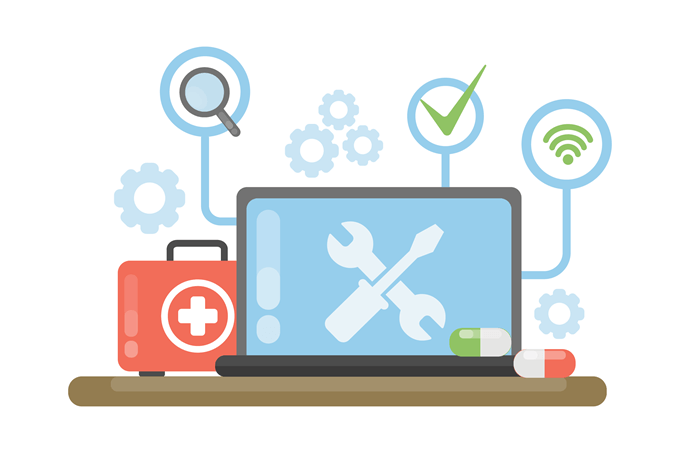
Revo Uninstaller
As the name suggests, Revo Uninstaller removes programs from your computer. This portable tool lets you say goodbye to bloatware and malicious applications.
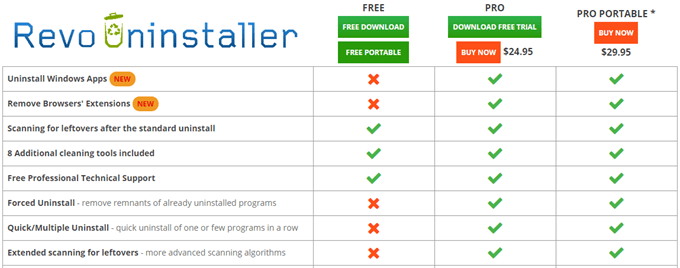
Revo is simple to use. Download the portable version from Revo’s website. There are three versions available — Free, Pro (for single desktops, not portable), and Pro Portable (unlimited computers, suitable for USB drives). The free version has the most basic features and should be enough for most users.
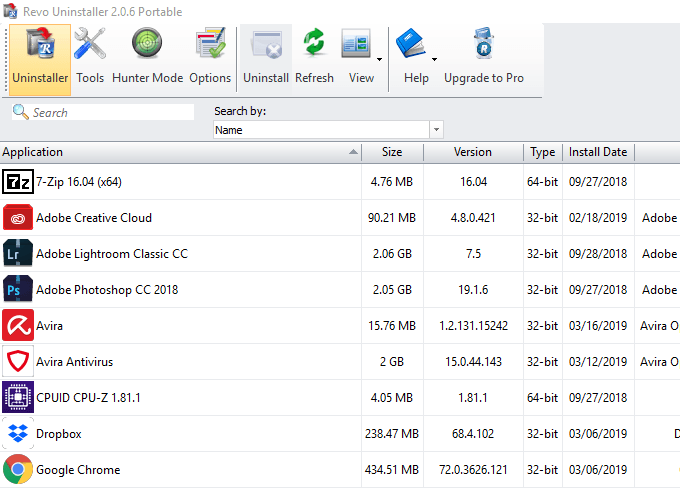
Once installed, simply open Revo Uninstaller and select suspect programs. Once selected, hit the uninstall button and move on to other applications you think are causing issues.
Avira AntiVir Rescue System
The Avira AntiVir Rescue System can repair damaged computers and then rescues data or scans the PC for virus infections. Users can simply download Avira Rescue System and save it on a USB drive.
Developers have promised that even inexperienced users will have little trouble using the product. It does require users to have at least 1 GB of RAM, a 700 MHz CPU, and a dedicated USB drive.
Plug the USB in and restart your computer. If Avira does not launch from the USB drive, you need to change the boot priority in the BIOS settings.
Speccy Portable
Speccy Portable lets users see the specifications of their computer. Items shown range from the most basic like operating system, CPU, and RAM to attached peripherals.
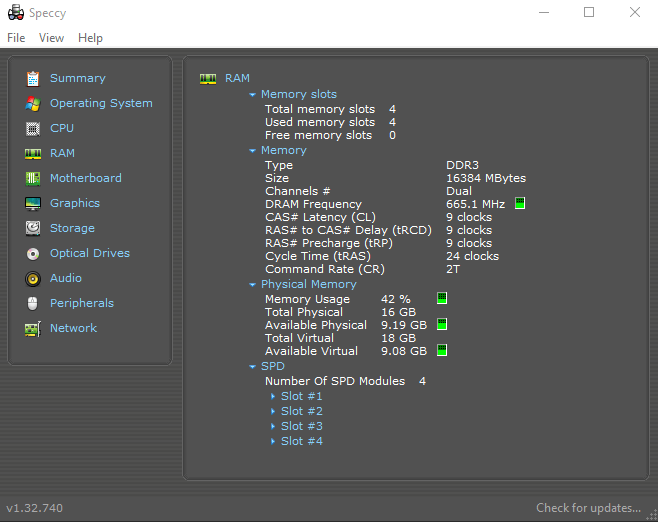
While the tool only displays PC specs and nothing more, it’s especially handy in situations when you need very specific information during diagnosis. Very easy to use.
Wireless Network Watcher
There’s a remote chance that your computer issues are caused by strangers connecting to your network. Downloading Wireless Network Watcher will help you monitor IP and MAC addresses.
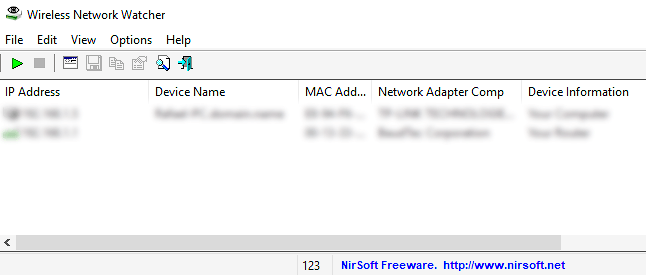
This application does not require installation. Just run the program when needed. Should you see devices that aren’t yours, you can change your Wi-Fi password. Using WPA2-PSK encryption is advisable. Also, disable your WPS to prevent others from exploiting some vulnerabilities in your network.
Hiren’s BootCD
Perhaps the most popular program in any USB repair kit, Hiren’s BootCD repairs computers from a portable device like a CD or USB drive. The boot CD is a collection of different free and legal software designed to solve different computer-related problems.
Users would have to configure their USB to recognize an ISO file. The official Hiren’s BootCD site, however, has an easy-to-follow guide on how you can do just that. We highly recommend that you use USB 3.0 to create your bootable USB.
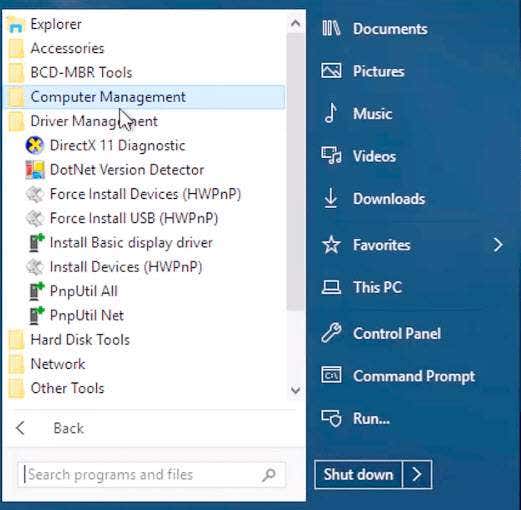
To unfamiliar users, the boot CD would look like your typical Windows setup once it’s up and running. But one look at the programs and it would become clear that you now have access to several diagnostic programs, data recovery tools, and more repair applications.
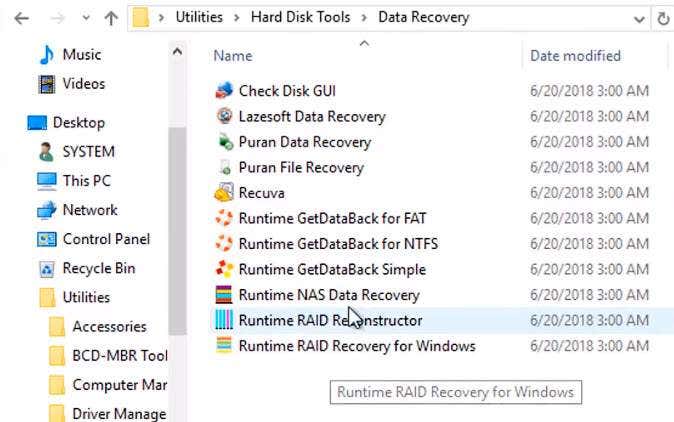
There are even portable versions of web browsers in case you need to connect to the internet. A recent update has been released for Windows 10 users.