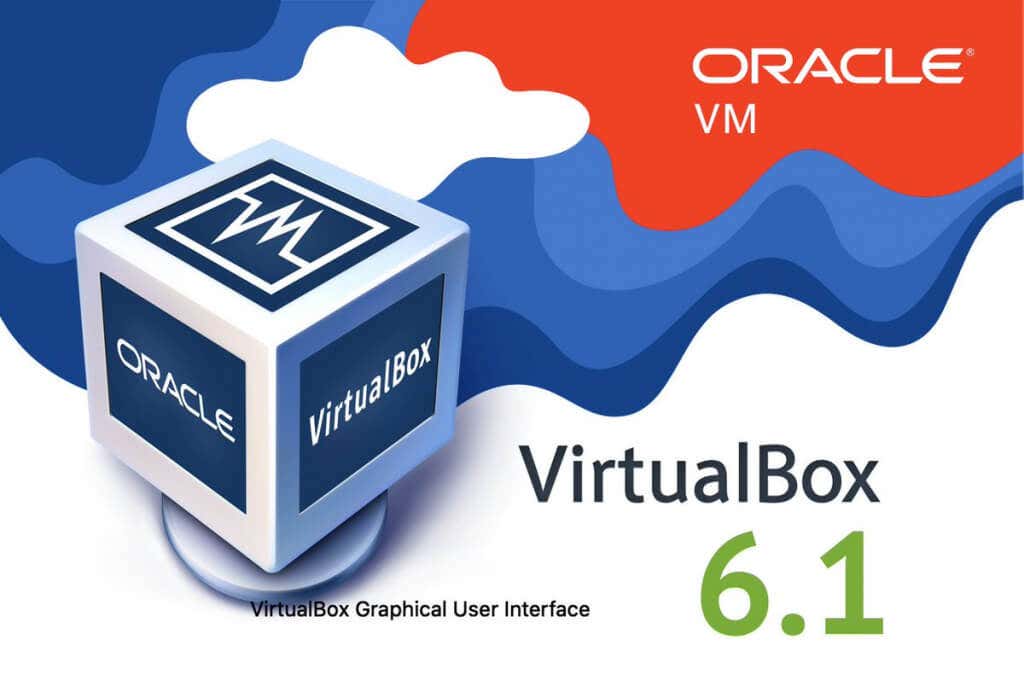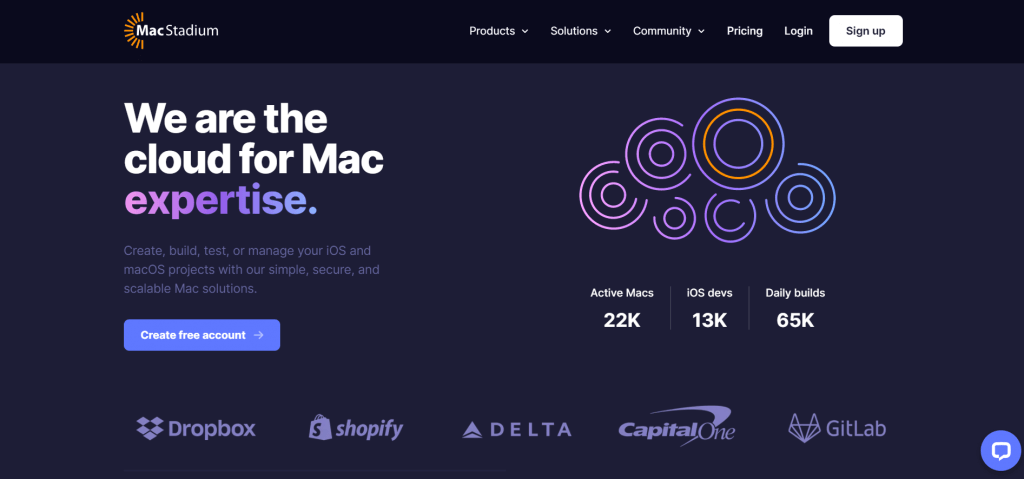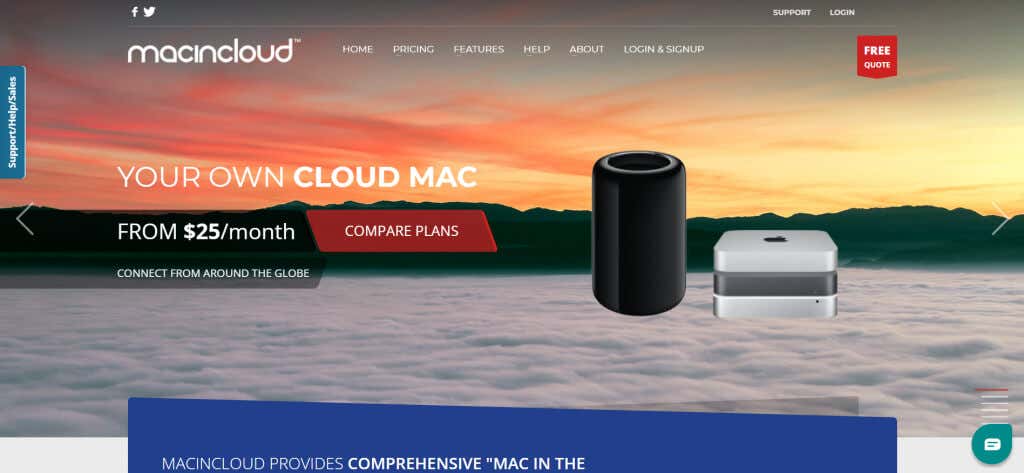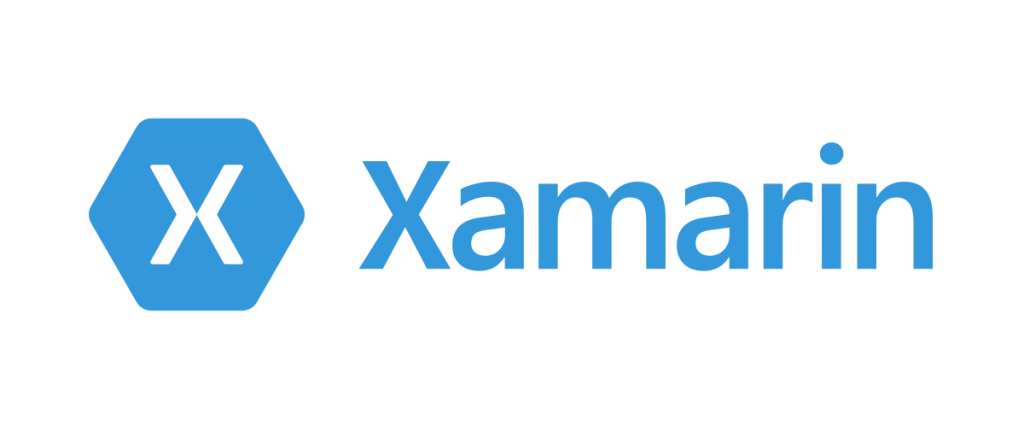If you’ve ever tried creating an iOS app on a Windows computer, you may have run against the same problem many app developers face – you can’t run Xcode on Windows. Apple has limited the dedicated Integrated Development Environment to the Mac OS alone.
That’s not to say you can’t create an app meant for Apple’s App Store on Windows. The following are the best ways to develop iOS apps on a Windows 10 or 11 computer.
How to Develop iOS Apps on a Windows Computer?
Unlike with Android, you need a Macbook or an Apple computer to develop apps for Apple devices. This is because Xcode only runs on the Mac OS, which is the primary IDE for developing iOS applications.
You have three main approaches for creating iOS applications on a Microsoft Windows PC. You can install Xcode on a virtual machine, rent a Mac from the cloud, or go with cross-platform development tools like Xamarin or Flutter.
Virtual Machine
The advantage of picking the VirtualBox or VMWare route is that it gives you the full capabilities of Xcode on your PC without having to switch to a different iOS development tool. You can install Mac OS X alongside your standard operating system and use it just to develop apps for the iPhone.
Cloud
Renting a Mac from the cloud works similarly, replacing the need for Apple hardware with a Mac OS X installation on the cloud. It does require a good internet connection to function smoothly though, as you must use and compile the Xcode on the rented Mac.
Cross-Platform Development
Instead of jumping through all those hoops to get Xcode running on your Windows or Linux PC, you can just ditch it altogether and go for different development tools. Frameworks like Xamarin or Flutter allow you to create mobile apps that run on both iOS and Android with the same code base. While the programming language used is different, it affords greater flexibility in creating apps for iOS devices.
1. VirtualBox
If you want to download Xcode and install it on your PC, the easiest route is virtualization. This allows you to create a virtual environment that can run a different operating system (say, Mac OS X) without Apple hardware.
Oracle’s VirtualBox is the most popular virtualization option out there that works on both Windows 10 and 11. As it’s free and open-source, you can download it and get started immediately – though you will need a copy of the Mac OS X as well.
2. VMWare
For those looking for a more powerful virtual machine solution, VMWare is a great alternative. Unlike VirtualBox, it is a proprietary tool, but it offers a more robust framework.
While the VMWare workstation is mostly utilized for enterprise-level virtualization, you can also use it to install and run Mac OS X on your computer. Once again, you will need an image file of the operating system to be able to proceed.
3. Hackintosh
Once, it was impossible to run Apple’s OS on your usual computer hardware, as the brand used an entirely different processor architecture. But since Apple transitioned to Intel CPUs too, it became technically possible to install the Mac OS X on a normal PC’s hard drive.
To be clear though, creating a Hackintosh (as it’s usually called) isn’t exactly easy to pull off. Apple tries to prevent people from simply installing their OS on any hardware they want, so you will need to overcome these blocks to get it running. Once you do manage it, however, you can download and install Xcode on the hard disk and become an Apple developer without having to buy a Macbook.
4. MacStadium
Some people may find installing Mac OS X on their computer – whether on a virtual machine or actual hardware – to be somewhat gimmicky and complicated. It certainly requires some technical know-how to execute.
A more convenient option is to rent a Mac. Services like MacStadium let you access Apple devices through a Remote Desktop connection, through which you can create and test apps without having to set up anything yourself. This is probably the best way to develop iOS apps on a Windows computer without any hassle.
5. MacInCloud
As the name suggests, MacInCloud offers a cloud-based rental service through which you can access and use a variety of Mac devices from any computer. The rented Macs come with Xcode installed (along with a bunch of other SDKs), so you don’t have to worry about the version of Xcode to install.
The pricing scheme varies by the features you request, but will always be cheaper than having to buy a Mac outright. Better yet, you can cancel your subscription at any time, giving you leeway to try this method before committing to it.
6. Xamarin
One thing that is often overlooked in the quest for enabling iOS app development on Windows is that you don’t have to be limited to Xcode. There are plenty of cross-platform development tools out there that can be used to make apps for both Android and iOS.
Xamarin is probably the most well-known of these frameworks, having been around for a long time. Compatible with .NET languages, Xamarin has been used by many Microsoft developers to create cross-platform applications on Windows. If you intend to target multiple platforms, it may save time to go with a flexible framework like Xamarin rather than Xcode.
7. Flutter
Multi-platform development tools usually get a lot of flak for not being geared for all screen sizes, giving sub-par results for devices like the iPad. Flutter is the perfect answer to this problem.
Released just a few years ago by Google, Flutter aims to be a truly cross-platform app development framework, optimized for all platforms and screen sizes. It focuses on creating responsive user interfaces, using natively compiled code that runs as fast as an Xcode app.
8. ReactNative
Software development has come a long way. Frameworks that were once only suitable for web apps have been reinvented to deploy native applications, offering an easier entry route into cross-platform development.
ReactNative leverages the powerful and flexible React framework to allow developers to craft apps for iOS or Android using Javascript. It’s free and open-source, with readily available tutorials to help you get started.
What Is the Best Way To Run Xcode And Develop iOS Apps on Windows 10 and 11?
If you’re looking for convenience, then the simplest method to get Xcode running on a Windows computer is by renting a Mac. This approach costs very little and allows you to start developing without any complicated setup.
On the other hand, if you’re willing to dip into some technical stuff to secure a long-term solution, virtualization might be the answer for you. You can install Mac OS X alongside your normal operating system and easily download Xcode on it.
Another way is to shift to a different development tool instead of using Objective-C or Swift code. Frameworks like Flutter, React Native, or Xamarin allow you to target multiple platforms with the same code base, which can save a lot of development time if that is something you plan on doing.