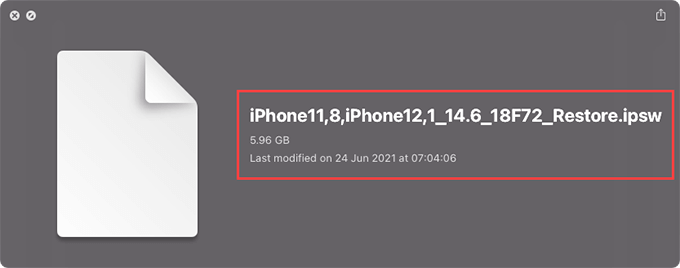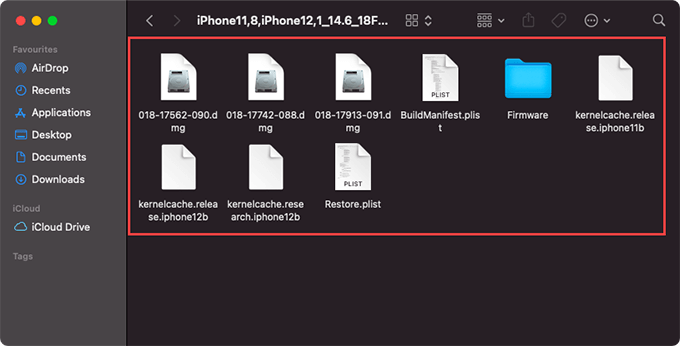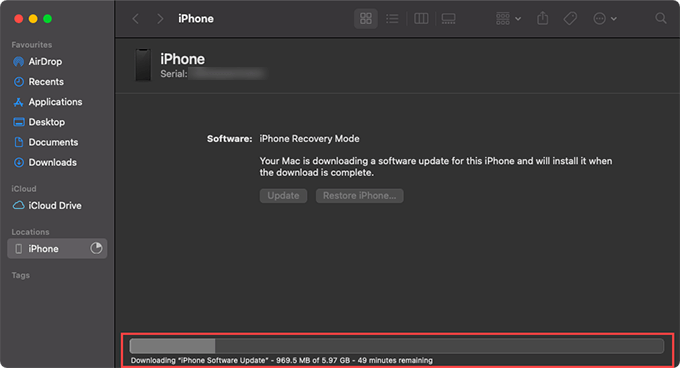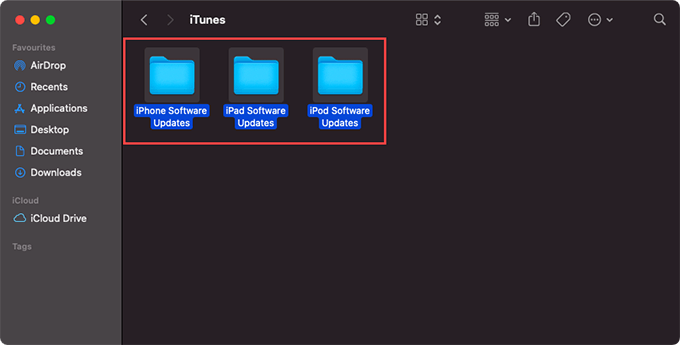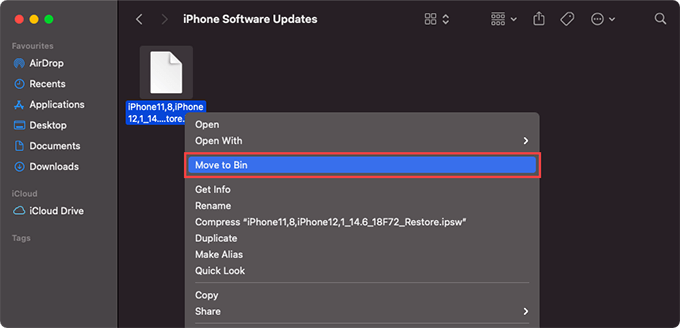If you use an iPhone, iPad, or iPod, chances are you’ve got one or more IPSW files deep within the folder structure of your Mac or PC. However, you likely wouldn’t even notice them if not for the file size. A single IPSW file typically falls north of a whopping five gigabytes, and that can significantly impact internal HDDs or SSDs with less storage capacity.
But what are IPSW files? Is it safe to remove them from your computer? You’ll find the answers to everything you need to know below.
What Are IPSW Files?
An IPSW file (which stands for iPhone Software, iPad Software, or iPod Software) consists of both the system software and firmware for the iPhone, iPad, and iPod. If you’ve ever updated or restored an Apple device on your Mac or PC, it’s what provides iTunes or the Finder app with the data required for the procedure.
Despite the unfamiliar nature of the file format, an IPSW file is essentially a compressed archive. You can check what’s inside using the Archive Utility on Mac or third-party tools such as WinRAR or 7-Zip on PC.
You’ll see several DMG (Apple Disk Image) and PLIST (Property List) files, including a folder holding the iPhone, iPad, or iPod firmware, if you ever choose to extract one.
However, only iTunes and Finder (and third-party Apple device management software such as iMyFone Fixppo) can decipher the contents within an IPSW file.
How Are IPSW Files Downloaded?
Your Mac or PC will automatically download an IPSW file from the Apple servers when you update or restore an Apple mobile device using iTunes or the Finder app.
However, your computer can detect a previously downloaded software update package that matches the device model. In that case, it’ll download a new IPSW file (and overwrite the older copy) only if there’s a more recent version of the system software (iOS or iPadOS).
You can also download IPSW files manually from third-party sites such as IPSW.me, which you can then use to downgrade the system software on the iPhone and iPad.
Where Are IPSW Files Stored?
If you want to find the download location of IPSW files on your Mac or PC, then here’s how to do that:
On macOS (Mac):
Open the Finder app and press Command + Shift + G to bring up the Go to Folder box. Then, type the following folder path and press Enter:
~/Library/iTunes/
On Windows (PC):
Press Windows + R to open the Run box. Then, type the following folder path and press Enter:
%appdata%Apple ComputeriTunes
Depending on the devices you’ve updated or restored via iTunes or Finder, you may see up to three folders labeled iPhone Software Updates, iPod Software Updates, or iPod Software Updates within the directory that shows up in Finder or File Explorer. Each folder may contain one or more IPSW files.
Tip: On Mac, you can also locate IPSW files via the Storage Management utility (open the Apple menu and select About This Mac > Storage > Storage Management > iOS Files).
Should You Delete IPSW Files?
Once you’ve finished updating or restoring an iPhone, iPad, or iPod, you can safely delete an IPSW file as long as you don’t have any issues that may require you to reinstall the system software in Recovery Mode or DFU Mode.
If you’re crunched for storage, you can still delete an IPSW file regardless (as long as internet bandwidth is not a concern). Finder or iTunes will always re-download the system software from the Apple servers if it fails to locate a matching or up-to-date IPSW file.
Additionally, you might want to delete an IPSW file if it’s corrupted and you keep running into issues while updating or restoring an iPhone or iPad. That should again prompt Finder or iTunes to download a fresh copy from the Apple servers.
Can You Change the IPSW Download Location?
Both Finder and iTunes do not provide a built-in option to change the download location of IPSW files. However, if you have issues with storage but don’t want to delete anything, feel free to copy the contents to external storage. You can then copy them back should you need them later.
Alternatively, you can use symbolic links on the Macor PC to shift the directory that stores IPSW files. But if you decide to create a symlink to an external drive, make sure not to disconnect it during an update or restore. If you do, you could end up bricking your iPhone, iPad, or iPod.
IPSW Files: Keep Them or Delete Them
To recap, IPSW files hold the system software and firmware for the iPhone, iPad, and iPod and are only used when updating or restoring your mobile devices. So if you keep running out of disk space, you can safely delete them.
However, if your computer has lots of free storage, you don’t have to worry unless you suspect issues with file corruption or if there are multiple IPSW files for any Apple devices that you no longer use.
Related Posts
- How to Rename Bluetooth Devices in Windows, Android, iOS, and Mac
- How to Clear DNS Cache on Windows, Mac, Android & iOS
- View Photo EXIF Metadata on iPhone, Android, Mac, and Windows
- Scale Down an Image in Windows, Mac, iOS, and Android
- How to Connect Samsung Galaxy Buds to Your Windows or Mac Computer