If you’ve ever purchased computer parts or an operating system, you’ve likely come across a mysterious recurring acronym – OEM.
In today’s world of technology, it’s easy to get lost in a sea of acronyms and confusing jargon. Similar to how you won’t stop hearing about 4K, UHD, and 2160p in the TV market, OEM is an unavoidable term if you’ve ever got your eyes on PC hardware and software.
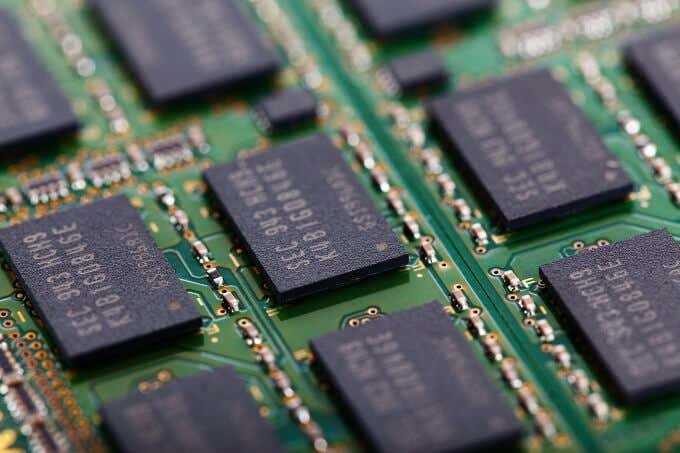
In this article, let’s talk about what does OEM mean and what makes products labeled with the acronym special.
What Does OEM Mean?
OEM stands for original equipment manufacturer – in layman’s terms, whoever it was that built or sold a product. OEM products are manufactured not to be sold for retail use, but to be sold and distributed to companies that build systems.
Although we’ll be discussing how this relates to electronics, OEM is an acronym you’ll also find in other industries, such as automobiles. Cars are systems too.
How Do OEM Parts Differ from Retail Parts?
OEM parts are often packaged in plain brown boxes or wrappers with no branded text on them, whereas retail items are packaged for display and with the consumer in mind.
Since these products are not intended to see store shelves, there’s not much sense in the excess spending required to package them more attractively. However, when online shopping began to boom, this changed.
OEM parts can now sometimes be found in online stores, where consumer-friendly packaging isn’t much of a selling point. Bland packaging can bring in big savings.
What Are Some Examples of OEMs?
When you purchase a PC from HP or Dell, this doesn’t imply that all of the hardware inside the machine is manufactured by these companies. In fact, that’s almost never true.

It’s entirely possible to find a desktop that is, for example, assembled and branded by Lenovo, but its hard drive could have been made by Western Digital, and its RAM may come from Kingston. Western Digital and Kingston are both OEMs that Lenovo can choose to buy from.
Foxconn is the largest OEM company in the world, by scale and revenue, manufacturing electronics and parts for companies such as Apple, Dell, Google, Nintendo, and more.
What Are Other Common OEM Products?
Hardware isn’t the only thing manufactured by OEMs, and PC software is another incredibly popular OEM product. The most obvious example is Microsoft and its Windows operating system.

Overwhelmingly the largest PC operating system on the market, OEM editions of Windows are purchased in bulk by companies that assemble desktops and laptops.
These copies often come in just a sleeve, without any form of documentation. This is because these versions of Windows are designed for the sole purpose of companies such as Dell and HP installing them on the drives of PCs built for retail purchase.
Although not as common as a decade ago, other popular OEM software includes security suites and system utilities. If you had a desktop back in the early 2000s, you may feel nostalgic over OEM software such as McAfee Antivirus.
Should You Buy OEM Products?
While OEM products can’t be plainly labeled as good or bad, there are things worth taking into consideration if you’re thinking about saving money by purchasing them.
First and foremost is that you should expect no support for your product. If you receive a defective stick of RAM or a Windows product key that won’t activate properly, you could find yourself up the creek without a paddle.

We personally suggest that only experienced users purchase OEM products because working with this kind of hardware or software will require a level of understanding that some consumers prefer to get from packaged manuals.
Although OEM products have a reputation for being bargains, it’s still important to do some comparison shopping. It’s true that they’re usually cheaper, but not always.
In summary, OEM products are intended to be sold to and used by another company for the assembly of a larger product, whereas retail products are designed and packaged to be sold directly to consumers.
OEM products aren’t for everyone, but if you find what you need and you’re comfortable without having customer support, you could save some cash.