Sideloading is the process of moving files and programs locally from one device to another. Usually, this means connecting your computer to a smartphone or tablet. For most people, sideloading isn’t something that they’ll ever need to do, but knowing how to do it could be a handy skill.
But what is sideloading? There are some important things you need to know before you do it, however, as there are potential security risks involved, and in some cases, it can void your device’s warranty.
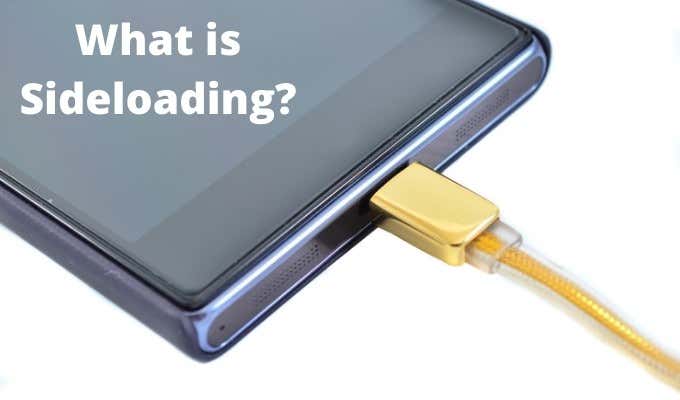
What Is Sideloading And How Does It Work?
For most of our devices, we get files and software by downloading them from the internet. Usually, this is through software provided by our device’s manufacturer. For computers, this will be the browser or software store. Android and iOS use the Play Store and the App Store, respectively.
Sideloading avoids these methods by placing software directly onto your device. This usually happens in one of the following ways:
- USB sideloading – moving files and software between devices using a USB cable.
- Bluetooth sideloading – using a Bluetooth connection to move data between devices.
- External Storage sideloading – Using a USB drive or microSD card to transfer between devices.
Most programs contain instructions to the operating system for how they should be installed. Whether you get the software from an official source or sideload it, once on the hard drive, your device usually won’t detect any difference.
Why Would You Want To Sideload?
While most apps you’ll need are available via an official app store, there are exceptions. Perhaps the most high profile example was the mobile version of Fortnite. On release, the popular battle royal game wasn’t available on the Google Play Store and required users to sideload the game on to their smartphones.
Epic Games aren’t the only developers keen to avoid publishing their app on Google or Apple’s official outlets. Sites like APK Mirror and vShare Download host thousands of downloadable apps for Android and iOS devices.
Another common reason to sideload is to get access to an older version of an app, or one that is no longer available through conventional methods. This is especially handy for smart home apps, which are particularly prone to error after forced updates.
Finally, in some areas, smart devices cannot readily access the internet. Sideloading apps from a shared computer gives people the freedom to enjoy software usually reserved for those directly accessing the App or Play store.
Is Sideloading Safe?

While sideloading isn’t illegal, there are some things to consider before getting started. Sideloaded apps don’t come with the same security assurances as official downloads. This is not a problem as long as you trust the source of the app, but you could be installing malicious spyware without realizing it.
Until recently, sideloading on iOS required the phone to be jailbroken. Jailbreaking is the process of bypassing Apple’s official system for adding files and software to iOS devices. Unfortunately, it also voids the phone’s warranty and may even result in official Apple vendors refusing to repair your device.
While sideloading no longer requires jailbreaking, Apple has not made it clear if sideloading will also break user warranties.
How To Sideload On Android Devices
As the above video shows, software like Racoon can make searching for and transferring apps easier. In most cases, however, you can transfer any downloaded APK file to your smart device via USB or Bluetooth without any additional software. You may find you need to change your security settings to use this method.
For Android Nougat users:
- Go to Settings.
- Select Security (sometimes called Lock Screen and Security).
- Enable Unknown Sources in the Device Administration section.
For Android Oreo users:
- Go to Settings.
- Select Apps and Notification.
- Enable Install Unknown Apps (sometimes called Install Other Apps).
Opening an APK on your Android device will install it, and it will appear in the menu like any other app.
How To Sideload On iOS Devices
For iOS users, sideloading used to be a difficult process, including jailbreaking your device. Nowadays, it’s much more manageable. Software like Altstore allows the direct installation of IPA files via USB cable.
It’s still slightly more complicated than Android sideloading, but the above tutorial takes you through each step required to get set up.
Sideloading On Android TV
Android TV users can also sideload apps, and as the above video shows, there are multiple ways to achieve this. This is particularly useful if you want to use a VPN to watch region-locked television shows.
Sideloading On The Oculus Quest
The Oculus Quest lets you play games without being tethered to a computer. While this allows much greater freedom than traditional VR headsets, you are limited to apps available on the Oculus Store.
Sideloading grants access to other games and software, along with Steam Link and remote desktop software. Don’t forget, if you have an Oculus Quest, you can also unlock the power of fully-fledged VR gaming using the Oculus Link.
Sideloading: A Useful Skill
Sideloading gives you more options for controlling what apps are on your smart devices. It’s also essential in app development, and programming languages specializing in app development are in high demand.

![Download APKs for Almost Any Android App onto Your Computer [How-To]](https://i.ytimg.com/vi/hWSrBaw42yU/hqdefault.jpg)


