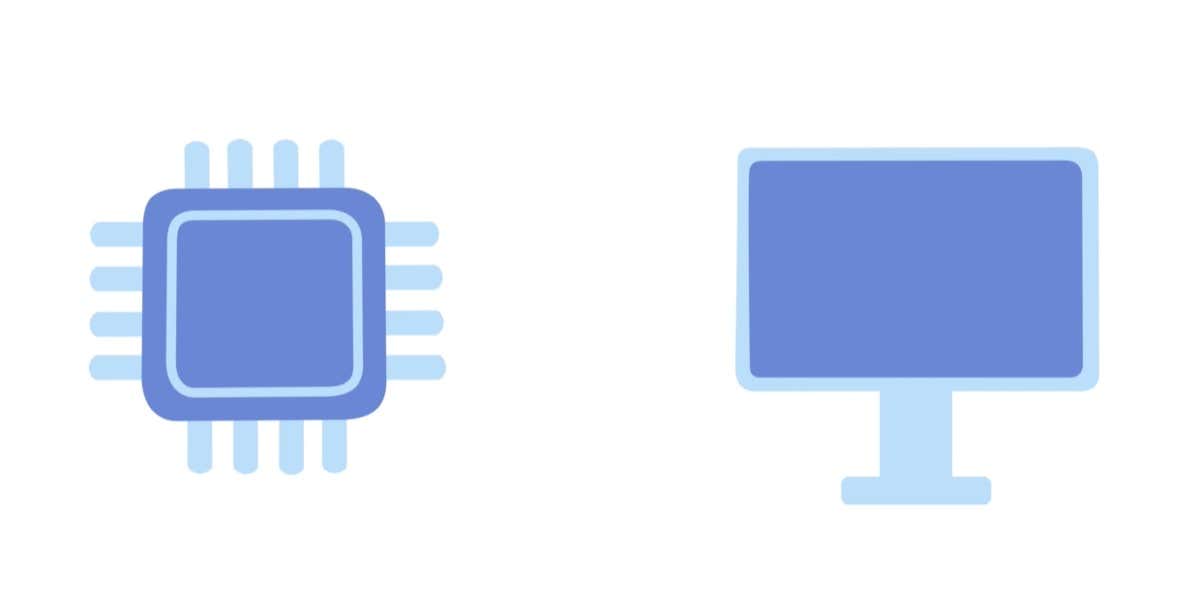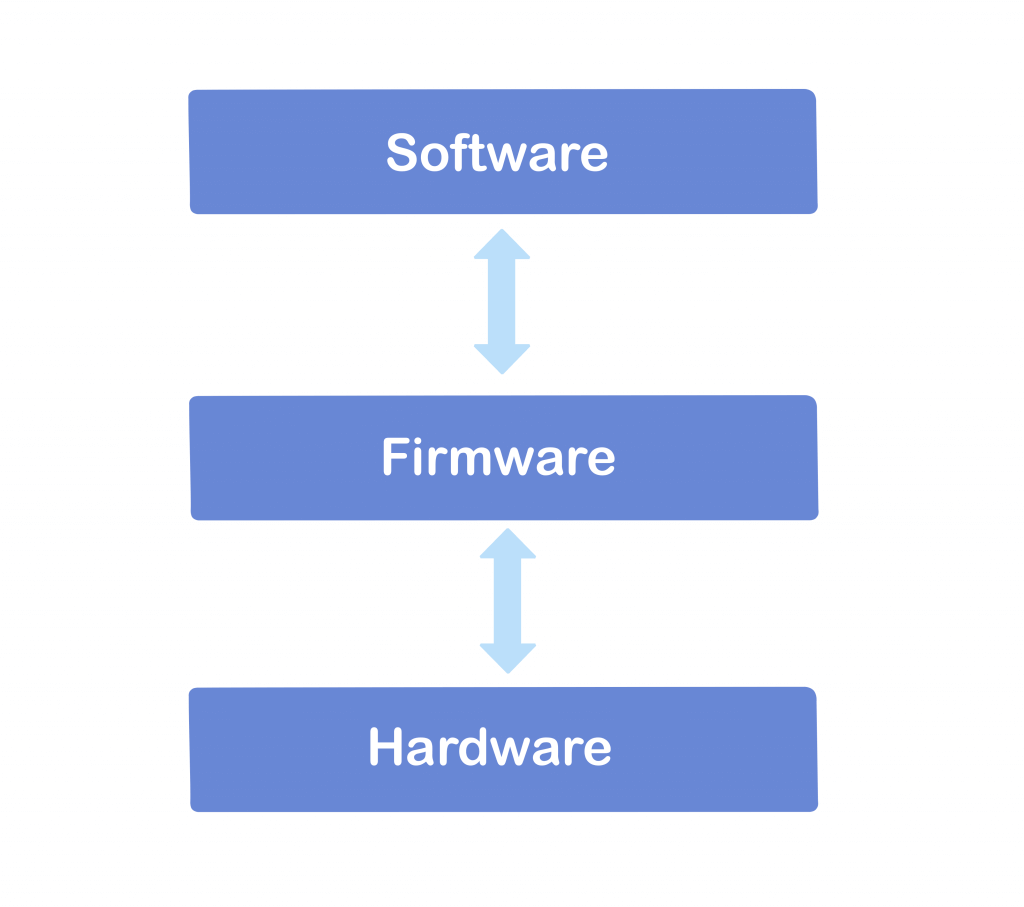Technically, Firmware is just a subset of Software, since the latter term includes each and every useful piece of code. In practice, however, the term software refers to a very different class of programs.
Generally speaking, firmware is the name for low-level code that directly interfaces with the hardware. Any programs that work on top of this layer comprise the software. Confused? Here’s a deeper look.
The Many Types of Software
The problem with the term software is that it’s too broad. Any set of instructions that can control a computer – or any other electronic device, for that matter – can be considered software.
This wasn’t an issue in the early days of computing when all programs were written in assembly and directly interfaced with the hardware to do any task. But these days a computing device runs on layers upon layers of code, with the user only exposed to the programs on the top.
Called Application Software, this category of user-friendly programs includes all apps and utilities you use on your PC, such as the web browser or word editor. Below that lies the Operating System, dealing with low-level details like rendering visuals to the screen and handling input.
Most people think that it ends here, but the operating system rarely communicates directly with the hardware. There is another layer below the OS that gives system software an easy way to access hardware functions. And that’s the Firmware.
Firmware: The Foundation Layer of Software
In most high-level programming languages, doing things like displaying an image on the screen is a simple command. Yet somewhere in the computer, there is a piece of code responsible for translating that command into actual processor instructions.
Firmware is the link between hardware and software, allowing developers to use the device’s capabilities through a simplified programming interface instead of CPU-specific instructions. For a computer, this firmware is the well-known Basic Input Output System (BIOS), accessible even without an OS.
In simpler electronic devices like a TV remote or a router, the firmware doubles up as the operating system as well. Such machines aren’t meant for the installation of third-party application software like a PC and rely on the firmware to perform all necessary tasks.
How Is Firmware Installed On a Device?
No electronic device is usable without firmware. This is why all electronic components come with firmware pre-installed by the manufacturer.
Even on computers, this program is stored on a specialized flash chip on the motherboard, not the hard drive. This makes it possible to boot up a computer and configure hardware settings without an operating system installed.
Updating firmware is neither easy nor necessary on most devices. As the fundamental control code for the machine, messing it up can render the hardware unusable. Computers are an exception, allowing BIOS upgrades to be installed by the user by flashing the chip.
Firmware vs Software: At a Glance
| Firmware | Software |
| Essential code that directly controls the hardware components. | Optional programs that utilize firmware to perform complex tasks. |
| Stored on a dedicated chip on the device. | Installed on the hard disk memory. |
| Comes pre-installed by the manufacturer. | Can be installed and configured by the user. |
| The lowest layer of code that supports operating systems and other software. | Higher-level code that relies on the firmware below it for hardware abstraction. |
| Often the sole controlling program in simple electronic devices. | Cannot function without firmware. |
| Hardware specific. Firmware differs for different processor architectures and cannot be interchanged. | Hardware independent. OS functions the same on different processor families, though application software is usually OS specific. |
| Updated very rarely, if at all. Cannot be uninstalled. | Easy to upgrade and remove. |
How Is Firmware Different From Software?
Hardware and Software are commonly called the two components of an electronic device, but that isn’t the complete picture. Operating Systems and applications cannot communicate with the hardware directly, requiring a layer of specialized code to bridge the gap.
And that linking element is Firmware. It consists of architecture-specific instructions that directly control the hardware, and in simple electronics, act as a basic OS as well. In other devices firmware provides an abstract interface to software instead, allowing the OS to use the hardware without caring about the underlying architecture.
Because of its essential nature, firmware comes pre-loaded on a flash chip on the motherboard itself, independent of any software written to the disk. It can only be updated (ie. “flashed”) with specialized processes, unlike the simple installation of software packages.
All electronic devices and peripheral components come with their own firmware. Digital cameras, smartphones, SSDs, and even USB drives – if it has hardware that needs to be controlled, there is firmware onboard to manage it.