Many of the typical methods of cleaning other surfaces may not apply to cleaning electronics. You have to be especially careful when cleaning computers, gaming consoles, or televisions, as they are made with sensitive materials.
Thankfully, there are many products on the market to safely clean electronics. There are also several methods of cleaning electronics using common household cleaners.

Why bother cleaning games, televisions, and other devices? Regular cleaning ensures that your devices continue to work properly and extend their lifespan.
1. Use Cleaning Cloths
The type of cloth you use to clean your electronics is important. Most cloths are too hard on your electronic surfaces. Paper towels can also scratch or abrade electronics, so opt for softer fabrics. Microfiber cloths work well for your devices.

There are also many cloths you can buy that are specially-made for electronic cleaning. You can also try using small, soft sponges to absorb grime.
2. Use Rubbing Alcohol
Most cleaning fluids are too harsh to use on electronics and could potentially ruin them. The safest route is to dampen a cloth with a mixture of water and isopropyl rubbing alcohol and use this mixture to clean off surfaces.
You can also use water for most cleaning if you’re worried about using rubbing alcohol. When cleaning any electronics with these liquids, though, be sure not to spray any directly onto your devices. Moisten the sponge or cloth first to wipe down surfaces.
3. Use Electronics Wipes
You can also buy specially made wet wipes to use on your electronics. These are useful if you want a quick and easy way to do basic cleaning on your devices. When using these wipes, make sure you follow the instructions.

Using normal wipes is not recommended as the chemicals found in cleaning wipes will be too harsh for your electronics and could erode some material. Look for wipes marked “electronic wipes’ to find products safe to use on your devices.
4. Use Compressed Air
If there are difficult to clean crevices on your electronics, such as between keyboard keys or small corners, compressed air is a great method for getting dirt out. It’s also safe for your electronics as no substances will be used that could potentially harm your devices.
Compressed air is also quite versatile. Areas you may not have been able to clean manually can be cleaned using compressed air.
5. Use a Vacuum
When dust collects inside your electronics, it can cause them to stop working or drastically reduce performance. That’s why cleaning dust out of your electronics, such as computers or game consoles, is especially important.

The best way to do this is to use a vacuum. This will get all the dust out of any surface or vent. Use the hose attachment to reach within the crevices of your electronics.
Keep Safety In Mind
It’s important to remember that electronic devices can’t be cleaned like any other surface or else it could cause harm to the devices themselves as well as you. Keep these tips in mind to ensure complete safety while cleaning your devices.
Turn Off and Unplug
Before you start to clean electronic devices, unplug them. Be extremely cautious when using water or other liquids near electronics..
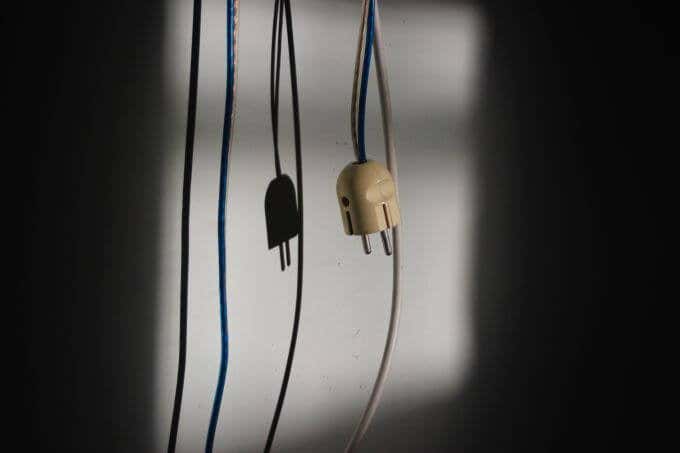
Even if you don’t think something could hurt or electrocute you, you also run the risk of short-circuiting a device if it gets wet.
Use Specialized Cleaning Products
Although these methods work well, it’s worth looking into cleaning products made specifically for electronics. These will help you clean thoroughly and eliminate the risk of damage.
Find an Expert
If the device is very dirty or complex to clean, you may wish to find a local expert to give your item a deep cleaning.
If you can’t find a specialist in your area, you can ask among your friends and family to see if anyone you know can help you.
Clean Your Electronics Regularly
The more often you clean your electronic devices, the less likely a dangerous build up of dust or grime accumulates. This makes it easier and safer to clean them each time, and your electronics will have a much longer lifespan too. Establish a routine of cleaning devices monthly to make it a habit.
Related Posts
- How to Repair a Corrupted User Profile in Windows 11
- Preparing for Windows 10 End of Support: Upgrading to Windows 11
- How to Access and Change Your WiFi Router Settings (2025 Edition)
- How to Install the Latest Large Language Models (LLMs) Locally on Your Mac
- How to Find Circular References in Microsoft Excel