Fonts are all over the web, in documents you use for work and school, and embedded in every program and app. The type of font you use can be a determining factor in whether people read your content or dismiss it right away because it’s too hard to follow along.
You can make your own font for free if you’re not happy with all the other fonts out there. Maybe you don’t even want to look for a new font because you want a customized one, or maybe you’ve tried your hardest but still can’t find the right font for your project.

Below are the best free font makers available. When you create your own font, you have full control over how the letters and numbers look so that you can personalize every aspect of it.
Tip: Not sure how to use a custom font? Learn how to install fonts in Windows for help.
FontStruct
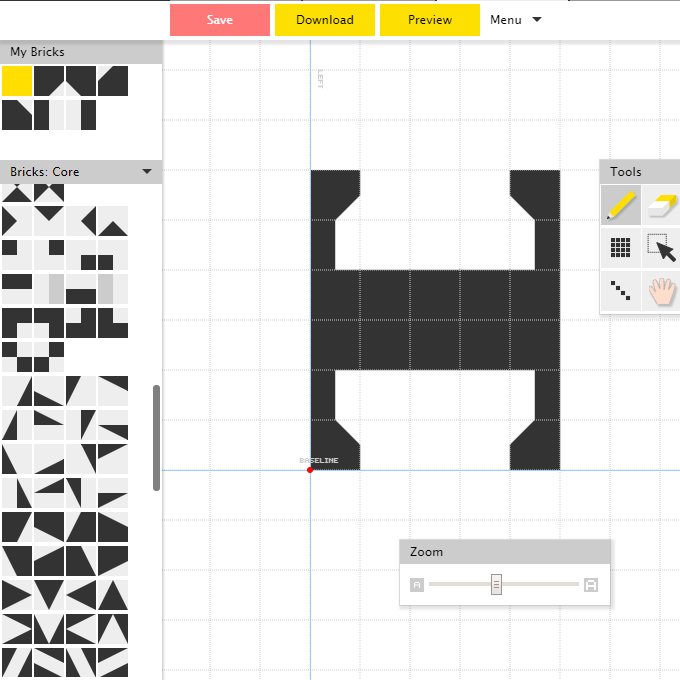
FontStruction is a tool on FontStruct (a website where you can download free fonts) that lets you make your own font. If you want a clean design that’s super accurate to every pixel, you’ll want to use this font maker.
It works by having you select boxes to construct the font. There are circles, squares, curves, and lots of unique designs to help you make really customized fonts.
You have to create a FontStruct account to use the font creator, but it’s completely free and takes just a minute to finish.
You can also browse other free font creations from the gallery for inspiration, and even download them to use in your own projects.
metaflop
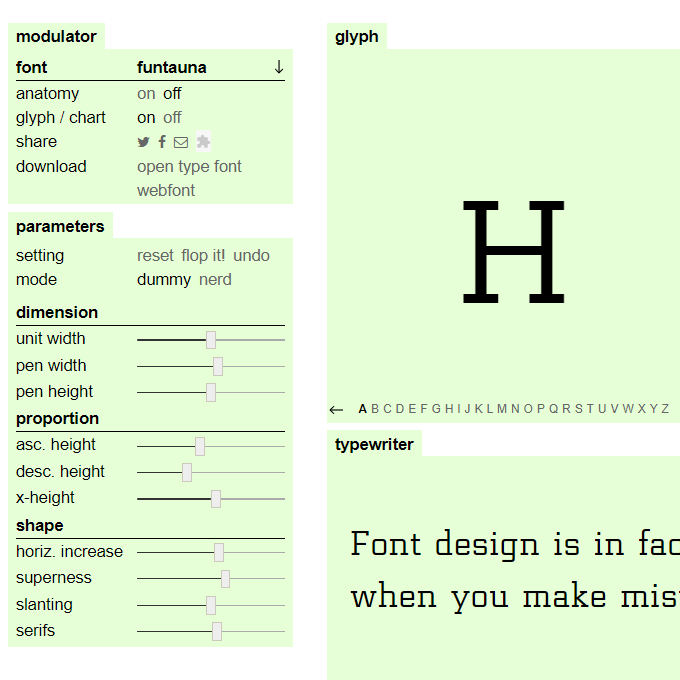
Another web-based font maker is available at metaflop. This font builder is super easy to use and highly customizable. There’s a list of parameters you can adjust to turn the font into exactly what you want. Some of the settings you can change will adjust the pen width, proportion, slantness, contrast, and corner.
As you change each option during the font building process, you can see how every uppercase and lowercase letter looks and what the font changes look like for numbers. There’s a full sentence available, too, to get a real look at how the font will look when you’re using it.
No account is necessary when you use the metaflop font maker. Just jump right in and make any changes you want, and then download the font by selecting either open type font or webfont.
Calligraphr
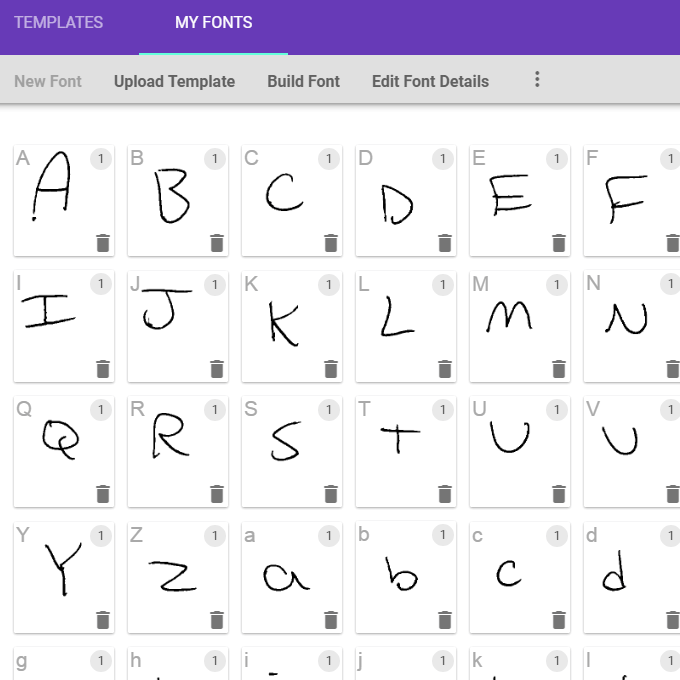
The font maker at Calligraphr is really interesting because it makes a font based on your handwriting.
Instead of adjusting settings on their website, you pick which characters you want to customize and then print off a template that you need to fill out with your own handwriting. Upload the document back to their website and wait for your font to be built.
After building your font, you can make adjustments to it online to change the brush size or add other lines. You can export your font to a TTF or OTF file.
Calligraphr is completely free but puts a limit on how many fonts you can work on simultaneously and the number of characters the font can contain. To lift those restrictions and others, you can pay for the pro version.
Fonty
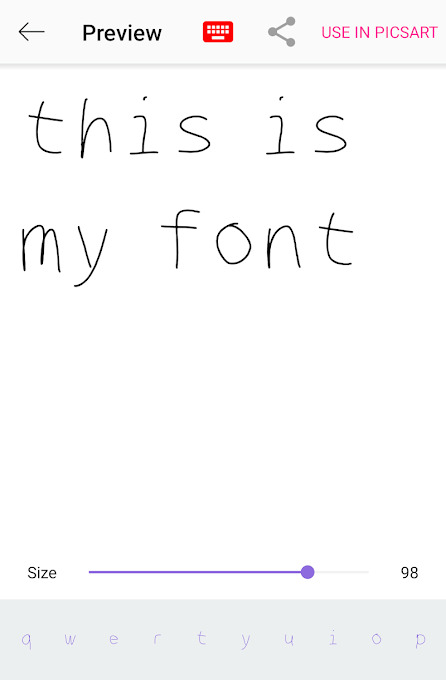
The Fonty font maker is an Android app where you trace the letters to build a font set based on your handwriting. Writing on a screen is a bit harder than on a paper like Calligraphr, but if you want to use your custom font on your phone or tablet, this is the way to do it.
You can install the Fonty keyboard from within this app if you want your custom-built font to be available in other apps, too.
A few other notable features with this font creator is that it saves your work automatically, supports all sorts of characters (letters, numbers, symbols), allows you to add shapes to your font, and lets you truly customize each character by using the eraser tool.
FontLab
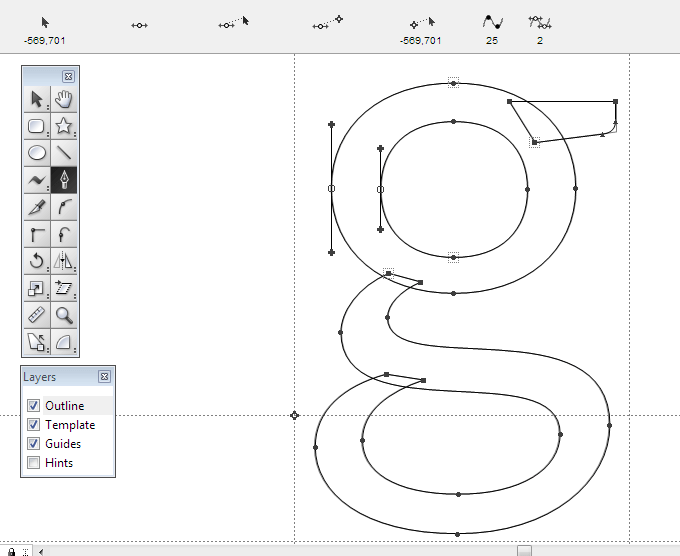
FontLab isn’t a free font maker but it is fully functional for 30 days, after which you must pay to keep using it. It works on Windows and Mac and has lots of awesome features you won’t find in the free font builders listed above.
You can think of this font maker as a sort of Photoshop tool that’s made specifically for creating fonts. There’s a power brush and pencil tool for drawing, tons of fine-tune adjustment tools, and other super precise editing functions. There’s even a tool called FontAudit that detects inconsistent and odd curves, basically auditing your font throughout the whole build process.
By the time you’re done making your own font with FontLab, you can be sure that it’s truly a one of a kind. Just remember that this program, while great for precise editing, has a very steep learning curve and should be your last choice when looking for an easy-to-use font builder.
Related Posts
- How to Repair a Corrupted User Profile in Windows 11
- Preparing for Windows 10 End of Support: Upgrading to Windows 11
- How to Access and Change Your WiFi Router Settings (2025 Edition)
- How to Install the Latest Large Language Models (LLMs) Locally on Your Mac
- How to Find Circular References in Microsoft Excel