It’s been over two decades and counting since Jeff Bezos launched Amazon out of his garage. Thanks to the buyers and sellers with active accounts on Amazon, the once online bookstore is now one of the largest online retailers, enjoying an indisputable popularity.
Chances are you’ve purchased something through Amazon in the past, but maybe you’re ready to leave because you don’t agree with the company’s practices or policies. Or perhaps you just want to control your spending or switch from Amazon to another online store.
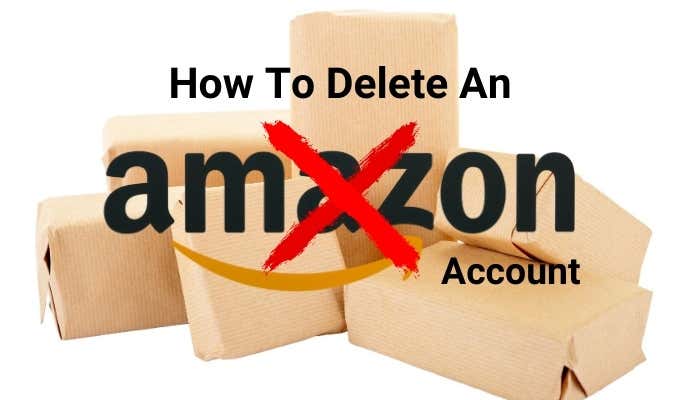
Whatever the reason, you can delete your Amazon account for good and delete your sensitive information from the web. In my case, Amazon knows so much about me due to my purchases, I wanted to delete my current account and create a new one just so they don’t have so much private data about me.
What You Need To Know Before You Delete Your Amazon Account
Few things are more frustrating than trying to delete an account from an online platform that makes account deletion infuriatingly difficult. Amazon’s account deletion process isn’t easy to figure out, but we’re going to show you how to delete your Amazon account.
Before you distance yourself from Amazon altogether, there are a few things you need to know about deleting your Amazon account.

Once you delete your account, you can’t reverse or recover things like gift card balances and digital purchases. Any balance on your Amazon account vanishes the moment you delete it, because balances are tied to the account. You can’t ask for a gift card voucher either.
Similarly, any digital purchases like games or software libraries that you bought through your Amazon account will also disappear when you delete the account. You won’t be able to re-download eBooks, videos, digital software, music, games or other digital content you own.
If you’re an Audible listener, Kindle reader, or you use Amazon Pay on other sites, these options won’t be available when you delete the account.
Any open orders will be cancelled. All your customer data such as buyer reviews, any photos you uploaded to Amazon, and discussion posts will also be removed. You’ll also lose your Amazon Prime account because there’s no way to order via Prime once the main Amazon account is deleted.

If you have issues with Prime, you don’t need to delete the entire Amazon account. Just change the payment details for Prime in your account settings, or cancel the subscription altogether.
You might want to stop at this point and consider whether you really want to lose everything associated with your account. If you’re still ready to leave Amazon, you can delete your account from the platform completely.
Note: If you want to delete your purchase history, you can close the old account and create a new one. This way, you can start with a clean slate and build a new purchase history.
How To Delete An Amazon Account
Previously, closing your Amazon account was a straightforward process and you didn’t need to contact the customer support team to help you.
Amazon has since removed that old way of closing accounts from its website. Going forward, you’ll need to contact the Amazon customer support team if you want to close or delete your account for good. Here are the steps you’ll need to take to get started:
- Sign in with the Amazon account you want to delete.
- Click Help at the bottom of the page.
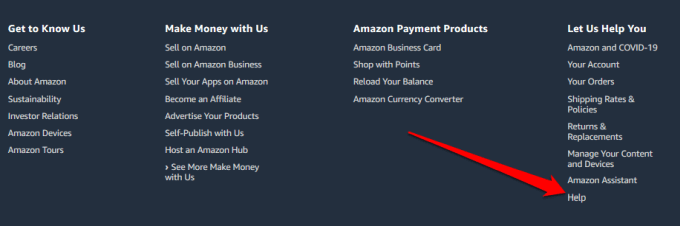
- Scroll down and click Browse Help Topics > Need More Help?
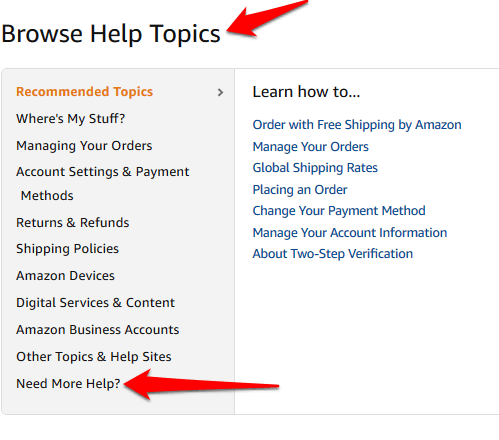
- Click Contact Us.
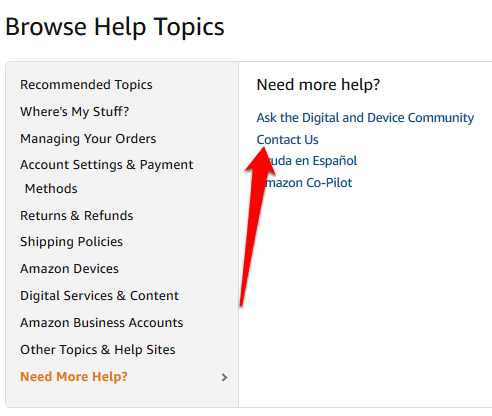
- At the top of the customer support page, click Prime or Something Else.
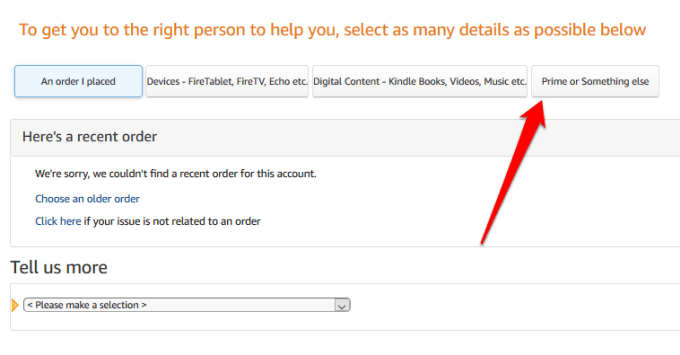
- Select Login and Security under the Tell us more section.
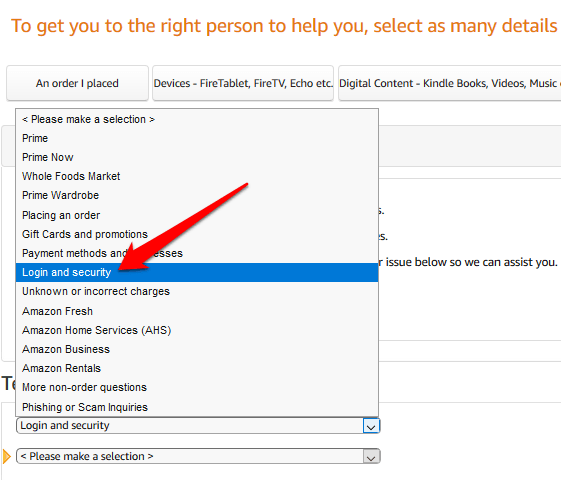
- Choose Close my account in the new field.
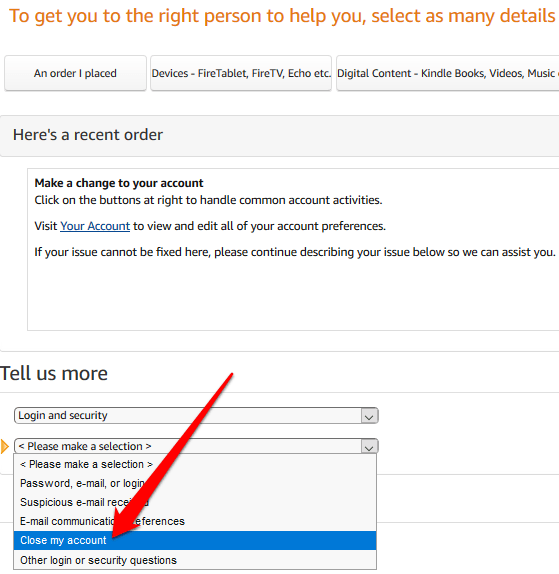
- You’ll see options for contacting the Amazon team by phone, email, or chat.
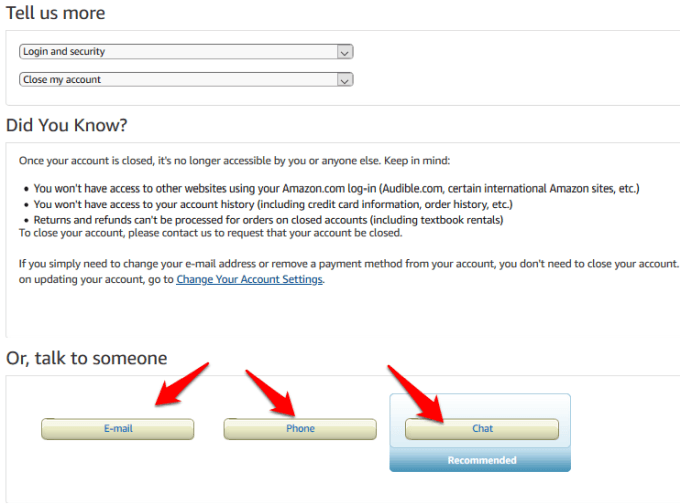
- If you select Email, enter the reason for closing your Amazon account and send the message. In 12 hours, you’ll receive an email with warnings about what you’ll lose when you delete your account, and instructions for closing the account.
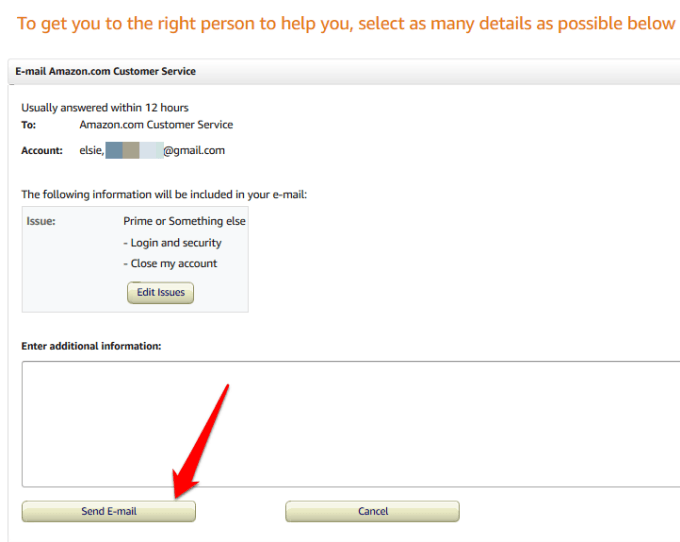
- If you select the Phone option, enter your phone number in the new page. Wait for an Amazon customer representative to call you with the instructions.
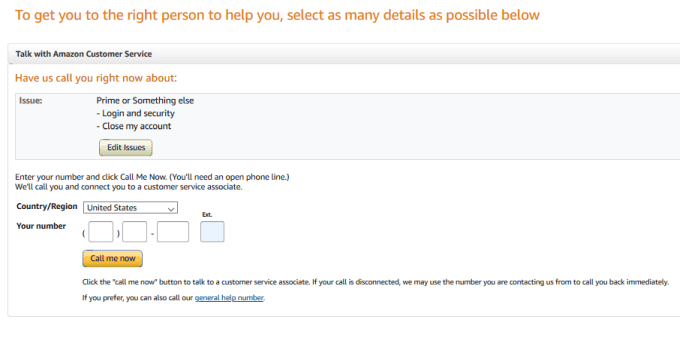
Note: For speedy assistance, Amazon recommends that you use the Call Me Now feature and you’ll receive help right away based on the information you’ve provided. You can also call the general toll free helpline 1 (888) 280-4331 and answer a series of questions to verify your identity.
- The Chat option also opens a new window, where you can enter the reason why you’d like to talk to an Amazon associate. The associate will email you detailed instructions for closing your account. Once you receive the email and have read it carefully, click the link to confirm the account deletion.
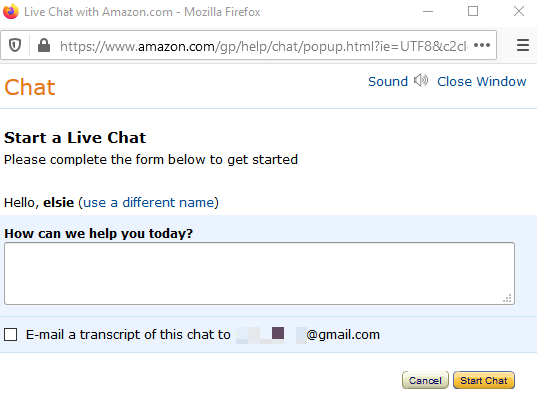
Note: When you contact an Amazon customer support representative or associate via email, phone, or chat, they’ll ask you whether you have any issues and offer some solutions. If you’re sure you want to delete your Amazon account, the Amazon associate or support representative won’t hesitate to help you do so.
Leave Amazon For Good
Amazon doesn’t make account deletion an obvious process of going to account settings and selecting that option. You have to go through customer support to start and complete the process. Obviously, Amazon doesn’t want you to leave or close your account, so making the process a bit difficult acts as a deterrent from people closing their accounts.
If you’d like to learn how to delete accounts on other platforms, check out our guides on how to delete Gmail, Facebook, Instagram, Twitter, Pinterest, and Snapchat accounts.
Were you able to delete your Amazon account using the steps above? Sound off in the comments.