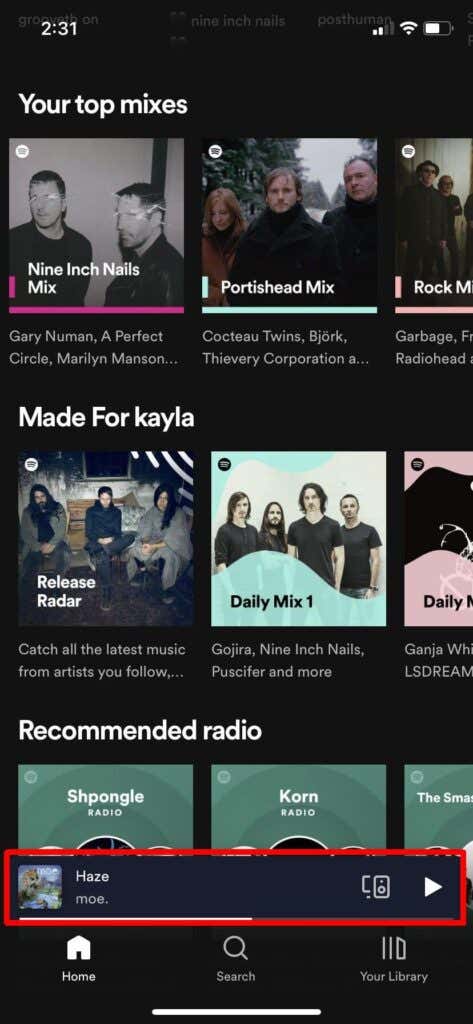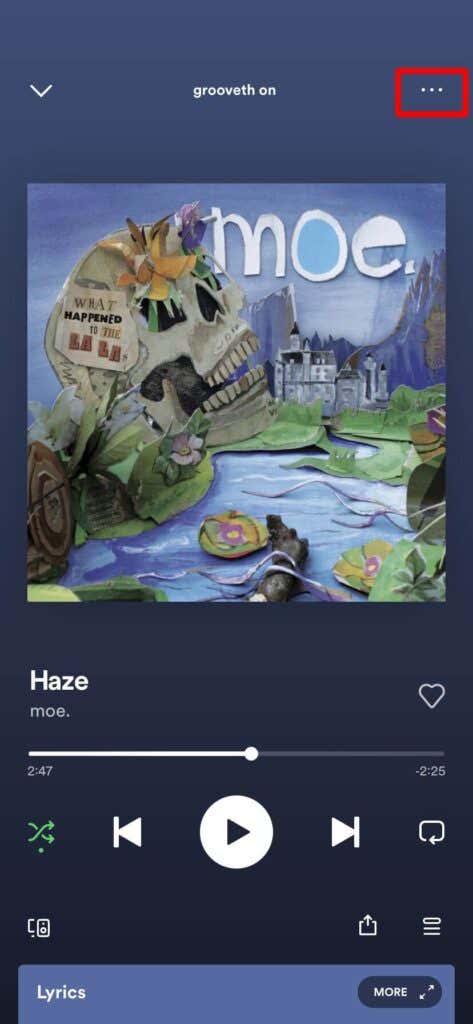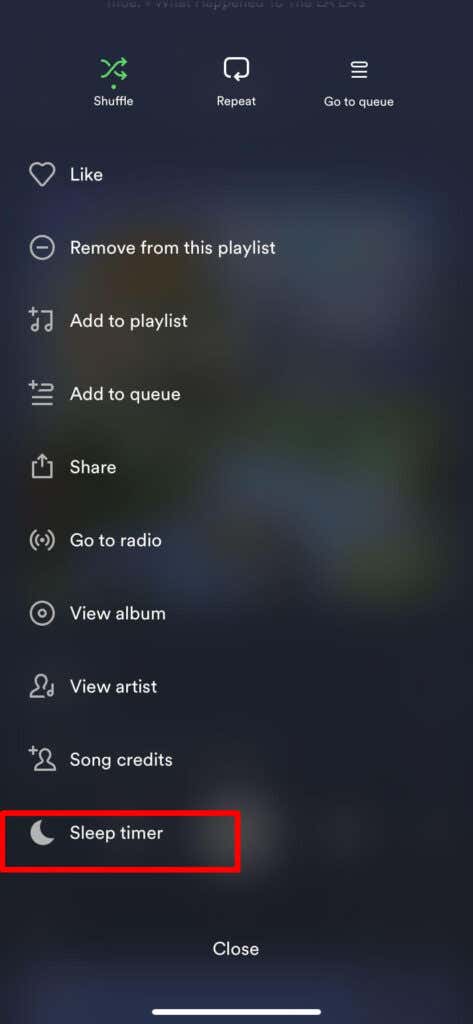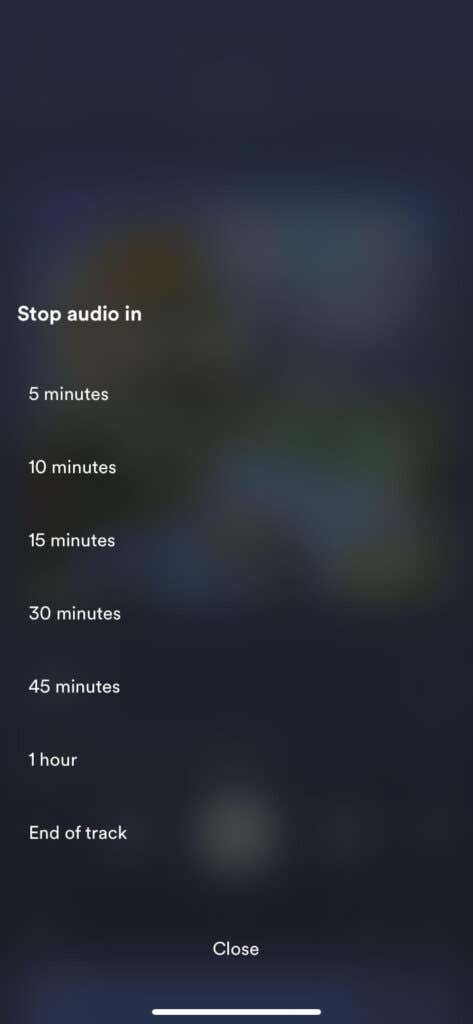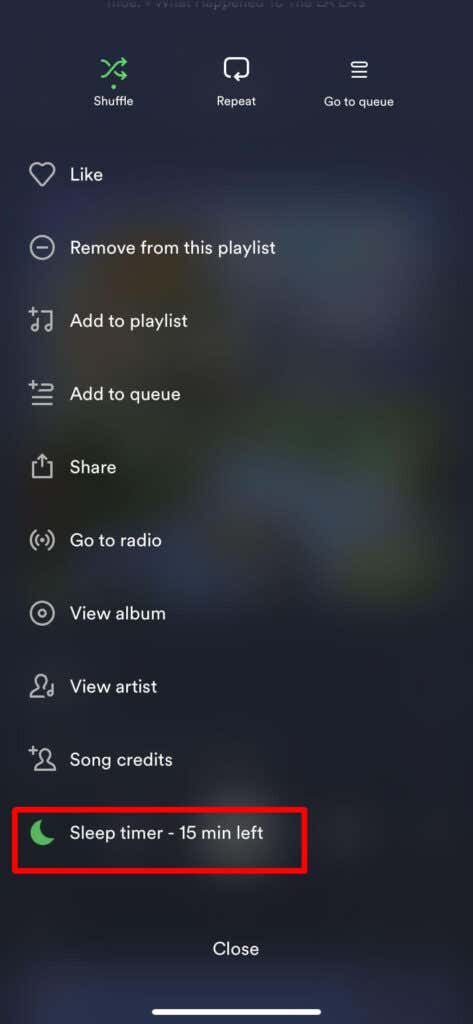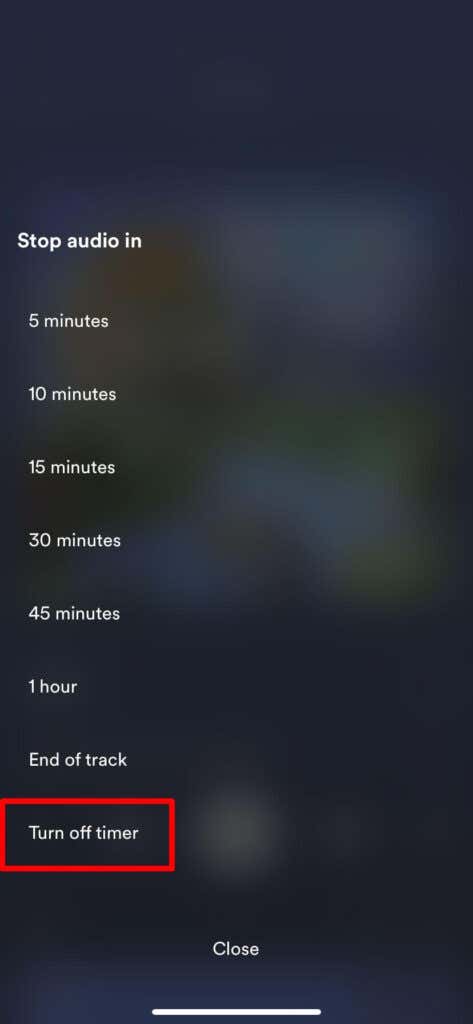Spotify is a great app for streaming music. However, it also has a wide array of useful features that make it perfect for all your music listening needs. One of these helpful features is a sleep timer which allows you to set a timer that automatically turns off the music at a preset time.
You can use the Spotify sleep timer to preserve your phone’s battery, stop playing music when you’ve fallen asleep, or use it as a general timer. We’ll show you how to find the sleep timer in Spotify, as well as provide tips on how to use it. The sleep timer is available on Spotify’s mobile app for iPhone, iPad, or Android. However, the feature has not been added to the desktop version.
How to Use Spotify’s Sleep Timer
The Spotify music sleep timer can be hard to find. Follow these steps to get to Spotify’s sleep timer option and use it on the iOS or Android mobile Spotify app.
- Open Spotify and tap on a song to play. It can be from a playlist, album, or radio.
- Once the song shows as Now Playing at the bottom of your screen, tap on it to open the song playback page.
- In the upper right corner, tap on the ellipsis icon.
- From this option, scroll down and tap on the Sleep Timer.
- Now you can select how long you want your music to play before it shuts off. This can be 5 minutes to an hour, or to the end of a track for songs or end of episode for podcasts.
Once you select the time you want, your sleep timer is set. If you want to turn off the timer entirely, follow these steps.
- Refer to the steps above to access the Sleep Timer.
- After tapping on Sleep Timer, there will be an added option now to end the timer. You can also set the time shorter or longer if you need to.
When to Use the Spotify Sleep Timer
The sleep timer is best used when you’re falling asleep but are still listening to music as you drift off. However, there are a few other situations where the timer comes in handy and tips that can be helpful to know.
First, you can use the Spotify sleep timer as an actual timer to do anything – work blocks, break times, even as a timer when you’re cooking. Since the sleep timer can be set for multiple lengths, there are a variety of situations in which you can use it.
The feature is also good for when you want to listen to music for a long period of time, but don’t want your battery to run out. You can set the exact length of time you want your music to play and it will turn off when this time is up. This is extremely helpful if you’re prone to forgetting to turn things off.
Save Your Battery With Spotify’s Sleep Timer
The sleep timer is a great music playback feature for Spotify users to play their favorite songs or podcasts without having to worry about shutting it off in order to preserve their battery. Although it’s more of a hidden feature, it’s simple and extremely helpful.
Related Posts
- How to Repair a Corrupted User Profile in Windows 11
- Preparing for Windows 10 End of Support: Upgrading to Windows 11
- How to Access and Change Your WiFi Router Settings (2025 Edition)
- How to Install the Latest Large Language Models (LLMs) Locally on Your Mac
- How to Find Circular References in Microsoft Excel