A computer network is a set of interconnected computers that are connected wirelessly or via cabling for the purpose of sharing media or data. The computers on a network, also known as nodes, can share resources including access to the internet, printers, and file servers, or allow electronic communications.
A computer network consists of at least two computers that may be linked via radio waves, cables, satellites, telephone lines, or infrared light beams. There are other mediums or devices that help the different devices communicate such as a switch, router, bridge or hub, which are known as network devices.

Altogether, these hardware and software combine to make computer networking possible such that the interconnected devices can share information, data, resources, and other network devices.
Types of Computer Networks
There are two main types of computer networks: wired and wireless.
Wired networks use a medium to transport data between the computers (nodes), while wireless networks use radio waves to transport data and information over the air so that devices can connect to the network without cables.

While wired networking offers greater speed, security and reliability, wireless networks offers more flexibility, scalability and mobility.
However, networks can also be classified based on their topology, design, build, scale and environment.
Computer Network Topology
The topology is simply the layout of the connected devices, more like a structure or virtual shape of the network that doesn’t correspond to the physical layout you see.

For instance, the computers in a home or office network may be arranged in a square or circular style, but the topology isn’t necessarily the same.
Computer network topologies are classified into five basic types: bus, star, ring, mesh and tree, but there are hybrid builds that combine two or more of these topologies to form a more complex network.
Bus Network Topology
This type of computer network shares a backbone – a single cable – that connects all the network devices together. The cable acts as a medium for shared communication that the devices tap into or attach to with an interface connector. Any device that communicates with another on the same network broadcasts a message, which other devices will see, but it’ll only be accepted and processed by the intended recipient.

This type is best with few devices, as its performance is affected when more than a few dozen computers are added to it. Plus, if the cable fails, you can’t use the network.
Star Network Topology
This network topology features a hub node to which all devices connect. It can be either a network switch, hub or router, but requires more cable, unlike the bus topology.

In case of a cable failure though, it doesn’t affect the entire local area network; it just takes down access for one of the connected computers. However, if the hub node fails, then the whole network gets affected.
Mesh Network Topology
This network topology interconnects the modes through a point-to-point connection. Data is transmitted via routes, where the nodes work out the shortest distance the packets can use to get to their destination, by using routing logic.
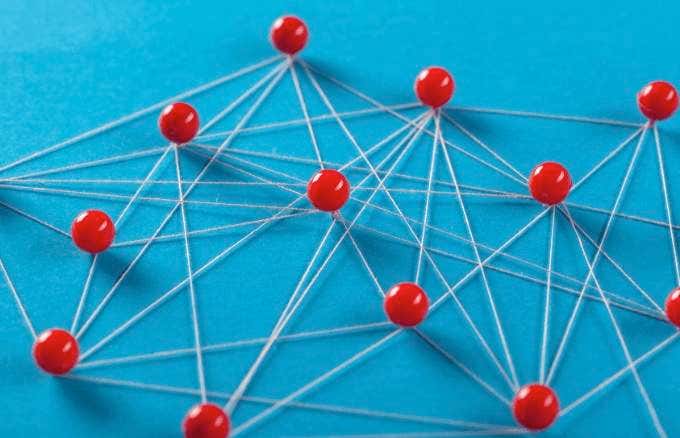
It also uses the flooding method, which doesn’t need any routing logic but sends data to all the nodes in the network.
Mesh topology is commonly used for wireless networks and compared to the bus topology, failure of one computer doesn’t cause a break in data transmission or in the network itself. This type is usually found in offices or school campuses.
Ring Network Topology

In this network topology, computers are connected in a ring or circular format, with each device having two neighbors for communication purposes. The first and last nodes are connected to link the loop together such that all messages travel in the same direction through a ring on the way to their destination. This topology can effectively sustain large
Tree Network Topology
The tree network topology is a network structure that’s a hybrid of the bus and star topologies. It consists of multiple star topologies joined onto a bus to form a tree-like shape with its many branches, and is commonly used with wide area networks to withstand spread-out devices and future network expansion.
Hybrid Network Topology
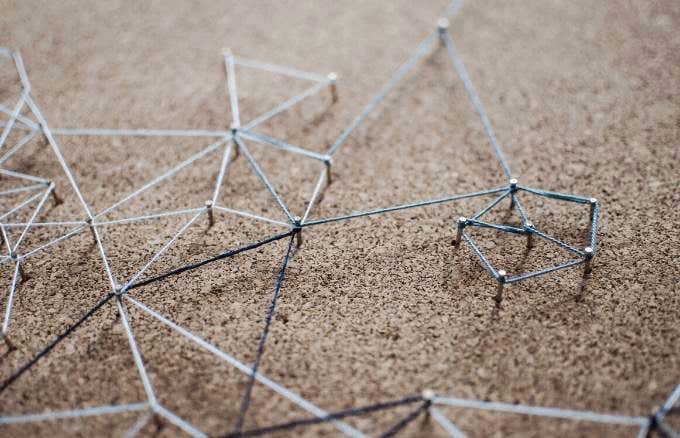
This computer network topology comprises of two or more topologies, and is commonly used in larger enterprises whose departments have different network topologies from one another. When all are connected together, it is referred to as a hybrid topology. The common thing they have is flexibility, and scalability that makes them suitable for larger networks.
By understanding the type of network topologies and networking concepts like hubs, routes, and broadcasts, it’ll be easier for you to build a home or office computer network.
How a Computer Network Works
A computer network is designed in two basic forms: client-server and peer-to-peer.
The client-server network comprises centralized server computers that store files, web pages, email, and applications that client devices access. These are commonly used in business.

Conversely, in a peer-to-peer network design, all the devices support similar functions, and are commonly used in homes.
For a computer network to work properly, you’ll need physical infrastructure such as routers, switches, and wireless access points, the firmware to operate the equipment, and the software to manage, monitor and secure it.
Networks also rely on standard protocols to communicate different data types or perform discrete functions uniformly, regardless of the equipment. The common protocols include TCP/IP that’s found in home networks and on the internet.
Not all devices can join a network though, except those with special communications hardware that physically connect to other devices, while others don’t support networking at all.
Devices generally work as either a client or a server. For example, your phone, tablet, PC or network printer can function as a network client.
A server, on the other hand, holds the data that the client generally makes requests for and consumes. It can be a game server or web server, and usually consists of large disk storage, lots of memory and high performance processors.

For the network to run properly though, you’re going to need a network hub, which enables nodes to send data directly to other nodes, network switch to open up multiple paths for connected nodes to communicate with each other.
You’ll also need a network router to expand the network switch capabilities, repeater to receive signals sent across the network connection and enable them to travel further, and network bridge that connects incompatible network links together.
Enhance Data Sharing
With computers today being applied to multiple fields, and internet usage is sporadically improving such that all classes of people benefit from the useful information therein.
There’s therefore a need to inter-network computers, especially for organizations and enterprises, to further help in data retrieval and sharing, plus efficiently using and managing computing resources.