For one big world composed of nothing more than 0s and 1s, the internet can sometimes be a scary place. If you’ve been on the internet for years, you’ve likely had your information leaked or a password stolen. Chalk it up as coming with the territory.
Even while abiding by the most strict security standards, there’s nothing you can do if a website trusted with your information suffers a data breach.

In such breaches, and everywhere else across the internet, we come attached to an identifier called an IP address. While your IP address isn’t as sacred as a fingerprint, it’s still a piece of your digital information worth guarding and understanding.
So, what happens if someone gets their hands on your IP address? Can bad things happen? In this article, we’ll explore a couple of topics: What is an IP address is and what’s at stake in the event that yours is leaked.
What Is An IP Address?
While there are plenty of sites out there that can break down IP addresses in a technical way, the majority of people online aren’t deeply experienced and require a layman’s explanation.
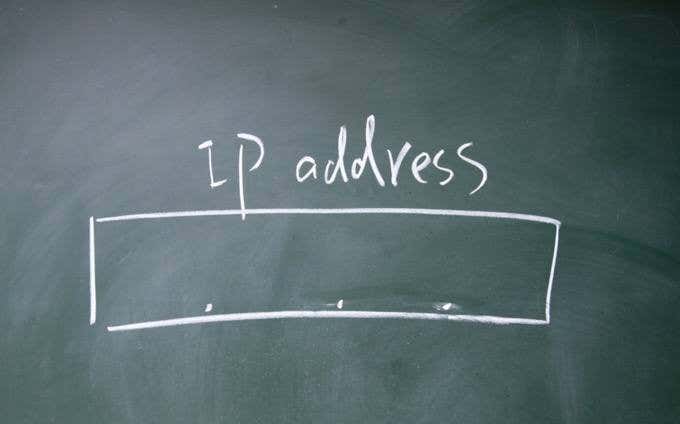
Simply put, an IP address is a string of numbers, separated by periods as four octets, that you are assigned every time you connect to the internet. IP addresses are allocated in a number of ways, but the most noteworthy is that it will relate directly to your physical location and internet service provider (ISP). An internet service provider is the company that gives you your internet, such as Comcast or AT&T.
An example of an IP address is 69.89.31.226. This address was assigned to a device at the moment it established a connection to the internet, and although it is not permanent, it will remain assigned to the device based on certain conditions that are often specific to each individual ISP.
For most ISPs, simply disconnecting your router and reconnecting it after a few minutes will renew your IP address. For others, you may be asked to call to perform an IP release and renewal. There are billions of IP addresses floating around in the IPv4 space, which is the four-octet format described earlier—so many, in fact, that we will soon have to convert to IPv6 before all possible IPv4 addresses have been allocated.
How Can I Find My IP Address?
Over at Online Tech Tips, we recently published a lengthy article explaining the many ways for you to find your public IP address.
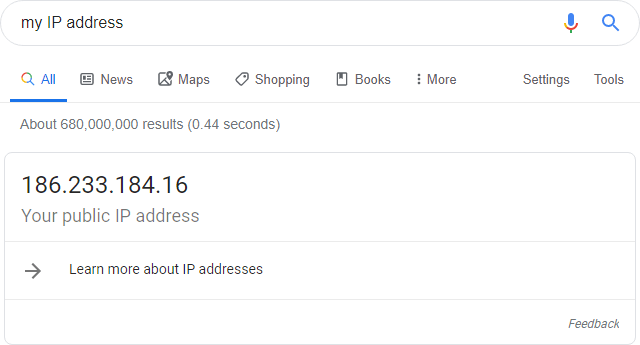
However, the most simple and stress-free way of doing this is to type in a phrase such as “my IP address” in a Google search. Above the search results, Google will immediately show your current IP address.
What Does My IP Address Reveal?
On the surface, an IP address looks no more identifying than just a phone number. However, just like how the internet allows us to trace a phone number to much more identifying information, your IP address actually tells quite a lot about you—including your location.
Don’t be alarmed, though! The geolocation of an IP address and a device’s GPS location are two very different things. For mobile devices, pinpointing an exact physical location is completely possible. With only an IP address, it’s not.
The best way to see exactly what your IP tells about you is to simply see for yourself. We recommend using an IP address data provider such as IPinfo. IPinfo has a page that you can navigate to and instantly see all of the freely available information about your IP address.
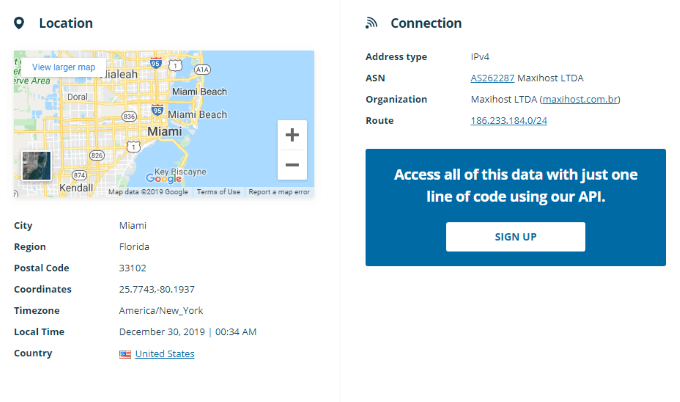
On this page, you’ll see the city, postal code, coordinates, timezone, local time, and even a map related to your IP address. However, you’ll notice that none of this information is exact. This information may point to an area nearby, but nowhere near as accurate as GPS location data. This is intended.
This geolocation information actually relates to your ISP, which you’ll see information about on this same page: hostname, ASN, organization (typically the ISP name), connection speed, and more. The exact location you see pinpointed on the map should be where your ISP’s nearest servers are located.
How Can I Protect My IP Address?
Your IP address is far from private, and just about every single website or service you interact with online is going to use it in one way or another. While your IP address alone doesn’t give away everything someone would need to show up at your doorstep, it’s still a valuable piece of your privacy that you may want to protect.
Should someone want to locate you, an IP address is something that can help confirm suspicions and search for more precise information. An IP address also puts you at risk of denial-of-service attacks, which can leave your internet connection stressed or completely disconnected for hours on end.

The simplest way to protect your IP address is to stay connected to a VPN. A VPN, or virtual private network, tunnels your internet connection through a proxy server so that your real IP address is only seen by the VPN provider. An IP address assigned by the VPN is what websites and potentially malicious users will see from your device.
While most VPNs aren’t free, you can check out Online Tech Tips’ list of the five best VPN apps for more information on how to protect your IP address by using them.
Have no fear—with no additional context, there’s no pin on a map that drops on your home when someone searches for your IP address. However, your IP address can provide crucial clues related to your general location, and if the wrong person gets their hands on it, a DDoS attack can potentially follow.
Related Posts
Craig is a long-time writer, coder, and marketer with years of experience in the technology and gaming spaces. Since 2008, he’s worked remotely with some of the most notable publications in these industries, specializing in Windows, PC hardware and software, automation, and the like. Read Craig’s Full Bio
