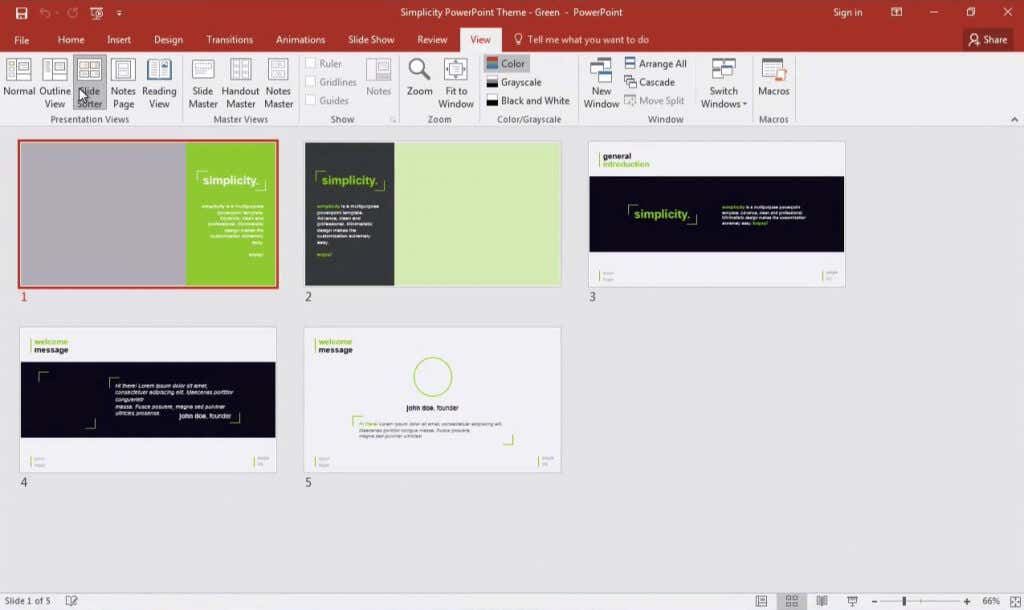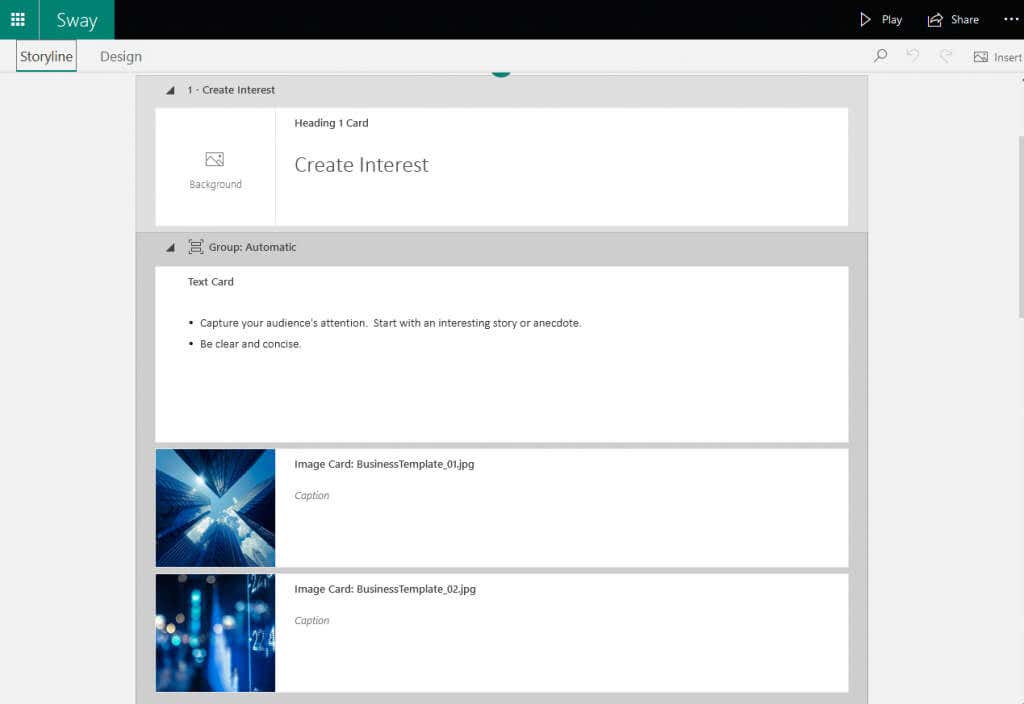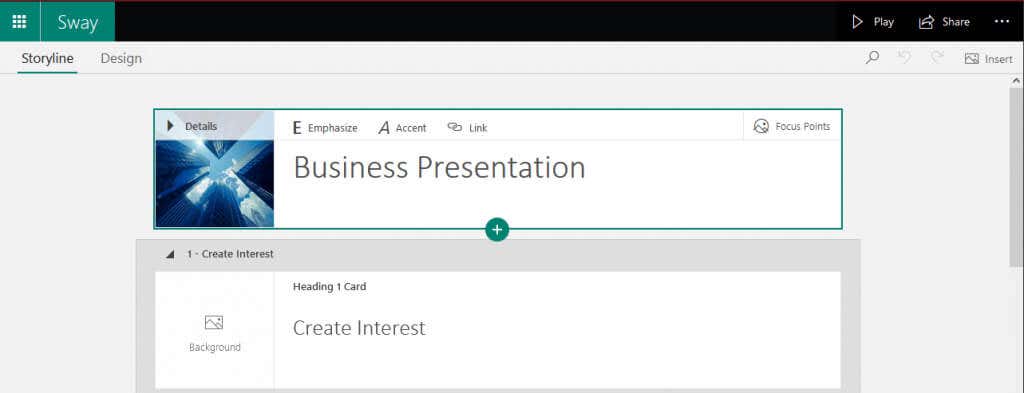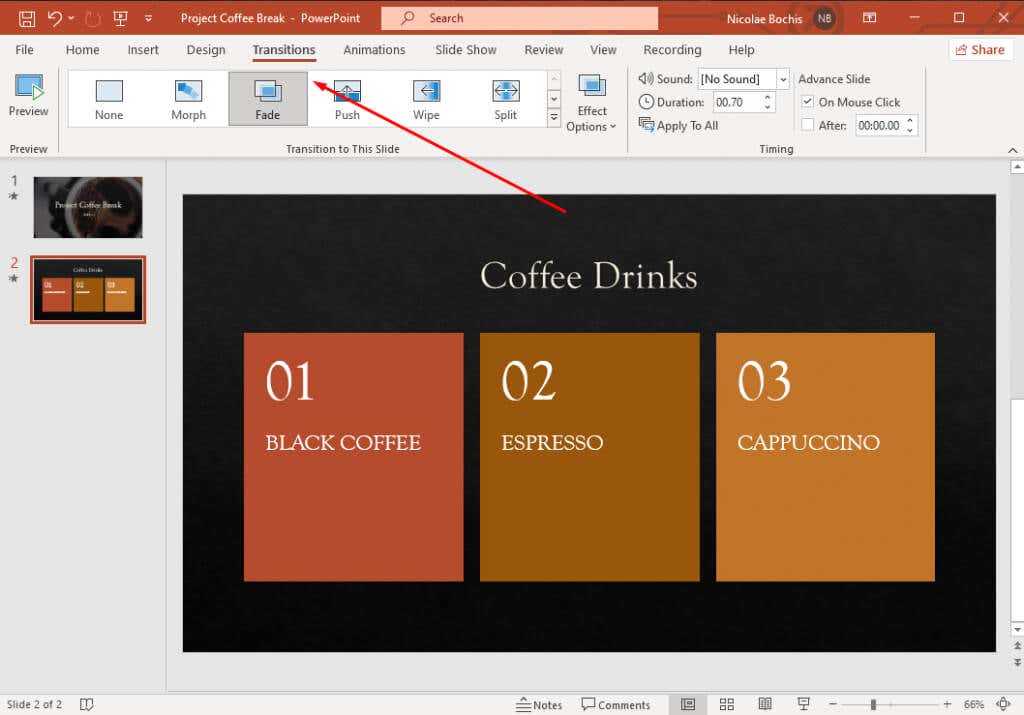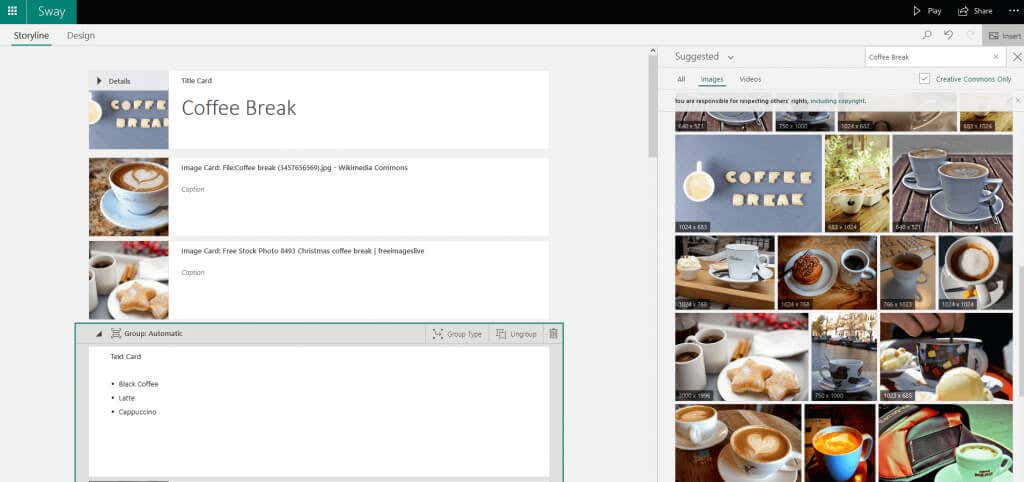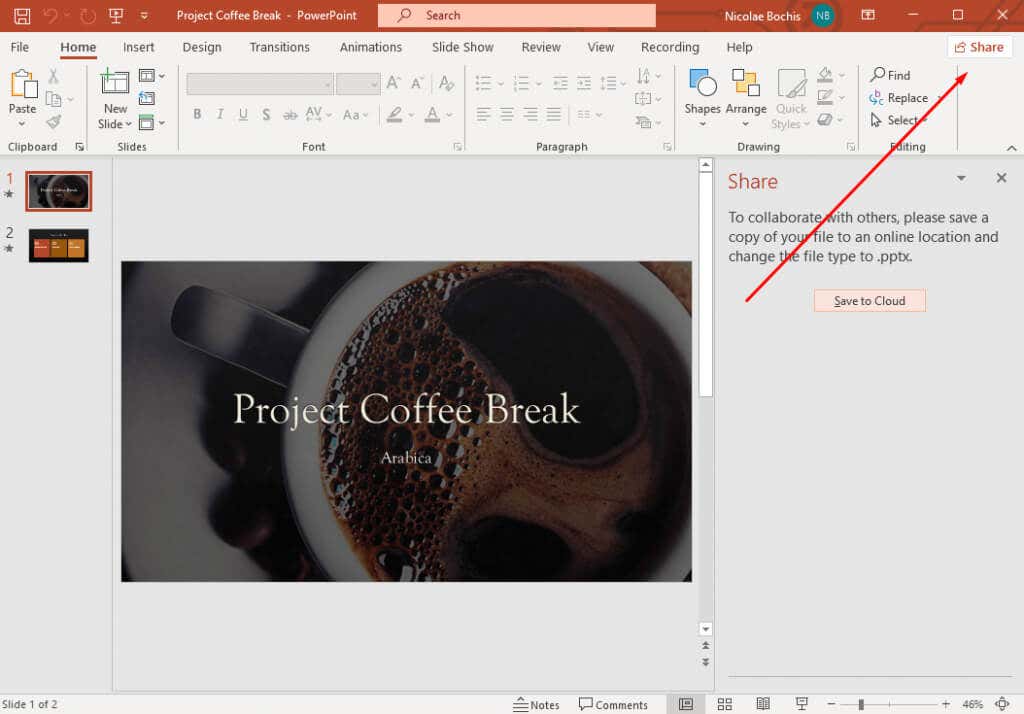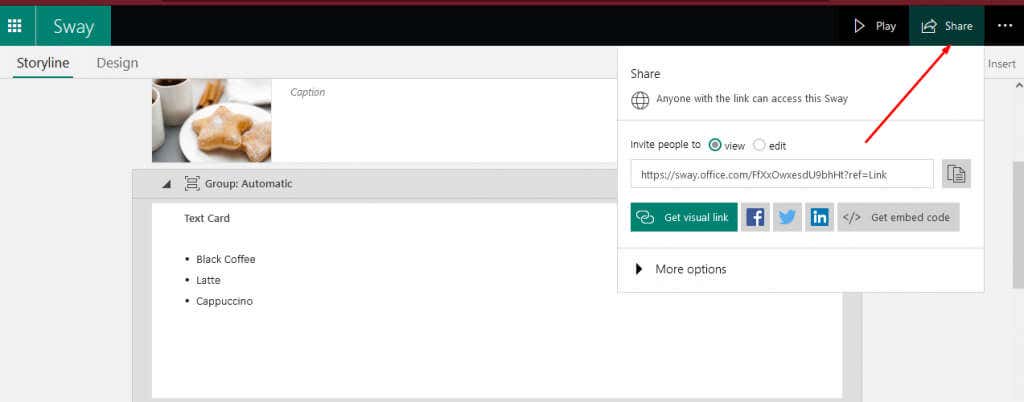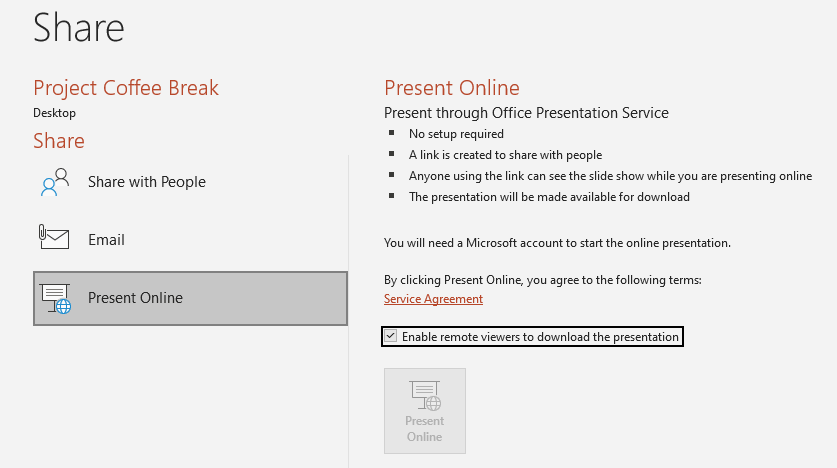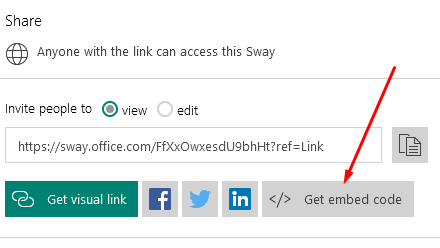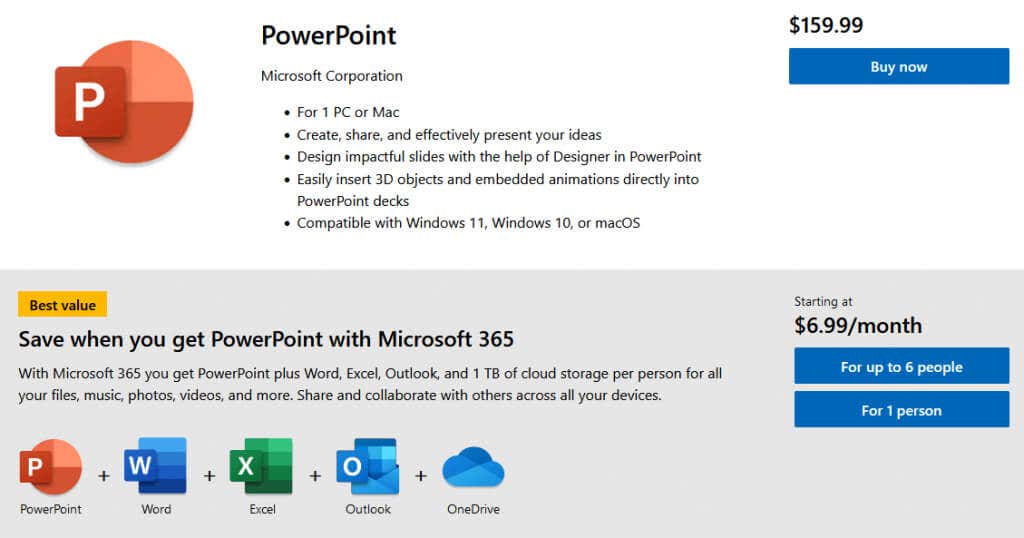If you’re used to creating presentations with Microsoft PowerPoint, you may wonder what Sway is all about. Both apps are Microsoft Office programs that allow you to create presentations. However, there are some differences between the two, which can make one or the other more suitable for your needs. So in this article, you’ll find out the winner of the Sway vs. PowerPoint battle to choose the right tool for the job.
What Are the Similarities Between PowerPoint and Sway?
Both Microsoft Sway and PowerPoint are tools for making presentations. They can both be used for business, school, or personal projects. You can make attractive presentations and reports and present them to your colleagues without leaving the PowerPoint or Sway app.
These apps will let you customize text fonts, add photos and timers, animations and images, and various forms of multimedia. You’ll also be able to view the presentation while it goes through the creation process. But this is where the similarities between these tools end. Considering their differences, you’ll understand that Sway is not here to replace PowerPoint. These are two very different apps.
The Workflow
The main difference between these two presentation tools is that while PowerPoint works with slides, Sway doesn’t. In PowerPoint, you create slides, one by one, and put them together as a presentation.
Sway, on the other hand, has only one continuous page. You use cards as building blocks to create the presentation, but all the cards are on the same page. They construct one naturally flowing presentation. You can also choose templates for your Sway presentation, which significantly reduces the work you have to do.
Access
Since Microsoft PowerPoint was developed in the late ‘80s, it was always intended to be a desktop application. Although there is a web version of PowerPoint and mobile apps for Android and iOS, the desktop app has a lot more to offer. PowerPoint becomes extremely limited if used as a mobile app or through a website.
Sway was developed primarily as a web application. There is a desktop version for Windows 10 and 11, but there is no app for Mac, iPhone, iPad or Android devices. Although the iOS version did exist, it was retired back in 2018.
The Interface
Microsoft PowerPoint and Sway have interfaces that are nothing alike. You can view your recent files on the main screen in both apps, but that is where the similarity in interface stops. The workspaces look entirely different.
PowerPoint is a part of the Microsoft Office pack, so it looks a lot like other Office applications such as Microsoft Word, Microsoft Excel, or Outlook. It features tabs, ribbons, and a work area. You can customize the ribbons and give your PowerPoint app a new appearance and options.
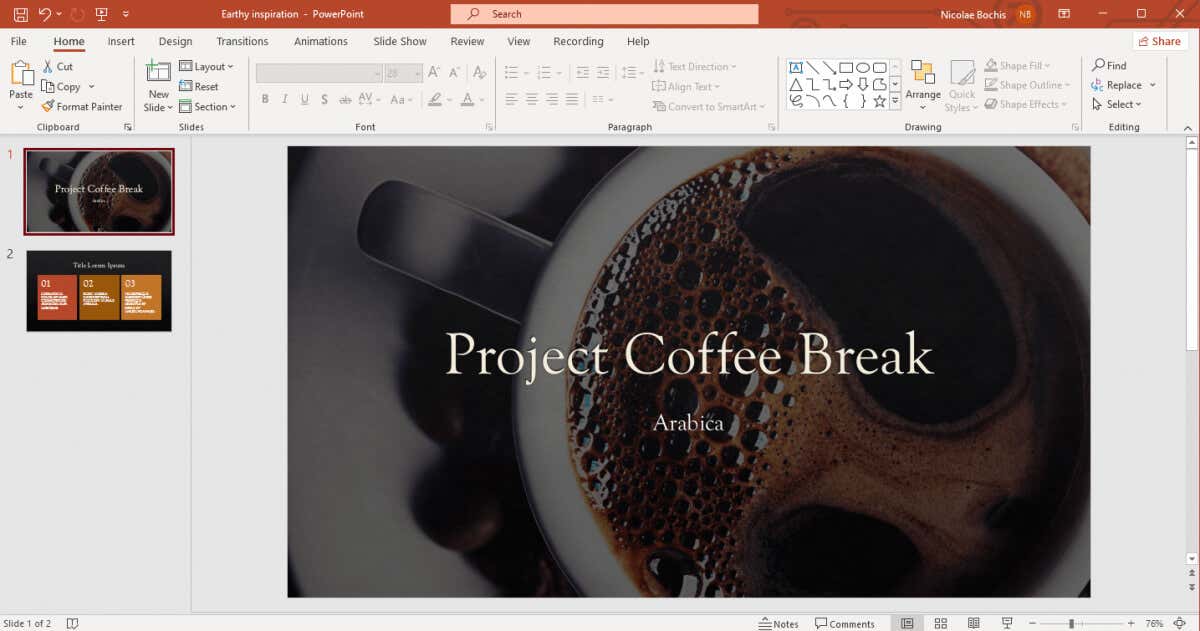
On the other hand, Sway has a very intuitive and pretty straightforward interface. It has only two tabs: Storyline and Design. In them, you’ll find all the tools you need to create a presentation.
Differences in Key Features
PowerPoint and Sway have very different features. But this is no surprise since their interfaces and workspace are nothing alike. Also, the fact that PowerPoint works with slides, and Sway with one page, means the design process will be different.
PowerPoint has various options for slide design and slide transition. For example, you can choose a subtle or dramatic way to move from slide to slide. This feature would make no sense with Sway, where the whole presentation is kept in the same spot.
PowerPoint will allow you to insert images, videos, charts, and graphs into your presentation. You can add narration, use the screen recording feature, or include a live camera feed. There is no doubt that MS PowerPoint has more extensive features than Sway.
Sway also allows you to add images, graphs, video, and audio files to your presentation. But here, the images have a different function. Sway lets you display images in a grid, composition, stack, or as a slideshow. Sway also has a diverse layout option for your presentation because it is not limited to slides. It uses a web page structure and you can choose between a vertical, horizontal, or slide layout. It all depends on how you want your presentation to look.
Microsoft Sway has fewer features than PowerPoint, but those features are straightforward to use and intuitive. You can create an interactive presentation quicker than you can in PowerPoint. You can also choose a layout suitable for a portfolio, resume, presentation, and newsletter to speed up the design process.
Differences in Collaboration Tools
PowerPoint has tools for sharing, collaboration, and permission settings for viewing and editing. But so does Sway. So what’s the difference in collaboration tools between these two presentation apps?
PowerPoint wins in this round simply because it will let you comment on different sections of the presentation. This is an essential tool if people work together on the same presentation. But you’ll have to upload your presentation to OneDrive to use the feature.
Sway is limited. It doesn’t offer a communication option. Both PowerPoint and Sway let you share the presentation file, and the recipient can edit it. You can use a link to share your Sway or PowerPoint presentation and set a password to access it.
Different Channels for Presentation
A PowerPoint presentation is done directly from the application. You have full control over the advancement of the slides, and you can do it at a comfortable pace so that your clients or colleagues can easily follow. Also, PowerPoint has tools for automatic slide play.
This way, your presentation can be displayed in a conference room, on a school monitor, or in your business’s waiting room without you actively managing it. You can save your presentation as a video or a GIF and send it via email or upload it on different social media platforms. You can share your PowerPoint presentation online even from the desktop app. You get the idea.
With Sway, you can’t control the presentation because it is displayed as an interactive page. This allows your audience to go through it at their own pace. They can watch it as a video, move up and down the page, and click on the links. But you can set the Autoplay option, so your presentation continuously loops for the people to watch. So even if you set Autoplay, your audience can interact with the presentation.
Sway also lets you share a link to your presentation, so you can post it on Facebook, LinkedIn, or Twitter. You can also embed it on the website of your choice. Because Sway is a web-based presentation, your audience doesn’t have to have the app to open it and interact with it. They only need a web browser.
The Price Difference
There is a huge difference between Sway and PowerPoint regarding the price tag. PowerPoint is a paid application. It comes as part of the Microsoft 365 package, but you can also purchase it separately. If you opt for Microsoft Office 365 you will pay a monthly subscription price. If you want to buy only the PowerPoint app, you pay a one-time price.
Sway is a completely free service. You only need a Microsoft account. After that, you’ll have to sign in on the website, and you’re ready to create your presentation. There are no hidden fees, making Sway a much more attractive option than PowerPoint. All you need to use Microsoft Sway is an internet connection and a web browser.
What’s the Right Presentation App for You?
To summarize, Microsoft PowerPoint is a robust application with many features, options, and tools that will let you create a presentation in a slideshow format. But the abundance of features makes PowerPoint’s interface challenging to master. It is not an easy application to use if you’re a beginner. It’s a professional tool that requires a certain level of experience to produce high-quality projects.
Sway is a free online presentation tool that is beginner-friendly. It can produce interactive, eye-catching presentations but has fewer options than PowerPoint. Nevertheless, if you’re looking to create a resume, portfolio, teaching material, or business announcement, Sway is more than enough.