Losing your data can be terrible. But if you installed a data recovery software prior to the loss, the odds are in your favor – you can get your data back!
Let’s look at a list of data recovery software. That way, you can decide which one is best for you.
Recuva
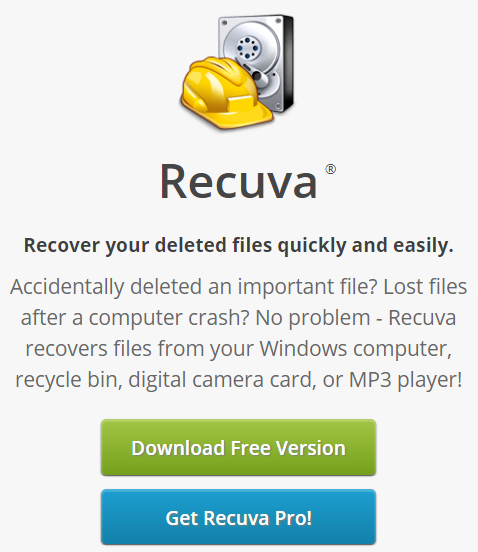
With this program, recovering deleted files can be a piece of cake. You can use Recuva for manual and wizard-driven scanning or letting the context menu lead the way. It features superior file recovery, advanced deep scanning, and more!
It caters to all sorts of users. If you want to recover missing data whether on FAT and NTFS systems, you’re in.
If you’re a first-timer who doesn’t know much about how to use the software to recover files, the recovery wizard will be there for you.
And if you’re experienced and would prefer to take matters into your own hands, you can manually control the recovery process.
What makes Recuva stand out is the traffic light guide. It lights up to show you the health of your files.
TestDisk

This is an open-source software created mainly for partition recovery and a solution to non-booting disks. Using this program, you can undelete files from ext2, NTFS, exFAT, and FAT systems.
What makes TestDisk unique? It detects partitions all on its own!
Wise Data Recovery
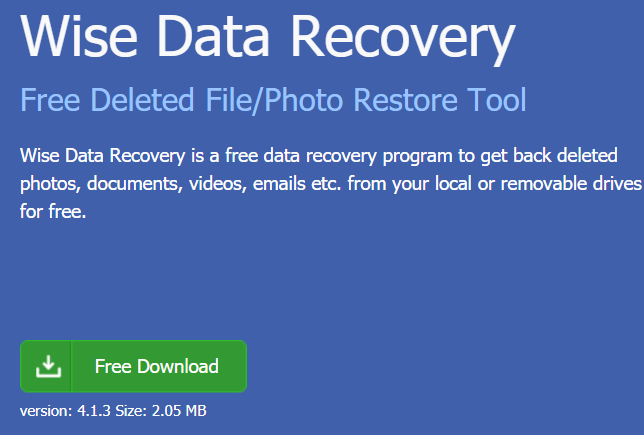
Again, if you’re a novice at data recovery tools, you will want something that leads the way for you. If so, this program is what you’re looking for.
A winning feature of Wise Data Recovery is its intuitive nature. You can simply click Scan to start the scanning process on selected drives. Or you can search for recoverable files using keywords.
It’s so easy to use that its lack of a wizard-led function is not a problem. This is because it doesn’t come with any complicated configuration settings.
Its Explorer-like structure when presenting recoverable data is a big plus. With it, you can easily tell where the lost data was originally stored.
PC Inspector File Recovery

What puts PC Inspector File Recovery on top of other data recovery software is its genius ability to work with lost partitions. It doesn’t matter if the file system has been deleted, you can still recover your data!
It’s better for the more experienced users since its user interface may be a bit intimidating for the newbies. Its chosen terminologies, too, are not meant for beginners.
But of course even if you’re a novice user, there’s no stopping you from getting your hands on PC Inspector File Recovery. Just take your time to learn the ropes.
Once you do, you’ll give yourself a pat on the back for it. It’s an immensely powerful data recovery software. And next to other programs in its category, it can give you better results when you’re working with FAT drives.
EaseUS Data Recovery Wizard

If the data you want to recover is under 2 TB, then this free data recovery can come to your rescue – and you can get the process over and done with fast!
With EaseUS Data Recovery Wizard, finding recoverable data is easy! All you need to do is download and install the program. Once finished, launch the program, select a drive to recover your data, and sit back and relax. The waiting period is just minutes!
Stellar Data Recovery
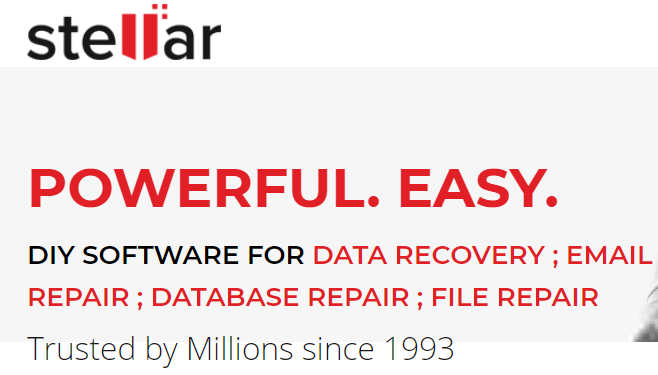
Stellar Data Recovery covers the basics of the standard data recovery process. It retrieves lost files on your behalf even if you can’t find them in the recycle bin anymore.
If a computer virus wipes out your data, there’s no need to worry. This program can give them back to you!
It also goes beyond this with additional options. One of them is the ability to recover your files even after a system crash.
So if you’ve suffered major system crashes, don’t think that you can’t salvage your situation. You just have to grab this tool to get started.
Undelete 360
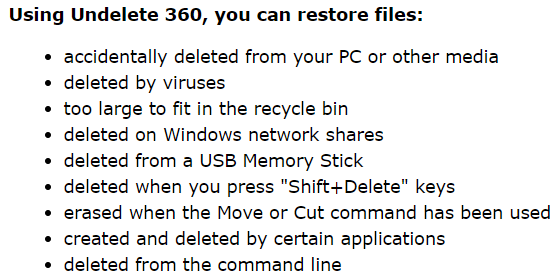
Undelete 360 can remind you of a Microsoft Office application. This is due to its blue theme and ribbon-style toolbar.
As its name suggests, it allows you to undelete your files with the help of a fast and efficient algorithm.
What sets it apart from other data recovery software is its flexible nature. Aside from recovering files from your computer’s hard drives, you can also use it to work some magic on smartphones and digital cameras.