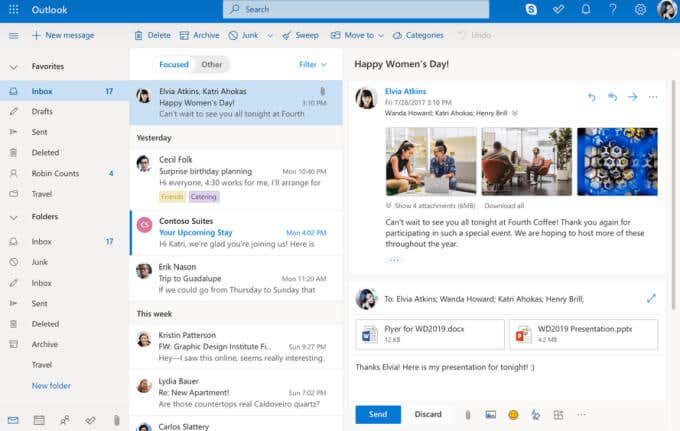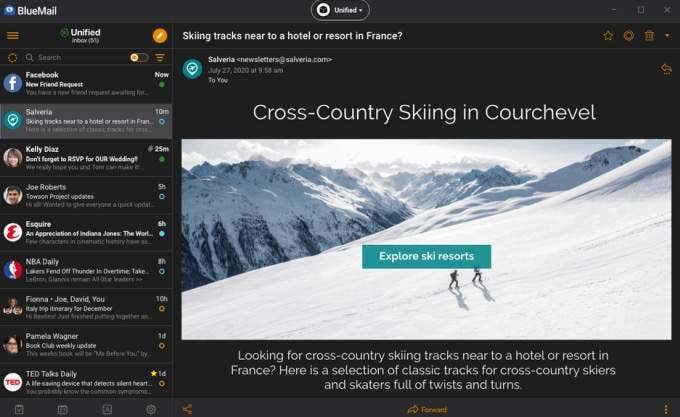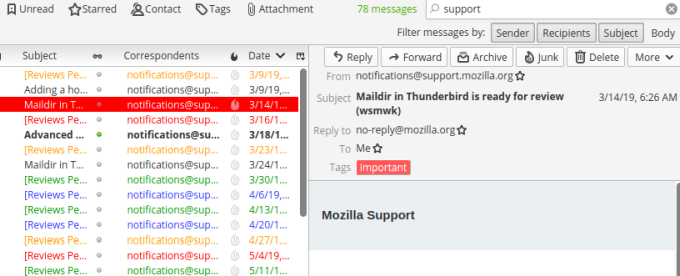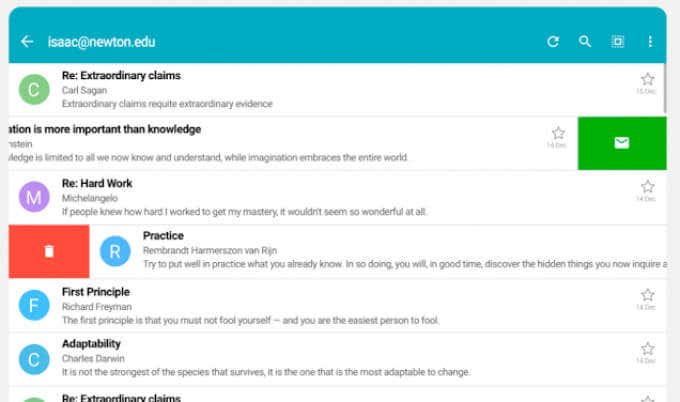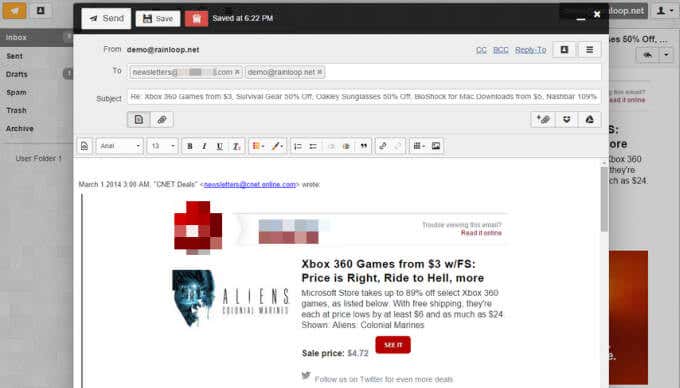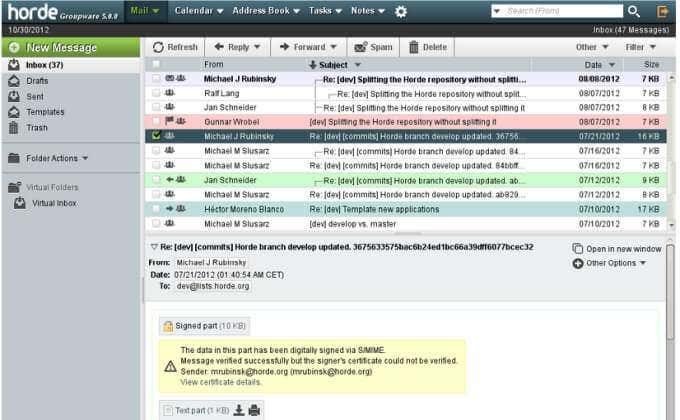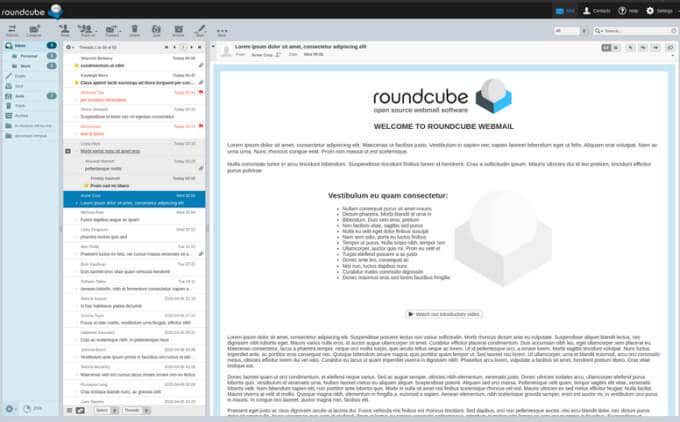If you’re a Chromebook user and want to check your email and send messages from your device, you need an email client.
Unlike Windows and Mac operating systems, which have a wide range of email clients, choosing the right one for ChromeOS can be confusing. The default Gmail offers a clean interface and can be accessed from anywhere, but it’s not the only web-based email client for Chromebook.
We’ve listed a few other options with distinct features for accessing your mail from your regular email address along with notifications and security.
Best Email Clients for Chromebook
If you want a different approach to managing your email on Chromebook without relying on Gmail, take a look at the best email clients available for you.
1. Outlook.com
Microsoft’s email service, Outlook, is a free email client with a solid, easy to use interface.
The service is easily second to Gmail as it’s really intuitive. You can simply right-click an email to get further options like moving or deleting emails and searching for emails from a particular sender.
Outlook also supports email rules, which means you can set new messages to automatically move to specific folders, be flagged, categorized or forwarded after meeting certain conditions. Plus, you can connect to Skype directly via your email and use add-ons like DocuSign to insert signatures in Google Docs or sign PDFs and other documents.
If your Chromebook uses the Chrome Web Store, you can also install Office mobile apps and use Office for the web in your browser, create files, edit and collaborate with others from your device.
2. Blue Mail
Blue Mail is a free email client for Chromebook that works with multiple email providers such as Gmail, Outlook, Yahoo Mail, and AOL among others.
The well-designed email app also supports POP3, IMAP and Exchange, plus a ton of great features including dark mode, configurable rich text signatures and compatibility with Android Wear.
In addition, Blue Mail offers easy to use email filters, auto-configuration, customizable email view actions and swipe menu for easy email management. If you don’t have time to check all your messages, you can mark them to handle them later and set reminders so nothing gets lost in your inbox.
Blue Mail is the easiest email client to set up on your Chromebook but it can be buggy especially after an update. In such cases, you may have to uninstall and reinstall it to fix the bugs and restore functionality.
3. Thunderbird
Thunderbird is another fully featured, capable and secure email client for Chromebook.
You can handle your mail efficiently using this Chrome extension as it not only supports different mail accounts like Gmail, IMAP and POP, but also has advanced search, spam filter, indexing capabilities, tags and virtual folders to organize your emails.
Thunderbird has an email account setup wizard, user interface with tabs and an address book. You can filter your messages or group them for easier management, and then set labels like those in Gmail to find your messages easily and quickly.
And, the system also uses tabbed browsing, filters away junk mail and supports chat integration with services like Twitter and Google so you can have real-time conversation with your contacts.
While Thunderbird is no longer in active development, you’ll still get security updates, a powerful email package and streamlined interface to access and manage your emails on Chromebook.
4. Aqua Mail
If you need an email client for Chromebook with expanded functionality, Aqua Mail is worth considering. The email app is easy to set up, customizable and you can connect it to multiple email services including Gmail, Microsoft 365 and Outlook.
Not only that, but Aqua Mail also integrates with third-party add-ons, which makes it the best option for extending the functionality and usability of the service especially for newer Chromebooks that support Android apps.
The email client keeps the amount of history you tell it to and has a familiar interface so you won’t have to struggle to learn how it works. You can easily select multiple emails and use color-coded labels to organize your messages easily.
You can also add customizable signatures with stylized images and text, and use customizable themes to change the look and feel to your liking.
The main drawbacks with Aqua Mail are that it lacks calendar integration and the free version includes ads.
5. Rainloop
Rainloop is a simple, modern and fast browser based email client whose interface is similar to Gmail, and comes with features like filtering support and autocomplete.
The service renders HTML emails better than some other email clients and integrates with Dropbox and Facebook among other online services for a more connected experience.
Rainloop is easy to install and upgrade, and you can extend it using additional plugins through the admin panel. The email client also offers sieve scripts such as filters and vacation messages, supports IMAP and SMTP protocols, and easy folder management.
6. Horde
Horde is a full-featured, browser based email client that comes with web apps you can use to read, send and organize your emails, manage and share contacts, calendars, notes, bookmarks and tasks.
The email client has an excellent user interface on desktop and mobile platforms alike, meaning you’ll enjoy the same on your Chromebook. You can view your conversations in a thread and download any attachments in a ZIP file.
Plus, Horde offers a host of features you’ll find in other mail clients including message filtering and searching, HTML message composition, native attachment viewers and support for POP3 and IMAP protocols.
However, Horde doesn’t provide a server so you can either run your own or get a mail host. If you want to, you can extend Horde using different applications including a file manager and book manager.
7. Roundcube
Roundcube is a free and open source webmail service with a simple and easy to use desktop-like interface.
The email client runs on a standard LAMPP server and its modern yet fast interface offers a host of features including spell checking, address book integration and drag-and-drop message management.
Roundcube’s interface sports a three-column view and is available in more than 80 languages. Plus, you can search messages and contacts, preview your attachments, and customize the skin to your liking.
The email client supports PGP encryption and provides protection against brute-force login attacks or XSS attacks. For your peace of mind, Roundcube has sophisticated privacy protection measures in place so you won’t need to worry about data leaks.
Keep All Your Emails on Your Chromebook
Regardless of the type of office software suite you use, email is still central to communication between businesses. For this reason, the best email clients need to go beyond sending emails and offer integration with other apps and software.
While Gmail is the default email client for most Chromebook users, our seven picks have a lot more to offer including customizable skins, strong security, more control over your emails and whether third-parties can access them or not.
Do you have a favorite email client for Chromebook? Tell us about it in a comment.