In what seems like a very sudden move, SSD technology has gone mainstream. These fast, solid-state drives are a common feature on even mid-range computers. Even the next generation of Playstation will feature an SSD instead of a more traditional hard drive.
In general this is a good thing. SSDs represent a major leap in performance over traditional hard drives. However, they also bring some special usage and maintenance considerations with them. Most users reading this probably have an SSD in their system already or will almost certainly get one in their next system.

So the time is right to unpack one of the most important, yet misunderstood, issues unique to SSD technology. We’re talking about SSD wear and tear. The mythical killer of drives that has kept many an early adopter of this technology awake at night.
Before we can tackle what SSD wear and tear actually is though, we need to briefly talk about how SSDs are different from the hard drives we all know and love.
How SSDs & Traditional Hard Drives Differ

The traditional mechanical hard drive consists of platters coated in a special magnetic material. The platter spins at thousands of revolutions per minute, while read/write heads skate across their surfaces on a pocket of air thinner than a human hair.
The first hard drives were so big, they needed an airplane for delivery – while only holding a few single megabytes of data. These days a 4TB portable hard drive easily fits in your pocket. These drives are cheap, capacious and pretty reliable compared to how things were at the outset.
Yet, mechanical hard drive technology has no hope of keeping up with the advancement of solid state computer components such as CPUs, RAM and flash memory. Platters can only spin so fast, read/write heads can only move as the laws of physics allow objects with that much mass to do.
Solid state drives have no moving parts. It’s all semiconductor circuitry. Electrons can move through silicon chips much, much faster than any mechanical components ever could. Which is why even the cheapest SSD will completely obliterate a mechanical drive in performance.
Since they have no mechanical parts, they are also much less physically fragile and far less prone to failure. On the other hand, simply using an SSD will shorten its lifespan and if you use them in the wrong way, that shortening can be quite dramatic. So what’s going on?
Why Do SSDs Wear Out?
First of all, reading data from an SSD doesn’t have any appreciable effect on its lifespan. Instead, it’s the act of writing to the flash memory cell that degrades it. Each memory cell within an SSD has an oxide component. Two layers of one or another chemical mixed with oxygen. Electrons are trapped between those oxide layers.
What a given cell’s state is, depends on the charge level. In other words, how many electrons are trapped between the oxide layers. Every time that state is changed, the oxide layers wear down, eventually losing their ability to contain electrons. This can make the state impossible to read correctly. Write to a cell too many times, and it eventually goes bad.
SSD Technology Types and Endurance
While all SSDs suffer from write wear, they don’t all have the same amount of tolerance for it. There are different memory cell designs, which change how much information can be stored in a single cell.
The most robust design is known as SLC or single level cell memory. This stores only a single bit of data in a cell, making it binary. It is therefore quite easy to distinguish between a charge level that represents one state or another, even after quite a lot of wear has happened.
MLC and TLC designs, multi- and triple- level, store two and three bits per cell respectively. Their cells have multiple levels and therefore many different states that have to be read. Since the margins between different cell states are narrower, even a small amount of wear can cause electron capacity issues that make it impossible to recall the correct state.
So we should only use SLC, right? The problem is that SLC is incredibly expensive on a per-gigabyte basis. It’s fast and robust, but not very dense. Most of the premium SSD drives in computers these days are using MLC, and TLC is becoming more popular thanks to bigger capacities at a good price.
So how much do you have to worry about the lack of endurance of these cheaper products in practice?
SSD Endurance In Practice
The answer to that question today is “not very much at all”. In the early days of computer SSDs you could destroy one in just a few hours by hammering it with write requests. Today you can expect multi-level drives to have way more write endurance than the typical user will ever need.
There are a few reasons for this, but it comes down to the drives themselves being much smarter and modern operating systems knowing how to use SSD drives properly.
For example, SSDs now use a technique known as wear-leveling. This transparently spreads cell writes around the entirety of the disk so that wear happens evenly. Otherwise some cells would die much more quickly than others.

So how much write endurance can you expect? The latest generation of drives, such as the Samsung 950 Pro 512GB drive has a write endurance of 400TB. However, many people are still using popular older drives such as the 850 EVO. That drive is rated for ‘only” 150TB.
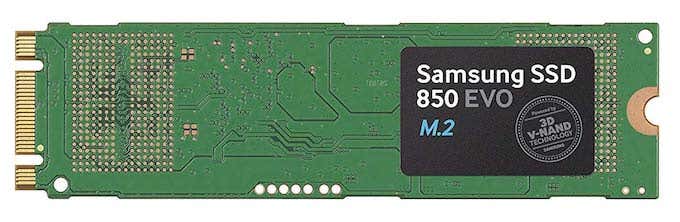
Torture tests show that this rating is very conservative. In real life use that model of drive took a whopping 9100TB of writes before giving up the ghost. So the 150TB number is just the point at which the manufacturer won’t honor the warranty any more.
Still, consumer grade drives should not be used for any job where lots of disk writing happens on a constant basis. They’re no good for server use or as heavy media scratch drives. For normal every day consumer use however, write endurance is something you’ll never have to spend any time thinking about.
Buy a good brand of drive and, either way, make regular backups of your mission-critical data.
Related Posts
Founder of Help Desk Geek and managing editor. He began blogging in 2007 and quit his job in 2010 to blog full-time. He has over 15 years of industry experience in IT and holds several technical certifications. Read Aseem’s Full Bio
