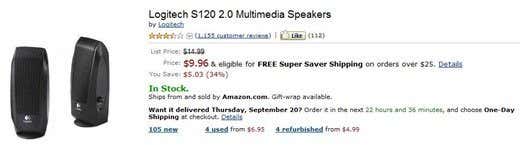Computer speakers are one of those PC accessories that are almost essential and you can spend anywhere from $10.00 to $1,000.00 for quality PC speakers, depending on your budget. In today’s post, we will review some things to look for when choosing a sound system for your computer.

I enjoy listening to music a lot, and because my computer is the main source for my digital music collection, a decent speaker system is essential. I’ve went the route of spending more than I should have on speakers, I’ve went the overly cheap route, and I’ve purchased mid-range speakers as well. Here are a few tips and other guidelines that I’ve learned about PC speakers.
Expensive Is Not Always Best
At one point, I spent quite a bit of money on a 2.1 PC speaker setup, which of course means two speakers and one sub-woofer. The specific speakers that I purchased were Klipsch ProMedia 2.1 PC speakers with THX certification. At the time of purchase, these particular computer speakers were considered to be top of the line, and cost several hundred dollars (close to $300.00!).
Prior to purchasing these Klipsch THX speakers, I had read a lot of online reviews and many websites listed them as being premium, high quality audio speakers. For me, this was not the case. Upon purchasing the speakers, I did notice that they were, of course, quite nice. However, the subwoofer was not noticeably “THX” awesome, and the bass that it produced was kind of rattly at high volumes. Additionally, the satellite speakers did produce fairly nice sound.
These particular speakers didn’t last long before they completely stopped functioning. However, I was able to exchange them for a replacement. The replacement did the same thing and eventually died in less than a year.
Now, this is not to note that these aren’t great speakers. Many online reviews state that these speakers do produce quality audio, but I simply wouldn’t recommend them.
When Going Cheap, You Get What You Pay For
As mentioned in the opening paragraph, I’ve also gone the cheap route. When the old Dell speakers that came with my parents computer crapped out, they asked me to find some new speakers. They do not listen to music on the PC, but rather, needed simple speakers that would play the Windows alert sounds and the occasional audio or YouTube video.
For this, I went ultra cheap and purchased some Logitech S120 speakers which are $10.00 multimedia speakers with no subwoofer.
These speakers don’t even have four or five star ratings from most websites, but again, they’re $10.00 speakers, which ended up being a great choice for what my parents use them for. At fairly high volume levels, these things sound terrible; and there is not too much bass to them.
However, the highs and mids are decent and for playing Windows alerts and basic online audio, they are fine. My parents don’t like loud music, so these speakers ended up being a great purchase. I’ve dropped them, they’ve fallen and hit the floor several times, but they are still working okay. Additionally, if at some point they do break, replacing them will simply be another $10.00. These cheap speakers ended up being a better purchase, and being more durable than the Klipsch THX Audio Certified speakers listed above.
The Mid Price Range
The speakers that I currently own are also my favorite computer speakers that I’ve purchased to date. They were mid priced, have proven to be durable, and they produce fair sound.
I purchased the JBL Creature II speakers several years ago, and they still sound great.
These speakers, which I purchased for around $120.00, look like they’re cut from a different cloth, which I kind of liked because they were unique looking.
The bass on the Creature II system is fairly decent, but it’s the entire ensemble that has made this a great purchase for me. The two satellite speakers seem almost too simple and the sub-woofer is down facing, but there is no sacrifice on audio. I will mention that the Klipsch speakers produced maybe a more accurate bass at low to mid volumes, but these produce a more booming bass and the highs and mids are on-point with the much more expensive THX system.
These JBL Creature speakers are not perfect. The controls for the satellite speakers are a bit funky, as they utilize some touch sensitive/tap sensitive volume controls. So if any dirt gets into the volume controls, they sometimes don’t respond perfectly.
However, I’ve gotten angry and kicked the sub-woofer, thrown the speakers and caught my foot on the cord, sending the entire speaker setup tumbling. They still produce great audio to this day, and for the price, I’ve found them to be a great deal.
What are the Best PC Speakers?
So, what are the best PC speakers? For me, the JBL Creature II speakers were a great choice. For others who are looking for basic PC speakers to play PC audio, a pair of $10.00 Logitech speakers may suffice. The Klipsch speakers listed above are the best reviewed by tech experts, best reviewed by consumers and most expensive, but for me, they were simply not durable and not worth the price tag, neither was the replacement set.
Aside from my rambling, you may want some straightforward advice when shopping for a PC audio system. Here are some tips…
Go with mass consumer reviews, not what the tech enthusiasts tell you.
If a particular PC speaker has sold over 1,000 units in the past quarter and has a 5 star average from consumers, there’s a solid possibility that it’s a great buy. Many tech review websites may be affiliates of a particular product, so they get money to recommend the product to you.
If your budget is under $50.00…
or you’re simply not wanting to spend more than $50.00 for computer speakers, you may want to consider going with a quality, basic two speaker system. Sure, you could probably pick up a total, 5.1 sound system with four satellite speakers, a centered sound speaker and a sub-woofer for under $50.00, but it would likely be from a cheap, unproven brand. A better option may to use the money to purchase a quality set of speakers consisting of a a basic left and right that will last.
Here are some reputable computer speaker brands:
- Logitech
- JBL
- Altec Lansing
- Harmon Kardon
- Bose
What to look for when choosing modern computer speakers?
- Multiple audio input interfaces (optimal for using with different devices)
- Bluetooth connectivity (play music from your smartphone or tablet wirelessly!)
- Dedicated volume and bass controls (bass can be disruptive to neighbors, so you can level the audio and still play loud music)
- Engineering.
These are better:
than these:
Functionality and Device Compatibility
You may want to consider whether or not the speaker is compatible with more than just a PC. For example, there may be times when you want to play music from your smartphone, tablet or even television.
Don’t spend a lot of money on PC speakers…
Unless you have the budget for it or the money to burn. Speakers are less future proof than most tech products, but still, next year, there will be a better or updated version of the speaker that you have.
Consider portability and adaptability
You may be aiming to create a perfect setup for your PC room now, but next year you could move to a different place, home, etc. Sometimes portability and adaptability are things to consider.
More speakers is not always better
While a 5 speaker PC audio setup can assure that you get surround sound, it might not be the best audio experience. Noise coming from different angles is fine, but it also requires optimal distance and speaker placement. Consider the room that you will be placing the speakers in, because a quality 2.1, left and right plus subwoofer setup may produce better sound for a particular room, and it’s less complex to setup.
Consider the accessories
Most of the extras or accessories that come with PC speakers have nothing to do with actual sound quality, but sometimes it’s convenient to have a remote control for your speakers or other accessories.
Consider Usage
Computers are versatile, so you may use your PC speakers when listening to music, watching Netflix, watching movies online or even gaming. Thus, you may not want complete surround sound when watching a YouTube clip, but you may want surround sound when watching Netflix. Choose a PC speaker setup that is versatile and that will fit multiple uses.
More wattage does not always equate to more volume
In many cases it does, but as Bose has proven, engineering, construction and other design factors are also important to consider when choosing quality PC speakers.
Test before you buy
Everyone has their own audio preferences in terms of highs, mids and bass. People also have music genre preferences. Thus, it may be wise to try out a speaker system you are considering purchasing beforehand. Places like BestBuy and Frys carry a lot of popular PC speakers.
Those are just a few considerations and tips for choosing quality PC computer speakers. Thank you for stopping by the site for today’s post. If I missed anything or any of our site visitors or subscribers have some additional tips regarding PC speakers, feel free to leave a comment. Enjoy!