The original Raspberry Pi was a fascinating little machine. It was originally created as an affordable system young people could learn to code on. Completely accessible and posing no risks, compared to messing around with the family computer. You can’t create a new generation of coders without instilling the urge to play and tinker.
However, the team of people behind that device could not have imagined what it would become. The first Pi also became the darling of the maker scene. We saw thousands of projects that adapted the Pi to act as anything you can imagine.

Combined with an Arduino, the sky really was the limit. Best of all, it was the perfect low-cost computer for cash-strapped students. Especially those who lived in parts of the world that lacked the average income to afford anything better. For about $35, plus a cheap keyboard and mouse, you could turn any old TV into a desktop PC.
We’ve seen several new generations of Pi since and now, in 2019, the Raspberry Pi 4 has launched to no small fanfare. Whether you are a die-hard Pi fan or have only started being curious recently, we’re going to demystify this wonderful little machine so that you know if it’s right for you.
OK, But What is a Raspberry Pi?
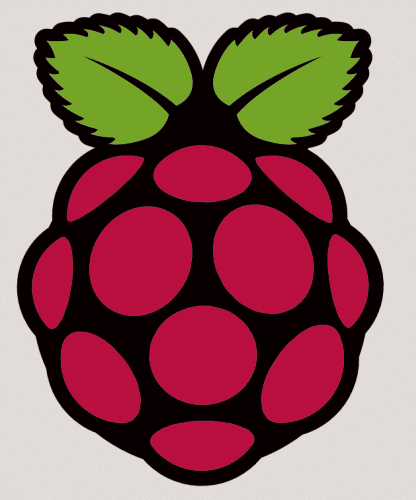
To make things crystal clear, all Raspberry Pi computers are self-contained system-on-a-chip computers. Think of a Raspberry Pi as being the guts of a smartphone or tablet where you have to connect your own input devices and display. It’s a computer stripped down to its most essential components, sold as a single circuit board.
That might not sound too appealing at first glance, but it’s always been the case that each generation of Pi offers a lot of computer for the money. Not just as a curiosity, but as a practical tool for many different scenarios. The bottom line is that the Raspberry Pi is an inexpensive computer made with mobile phone components that’s far more than a toy.
So, Is The Pi 4 For Me?
While the Raspberry Pi is a phenomenal little machine, it’s not the right choice for everyone. There are two primary questions you need to answer before shelling out for one.
First of all, will the purpose you envision for the device fall within its computing abilities? The Pi 4 has a lot more horsepower than the previous model. So the answer might have been “no” in the past, but “yes” now. We’ll discuss exactly how much more powerful this new machine is a little later in this article
The second question you need to answer is whether the software you want to run will work on the Pi in principle. The Pi runs a form of Linux, specially compiled for the ARM processor architecture.
In most cases this means your application needs to work in Linux and work in the ARM version at that. With the limited processing power of even the newest Pi, we wouldn’t recommend emulating the more common x86 architecture. It would probably be better to opt for an alternative.
What Will I Need in Addition to the Pi 4?
When you buy the Pi 4, all you get is the computer board itself. For power, you can use a standard USB-C cable connected to a normal USB power source. This can be the USB port on your TV or an old phone charger. As long as it can output 5V at 3A you’ll be OK.
The Pi Foundation recommends their own official 15.3W USB-C wall charger. The Pi 4 has significantly higher power requirements, so you will have to double check. While it may run with less power, as soon as the processing demands pick up or too many peripherals are connected, there could be instability.
You also need a display that can be connected to micro-HDMI. Which means you’ll probably have to get an adapter.
The Pi Doesn’t have secondary storage built in, which means buying or recycling an SD card. You can pick up a preloaded one along with your Pi 4 or just download the software to a card you already own using another computer.
The Pi 4 comes just as a naked board. You’ll have to provide your own case if you need one. This is optional and many people use their Pi computers with no case at all. You can buy an official case, have one 3D printed or just make something by hand. The options are endless.
What’s New in The Pi 4?
This is one of the most comprehensive updates to the Pi ever. While the first-generation Pi was a product of smart compromises, the Pi 4 has a feature set that puts in on par with any typical computer.
You can choose between three RAM configurations: 1GB, 2GB or 4GB. Although you can’t upgrade later, so choosing the right option is crucial.
There are two micro HDMI ports, with support for two 4K displays. Four USB ports, two of which are USB 3, provide more than enough room for peripherals. Especially since the Pi 4 has Wifi and Bluetooth built in. Previous models required a USB dongle for these functions. Wired Ethernet is present and correct as before as well.
The big star of this new Pi is without a doubt the quad-core Cortex A72 system on a chip. This new core chip is between three and four times as fast as the Pi 3. Depending on the specific task. This puts it’s it at a level where the Pi 4 could actually be used for typical daily desktop tasks.
The Software Issue
You can load just about any operating system and applications that work on the ARM architecture on the Pi 4, but most people are going to want Raspbian, a special version of Debian Linux designed for the Raspberry Pi.
Unfortunately, at the time of writing, Raspbian isn’t quite ready for the latest hardware revision. So some users who are hoping to run particular game emulators or other popular Pi applications might want to hold off until the developers working on those projects finish ironing out all the kinks.
Should I Buy An Older Pi?
With this new Raspberry Pi 4 being so much faster than the previous model, should you consider buying an older model? That’s a good question, especially since the new Pi is the same launch price as previous models. So if you are willing to pay the asking price for the Pi 4 then clearly it’s the best for the money.
That doesn’t mean all the third-generation and older devices are suddenly useless. If you can find them at significantly lower prices than that of a Pi 4, there’s still plenty of things you can do. Right now there’s also a much more mature software library for the older models. Expect many inexpensive used Pi computers to go up for sale in the near future.
Have Your Pi and Eat It Too
It’s pretty astounding that you can now get an entry-level desktop computer for the sum of $35! It almost seems like there has to be some catch, but the truth is that computer technology has advanced to the point that most computers are more powerful than most users need them to be. The latest Raspberry Pi is the ultimate example of a “good enough” computer. They say you can’t have your cake and eat it too, but clearly that doesn’t count when it comes to Pi.