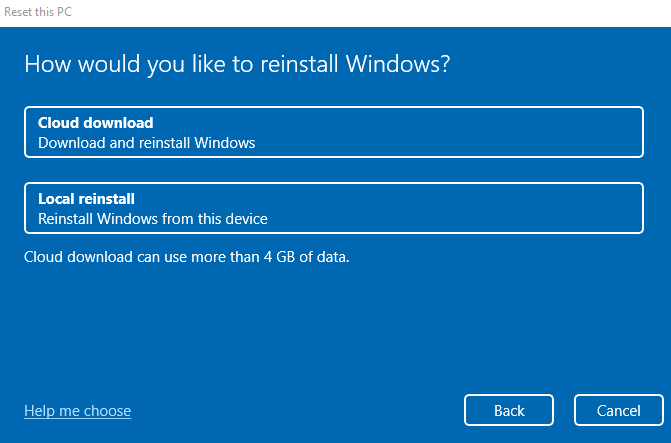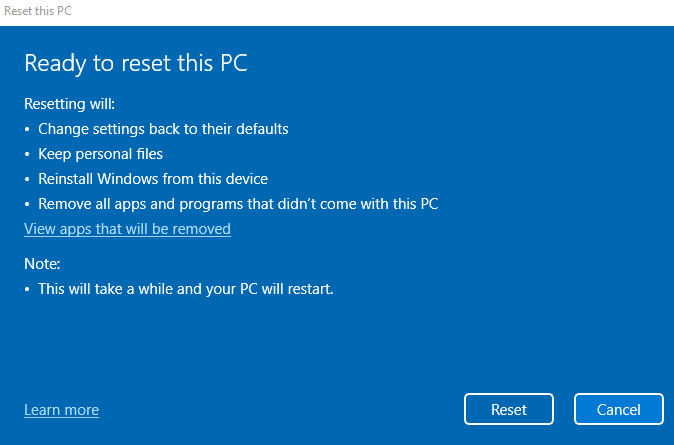Resetting your Windows installation is a good way of fixing obscure errors by simply restoring the OS to its default state. But should you go for a cloud download or a local reinstall?
Both methods are going to remove your existing Windows 10 (or Windows 11) installation and re-install it from scratch. You can still choose to keep your data by choosing the relevant option, but this will remove your settings and installed applications.
Cloud Download vs Local Reinstall In a Nutshell
Resetting your Windows PC uninstalls the operating system and then reinstalls it from one of two possible sources. If you select cloud download, the appropriate setup is downloaded from Microsoft’s servers. If you pick the local reinstall option, it is instead assembled from the local backup.
The obvious drawback of the cloud option – that it requires an internet connection – is usually not an issue. Unless you are trying to reinstall Windows without Wi-Fi access or something, the cloud download goes pretty quickly.
The local reinstall, on the other hand, runs the risk of being built from corrupted Windows system files. File integrity checks of the system files are a part of the process, of course, but nothing beats downloading fresh files from cloud servers.
Pros and Cons of Cloud Download
Pros
- Download Windows from a cloud server
- Easier process to follow
- Quicker on a PC with a broadband connection
- Eliminates the possibility of viruses or data corruption
Cons
- Requires an internet connection
- Does not allow for customizing the install
Pros and Cons of Local Reinstall
Pros
- Does not require internet
- Allows you to configure the Windows installation
- Can be faster on systems with slow internet
Cons
- Might carry over the virus/corruption issues from existing files
- Less streamlined installation
- Is usually slower than cloud install
So Which Reset Option is the Best?
Unless you lack a broadband connection or are really concerned about customizing your installation options, going with the Cloud download option is a good idea when you factory reset Windows. This will ensure that the new installation files are uncorrupted and free from viruses.
A local installation isn’t necessarily faster either, since Windows still needs to extract the required files, compress them into a separate directory, and then decompress them when you install Windows from the Recovery Environment.
The only advantage of picking the local option is that you get to customize your installation instead of just replacing your current one with the same version. Though if you want to start fresh, a clean install would be even better.