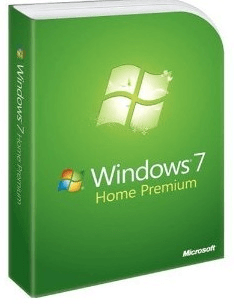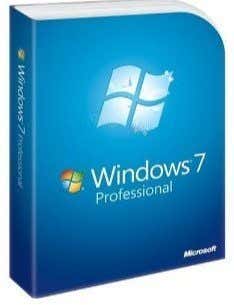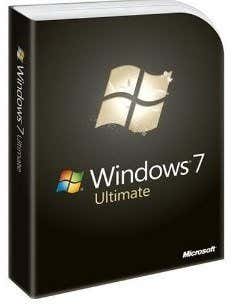If you are running Windows XP or Windows Vista and are thinking about making the switch to Windows 7, you might be wondering what’s the difference between all the different versions. Unlike OS X, which has one version for everyone, Windows tries to break it down into several groups with different price points. Depending on what you will be using your computer for, you may only need the Home version or you may need Ultimate.
There are actually 6 different versions of Windows 7, but we’ll only worry about 3 because the rest are not really available for consumers to buy. There is Windows 7 Starter, which is usually on netbooks. Windows 7 Home Basic is available in emerging markets and not here in the US. And Windows 7 Enterprise is sold through volume licensing to companies and institutions.
In this post, I’ll talk about the differences between Windows 7 Home Premium, Professional and Ultimate. Note that if you buy the most basic version of Windows, you can still upgrade at any time using Windows Anytime Upgrade. Basically, the Home version includes Professional and Ultimate, but those extra features will only be installed when you purchase it. You can run Anytime Upgrade from within Windows itself.
To get a quick overview of the differences, you can always go to the following page from Microsoft:

I find their comparison a bit too simplified and not very clear cut, especially if you want to know all the extra features of each version. This chart just goes over some very basic points, most of which are useless like “improved desktop navigation” and “Internet Explorer 8”.
I’ll try to give a more complete listing of what features are missing or added to each version. Let’s start off with Home Premium first since that forms the base of all other versions.
Home Premium
Here are the various points about Home Premium:
- For starters, Windows 7 Home Premium is only supported until January 2015. By contrast, Windows 7 Professional is supported until January 2020. Oddly, Windows 7 Ultimate is only supported until January 2015 also.
- Max memory for Home Premium is 16 GB. For Professional and Ultimate it’s 192 GB (64-bit Windows)
- Home Premium can only support up to 1 CPU. Professional and higher can support a max of 2 CPUs.
- Home Premium cannot backup to a network location (only local backups). Professional and Ultimate can backup to the network.
- Home Premium can only be a client for Remote Desktop (can only be connected to from another machine). With Professional and Ultimate you can use Windows as a host for remote desktop and connect to other machines.
- Home Premium and above all support HomeGroups
Professional
In addition to the points mentioned above, Professional also has the following features and services:
- Support for Dynamic Disks. This allows software implementation of RAID, which could be useful for a system with multiple hard drives.
- Encrypting File System – Allows for filesystem-level encryption. Not as secure as BitLocker, which is only available in Ultimate.
- Location Aware Printing
- Presentation Mode – Lets you change the behavior of Windows while giving presentations, i.e. control volume, display different wallpaper, prevent screensaver from appearing, etc.
- Group Policy – Allows you to control just about all aspects of the Windows operating system locally or via Windows Server 2003/2008
- Offline Files and Folder Redirection – Again, more a feature of a Windows machine joined to a domain
- Ability to join a Windows domain – Home Premium cannot join Windows domains
- Windows XP Mode – Allows you to run Windows XP SP3 inside Windows 7. Used for compatibility with older programs.
- Software Restriction Policies
Ultimate
There are only a few extra features in Ultimate that are useful for consumers. Most of the additional features in Ultimate are for IT Professionals.
- BitLocker Drive Encryption – As opposed to EFS, which uses file system level encryption, BitLocker uses full disk encryption.
- Ability to switch between 35 different languages instantly
- AppLocker – Ability to block software from running on the computer
- BranchCache – Allows for fast file access across a WAN
- Direct boot from VHD – Ability for a computer to boot from a VHD file with or without a host operating system
- DirectAccess – Keeps mobile users connected while on the go
- Virtual Desktop Infrastructure (VDI) enhancements
So even though Ultimate sounds great, it’s really not useful for the average consumer. Even to a degree, Professional also is not super useful for the average user. It’s probably best to get Home Premium and then upgrade to Professional or Ultimate if you ever need to. Hopefully, Windows 8 does not have even more versions to choose from!