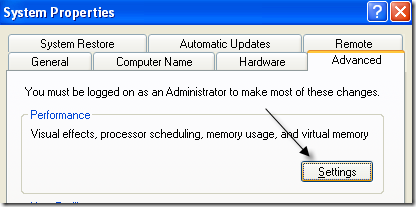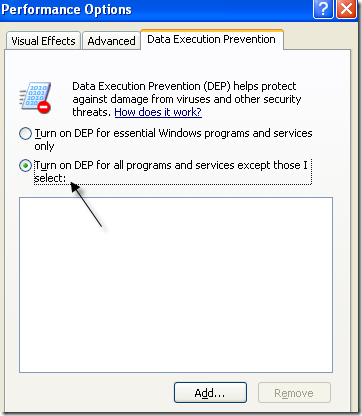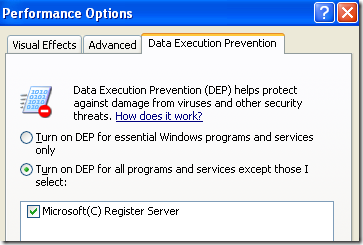One thing I’ve always enjoyed about working in IT over the last 8 years is trying to successfully find a solution to tough Windows error messages. I’ve written about many before, such as The Device Cannot Start, Stop: 0x00000F4 error blue screen, etc.
Another one I came across recently was the following:
Microsoft (C) Register Server has stopped working
I got this message when trying to register a DLL using the regsvr32 command from the command line on Vista Ultimate x64. I’ve registered DLLs before on Vista Business x32 without a problem, but hadn’t tried it on the x64 edition.
Usually, it seems this error occurs more often on Windows Vista or Windows XP x64 editions and it is mainly caused by the Data Execution Prevention feature of Windows Vista, aka DEP. In order to fix it, you have to add an exception for regsvr32 in the DEP dialog. Here’s how:
Add Exception to DEP
Step 1: Go to Start, Control Panel and click on System.
Step 2: Now click on the Advanced tab and under Performance, click on Settings.
Step 3: Click on Data Execution Prevention and select the Turn on DEP for all programs and services except for those I select: radio button.
Step 4: Now click the Add button and browse to C:WindowsSystem32 and choose the regsvr32.exe file. When you get the message stating it could make your computer become unprotected and vulnerable to attacks, just click OK to continue.
Click OK and then click OK again to exit. Now try to run the regsvr32 command again from the command line and you should hopefully not get this error! If you do, post a comment and I’ll try to help! Enjoy!
Related Posts
- How to Repair a Corrupted User Profile in Windows 11
- Preparing for Windows 10 End of Support: Upgrading to Windows 11
- How to Access and Change Your WiFi Router Settings (2025 Edition)
- How to Install the Latest Large Language Models (LLMs) Locally on Your Mac
- How to Find Circular References in Microsoft Excel