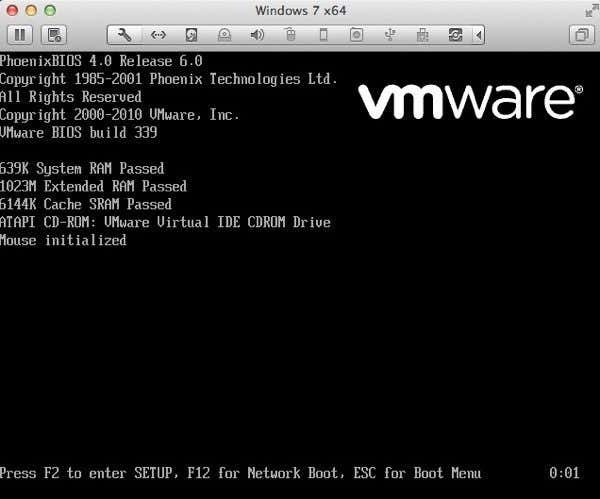I have Windows 7 installed on my Mac using VMWare Fusion and today I needed to get into the BIOS in order to change the boot order for my VM. I went ahead and restarted the VM thinking it should be pretty straightforward getting into the BIOS. Not really. I ran into a few issues.
Firstly, the BIOS screen flashed for about a second and then disappeared. Great! Secondly, pressing F2 on my Mac ended up increasing the brightness of the screen instead of sending the key to the VM. I figured since I was in full screen mode that all keys pressed would automatically be sent to the VM, but that is not the case. So how to fix this problem?
In order to get into the BIOS of a VM, you have to edit the boot delay time to something higher. You can do that by editing the VMX configuration file for your VM. Here’s how you do it. First, go ahead and shut down your VM. On the Virtual Machine Library screen, press down the Option key and then right-click on the VM.
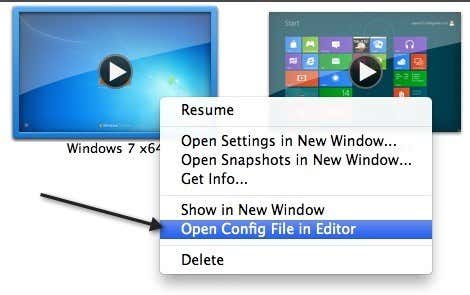
Now go ahead and click on Open Config File in Editor. Make sure you keep pressing the Option key down while right-clicking otherwise the option will disappear. Now scroll down to the bottom of the file and add the following line:
bios.bootDelay = "3000"
Your file should look something like this now:
That’s all you need to do! Save the file and then go ahead and restart your VM. Now when the BIOS setup screen appears, you will have 3 seconds instead of 1! You can change that value to whatever you like, so if you want 7 seconds, just type in 7000 in the above example.
Now the final part is pressing the F2 key while you see the BIOS screen. In order to send the F2 key, you have to press fn + F2. fn is the function key on the Mac keyboard. It’s the one all the way in the bottom-left corner of the screen. Note you can also add another line to the VMX file that will force the VM to enter the BIOS on the next reboot:
bios.forceSetupOnce = "TRUE"
Note that this will line will automatically be set to FALSE once you boot up the VM. The new time you restart, it will boot up normally. It’s useful if you still can’t get the BIOS screen to show up or can’t press F2 in time. Any other questions, post a comment and I’ll try to help. Enjoy!