Screensavers were originally created to prevent permanent image burn-in on cathode ray tube monitors. Modern displays don’t need this sort of protection. This is for two reasons. The technology doesn’t have a serious risk of burn-in or the displays have built-in burn-in protection.
That doesn’t mean screensavers aren’t useful or popular. They’re a good security measure, especially if you choose to require login details after the screensaver has activated. It also hides what’s on your screen when you’re not using your computer. At the very least, a good screensaver is simply nice to look at.

Sadly, the collection of screensavers that come with Windows 10 aren’t that great. So to help you bring some better eye candy to your desktop, here are 15 free, cool screensavers for Windows 10.
Note: We’ve scanned each screensaver through VirusTotal, but you should always check downloads yourself because things change!
Apple TV Aerial Views
If you’ve ever worked with an Apple TV set-top box before, you’ll know it comes packaged with some amazing footage that Apple commissioned for use as a screensaver. While this footage looks absolutely amazing on a large TV, many people wouldn’t mind it on their smaller computer screens either.

Sadly, Apple is unlikely to make a screensaver for Windows machines any time soon. Luckily the people behind this screensaver found a way to port those awesome videos over and the Apple TV Aerial Views screensaver worked flawlessly on our test machine’s ultrawide monitor.
We aren’t sure how much of a legal gray area this is, but Apple hasn’t tried to take this down yet. So enjoy it while they look the other way.
BSOD Screensaver
This cool screensaver was published all the way back in 2006, but it’s still both so ironic it’s cool and a great way to prank someone who doesn’t bother to lock their computer while away. This free screensaver shows a series of classic Windows error screens, popularly known as the Blue Screen of Death.
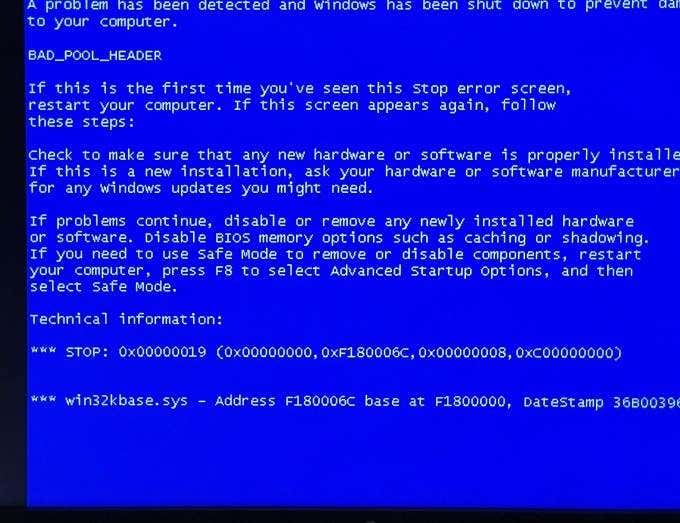
While this obviously won’t hurt your computer in any way, anyone else will think the machine is busted somehow. Just be aware that your IT repair guy might get a mild panic attack if you don’t warn them.
Pong Clock
Pong is one of the earliest examples of a video game and, just like Pacman, is pretty iconic. In fact, it’s hard to imagine any era in which this simple, crude replica of table tennis wouldn’t be considered retro-cool.
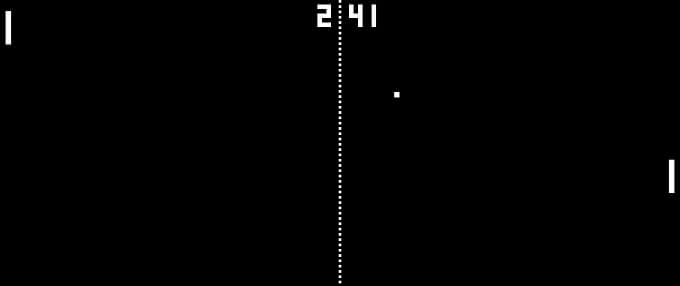
The Pong Clock was created by Mark Wilson for his own amusement, but since he last updated it in 2008, the screensaver has become a classic. It’s a simple concept. At the top of the screen you’ll see the current time, underneath the clock itself there’s an endless game of Pong playing for your amusement.
Mark also made sure that this is an actual screensaver. There are no static pixels at all. Even the Pong net shifts slightly to prevent burn-in. It’s not fancy, but as far as coolness is concerned the Pong Clock rates very highly in our books.
Sim Aquarium
Aquariums are awesome, but they are also lots of work and very expensive. You probably aren’t allowed one in your office either, so this Sim Aquarium screensaver is perfect for those who love aquatic life.

This isn’t one of those screensavers that play back a video recording of real fish. There’s nothing wrong with that of course, but this is a proper 3D-rendered screensaver, which means that you aren’t looking at the same loop over and over again. Of course, you need to have a GPU that’s up to the task.
The free version of the screensaver only has a few fish species and a single scene that only shows a sun-dappled water surface. If you want to unlock other scenes and species you’ll have to pay to unlock them. However, judged only on the free content, this is more than worth a download. It’s calming, beautiful and butter-smooth on the right hardware.
Plane9
Plane 9 is another cool screensaver that makes use of your computer’s 3D muscle, but there are no fish here. This is a collection of 250 3D scenes that visualize whatever audio you’re listening to. You can also mix scenes and customize the look and feel of the screensaver.

It’s generally abstract stuff and will appeal to people who remember the old WinAmp visualizer days. It’s great as something to stare at when you jam out to some tunes and maybe also good for your next house party.
Midnight Beach
There’s not much to say about Midnight Beach. It’s a beautiful scene of a boat on the beach at night. The water is lit by an absolutely gigantic moon as the waves wash in and out. The concept is simple and the execution is basically flawless.

We did however have some trouble with the screensaver on an ultrawide monitor. Using a normal 1080p screen worked perfectly however.
Polar Clock
This is another clock screensaver, but it’s probably unlike anything else you’ve ever seen. It uses a set of concentric circles for each level of timekeeping. There are ones for seconds, minutes and hours as you’d expect, but also for the day of the week, the date and the month.
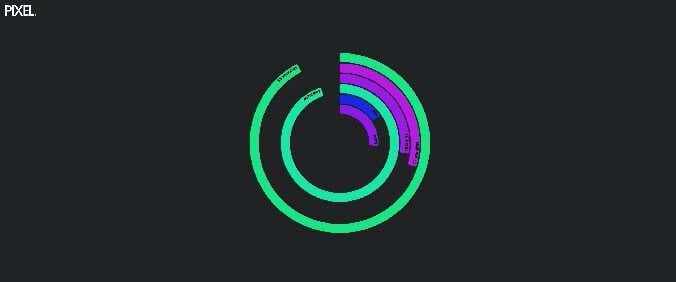
As each circle fills, it resets and fills the next one a little more, giving you a colorful and unique view of the passage of time.
Flying Toaster Replica
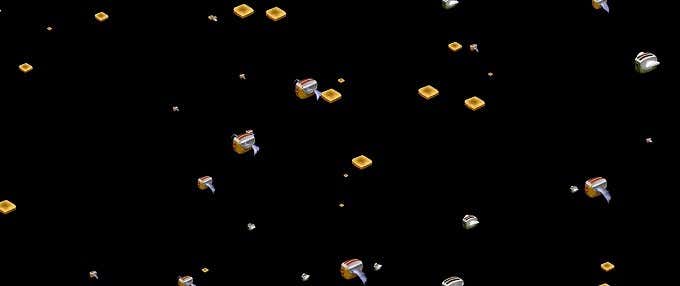
Back in the early days of Windows there was a very popular screensaver package called After Dark. The most iconic screensaver from this collection is undoubtedly Flying Toasters. This free screensaver is one of the nicest attempts at recreating that magic. If you get what makes this cool, you’ll love this cool screensaver.
3D Rubik’s Cube
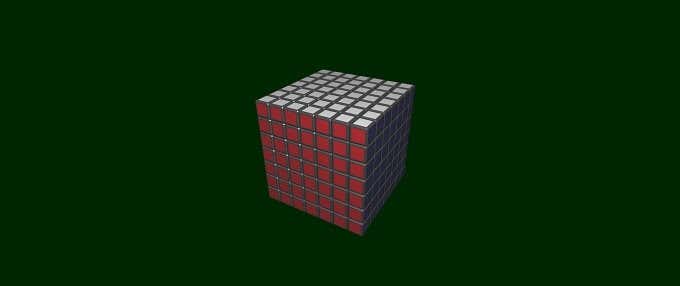
We all had a Rubik’s Cube at some point, but few of us ever solved one without cheating. If you’re still fascinated with this classic toy and love to solve Rubik’s cube, this cool screensaver shows a beautiful 3D solution in real time. This is cool on so many levels and you might actually learn a few tricks.
Endless Slideshow
Endless Slideshow has a free and paid version, but even the free version offers a far superior product to the built-in photo slideshow screensaver Windows 10 ships with. You can set it to pull pictures from the internet or show your own collection.

You can also adjust the arrangement of images to fill the space modern screens have on offer. This is an essential download for anyone who wants a slideshow screensaver.
Back to the Future: Time Circuits

Heavy! What more do we need to say? This is a clock that looks like the time circuits from the Delorean in Back to the Future. If you don’t think that’s the coolest thing ever we don’t want to hear it.
System 47
The computer operating system seen in Star Trek: The Next Generation is called LCARS. It’s an iconic sci-fi design and has been pretty influential on a generation of interface designers.
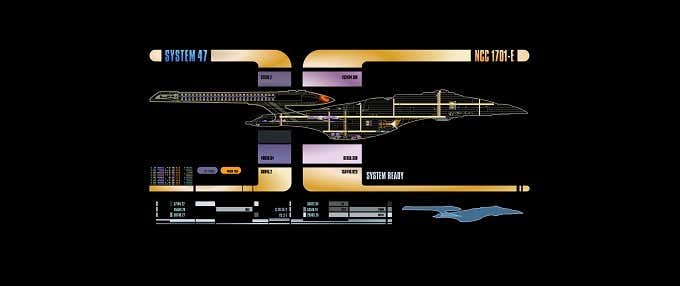
The System 47 screensaver is one of the best LCARS screensavers we’ve seen and when has Start Trek not been cool?
Dr Who: Tardis 3D
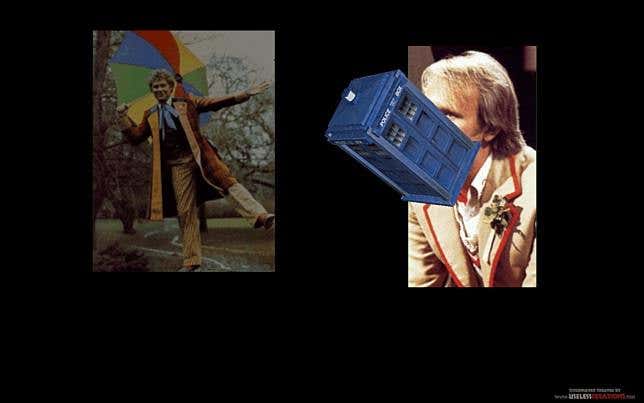
The world is going through a Whovian revolution and what’s more iconic to the franchise than the Tardis, the police box time travel machine the Doctor uses as transport? The screensaver has a very nice render of the Tardis, but also includes awesome stills from the history of the show.
Nyan Cat

Nyan Cat is a meme that’s never died, but even if this confectionary kitty is no longer quite the hot topic, it makes for a wonderfully colorful (and perhaps ironically cool) screensaver. Feel the rainbow and let your silly side show a bit with this neat little screensaver.
Electric Sheep
Electric Sheep (which is probably a reference to the Philip K. Dick story) is much more than it first appears. While it might look a little like visualizer screensavers such as Plane 9 at first, this is actually a collaborative community screensaver.

Each of the abstract animations are called “sheep”. While the screensaver is running, you can vote a sheep up or down using the cursor keys. So as a group, everyone using the screensaver helps the visuals change and adapt. Equal parts art project and practical screensaver, there’s something undeniably cool about Electric Sheep.
Related Posts
- Preparing for Windows 10 End of Support: Upgrading to Windows 11
- How to Fix a “This file does not have an app associated with it” Error on Windows
- How to Fix an Update Error 0x800705b4 on Windows
- How to Resolve “A JavaScript error occured in the main process” Error on Windows
- How to Fix the Network Discovery Is Turned Off Error on Windows
Sydney Butler is a social scientist and technology fanatic who tries to understand how people and technology coexist. He has two decades of experience as a freelance computer technician and more than a decade as a technologies researcher and instructor. Sydney has been a professional technology writer for more than five years and covers topics such as VR, Gaming, Cyber security and Transhumanism. Read Sydney’s Full Bio
