WiFi is a necessity in the modern world, but too many people suffer from weak WiFi in certain spots inside their home. If you want to improve the connectivity on your network, you need a WiFi booster.
A WiFi booster will strengthen and expand your wireless signal so that you can maintain a steady connection not only in your home, but sometimes even into the yard.

1. TP-Link AC750 WiFi Extender — $30
No one says you have to break the bank to get better WiFi. The TP-Link AC750 WiFi Extender covers up to 1,200 square feet of space and supports 20 devices at one time. It uses dual bands, so it can support both 2.4GHz and 5GHz connections.
If you find yourself in need of a fast connection on a device that doesn’t support WiFi (or has a poor wireless card), the AC750 has a built-in Ethernet port that you can connect to. It may not be as fast as when you’re connected directly to your modem via a wired connection, but it will be close.

Best of all, the TP-Link AC750 is easy to set up. You don’t need to be a networking wizard or have high-level tech skills to install it. Just plug the device into the wall and set it up using the TP-Link app on your mobile device. The AC750 is compatible with all WiFi enabled routers and access points, so you don’t have to jump through hoops to make it work.
The AC750 includes a two-year warranty and 24/7 technical support—perfect for if you run into trouble. At just $30, this WiFi extender is one of the most budget-friendly options for someone who just needs a bit stronger WiFi on the other side of the house.
2. NETGEAR WiFi 6 Mesh Range Extender — $150
The NETGEAR WiFi 6 Mesh Range Extender boosts your signal up to 1,500 feet and connects upwards of 20 different devices. It also makes use of your existing SSID name so that your devices don’t disconnect as you move between the extender’s network and the primary home network.
That said, the $150 price points makes it more expensive than some other routers on the market. The range extender is also large and takes up space on a desktop or shelf; it can’t be tucked away behind a couch somewhere. Despite these tradeoffs, the increased speed is worth it.

Thanks to its WiFi 6 capability, the NETGEAR WiFi 6 Mesh Range Extender can support speeds up to 1.8 Gbps across the dual-band network. It also supports 4 simultaneous streams at the same time to prevent bandwidth bottlenecking.
Thanks to its universal compatibility, it’s nearly plug-and-play. Just set up the device and use the Nighthawk app to configure the range extender how you like it. There are four Gigabit-enabled Ethernet ports on the backside for hardwiring game consoles, computers, and more.
3. Linksys RE6500 AC1200 — $67
The Linksys AC1200 looks a bit more like a router than a WiFi booster, but despite this appearance it will help boost your WiFi connection throughout the home. It includes two adjustable antennas that will help you get the strongest connection, especially when used in conjunction with the Linksys Spot Finder app.
What sets the Linksys AC1200 apart is that it boosts your WiFi signal up to 10,000 square feet. That’s an enormous amount of space, and more than enough to ensure a steady connection well out into the yard. The dual-band network supports both 2.4GHz and 5GHz connections with a max bandwidth of roughly 1,200 Mbps.
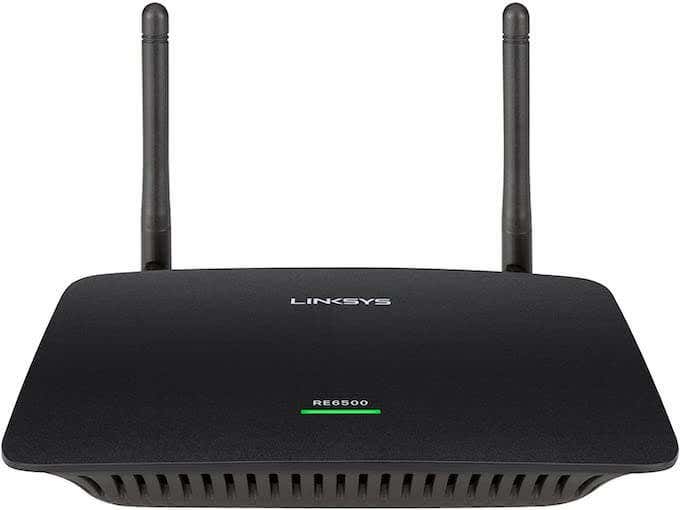
Setup is as simple as pressing the Push Button Connect function on the extender itself to automatically sync it with your router. A light on top of the extender will indicate whether or not you’ve placed it in an ideal spot.
The Linksys AC1200 has three Gigabit Ethernet ports, but it also has an audio jack that allows you to connect a stereo system or speaker to the range extender. In theory, you could stream music from a desktop PC and play the sound through a speaker somewhere in your front yard.
4. D-Link WiFi Range Extender Plug — $100
If you’re looking for a compact range extender that can be stashed in a hidden area, the D-Link WiFi Range Extender Plug is a great option. It plugs directly into an outlet on the wall and takes up a minimal amount of space, which makes it a great choice for a home office if the router is on the other side of the house.
Despite its small size, the D-Link WiFi Range Extender Plug is powerful. It supports speeds of up to 2,000 Mbps and uses dual-band connectivity to reduce interference on the network. If you have an EXO Smart Mesh Wi-Fi Router, this range extender will work as another access point in your mesh network, extending it even farther.
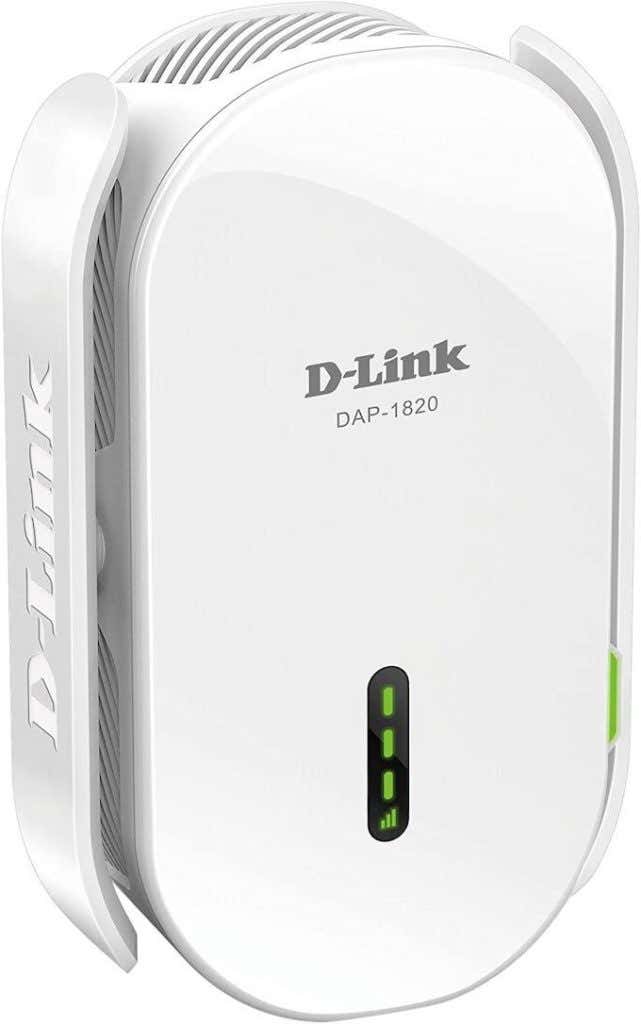
Setting up the D-Link WiFi Range Extender Plug is easy, too. The D-Link app makes setting up the plug as simple as following the instructions on the app. It provides a detailed amount of information about your network, such as the amount of data that has passed through it.
The D-Link WiFi Range Extender Plug has a single Gigabit Ethernet port on the bottom of it that makes it ideal for connecting a device or computer that doesn’t have a wireless card. This is also a great option if you want to ensure a steady hardwired WiFi connection to a device that needs it, like a game console or a streaming machine.
Related Posts
Patrick is an Atlanta-based technology writer with a background in programming and smart home technology. When he isn’t writing, nose to the grindstone, he can be found keeping up with the latest developments in the tech world and upping his coffee game. Read Patrick’s Full Bio
