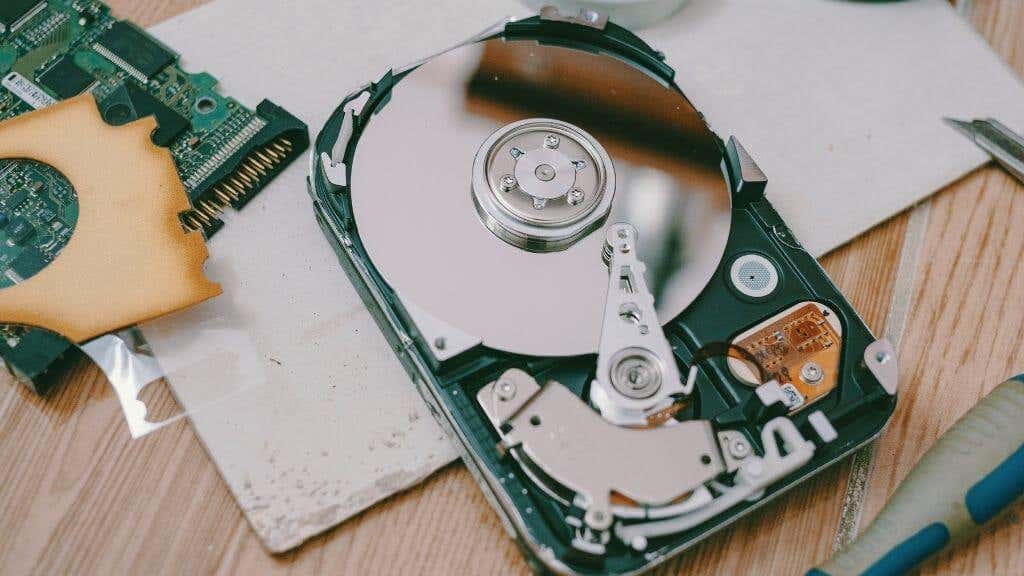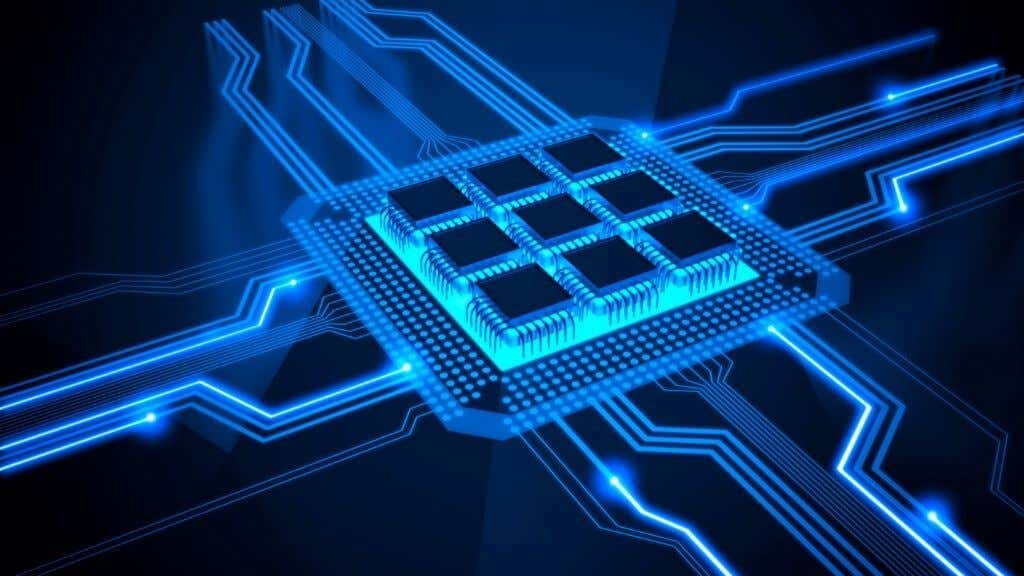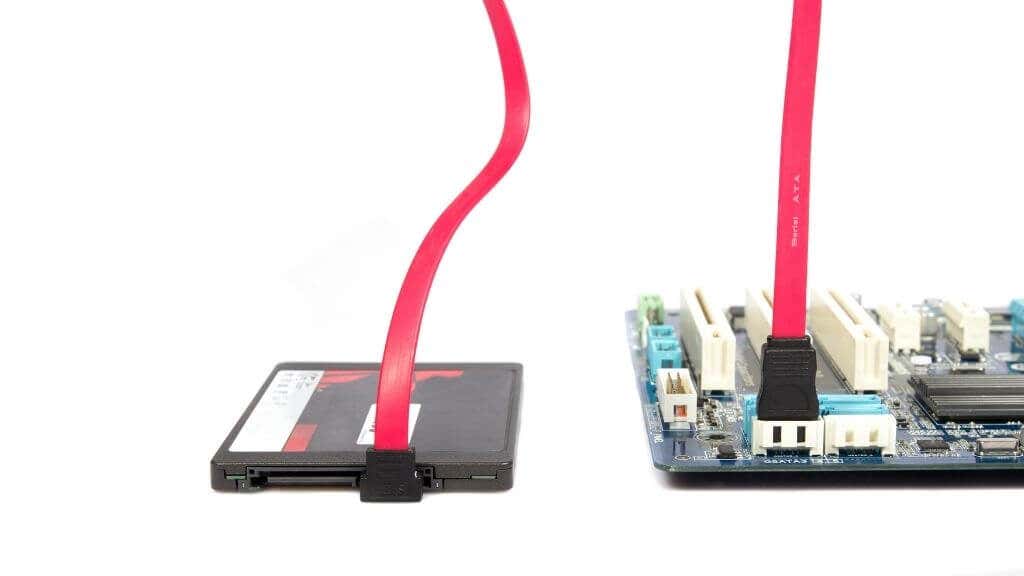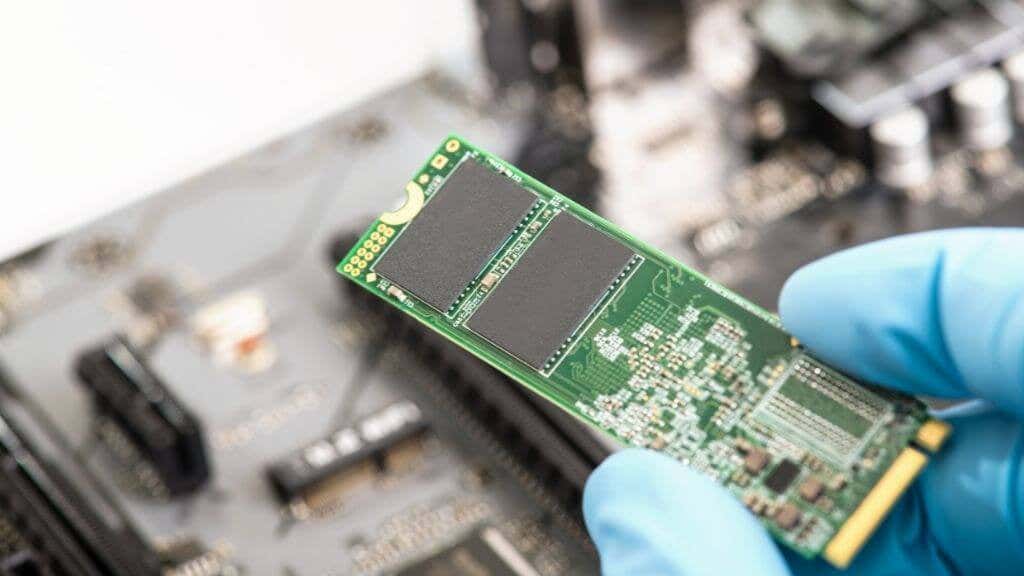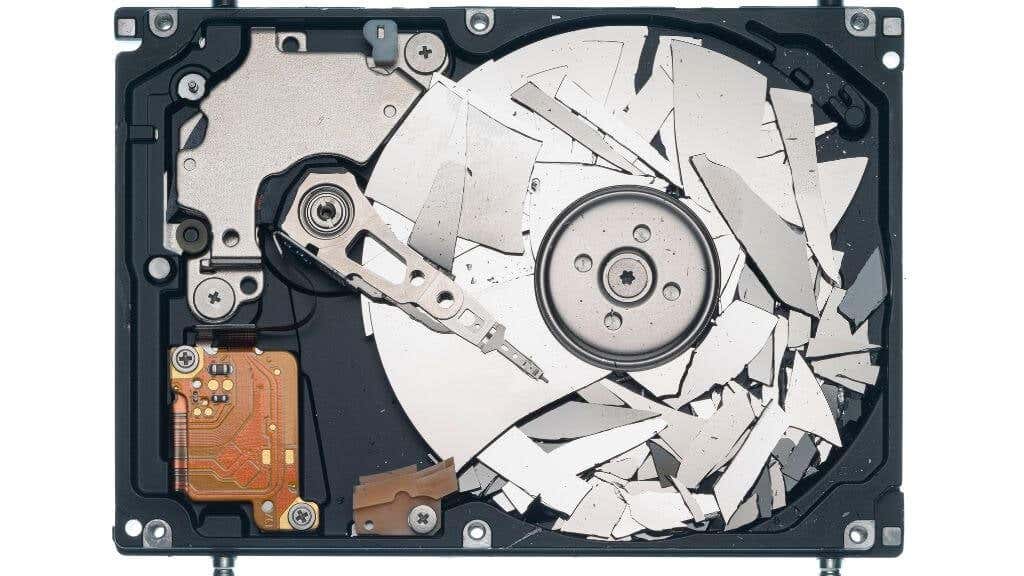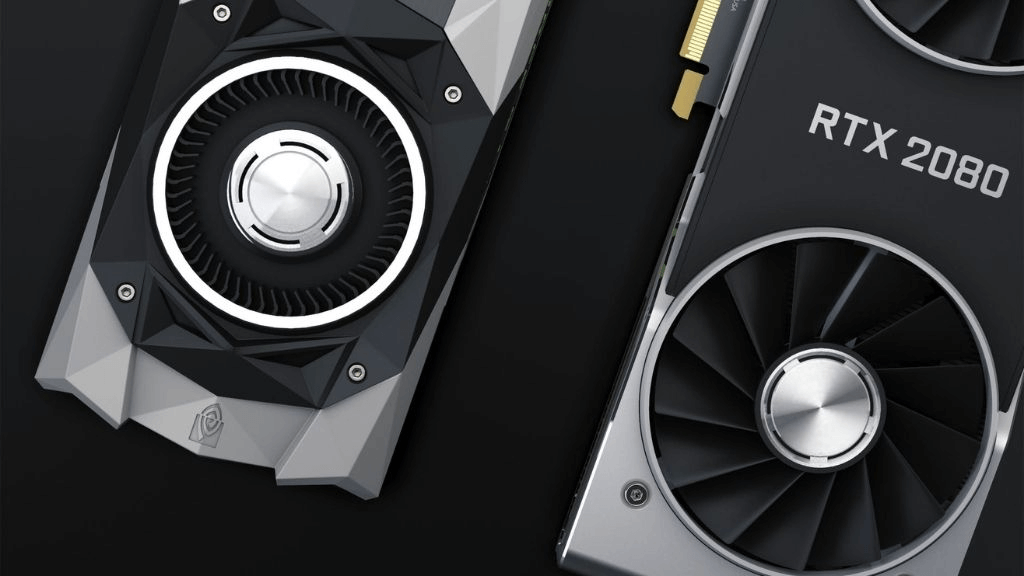Solid State Drives (SSDs) are quickly becoming the preferred computer storage for operating systems and apps. You’ll find them in the latest laptops, phones, tablets, and even consoles.
With excellent performance and durability, these drives are making a real splash, but what exactly is an SSD?
How Traditional Hard Disk Drives (HDDs) Work
To grasp what makes SSDs different, we need to briefly turn back the clock and look at traditional Hard Disk Drives (HDDs). An HDD was the standard type of drive you’d find in virtually all computers until recently.
Inside the HDD, you’ll find one or more spinning disks called “platters.” Each platter is divided into tracks and sectors. The platters are usually made from either aluminum or glass and are coated with magnetic material.
The platter’s surface contains billions of individual areas that each represent a single bit of data. The area can be magnetized or demagnetized, representing a one or a zero.
As the spinning platters move at thousands of revolutions per minute, tiny read-write heads attached to swinging arms float a hair’s breadth above the platter reading from or writing to the drive.
Hard disk drives are incredibly complicated devices with many tiny, precise, and fragile moving parts. It’s a modern marvel that they work as well as they do.
How a Solid State Drive (SSD) Works
SSDs have more in common with semiconductor devices like CPUs and RAM than hard disk drives. SSDs and HDDs both act as storage devices, but SSDs work in a very different way.
Inside a typical SSD, you’ll find only computer chips. There’s the SSD’s controller chip, which manages how and where data is stored, but the bulk of an SSD consists of flash memory chips.
Flash memory is “non-volatile” memory. Volatile memory, like RAM, does not persist when power is turned off—the data stored there disappears. By contrast, with non-volatile memory (like SSDs or USB drives), your data persists even when the power is turned off. This is why USB thumb drives are also referred to as “flash drives”!
Modern SSDs (and most USB flash drives and memory cards) use a type of flash memory called NAND flash memory. It’s named after one of the types of logic gates you can make in a microchip. Within NAND memory, there are “cells” that can hold different electrical charge levels. By measuring the charge level in a memory cell, you can tell whether it represents a one or a zero. To change the contents of a cell, you simply alter the level of charge inside it.
There are many different variations in the technology within the world of NAND memory. For example, you may have seen some Samsung SSDs labeled “V-NAND” or “vertical” NAND. Here the memory cells are stacked vertically, allowing for more storage capacity in the same silicon footprint. Intel’s 3D NAND is also more or less the same technology.
Types of SSDs and Interfaces
SSDs come in a variety of form factors and NAND flash memory types. This determines the maximum performance of an SSD as well as its price.
Flash Memory Types
All NAND flash isn’t the same for data density and performance. You’ll recall from our discussion above that SSDs store data as electrical charges inside memory cells.
If a cell only stores a single bit of data, it’s called SLC or single-level cell memory. MLC (multi-level cell) and TLC (triple-level cell) memory store two and three bits of data per cell, respectively. QLC (quad-level cell) memory takes it to four bits per cell.
The more bits of data you can store in a single cell, the cheaper your SSD can be, or the more data you can stuff into the same space. This sounds like a great idea, but thanks to how SSDs operate, drives die more quickly when using a multi-bit storage method. SLC memory is the best-performing and most durable type of NAND with a long lifespan. However, it’s also the most expensive by far and only found in high-end drives.
As such, most consumer SSDs use MLC or TLC and employ special methods to extend their useful lifespans as much as possible. We’ll cover the issue of SSD wear a little later in this article under the disadvantages of the technology.
SSD Form Factors
SSDs come in various form factors. A “form factor” is simply the physical shape of the device and what connection standard it conforms to. Because SSDs were initially designed to replace HDDs, the first devices meant for consumer desktops were intended to slot in where hard drives were before.
This is where the2.5-inch SATA SSD design comes into the picture. You can simply take out your current 2.5-inch laptop hard drive and plug one of these SSDs in.
The SSD inside this casing doesn’t need all that room, but it made perfect sense since laptops and most modern desktops already have 2.5-inch drive bays and SATA connectors on their motherboards. You can also purchase adapters that let you place a 2.5-inch drive into a desktop’s 3.5-inch bay.
Apart from taking up unnecessary space, these 2.5-inch drives were limited to 600 MB/s since that’s the limit of the SATA 3 interface.
The mSATA (mini-SATA) standard solves the space issue. mSATA was physically the same shape, size, and connector as the PCI Express Mini card standard, but the two types of cards are electrically incompatible.
The mSATA standard has now been replaced by the M.2 standard. M.2 SSDs can be SATA or PCIe, depending on the card and the motherboard combination.
M.2 cards can also be double-sided with components on both sides, and they vary in length. It’s always important to make sure that your computer’s motherboard is compatible with the M.2 SSD you want to use with it!
NVMe SSDs use the Non-Volatile Memory Express standard, which is how the computer can access SSD memory using the PCIe that’s more commonly used for graphics cards. PCIe has much more bandwidth than SATA, allowing fast SSD memory to reach its full potential.
The Advantages of SSDs
There are many reasons why SSDs are rapidly becoming the standard in storage technology. While some early teething troubles kept them out of the mainstream computer world for a while, they are now at the point where we can recommend them to anyone. Even the latest video game consoles now use SSD. Here are the key strengths that have led SSDs towards their current popularity.
SSDs Are Fast
The fastest mechanical hard drive globally, the Seagate Mach.2 Exos 2X14, can reach sustained transfer rates of 524 MB/s. That’s very nearly as fast as a SATA 3 SSD, but the typical mechanical drive you’ll find in computers these days can achieve somewhere between 100 MB/s and 250 MB/s if you’re looking at the high-end of the market.
Typical M.2 PCIe SSDs, such as those found in mid-range laptops, offer 2.5 to 3.5 GB/s. The latest M.2 PCIe SSDs are getting close to 8 GB/s, which is a mind-boggling amount of data. Sequential write speeds are usually a little slower than read speeds, but data is flying at a tremendous pace in both directions.
It’s not just about transfer speeds, either. Mechanical hard drives need time spinning up platters and moving drive heads into place. Finding the right spot on the platter for a data request is known as “seek time”. For SSDs, that latency number is effectively zero.
SSD can instantly read data from any location within its memory cells and even do it in parallel. No matter which way you slice it, SSDs are in a different performance universe than even the best mechanical hard drives, no matter which way you slice it.
When upgrading a computer’s HDD to an SSD, you experience much faster boot times and very snappy system responsiveness. Simply because your CPU never has to wait for data from your storage drives. It’s a fantastic way to give an old Windows system new life.
SSDs Are Durable
SSDs are about as durable as any other solid-state component such as a CPU or RAM with no moving parts. Unless a power surge destroys them, they should run indefinitely or at least as long as the computer remains useful to you. Flash memory is also very resistant to impact damage, unlike hard drives that are easily destroyed if they fall, especially while the platters are spinning.
This durability makes them perfect for laptops, and it’s why ultrabooks such as the Apple MacBook Air, iMac, and other members of the Mac computer family have high-performance integrated SSDs.
“Durability” in this case doesn’t refer to the phenomenon of SSD wear, which we’re covering under the list of disadvantages below.
SSDs Don’t Suffer From Fragmentation
Data fragmentations are a real problem on HDDs. It happens when new data is written to the first available space on the drive. So a given file or set of related files might have their data scattered all over the physical platter area of the drive.
This destroys sequential read speeds and adds a ton of seek time because the drive heads are flying all over the place to find all the parts of a file. SSDs, due to their very nature, don’t suffer from fragmentation. It’s not that files aren’t fragmented. It’s just that it doesn’t matter because there are no moving parts and no seek time to speak of.
Defragmenting just puts unnecessary wear on the drive. If you want to know a little more about SSD fragmentation, read Should You Defrag an SSD?
SSDs are Quiet
Hard drives are noisy! The hum of the motor, the whoosh of the disk, the clicking sounds of the drive heads moving back and forth — that’s been the background noise for computer users over the decades.
SSDs, in contrast, make no noise at all. This might seem like a trivial advantage, but noisy computer components are annoying. In some use cases, such as computers used for sound recording, sound levels are critical. There have been expensive hard drives with special mountings and designs that have tried to curb HDD noise, but with SSDs, the problem is completely solved.
This is why we can now have a computer like the Apple M1 MacBook Air, which has no fans and no mechanical hard drive. The entire computer is solid-state and therefore makes no noise whatsoever!
SSD are Small and Power Efficient
SSDs take up way less room than HDDs, and they need much less power to work. That means we can have smaller and thinner computers, tablets, smartphones, and other electronic devices that require fast non-volatile storage drives.
SSDs can go almost entirely to sleep when not in use, and, unlike HDDs, they can switch to high-performance mode almost instantly. Taken as a whole, SSD power consumption is especially important to get better battery life from mobile computers and other gadgets that use them. Electromechanical devices simply need more energy than solid-state devices to operate.
SSDs Can Shrink Installation Sizes
SSDs can reduce the installation sizes of some applications, especially video games. When applications rely on data streaming into memory rapidly, the developers may duplicate information in multiple locations on the HDD platter. This cuts down on seek times because the drive heads are always close to a copy of the data it needs. It’s a clever trick, but it comes at the expense of storage space.
Applications designed for SSDs don’t need to do this at all. Since the SSD has virtually no latency and can read data from anywhere on the drive immediately, only one copy of the data must be present.
Consoles like the PlayStation 5 have already shown how much SSDs can shrink install sizes, especially combined with compression, which brings us to the next advantage.
SSDs Can Be Accelerated
If you thought that SSDs were already plenty fast, you could speed up these drives for some truly high-speed performance numbers. It’s all thanks to compression technology. The data is stored on the SSD in a heavily-compressed form. When the information is requested, it’s decompressed in real-time, effectively amplifying the raw data transfer speeds of the SSD.
The only catch is that you need a powerful processor to decompress, but SSDs currently don’t include such a processor. It turns out that GPUs are excellent at doing this type of work, so using software APIs (Application Programmer Interface) such as Microsoft’s DirectStorage and Nvidia’s RTX IO, recent generations of GPU can accelerate not just 3D graphics but SSD performance as well.
The Disadvantages of SSDs
SSDs have many desirable attributes, but the technology isn’t perfect. Some aspects of SSD ownership aren’t quite as pleasant as we’d like.
SSDs are More Expensive
HDDs have come down in price so much and have increased the amount of data they can store to insane levels of density. The result is that a gigabyte of HDD data costs much less than even the cheapest NAND flash.
SSD prices have fallen precipitously over the last few years, but folks are generally still using relatively small SSDs in the 256GB to 512GB range. SSDs are reserved for applications and operating systems, while HDDs still have mass storage for media files or applications that don’t benefit from SSD speeds.
The good news is that, like all semiconductor technology, transistor density and manufacturing processes are likely to show an exponential trend leading to lower cost and more significant amounts of space. For now, most budgets call for a mix of SSD and HDD storage.
SSDs Can Wear Out
While SSDs are very durable and can stand up to more punishment than HDDs, while also having longer operational lives, they suffer from wear. SSD wear happens because SSDs write to memory cells is destructive. Every time a bit is written to an SSD memory cell, it loses its ability to hold a charge just a little.
Over time, repeated writes to a cell make it inoperable. SLC SSDs can handle the most repeated writes before frying a given cell, but MLC, TLC, and QLC cells are more vulnerable, in that order. Early consumer SSDs could die alarmingly soon, but today drives have strategies such as wear leveling and overprovisioning to extend the write endurance of the SSD.
SSD wear is a complex topic, so have a look at Everything You Need To Know About SSD Wear & Tear for an in-depth discussion.
SSDs Can Have Rapid Bit Rot
All forms of data storage eventually succumb to bit rot. This happens when the storage medium degrades so much that it can no longer hold the data in a readable form.
Different media get bit rot for various reasons, but hard drives can be stored for decades without bit rot being a problem. SSDs, on the other hand, can potentially lose their data after only a few years of storage. This happens due to the degradation of the insulating layer that keeps the charge in each memory cell. If the amount leaks out, the cell is empty and contains no data!
It seems that bit rot happens more quickly if SSDs are kept in an environment that’s too hot, but either way, they probably aren’t the best choice for storing data in a drawer somewhere.
SSD Data Recovery Is Hard to Impossible
There’s a sophisticated industry built around the art of recovering data from mechanical hard drives. If you have enough money to spend, you can even recover data from drives that have been smashed up, as a specialist literally rebuilds the drive from pieces.
On a more mundane level, you can recover data that’s been accidentally deleted because HDDs don’t delete the physical data when you delete them in Windows or another operating system. Instead, that area of the drive is simply marked to be overwritten. As long as the overwriting hasn’t happened yet, you can recover it using special software.
SSDs make it almost impossible to recover anything if the drive is damaged or files are deleted. If an HDD is damaged by an electrical surge, you can still rebuild it with new drive electronics, but since an SSD is entirely electrical, all of the memory could be fried.
It also doesn’t help that SSDs have sophisticated controllers that do a lot of things with physical data operating systems they don’t know about. For example, the TRIM command used by SATA SSDs pre-emptively deletes memory cells that have been marked for deletion to speed up the process of writing new data. So the undelete trick won’t work on them!
The Future Is Solid-State
While SSDs aren’t perfect, they represent such a leap in storage drive performance that their eventual dominance of the storage market seems inevitable. Over time we expect even SLC SSDs to come down in price, while less durable SSD types will become even smarter when it comes to limiting wear.
Hard drive technology also had its fair share of problems in the early days, but we have a feeling whatever issues SSDs still have will be solved in record time.
Related Posts
Sydney Butler is a social scientist and technology fanatic who tries to understand how people and technology coexist. He has two decades of experience as a freelance computer technician and more than a decade as a technologies researcher and instructor. Sydney has been a professional technology writer for more than five years and covers topics such as VR, Gaming, Cyber security and Transhumanism. Read Sydney’s Full Bio