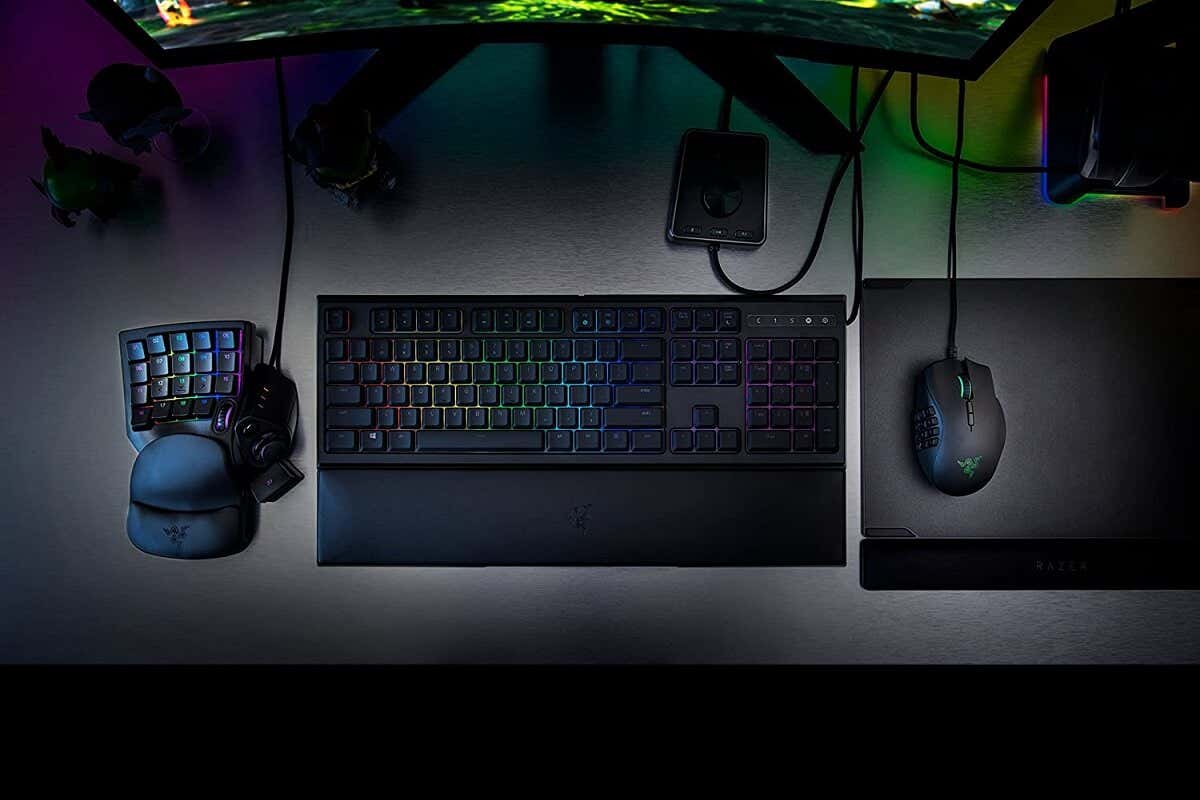Gaming keypads have always been a niche product in PC gaming. Because of their specialized features, they can help gamers take their skills to the next level in certain genres. But because they’re so niche, there aren’t many options to choose from.
In this article, we’ll take a look at some of the best gaming keypads currently available on the market and listing their key features and specs. We’ll also give you some tips on how to choose the best gaming keypad for your needs so that you can make an informed decision when it comes to purchasing one.
What to Look for in Gaming Keypads
Gaming keypads are specialized peripherals designed specifically for gamers. They often feature analog sticks, adjustable sizing and built-in keys to set up macros. In many ways, they’re like a gaming PC controller, combining the functions of a gaming mouse and keyboard in one tool.
So, what should you look for in the best gaming keypad?
- Ergonomics. Your keypad should fit perfectly in your hand and feel comfortable to use. Since you’ll probably be using it for a decent amount of time during each gaming session, you need an ergonomic keypad that won’t cause strain on your hand and wrist.
- Backlight. A backlight is essential if you’re going to be playing in the dark, at least until you memorize the layout of your keypad.
- The games you play. Gamepads benefit certain games (like MMOs) more than others (like first-person shooters) because of the huge amount of inputs usually necessary in-game. Gaming keypads are also useful for people with limited desk space or who travel a lot, as the minimal design helps save space.
- Price. Pricing is one of the key factors in any purchase decision. In this article, we’ll include budget-friendly and top-of-the-line models so that there’s a choice for everyone.
- Type of keys. Like the best gaming keyboards, keypads come with mechanical switches or membrane key switches. Membrane keys are easier to press and they’re silent, while mechanical gaming keyboards include tactile feedback that many gamers prefer. Finally, there are mecha-membrane keycaps, a combination of both that allow accurate and clicky keystrokes.
1. Best all-around keypad: Razer Tartarus Pro
The Razer Tartarus Pro is Razer’s high-end gaming keypad. Featuring an all-new, cushioned rubber dome and a full array of programmable keys and buttons, the Tartarus Pro is the perfect companion for any gamer looking to take their gaming experience to the highest level.
With customizable macros and a comfortable palm rest, the Tartarus Pro also features an ergonomic design to give you maximum comfort during those long gaming sessions. The Razer lighting system offers a wide range of customizable lighting effects, with 16.8 million color options, allowing you to personalize your gaming experience.
When it comes to keys, there are 32 fully programmable keys, an 8-way directional thumbpad, and Razer’s pressure-sensitive optical switches (the same used in the latest Razer Huntsman keyboard).
Pros of the Razer Tartarus Pro
- Ergonomic design for maximum comfort
- Customizable macros and unlimited RGB lighting via Razer’s Synapse software
- 32 customizable inputs including a scroll wheel and D-pad
- LCD display for easy access to settings
- Compatible with Windows, Mac, and Android
- Features dual-function keys that can perform differently based on actuation force
Cons of the Razer Tartarus Pro
- Software can be difficult to use
- Some keys need long stretches to reach
- No media controls
- Lacks anti-ghosting features
2. Runner up: Razer Tartarus V2
The Razer Tartarus V2 is almost identical to the Tartarus Pro, so we’ll keep this section short. The major difference between the two models is the switch type. The Tartarus V2 uses mecha-membrane switches that have non-adjustable keypresses, in contrast to the Pro’s optical switches.
The Tartarus V2 is slightly older than the Tartarus Pro and is available at a cheaper price tag.
Pros of the Razer Tartarus V2
- Ergonomic design and membrane keyboard for maximum comfort
- Customizable macro keys and unlimited RGB backlighting via Razer’s Synapse software
- 32 customizable inputs including a scroll wheel and D-pad
- LCD display for easy access to settings
- Compatible with Windows, Mac, and Android
Cons of the Razer Tartarus V2
- Software can be difficult to use
- Some keys need long stretches to reach
- Keys have only one actuation point
Note: Many users prefer the Razer OrbWeaver Chroma over the Tartarus Pro or Tartarus V2. Unfortunately, the OrbWeaver has been discontinued — but it can still be bought second-hand via Amazon or eBay. The OrbWeaver has mechanical keys rather than optical switches but comes with highly adjustable hand, thumb, and wrist rests for ultimate comfort.
3. Best budget keypad: Redragon K585 DITI Keyboard
Over the last few years, Redragon has begun making a name for itself as a producer of gaming peripherals. The difference with the K585 is that it’s more of a gamepad-style keyboard than a gaming keypad. It’s essentially a half-sized keyboard, available at a much lower price point than Razer’s models, making it the best budget choice on this list.
The main thing that sets the Redragon K585 apart is that it’s wireless. With a 2.4 GHz wireless connection and decent battery life, you can play for up to 20 hours, even with the RGB backlighting on.
Pros of the Redragon K585
- Mini 47-key layout (60% of a typical ANSI keyboard)
- Detachable wrist-rest
- 7 macro shortcut keys
- Choice of Outemu Blue or Brown mechanical switches (similar to Cherry MX blue and brown)
- Great design
- Includes a USB pass-through port so you can plug in your headset through the same connection.
Cons of the Redragon K585
- Lacks the build quality of more high-end keypads
- Software is hard to use and barebones
- Can’t be used in place of a keyboard, but not as ergonomic as its competitors
4. Best wireless keypad: Gamesir VX2 Aimswitch Gaming Keypad
The Gamesir VX2 is a wireless, one-handed mechanical keypad. It has 36 mechanical keys (smaller than a tenkeyless board) that features a single analog stick. The mechanical keys are TTC Red Switches (similar to Cherry MX Reds).
Interestingly, the VX2 comes with a PM23360 laser gaming mouse with 12,000 DPI and a polling rate of 8,000 Hz. The VX2 is also easy to plug and play with a wireless Bluetooth adapter and a long-lasting battery.
Pros of the Gamesir VX2
- Compatible with Windows 7/8/10, Xbox Series X, Xbox One, PS4, PS5, and Nintendo Switch
- Low-latency gameplay
- Ergonomic design
- RGB backlighting
- Customizable via the Gamesir G-Crux app
Cons of the Gamesir VX2
- Expensive – almost as pricey as Razer’s high-end keypad
- Lacks media keys
- Lacks customizable configurations
The Best Gaming Keypad
There you have it — the four best gaming keypads available on the market today. Gaming keypads have several advantages over full-sized keyboards. What you miss out on in the number of keys, you gain in ergonomics and ease of use.
Unfortunately, many brands (like Logitech and Steelseries) have reduced support for keypads over the last few years, with popular models like the Logitech G13 now shooting up to over $500 on Amazon.
Related Posts
Jake Harfield is an Australian freelance writer whose passion is finding out how different technologies work. He has written for several online publications, focusing on explaining what he has learned to help others with their tech problems. He’s an avid hiker and birder, and in his spare time you’ll find him in the Aussie bush listening to the birdsong. Read Jake’s Full Bio