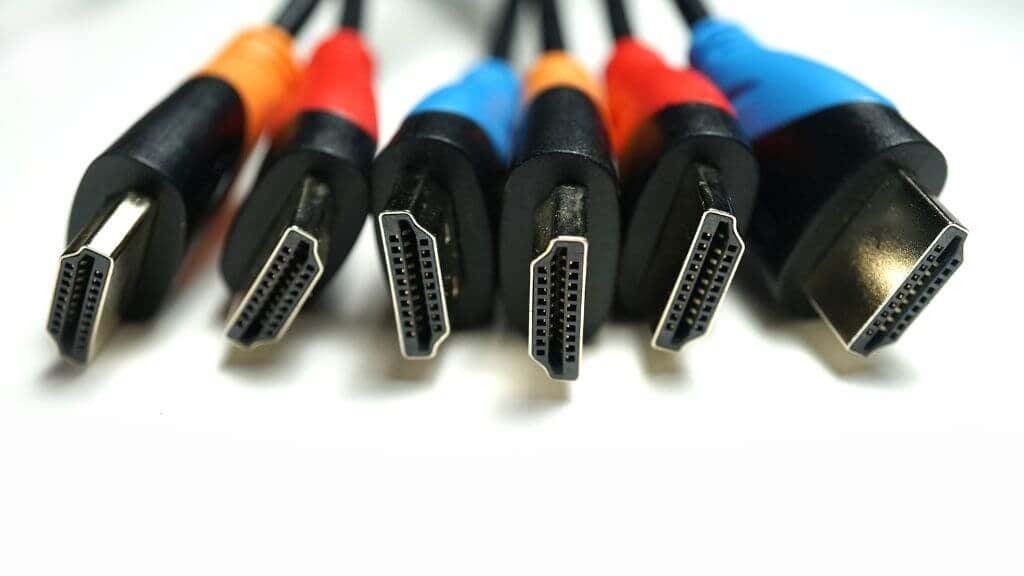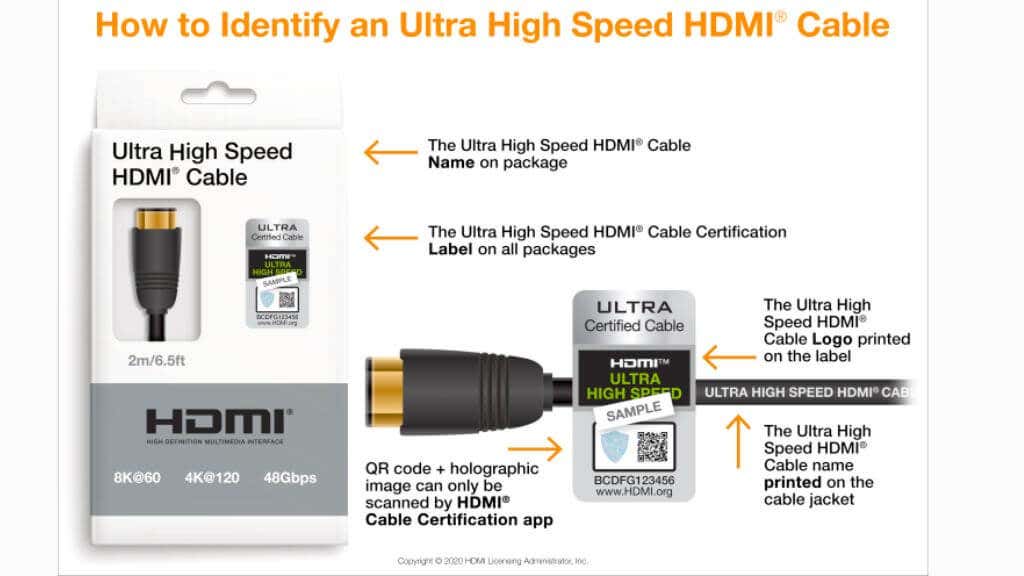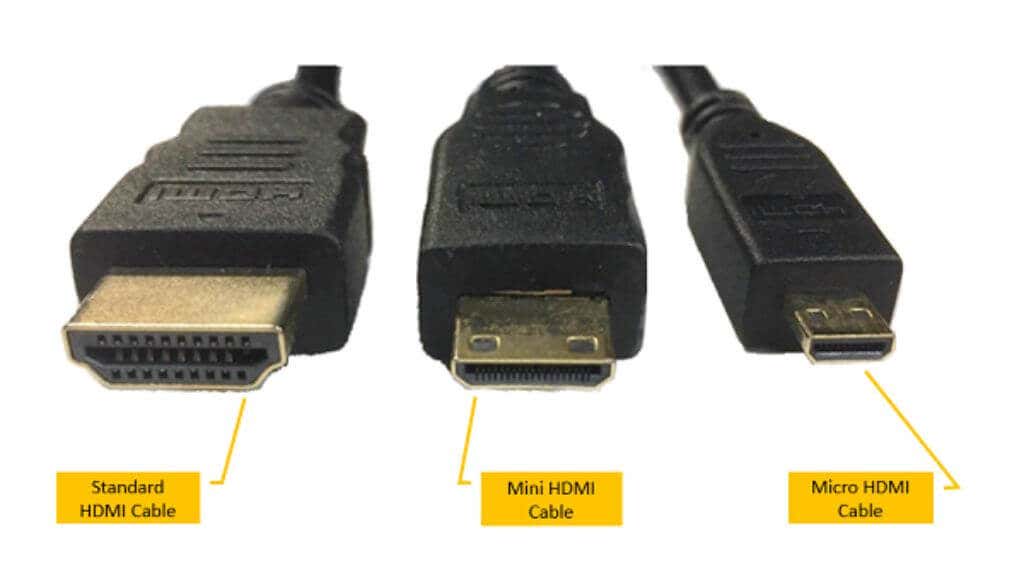HDMI has become a household name for anyone who has dealt with a home theater setup, game consoles, or even simple laptop to HDTV connections.
However, the world of HDMI is much more complex than just a single cable type or HDMI connector. With many types of HDMI cables and different HDMI versions, it’s easy to accidentally buy the wrong hardware and end up with substandard or even non-functional results.
Understanding the Basics: HDMI Standards and Versions
The High-Definition Multimedia Interface, more commonly called HDMI, was established as a digital replacement for analog video standards. Since its inception, HDMI has been revised several times, resulting in numerous versions with distinct capabilities and specifications. This explosion of versions complicates the HDMI landscape, but understanding these versions is vital to ensure optimal audiovisual performance.
The story of HDMI as an established standard began in 2002 with HDMI 1.0. However, things really started to heat up with HDMI 1.3, released in 2006. HDMI 1.3 was a significant step forward, increasing the bandwidth to 10.2 Gbps and introducing Deep Color, which allows billions of colors.
HDMI 1.4, released in 2009, added 4K video signal support in the 1.4b revision. At a relatively low refresh rate of 24Hz, 25Hz, and 30Hz, it matched the almost-universal 24fps frame rate of cinematic content and most TV content. HDMI 1.4 also introduced the HDMI Ethernet Channel (HEC) and Audio Return Channel (ARC). This meant that HDMI was now more than just an AV cable.
HDMI 2.0, introduced in 2013, increased the bandwidth to a whopping 18 Gbps, opening the door to much higher temporal fidelity – i.e., frame rate. Specifically, we got 4K at 60Hz, much higher than 24Hz! HDMI 2.0a also included support for HDR (High Dynamic Range). HDR has a sizable bandwidth cost but brought an even more significant image quality improvement than the jump from 1080p to 4K Ultra HD.
HDMI 2.1, ratified in 2017, has been a literal game-changer. It brought a massive leap in bandwidth up to 48 Gbps, allowing HDMI 2.1 to support resolutions of up to 8K and high frame rates of up to 120Hz at 4K, essential for modern game consoles.
HDMI 2.1 also introduced features like Dynamic HDR (improving on the static HDR of HDMI 2.0), enhanced Audio Return Channel (eARC), and Variable Refresh Rate (VRR), making it a perfect choice for immersive home theater and gaming experiences.
Following HDMI 2.1, the HDMI standards continued to evolve under the guidance of the HDMI Forum. HDMI 2.1a, the most recent update as of 2023, is essentially the same as 2.1 but brings a new feature known as Source-based Tone Mapping (SBTM), which makes it possible for the source device to do some of the processing work when it comes to HDR.
Types of HDMI Cables: From Standard to Ultra High Speed
When we think of HDMI, we often picture the quintessential HDMI cable that connects our TV to a game console, DVD player, or Blu-ray player. However, not all HDMI cables are created equal. There are various types of HDMI cables, each designed to serve specific purposes and deliver certain performance levels.
Starting with the Basics: Standard HDMI Cable
The Standard HDMI cable is the most common. Introduced with HDMI 1.0, it’s designed to handle the needs of most home applications. This cable can carry high-definition video up to 1080p and is compatible with all HDMI’s previous, current, and (likely) future versions.
High-Speed HDMI Cable: A Step Up
The High-Speed HDMI Cable is designed to handle higher resolutions of 1080p and beyond. It also includes advanced display technologies such as 4K UHD, 3D, and Deep Color. If you’re looking for a cable that can handle 4K video resolution at 30Hz (often labeled 4K@30Hz) or 3D content from your Blu-ray player, the High-Speed HDMI Cable is the way to go.
Premium High-Speed HDMI Cable: For the Enthusiasts
Premium High-Speed HDMI Cables are tested and certified to reliably handle the total 18Gbps bandwidth provided by HDMI 2.0. They support advanced HDMI 2.0 features such as 4K resolution at 60Hz, HDR (High Dynamic Range), expanded color spaces like BT.2020, and even up to 32 audio channels for immersive multi-dimensional audio. These cables also come with an authentication label to guard against counterfeit cables that might not deliver the promised performance.
Ultra High-Speed HDMI Cable: Future-Proofing Your Setup
These cables are designed to comply with the most demanding HDMI specification – HDMI 2.1. They boast a massive bandwidth of 48Gbps and support all HDMI 2.1 features, including 4K and 8K video at 120Hz and 60Hz, respectively. Additionally, they support Dynamic HDR, eARC, and even future-facing formats like 10K for specialized commercial AV (Audio/Video) setups.
Look at these cables if you are an enthusiast looking to future-proof your setup, whether for next-gen game consoles or high-end home theater systems.
Remember, while using the correct type of cable is essential, it’s also crucial that both the source and display devices support the desired features. Even with an Ultra High-Speed HDMI Cable, you won’t be able to enjoy 8K resolution or 4K 120hz if your TV or game console doesn’t support it. For example, you need a Sony PlayStation 5 or Xbox Series X console to benefit from 4K@120Hz in supporting video games.
HDMI 2.1a uses the same cables, so you won’t need to get new cables if you already have Ultra High-Speed ones.
The HDMI Connectors: More Than Type A
(Image Credit: Intel Corporation)
The Type A HDMI connector is the most familiar type of HDMI connector we know. However, there are other types of HDMI connectors to consider.
For instance, Type C (Mini HDMI connectors) and Type D (Micro HDMI connectors) are used mainly with portable devices, including DSLR cameras, smartphones, and some laptops. These connectors are smaller than Type A but offer the same functionality, provided the device supports it.
Type B, also known as Dual-Link, was designed to carry the signal of Dual-Link DVI, although it gained little traction as subsequent updates to HDMI standards catered to these needs using Type-A connectors. We couldn’t find any examples of commercial devices that used this connection, although it is within the HDMI specification documents.
Type E, the Automotive HDMI, is designed specifically for automotive applications with a locking tab to ensure the cable remains secure during vehicle movement.
HDMI Specifications and Capabilities: An Ocean of Features
Besides the increased resolution and frame rate support, HDMI standards also introduced several key features.
The HDMI Ethernet Channel (HEC), introduced with HDMI 1.4, allows HDMI cables to carry Ethernet signals, providing internet connectivity to your devices without extra wires.
The Audio Return Channel (ARC) and its improved version, eARC (Enhanced Audio Return Channel), send audio from the display back to the source or receiver, simplifying the connection process in a home theater setup.
The Consumer Electronics Control (CEC) feature lets users control multiple HDMI devices with a single remote. This is the sometimes rather annoying feature that makes your console turn off your TV or turn on when you turn the TV off.
HDMI and Other Technologies
While HDMI reigns supreme in the home theater and game console domain, other types of connections like DVI, DisplayPort, and USB-C are prevalent in specific areas, like computer monitors.
Adapters and converters are available to interchange between these connections and HDMI. Fiber optic and optical cables also have their niches, offering superior bandwidth and length capabilities at the cost of higher prices and installation complexity.
HDMI is likely to stay around for some time, but in the world of PCs, DisplayPort is the dominant standard, thanks to a need for ultra-high refresh rates and advanced variable refresh rate technology.
Choosing the Best HDMI Cable
Choosing the best HDMI cable depends on your needs. Amazon and other retailers provide a literal mountain of choices regarding HDMI. The cable length, EMI (Electromagnetic Interference) shielding, and whether it includes a locking tab can all affect functionality and compatibility.
Remember, the HDMI standard is backward compatible, meaning newer cables will work with older equipment. However, you will only benefit from the advanced features of the newer cable if your equipment supports it.
It’s also essential to avoid falling for HDMI cables with exorbitant prices. HDMI is a purely digital standard, so there is zero image quality difference between a cheap HDMI or an expensive HDMI cable certified for the same standard. Don’t buy something “gold plated” or “all copper” on the promise that you’ll get better picture quality.
Spending more money can help with the cable’s durability, ability to withstand interference (as we just mentioned), how long the cable can be, and how many HDMI port insertion cycles it can handle. For the most part, as long as it’s the correct standard for your needs, save yourself money on cables and spend it on a better TV or source device instead.
Related Posts
Sydney Butler is a social scientist and technology fanatic who tries to understand how people and technology coexist. He has two decades of experience as a freelance computer technician and more than a decade as a technologies researcher and instructor. Sydney has been a professional technology writer for more than five years and covers topics such as VR, Gaming, Cyber security and Transhumanism. Read Sydney’s Full Bio