“The server is down!”
“I can’t log into the server.”
“The servers are at capacity.”
These are the sorts of phrases we hear on a daily basis when using the internet, but what exactly is a “server”. It’s one of those terms that everyone uses, but few people really know any details about.

There’s a good chance you found this article by typing “What is a server?” into a search engine. It’s nothing to be ashamed of! It’s an essential piece of knowledge any internet user should know and you’re about to get all the essential info right here.
What the Internet ACTUALLY Is
To understand what a server is, you must first understand what the internet (or any computer network) is. For most people the internet is like electricity. You plug a cable into the wall and the internet comes out of it. Just as most people don’t know the inner workings of a power station, most people don’t really understand how those internet services such as web pages, video streaming or email work.

The concept is actually pretty simple. The internet is simply a collection of computers connected together by communications hardware, such as routers and network cables.
Whenever you access a web page, watch a video or send an email, there’s another computer somewhere in the world that’s providing the content or acting as the go-between to help you communicate with someone else.
What Is a Server vs a Client

These computers, the ones providing the SERVices, are what we generally refer to as “servers”. The computers that receive those services are called “clients”. See? It’s a pretty simple concept. Servers serve content and services to clients. However, that doesn’t tell us much about the servers themselves. Just what are they exactly?
Servers are Just Computers
Any computer can be a server. Your home computer can be a server. Although your internet service provider probably prohibits the practice on home internet subscriptions. It’s not just traditional desktop computers either. Any network-connected computer can act as a server, client or both.
Rather than being a description of a specific device, the concepts of “client” and “server” describe roles that computers have on a network. For example, if you have an IP security camera, those have server software installed on its tiny embedded computer. When you access the camera, you’re logging into a server that provides you with a video stream.
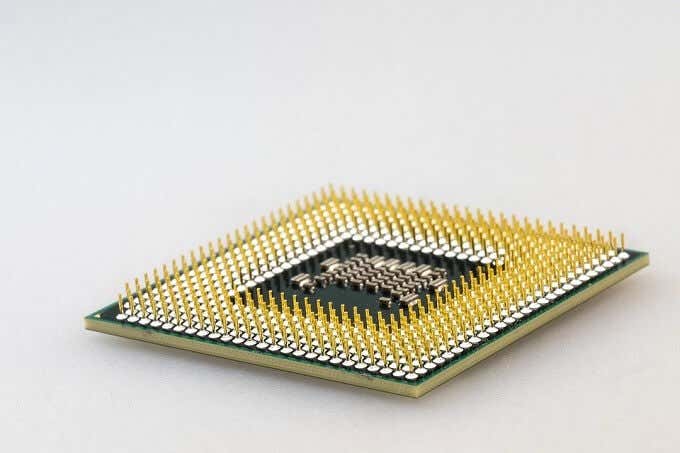
That being said, not every computer is suitable to act as a server. So often when the word “server” is used, it refers to specialized computers that are built from the ground up to act specifically as servers.
Server Hardware is Special
If you were to venture into the typical server room of a website hosting company, you’d see rows and rows of cabinets. Inside these cabinets, you’d see racks of servers stacked on top of each other. As seen in this picture.
Inside each of these racks, you’ll find a special server-grade motherboard, RAM, CPU and storage. In principle, these are the same components as the ones in your computer. Except, inside servers they’re far more powerful, reliable and energy efficient. After all, these computers are working 24/7, serving millions of requests from clients every day.
This is why server hardware is much more expensive than the stuff you find in a consumer PC. Every minute a server is down may cause thousands of dollars in losses. So it’s worth paying a premium to ensure that the internet services in question remain available.

We won’t go into deep details here, but server hardware stands out in the following main ways:
- Server motherboards support large amounts of RAM. Terabytes worth in many cases!
- Server motherboards often have multiple CPU sockets
- Server CPUs tend to have many CPU cores and large amounts of cache
- Server RAM is usually of a special error-correcting type to ensure stability
- Server power supplies may be redundant, instantly switching over to a backup if the main unit fails
Rack servers also don’t have keyboards, mice, screens or speakers. Instead, they are accessed via the network through the command line or by using a remote desktop application. Although they usually do have the required ports to hook up these peripherals if needed.
Local Servers
A “local” server is one that runs on your local home network, rather than somewhere “out there” on the internet.
There’s a good chance that you have some sort of server application running on one of your home computers and don’t even know it. The aforementioned IP camera embedded software is one example, but there are other applications that run on regular desktop and laptop systems that also fit the bill.

For example, the popular Plex application runs a media server on your local machine. This is like Netflix running on your local network. Calibre acts as a local file server for ebooks and, of course, network-attached storage devices are also a sort of local network server. So, as you can see, servers are everywhere. Even in your home!
Common Server Types
While all servers have the same general job, there are clear subtypes of servers that specialize in different tasks.
Web servers are incredibly common. The website you are reading at this very moment was sent to you by a web server. Your web browser acts as the client and requests website data from the server. It then receives the HTML (Hypertext Markup Language) web page code and renders it to your screen. From there it enters your eyeballs and this information is now in your head. Neat, right?
File servers use the FTP or File Transfer Protocol standard rather than HTML and exist to move files from their own hard drives to yours.
Email servers handle the sending and receiving of email messages. Basically it’s an electronic post office.
The list goes on. There are servers that verify login details, servers that act as a proxy between company computers and the internet, media streaming servers at companies like Netflix and more. As more internet services are invented, we can expect new types of specialized server hardware and software to come along as time goes by.
“Mainframe” vs “Server”

One final point of confusion is the difference between a “mainframe” computer and a server. While a server is essentially a beefed-up desktop computer, mainframes are an entirely different beast.
These computers are much, much more powerful than server hardware. The emphasis on reliability and spare processing capacity is much higher and these computers are usually used for jobs that are mission critical.
Online banking is one example where mainframes may be a better choice. Especially since mainframe computers are built to zip through as many “transactions” as possible. These computers are usually about the size of a large fridge. Often, they’re as big as ten rack-mounted servers.
Are You Being Served?
Hopefully your curiosity about what computer servers are has now been abated. These are just the basics of course, but now at least you know where your memes are coming from before they reach your screen!