Many of you reading this might remember the bad old days of getting any two gadgets to talk to each other. Cellular phones (not smartphones!) all had their own proprietary cables. Computers hadn’t yet embraced the Universal Serial Bus, so they had a mess of different connection standards too. WiFi wasn’t a thing yet either, although some phones had infrared connections.
These were slow, you had to align the two emitters perfectly and they only worked at a range where the phones were practically touching! So thank goodness for Bluetooth! It’s a name you’ve undoubtedly heard, but not a name that does much to explain what it actually is.
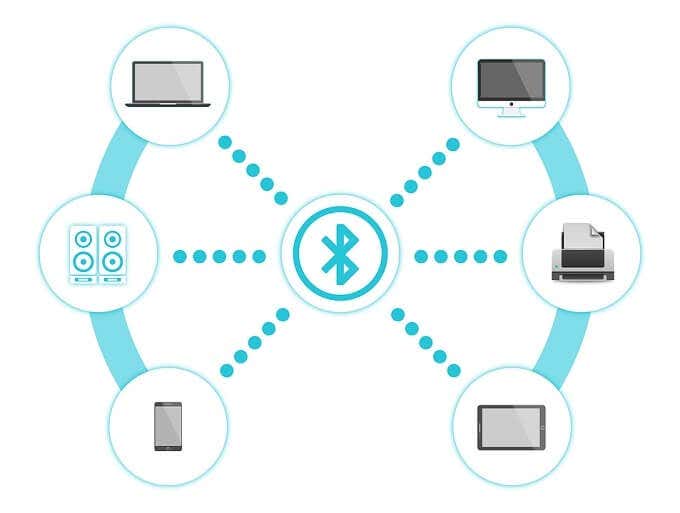
OK, What Is Bluetooth?
As you might have deduced from the opening paragraph, Bluetooth is a wireless digital communication technology. It lets two Bluetooth-equipped devices connect to each other and exchange data via radio waves.
What sort of data? Well, that’s up to the developers of each device. It can be streaming video, audio, files or anything else. As long as it can be done with the available bandwidth.
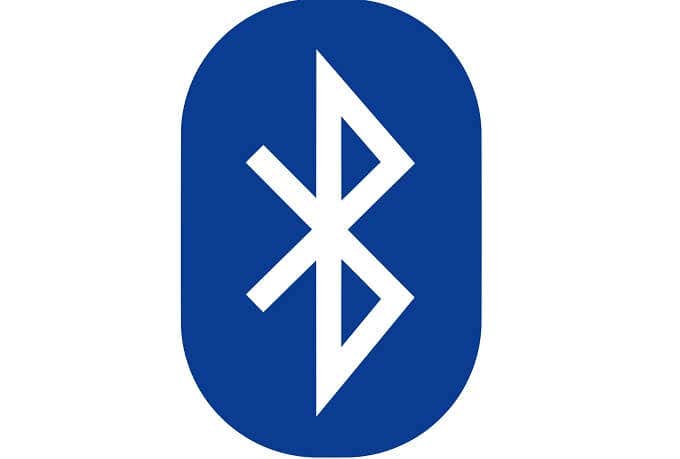
Bluetooth is designed to let devices form their own small wireless networks quickly and without extra infrastructure, such as a router. While things were a little rough with early versions of the technology, these days it’s pretty much flawless in daily operation, with high levels of reliability and low levels of technical difficulty to operate.
It’s also important to understand that Bluetooth is a separate technology from WiFi or cellular technologies like LTE. Bluetooth can only be used to communicate with other Bluetooth technology.
What’s With The Weird Name?

The name “Bluetooth” is admittedly weird if you don’t know the story behind it. It’s named after the Danish king Harald Bluetooth. In fact, the Bluetooth symbol is actually Harald’s initials!
King Harald is known for uniting various Danish tribes, which is sort of what the inventors of Bluetooth were trying to achieve. OK, even if you know the story behind the name, it’s still sort of weird, but the name has stuck so it’s a moot point.
Bluetooth Versions
There are five major versions of Bluetooth, starting with 1.0. Most new devices at the time of writing have some iteration of Bluetooth 4, but here’s the full list of versions:
- Bluetooth 1.0 and 1.0B
- Bluetooth 1.1
- Bluetooth 1.2
- Bluetooth 2.0 + Enhanced Data Rate (EDR)
- Bluetooth 2.1 + EDR
- Bluetooth 3.0 + HS (High Speed)
- Bluetooth 4.0
- Bluetooth 4.1
- Bluetooth 4.2
- Bluetooth 5.0

Bluetooth has a fair amount of backwards compatibility. You can expect anything with Bluetooth 2.1 or newer to still play ball with anything else of the same vintage. It’s highly unlikely that older devices using those early Bluetooth versions are still in working order.
It’s not particularly important for you to know the specific improvements that each version of Bluetooth technology brings to the table. In general, every new version of Bluetooth brings higher speeds, longer ranges and better power efficiency. Of course, when versions are mixed they can only work at the maximum capacity of the lowest common denominator.
If at all possible, you should buy a device using the latest version of Bluetooth at the time, but it’s not so important that you’d give up something like a nicer screen or a faster processor for a small bump in Bluetooth performance!
Devices With Bluetooth

So where can you expect to find Bluetooth? Virtually every modern smartphone, tablet and laptop has Bluetooth built in. You can also expect to find it in many modern desktop motherboards, although Bluetooth isn’t quite as common on desktop platforms. Luckily, you can easily add a Bluetooth USB receiver to just about any computer.
Apart from the usual suspects noted above, Bluetooth is also found in plenty of peripheral devices. Keyboards, mice, headphones and speakers are common. Which means plenty of things you’d traditionally connect to a computer with a cable are now wireless.
If you want to connect a keyboard and mouse to an Android TV, for example, Bluetooth is the most convenient way to do it.
Bluetooth is also a large part of the “Internet of Things” revolution, where many items and devices get internet connectivity to make then more useful. For example, digital scales and blood glucose meters now often come with Bluetooth built in, so that they can send data to a smartphone app, making it easy to share information with your doctor or keep track of your health.
Likewise, you might see appliances like fridges and ovens feature Bluetooth connections, so that you can control or otherwise work with them using a smartphone app.
What Is Bluetooth Used For?

The most common use for Bluetooth is probably wireless audio. Many modern car stereos are Bluetooth enabled, Smart TVs with Bluetooth can connect to Bluetooth headphones and, of course, Bluetooth speakers are incredibly popular.
As mentioned above, peripherals such as mice and keyboards can be Bluetooth-enabled as well. It’s also possible to send files from, for example, your smartphone to your laptop using Bluetooth file transmission.
Bluetooth is however not suitable for connecting devices together at long ranges or at very high speeds. So you won’t find wireless displays using the technology. Similarly, video casting from smartphones tend to use WiFi. Traditionally, WiFi requires a router, but new technologies such as WiFi Direct are an alternative to Bluetooth.
How Do I Use Bluetooth?
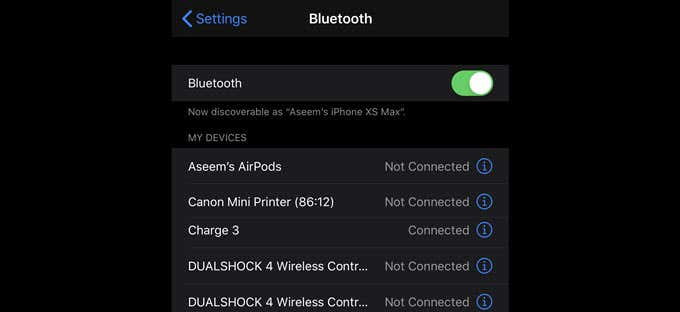
Connecting two devices via Bluetooth is generally a pretty painless affair. The host device, such as a smartphone, scans the surroundings for Bluetooth devices that are ready to “pair”. Usually you need to put devices like Bluetooth headphones, speakers or keyboards into “pairing mode”, letting host devices know it’s open to connection.
The method of putting a device into pairing mode differs on a per-device basis. Usually it involves holding a button on the device for a set amount of time. Once it is in pairing mode, you simply select it from the list on the host device and the process should be complete.
In some cases, the device will require a passcode to complete the pairing process. Usually the passcode will be printed on the inside of the peripheral’s battery compartment, in the manual or on a sticker. You’ll be prompted for the passcode on the host device in almost all cases.
Exceptions include devices like the Apple Magic Keyboard, where the passcode is actually entered on the keyboard, but displayed on the host device.
Bluetooth Limitations
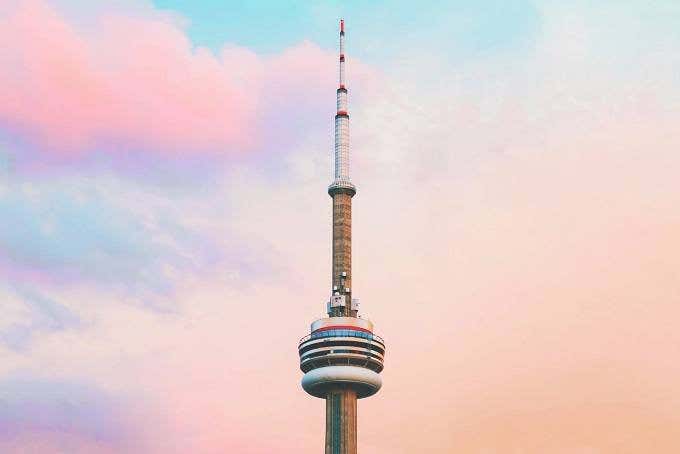
Modern Bluetooth is pretty amazing. It’s reliable, with a decent range and easy operation. However, it’s not perfect! Bluetooth is sensitive to certain kinds of inference.
Modern Bluetooth uses sophisticated frequency hopping to avoid interference, but if there are lots of BT devices around that limits the options. WiFi, microwave ovens and other devices that also emit radio waves in the 2.4Ghz range can cause problems.
In many cases Bluetooth can have latency. This is especially evident when using Bluetooth headphones to watch video material. You get that “kung-fu” effect where the words and mouth movements aren’t quite in sync. There are special Bluetooth headphones, such as the Apple AirPods, that are designed to minimize this. You also get special “low latency” Bluetooth receivers for televisions that do the same thing.
Despite these limitations, Bluetooth is taking over as a standard connection technology. It’s one of the main reasons phones are losing their headphone jacks. The future is clearly wireless, and it’s glorious.