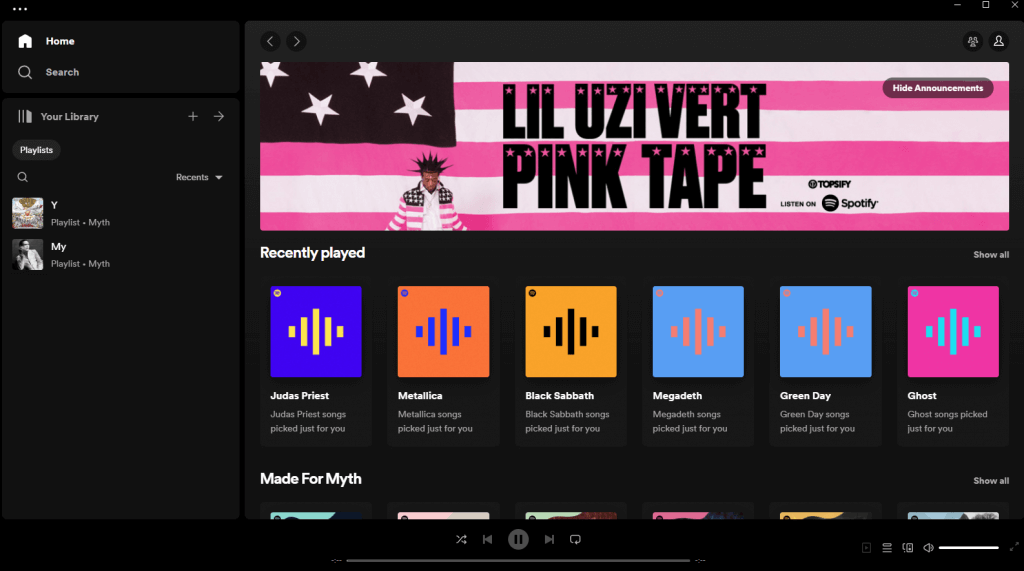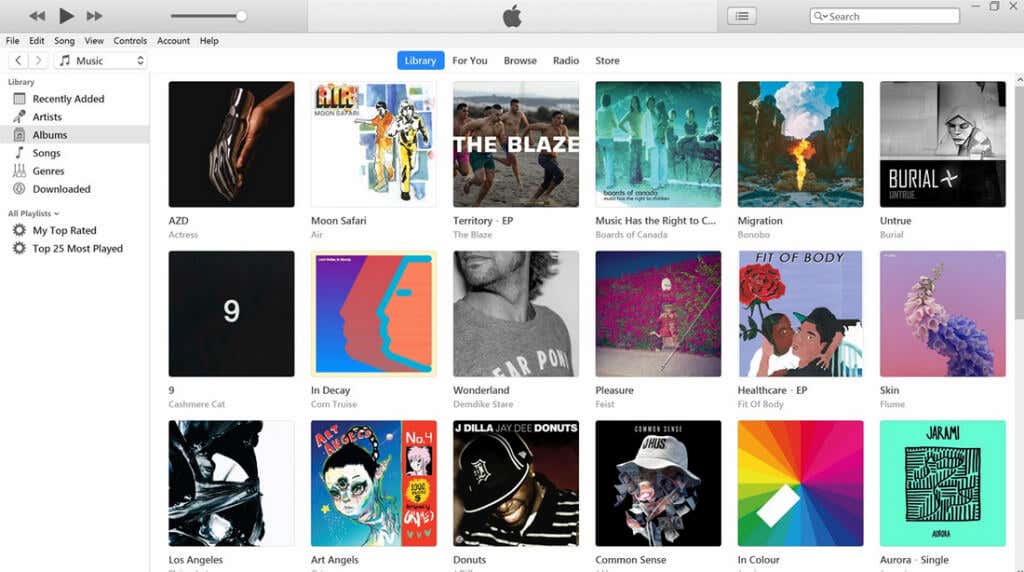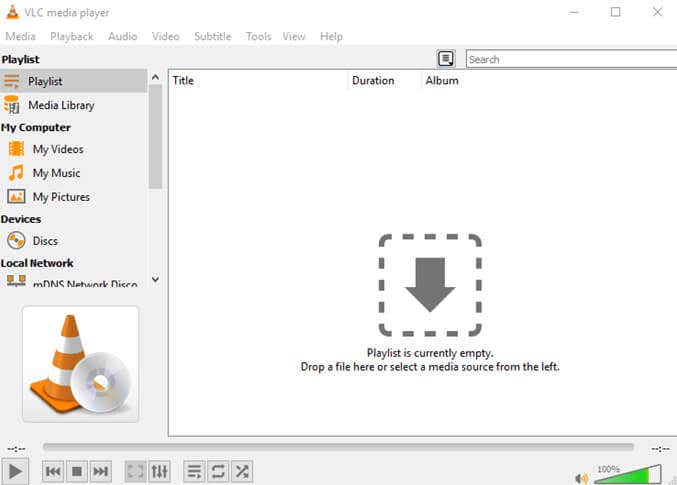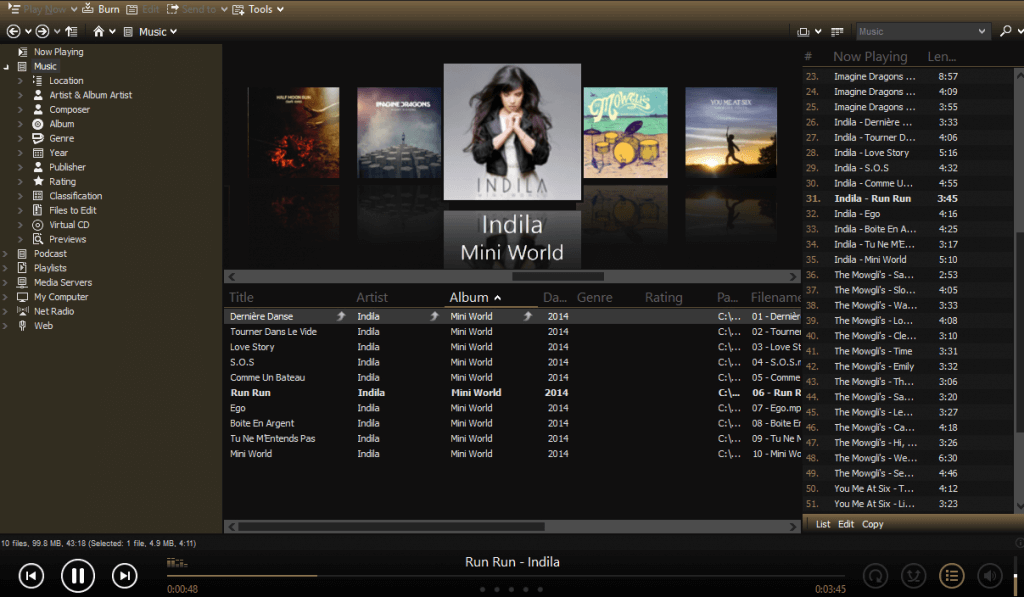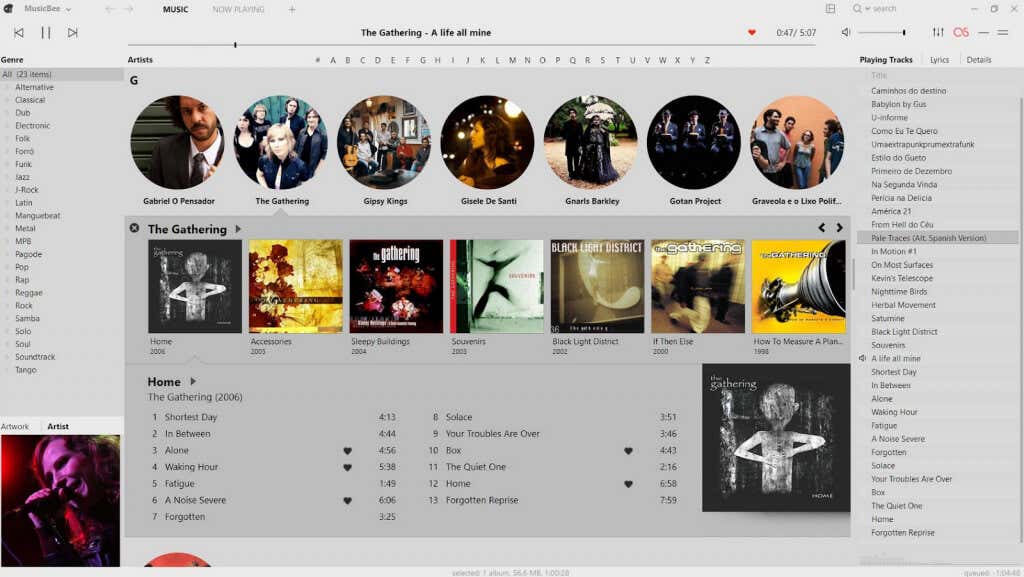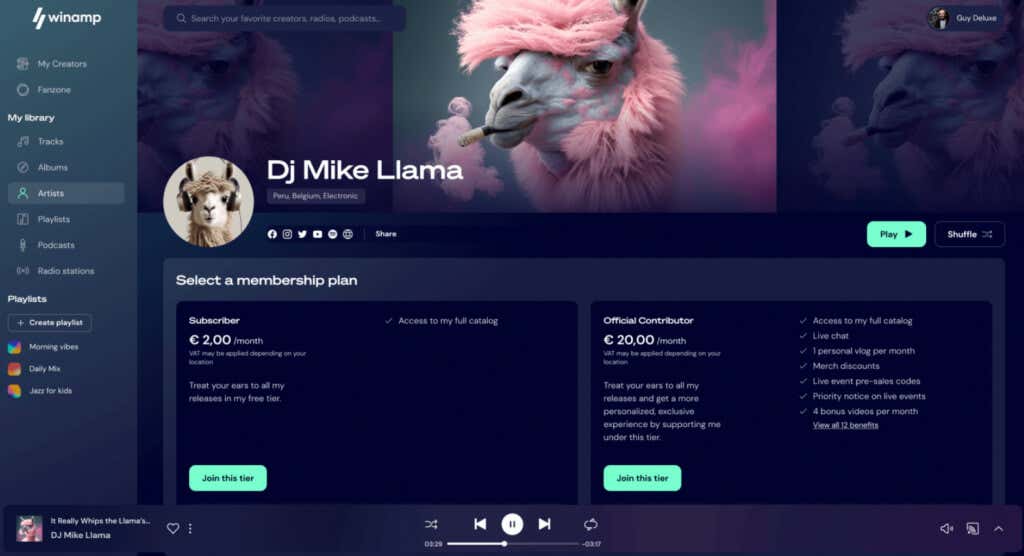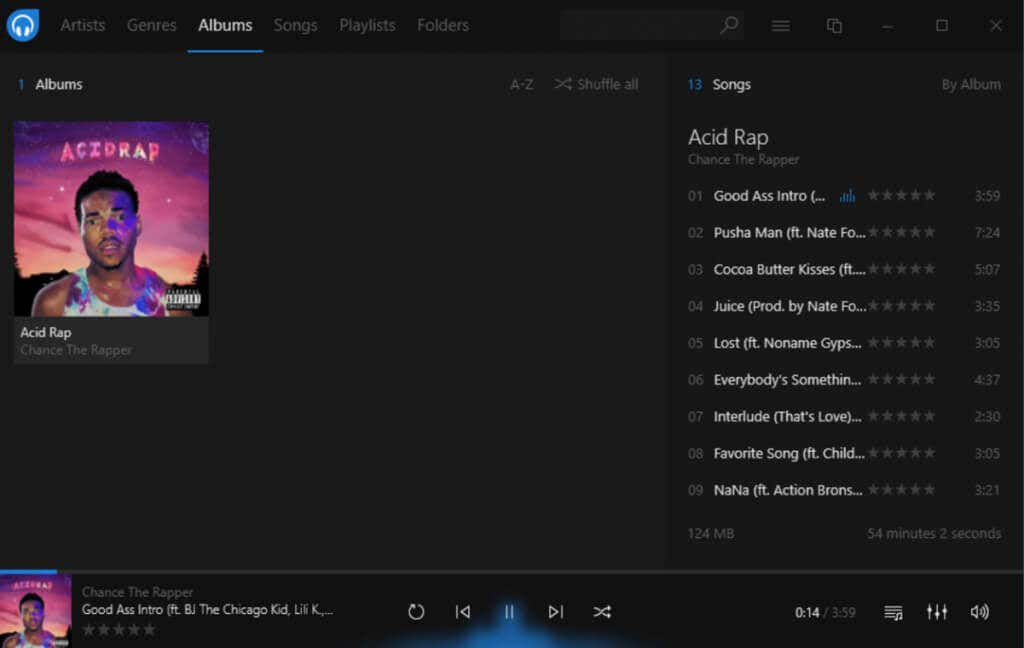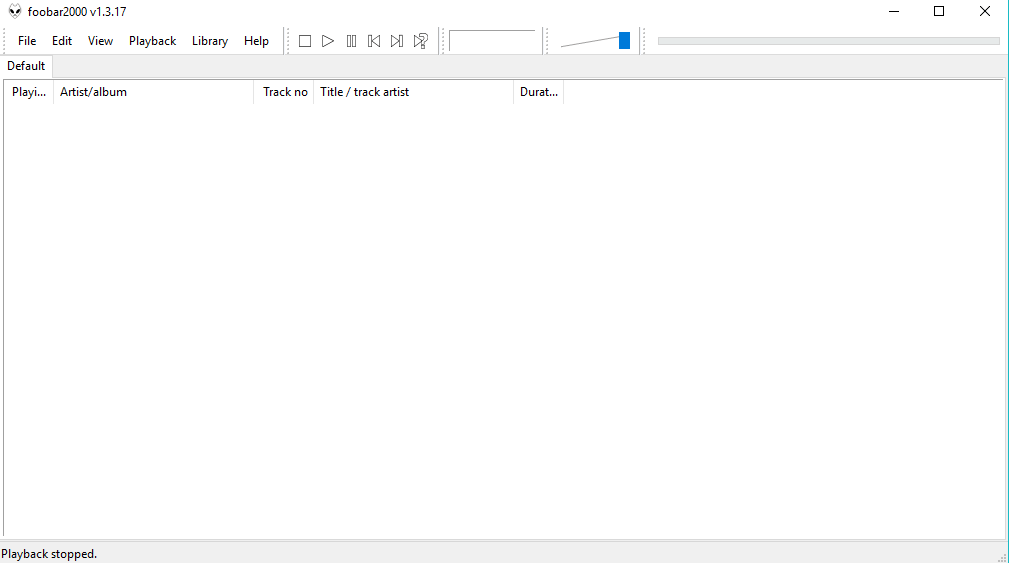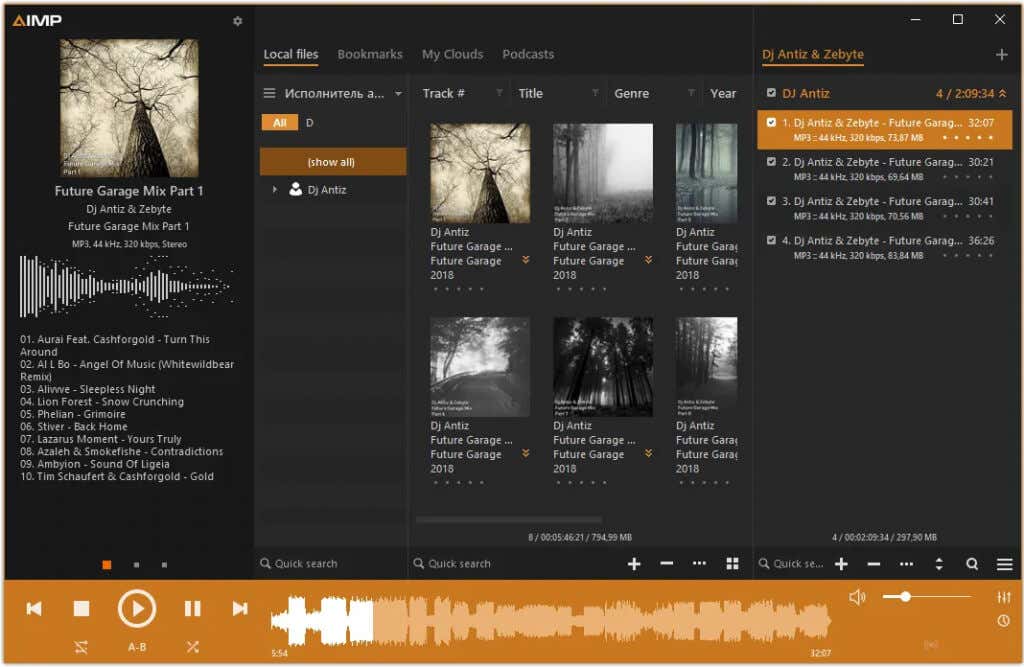Windows 11 comes with a new version of Media Player as the successor to the original Windows Media Player. It’s also a replacement for Microsoft Movies & TV, and Groove Music, but it remains a simple and pretty straightforward music player, just like its predecessor.
If you’re looking for a premium audio experience for your Windows 11 system, you can find some amazing options out there. So let’s check out some of the best music players for Windows 11 to help you find something with all the features you need.
Also, make sure to check out our top picks for best video players for your Windows 11 PC and the most out of your favorite entertainment.
1. Spotify
Best for online and offline music streaming.
- Variety of playback features.
- Vast library of music from all genres.
- Filter and share options available.
- Both for online and offline listening.
- Intuitive search feature (search for a specific song with only part of its lyrics).
Spotify is a well-known streaming service and you probably used it before. But you might not know that you can download and install the Spotify desktop app on your Windows 11 PC. You might choose it for its vast collection of online music that’ll still be available with the desktop app, but Spotify for Windows also allows you to play music from your PC, locally.
The Spotify desktop app is similar to its smartphone counterparts. Once you log into your account, it’ll sync across all your devices, and all the features Spotify has will be available to you on every system. Use it to listen to podcasts, play your favorite songs offline or online, or select a private session. Although the player is free, and you can use it for free to listen to your local content, if you want full access to its online library you’ll need to pay for the Spotify premium subscription.
2. iTunes
Best Media Bridge Between iOS and Windows Devices.
- Plays a vast variety of media files.
- Allows conversion between audio formats.
- Equalizer option available.
- Allows importing music metadata.
iTunes acts as a bridge between iPhones and computers, and not only macOS but Windows as well. Aside from that, iTunes is a great free media player for Windows 11. It can play your locally stored music files and music you bought from the iTunes store, and it can also stream audio from Apple Music if you have a valid subscription.
iTunes supports a vast variety of audio file formats such as MP3, WAV, Apple Lossless, AIFF, or AAC. But it also serves as a great audio file manager which you can control manually. However, the best feature iTunes offers is home-sharing, which allows you to stream songs from your PC to other devices connected to your local network.
3. VLC Media Player
Best Open Source Media Player.
- Plays almost any audio or video file format.
- User-friendly interface with different themes support.
- No ads.
- Different playback controls available.
- Available for all popular platforms (Windows, Linux, macOS, Chrome OS, Apple TV, Android).
Although VLC is mostly used for playing video files, it can easily meet all your music-playing needs. This open-source media player has some great features. It allows you to create custom playlists from your locally saved audio files, but you can also use it to access online radio services or use it to convert audio file formats.
The VLC Media Player is loved by many because it can handle almost any video or audio format, and VideoLan created it as open-source software so it’s free! That means if you’re slightly tech-savvy, you can tweak this media player yourself and have it just the way you like it. You can change the playback speed, enable audio visualization, or normalize audio. It’s also available on most popular platforms, which makes it the most versatile choice.
4. MediaMonkey
Best music manager and CD ripper/converter.
- Recording music support.
- Includes track’s metadata (artists, album, album cover, year, etc.).
- Uses WiFi to sync Android and Windows apps.
- Allow editing tags for audio files.
- Intuitive and logical file organization.
MediaMonkey can organize and play both video and audio files. It can arrange your music library logically, and it’ll keep all the information about the tracks up to date, as you add, edit, or remove files. However, this music player won’t allow you to organize the files manually unless you download a third-party plugin for MediaMonkey. It’ll also identify the missing info about the tracks you’re playing, and display their metadata. On top of that, you can tag music during the playback, a feature you can use to label the tracks and generate appropriate playlists.
Unfortunately, the free version of MediaMonkey doesn’t have as many features as some of the open-source competitors like VLC. Instead, you’ll find them in the premium version for which you’ll need to pay. The paid Gold version comes with a party mode which will lock the interface so no guests can make any unwanted changes to your playlists. It also has a conversion option for TV and smartphones, and MP3 encoding. Although none of these features are essential, some open-source media players offer them for free.
5. MusicBee
Best Music Player integrated with SoundCloud.
- Works on most Windows versions (7 and higher).
- Sound filters available.
- Support for Winamp plugin.
- Sync PC and smartphone audio files.
- Various themes available.
MusicBee has a clean and easy-to-use interface so it’s perfect for the average music listener. This player was created for people who want to make an easy switch from other media players. That’s why you can import your iTunes music library. It’ll also keep track of your hard drive changes and update your MusicBee library automatically. It supports Groove Music and SoundCloud integration and it easily syncs music files between your PC and Android smartphone, some iOS devices, USB drives, and more.
MusicBee can be customized not only with color schemes, themes, and skins but also with plugins. For example, some of the most popular ones are Winamp plugins. Among other MusicBee features are SDP effects, a 15-band equalizer, CD ripping, and automatic metadata import.
6. Winamp
Best Listening Experience.
- CD ripping and burning support.
- Huge variety of themes and plugins.
- Music visualizer available.
- Built-in equalizer.
- Lightweight design.
If you want a blast from the past, you should opt for Winamp as it somehow managed to retain its 90’s charm. But don’t be fooled, this media player has greatly improved since and has lots to offer for a modern-day music listening experience. In fact, since it has lots of multi-pane UI options, you can customize this player however you like!
Create a well-organized library by syncing data with your smartphone, or curate playlists with extensive audio file format support. You can also use Winamp’s built-in web browser and visit some of your favorite websites without ever needing to leave the player. You can use the same browser to search for custom Winamp skins and download them to decorate your player.
7. Dopamine
Best music player with a minimalist design.
- Elegant and minimalist design.
- Simple interface.
- Perfect for organizing music for easy browsing.
- Lightweight software.
- Supports plenty of file formats.
Everyone who wants a very simple listening experience without too many cumbersome features should opt for Dopamine. It’s so simple and minimalistic that anyone can use it regardless of age or tech literacy. Its sleek and modern interface makes this music player attractive and easy to navigate and customize your listening preferences.
Beyond being minimalist and simple, Dopamine offers full control over your audio listening experience. You can customize sound levels with a built-in equalizer and edit metadata with tags for easier music and playlist sorting. However, don’t expect this music player to have advanced customization options found in other players such as Winamp or even the new Windows Media Player. Dopamine is perfect for people who want a personalized yet user-friendly music experience.
8. Foobar2000
Best Player with modular design.
- Open-source music player.
- Simple design.
- Supports all file formats.
- Supports CD ripping and burning.
- Customizable keyboard shortcuts.
Foobar2000 is another very minimalistic music player with tons of features. Unlike Dopamine, it doesn’t really have a modern look to it, and some people can find its retro style off-putting. But it’s this simplicity that allows users to add new features and components and upgrade the Foobar2000 UWP app for Windows to their liking.
Not only can Foobar2000 play such audio file formats as MP3, ACC, WMA, OGG, FLAC, Speed, Opus, or WAV (and many more), but it also supports meta import so you can build up your playlists more easily. Among other features that you won’t find in Dopamine are CD ripping and the ability to access ZIP, 7z, GZIP, and other compressed archives.
9. AIMP
Best for online listening.
- Various different playback controls.
- Easy-to-use Interface.
- Easy search options.
- Editing tags support enabled.
- Supports a large number of audio codecs.
Artem Izmaylov Media Player, or AIMP (named after its creator), was released in 2006, and since then it has become one of the top-rated music players. It has a very attractive-looking interface that helps you keep your locally stored song library well organized. But aside from playing media files, it can also rip CDs, manage meta tags, create custom or smart playlists, and more.
AIMP has an 18-band equalizer and a set of sound effects so you can customize your listening experience. Aside from listening to music stored on your PC, AIMP allows you access to different radio stations, and you can use it to stream music and podcasts. AIMP supports almost every audio file format possible, and it boasts a built-in audio converter. Furthermore, you can use this music player as an alarm clock, or a sleep timer. It has a built-in feature that’s capable of waking up your PC from sleep mode.
And there you have it! Whether you’re an audiophile looking for feature-packed powerhouses or a casual music listener looking for minimalistic elegance, this list has a music player for your Windows 11 system. So let us know in the comments below what your favorite music player is and why.