Your web browser is integral to your internet security. You access online services, check your email, consume media, and much more, all through your internet browser.
As safe as your browser is, you can always add browser extensions to increase your security and privacy. Avast Online Security is one such security extension available for Google Chrome.
So, does the Avast Online Security extension boost your security? Or are there better security extensions available?

What Is The Avast Online Security Extension?
The Avast Online Security Extension is a security extension for Google Chrome. It’s a standalone, free security product from Avast and does not require an Avast license to use, which is handy.
What Does The Avast Online Security Extension Do?
Let’s get into the nuts and bolts of the Avast Online Security Extension. What does the extension do, and what security protection does it provide?
The extension can identify and block phishing sites, stop you from downloading malware, as well as block scripts, trackers, and annoying cookies.
Furthermore, the extension adds a rating shield alongside each site in your online search results. A green shield indicates a safe site, orange indicates a potentially unsafe site, and red represents a site known to host dangerous or malicious content. There is also a gray shield that indicates a site the extension does not hold much information on.
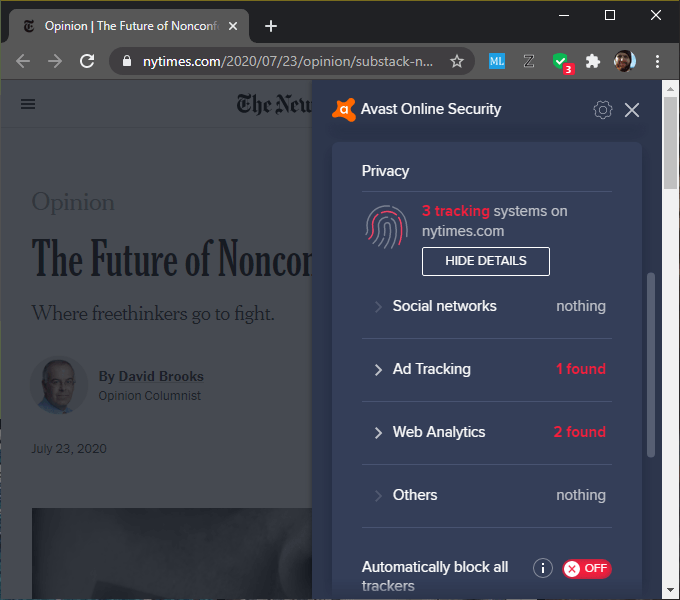
You can also add to the rating system yourself using the extension’s toolbar, where you’ll find a green or red icon you can select to provide feedback on the site’s safety.
Does The Avast Online Security Extension Collect Data?
In late 2019, the Avast Online Security Extension was temporarily removed from the Google Chrome Web Store for collecting excessive amounts of data on its users.
The removal came as part of a wider crack-down across the Chrome Web Store against browser extensions collecting user data that they do not require for operation. These include data such as the number of tabs open, how long you spend on a specific site, how long you spend viewing specific content, and so on.
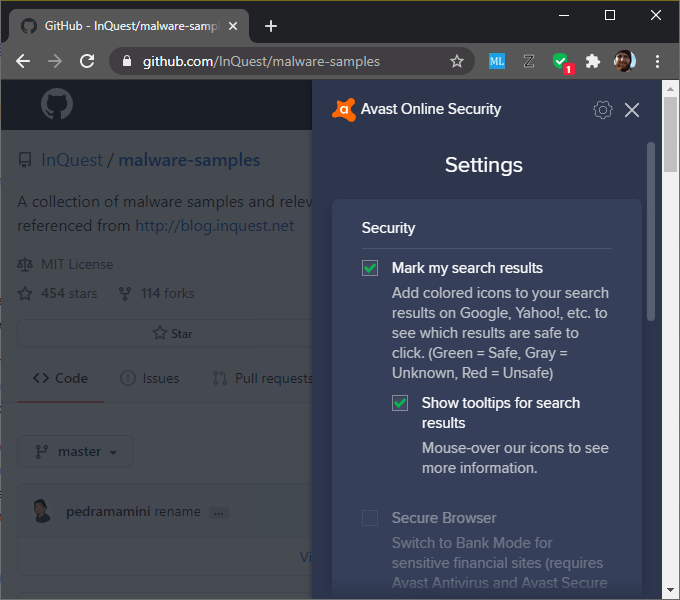
While this was a concern, Avast rectified the situation rapidly, and the extension was reinstated on the Chrome Web Store within a few weeks of its removal.
At the current time, the extension still gathers some data. But before that sets your alarm bells ringing, the data collection is necessary for operation. For example, the extension collects data on URLs, user feedback, usage data regarding the Avast overlay, device information, and your country of origin.
Data collection also occurs when you head to any page involving online banking. Avast Online Security switches on its Bank Mode automatically when it detects an online banking website, protecting your privacy and security while in use.
How to Use the Avast Online Security Installation
The Avast Online Security Extension is really easy to use. Once installed, the extension icon will appear in your Google Chrome extensions tray (next to the address bar).
Now, whenever you enter a new website, the icon will change color (as per the color guide above), and also display a number. The number illustrates how many tracking systems the extension detects.
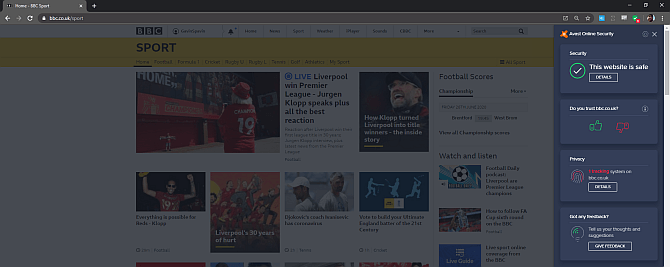
If you select the extension icon, it opens the Avast Online Security overlay. From here, you can select the Privacy option, then choose whether to Automatically block all trackers.
Otherwise, the extension runs in the background and requires very little interaction.
Is The Avast Online Security Extension Worth Using?
The crucial question: is the Avast Online Security Extension any good?
The answer depends on your existing security setup. That’s because while the extension is a handy security option for your browser, you shouldn’t rely on it to replace other more substantial security options.
Furthermore, a browser-based security extension is inherently limited. It is only protecting what happens in your browser. How about if you download a malicious file via a torrent, or someone sends you a phishing email to your desktop email client? The Avast Security Extension won’t catch those issues.
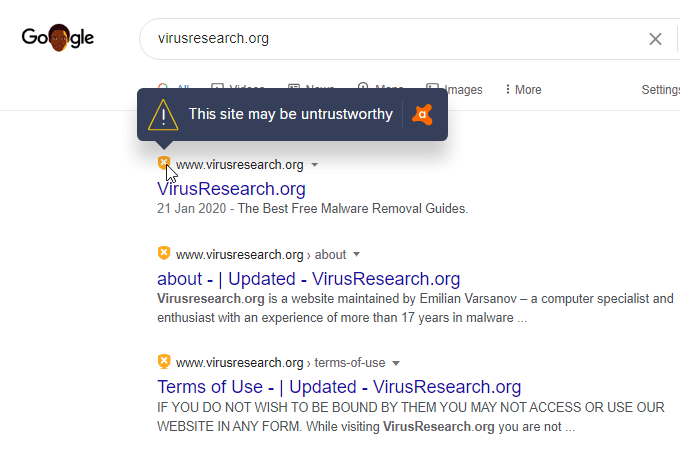
To be fair to Avast, they’re not claiming that it’ll help with any of those very real but hypothetical situations. Nonetheless, you should use Avast Online Security as part of a broader approach to system security, rather than relying on the extension solely.
Windows comes with integrated antivirus, known as Windows Security (formerly Windows Defender). You can use Windows Security to protect your system in combination with another tool, such as Malwarebytes Premium, receiving almost complete protection for your system.
You can still use the Avast Online Security Extension with these other tools, but you see how the approach to security must comprise multiple layers for maximum effect.