Are you looking for a Markdown editor? If you are, then hopefully you know how to use Markdown and what it is. Briefly, Markdown is a method to format text quickly and easily. It’s much simpler than HTML and widely used across the web.
We’ve written about the best free online Markdown editors too. But maybe you’re looking for a Markdown editor for Mac, Linux, or Windows. We’ve done a round-up of the best Markdown editors on any platform or online.

What Makes a Markdown Editor the Best?
There are as many preferences around Markdown editors as there are styles of writing. We can’t say what is best for you. We can say that a good Markdown editor should be able to give you a live preview and export to popular document types like Word or PDF, and to blogging platforms like WordPress. Ideally, the best Markdown editor should also be free.
Since there’s no obvious way to say which Markdown editor is best, this list is in alphabetical order. A surprising number of them are also full programming environments, which may be a bonus for you.
Atom
Price: Free
Platforms: Windows, Mac, Linux
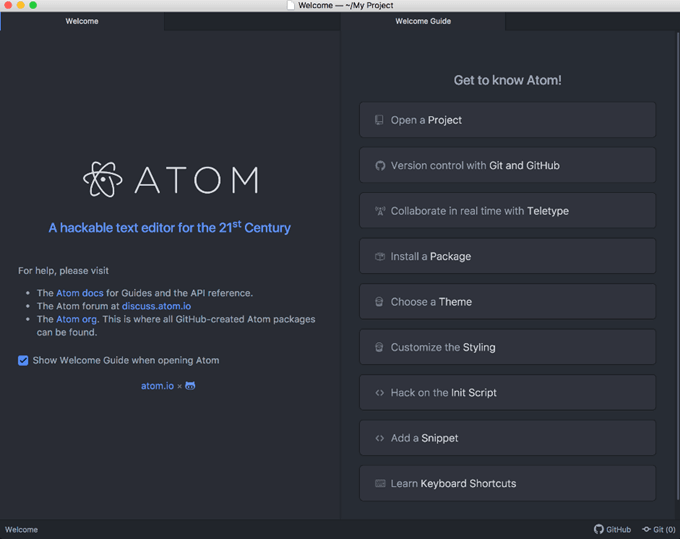
Atom bills itself as, “A hackable text editor for the 21st Century”. What they mean is that Atom is endlessly configurable, but it requires some assembly. Install Atom first, then add Markdown packages to make it what you want.
You can open multiple pages, add themes, and choose from thousands of packages to extend Atom’s capabilities for any kind of editing or programming.
Byword
Price: $5.99 iOS or $10.99 Mac OS
Platforms: Mac OS, Apple iOS
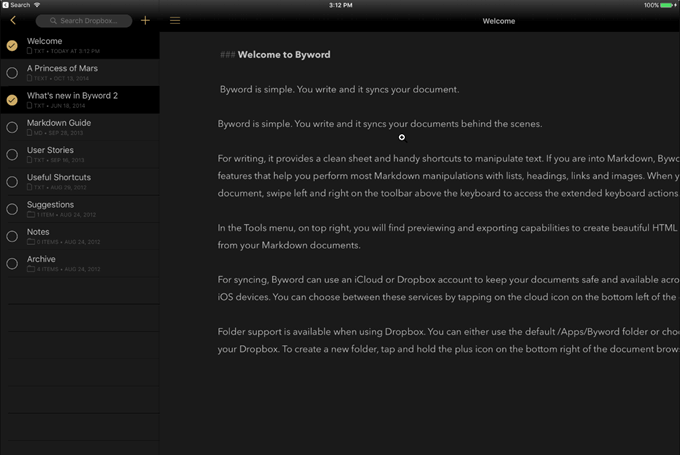
Byword might be the right Markdown editor for you if you move from your Mac to iPhone or iPad a lot. It can sync across Apple devices. Byword also allows export to PDF and HTML documents, and publishing to your favorite blogging platforms like WordPress, Blogger, Medium, and even Evernote.
Caret
Price: Free trial then $29
Platforms: Windows, Mac, Linux
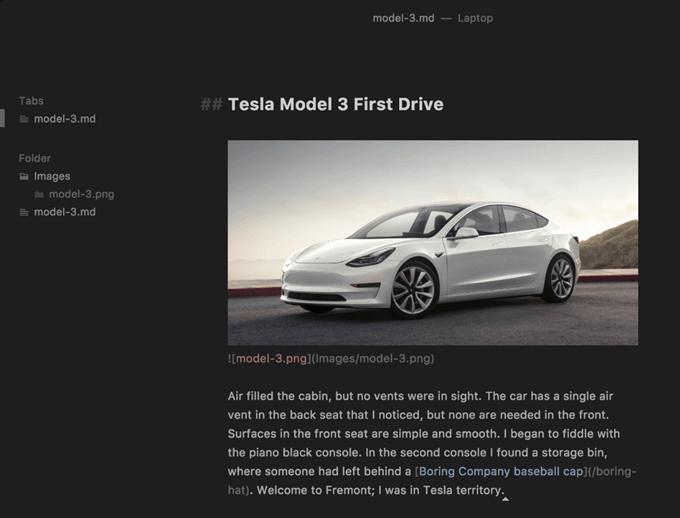
Caret arguably has the cleanest look and feel. Its simple looks belie its functionality though. Caret is full-featured with autocomplete, a context menu for spellcheck and other tasks, multiple cursors so you can edit several items at once, and the ability to render LaTeX inline.
Being able to work with LaTeX makes it ideal for people in STEM careers.
GhostWriter
Price: Free
Platforms: Windows, Linux
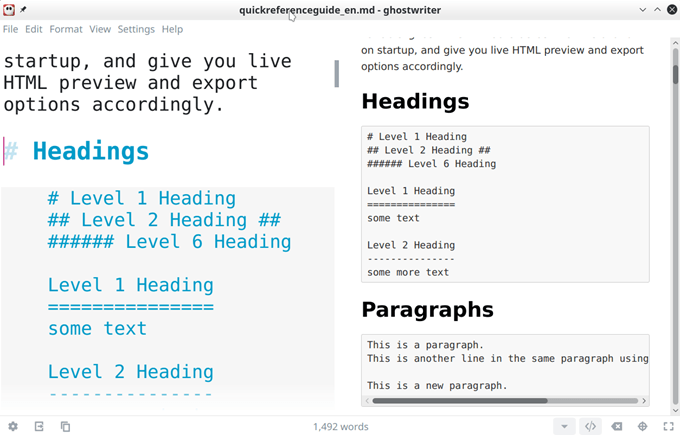
It’s not a surprise that many people using Markdown also want a distraction-free editor. GhostWriter might be the best Markdown editor for them. As plain as it is, GhostWriter has strong capabilities.
It provides a live HTML preview so you can see what your content will look like on the web. Natively, it can export to HTML, and you can download extensions like Pandoc to export to Word, ePub, LaTeX, amongst many others.
Haroopad
Price: Free, accepts donations
Platforms: Windows, Mac, Linux
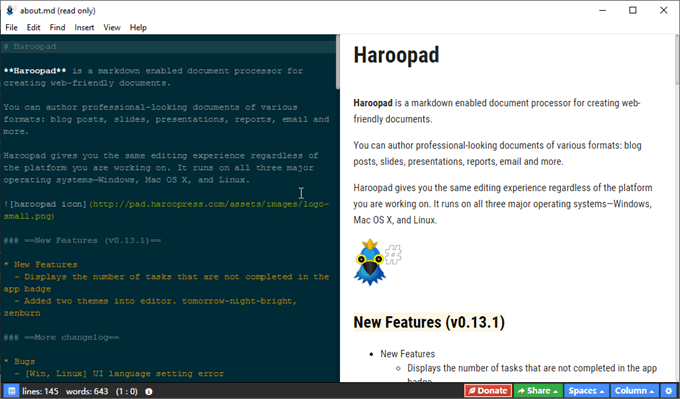
This is one of the more full-featured Markdown editors on the list. Along with standard features like autocomplete and themes, Haroopad also allows for embedding online content like YouTube, Instagram, and Twitter.
You can also export to HTML and to PDF or send the contents to Evernote, WordPress, or email them. Haroopad also supports LaTeX using MathJax.
iA / Writer
Price: $29.99
Platforms: Windows, Mac, iOS, Android
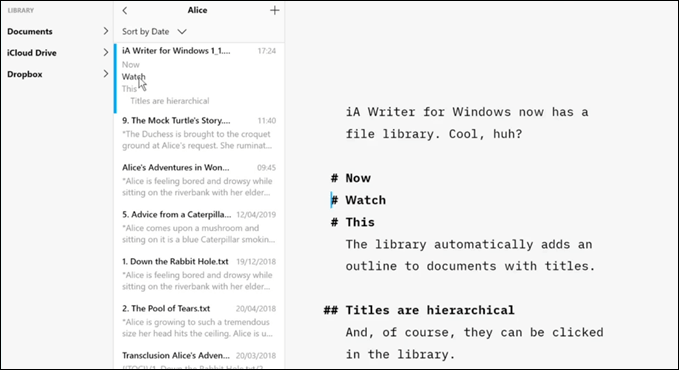
Previously mentioned Markdown editors lean towards programmers and others in STEM. iA/Writer leans towards creative writers and journalists with its syntax highlighting working with Style Check as a virtual editor.
Cloud connectivity to services like iCloud, Dropbox, Google Drive, and OneDrive is another powerful feature.
Notepad++
Price: Free
Platforms: Windows
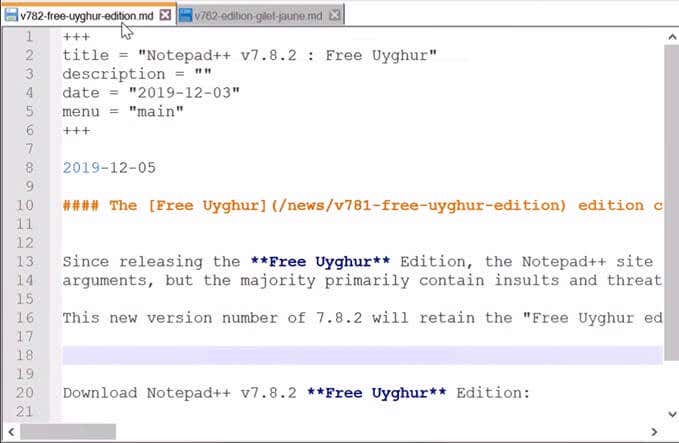
Notepad++ is another Markdown editor that got its start as a replacement for Windows Notepad. People liked it because it was simple, has a clean look, and runs fast. If you’re already using Notepad++ you’ll want to check out the Markdown plugins available in the nppPluginList on GitHub.
If you’ve never used Notepad++ and just want a basic Markdown editor, this may not be for you.
Remarkable
Price: Free
Platforms: Linux
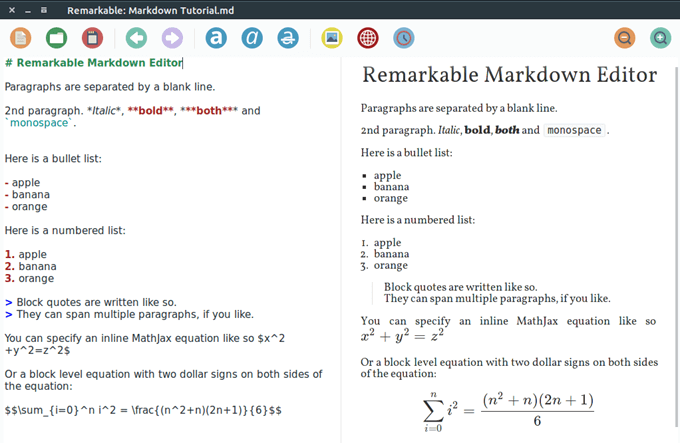
Remarkable isn’t available for Windows yet, but they’re working on it. Until then, it’s a great Markdown editor for Linux. The syntax highlighting can be adjusted in a CSS file to your liking.
The live preview also has synchronized scrolling so you can compare each Markdown line to the finished product. There’s MathJax support too for those that need to use math symbols in their Markdown.
StackEdit
Price: Free
Platforms: Online
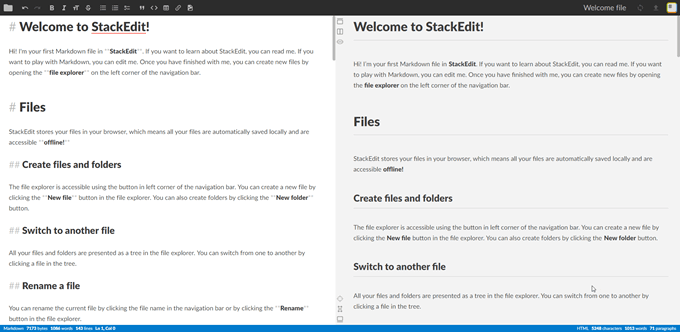
Given that StackEdit is free, runs on any platform because it’s browser-based, and is a favorite of GitHub users, it’s a top contender. But wait! There’s more. StackEdit also handles a variety of markdown types, like Markdown Extra, GFM, and CommonMark. Each type has different strengths, so you can find the right one.
StackEdit supports LaTeX, UML (Unified Modeling Language) diagrams, musical notation, and the all-important emojis. StackEdit scratches the itch for STEM, arts, and just plain fun.
Typora
Price: Free
Platforms: Windows, Linux, OS X
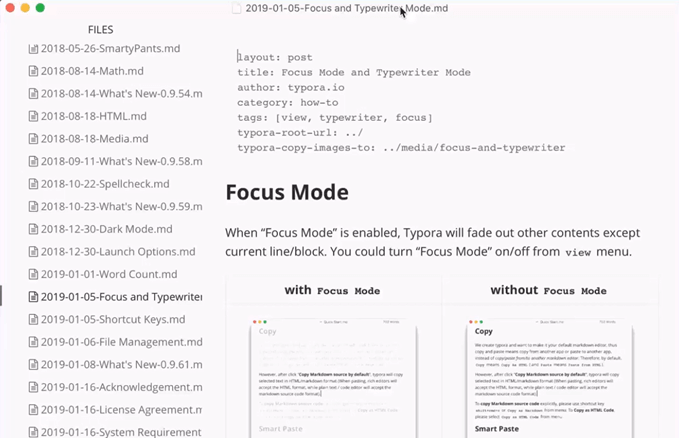
Even though the developers of Typora are modest, Typora has a lot to brag about. They refer to their own app as, “A decent markdown editor…”. Typora does almost everything any of the other Markdown editors do, in a stark clean interface. Of course, that’s customizable with themes.
Install the Pandoc extension, and it can import and export to PDG, Word, OpenOffice, MediaWiki, ePub, and more. It’s a hard choice between StackEdit and Typora.
Ulysses
Price: $5.99 monthly, $49.99 yearly
Platforms: Mac OS, iOS
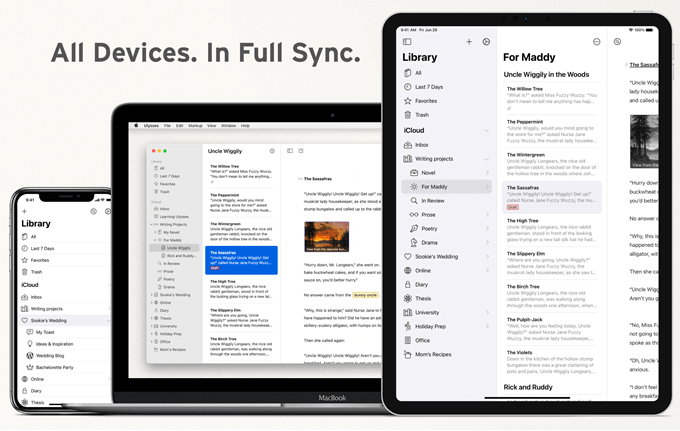
Even though Ulysses is a paid app and only available in the Apple world, it deserves mention. Not for its Markdown editing capabilities, which are as good as anyone else’s, but for its integrated authoring environment. It has a storage library, hierarchical organizing, search filters, auto-save, and auto-backup so you will lose nothing and find anything.
It can publish directly to WordPress and Medium, export to PDF, Word, HTML, ePub, RTF, and sync to iCloud. If you have it on your desktop and iPad, you can transition from one to the other with no loss.
Visual Code Studio
Price: Free
Platform: Windows
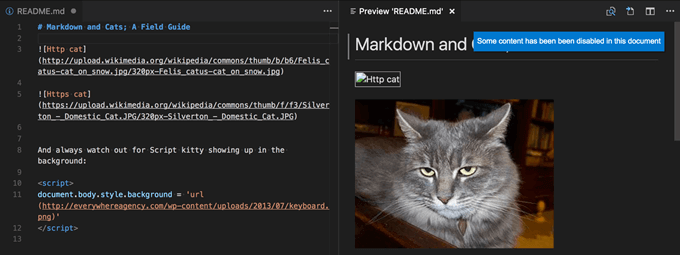
Like Atom, Visual Studio Code (VSC) is a development environment, primarily. Some developers might not be aware that it’s also a Markdown editor. As VCS can expand with plugins for most programming languages, it’s no surprise that there are Markdown extensions as well. The Markdown features you’ll get depend on the extensions you choose.
The Choice is Yours
One of these Markdown editors has to be right for you. On the surface, they all look similar, but once you get into them they can be so different. Try a few out, see what you think. If you use a different Markdown editor or any of the ones we mentioned, let us know what you like about it.