It seems RAM is getting faster every day, but does faster RAM matter? Does it make sense to buy 3000MHz or is something like 2400MHz good enough?
Let’s take a look at what higher frequency RAM actually does for your system and whether it’s worth buying or not. Once you have finished reading, you will understand what faster RAM does, and whether it makes sense to purchase it or not.
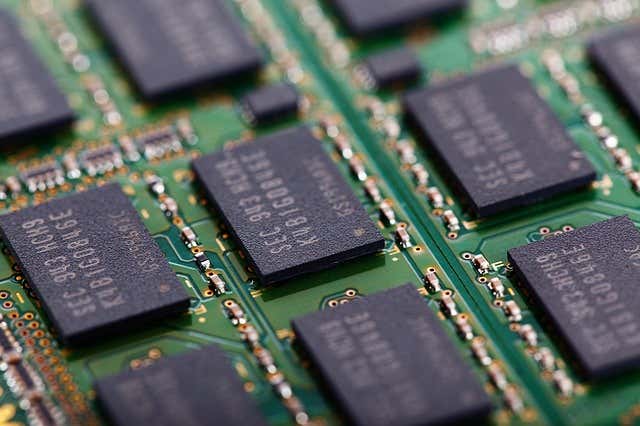
An Introduction To RAM & RAM Speeds

Before we talk about RAM speeds, let’s look at what the RAM is used for.
RAM takes data from the hard drive, including data for programs and games, and it holds the data whilst you use those programs or games. This is because RAM memory is so much faster than your standard hard drive, or even an SSD. The data the RAM holds onto is then fed to the CPU.
With that reasoning, it would make sense that faster frequency RAM would mean better performance. But the end result isn’t so crystal clear. The trouble is, no matter how fast your RAM can send data to your CPU, there becomes a limit where your CPU simply can’t process all of that data fast enough.
Thankfully, the processor manufacturers have made the task of finding what speed is best suited for their CPU as easy as possible. All you have to do is look at the specifications for each chipset online.
For example, Intel suggests that their fastest supported RAM for the Intel i9-9900K is DDR4 2666MHz and AMD says their Ryzen 2600 CPUs support up to DDR4 2933MHZ. So why do RAM manufacturers sell faster RAM? It’s because with overclocking, those speeds can still be reached.
What does that mean? Well, if you go for the factory experience and don’t dabble in overclocking, going any higher than 2666MHz on Intel or 2933MHZ on Ryzen provides no benefit.
So if you are the kind of person that doesn’t touch the BIOS, you should opt for the MHz limits mentioned above. You can go higher if you find that the price is the same at higher speeds, but you won’t actually reach those speeds.
Overclocking To Get Faster RAM Speeds
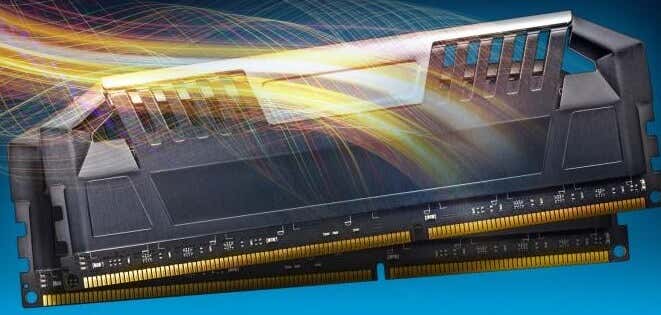
Now, if you like to overclock or mess around in the BIOS, then going for faster RAM speeds may make some sense. By turning on XMP in the BIOS, you can potentially reach faster RAM speeds, but understand that this will only be possible if you have a supported motherboard.
The end result is that opting for faster RAM speeds after turning on XMP can help to improve frame rates in some games, whilst in others there’s almost no noticeable difference. It seems to depend from game to game, but many games did get better minimum frame rates.
Based on the results from Linus Tech Tips, we can see the difference isn’t incredible, but there’s certainly a difference. In some extreme cases, we are talking about 20 to 30 more minimum average frames. In some other cases, it’s as little as 5-10 more frames.
Benchmarks for non-game related tasks, like video editing, are hard to find, but it’s very likely it will be the same story: very marginal improvements in performance for faster RAM speeds.
Should You Buy Faster RAM?

With this information in mind, you may still be wondering whether you should buy faster RAM. Well, if you’re willing to overclock your RAM and don’t mind troubleshooting any potential issues that crop up, then it’s worth it.
But it’s only worth it if the price increase is marginal. For example, in some cases a 2x8GB 2666MHz kit on Amazon can cost exactly the same as a 2x8GB 3000MHz kit. Just $70 at the time of writing.
But I wouldn’t recommend it when RAM costs far more, for example a 2x8GB 4266MHz kit right now costs $269.00. That extra $200 would be better spent on an upgraded CPU, GPU, or even just more RAM.
Summary
In summary, so long as you are on 2666MHz or higher, it makes more sense to spend any extra budget you may have on more powerful components first before trying to get faster RAM speeds.
Hopefully this article has answered any questions you may have about faster RAM. If you still aren’t sure, feel free to reach out to me and I’ll be happy to give you advice.
Related Posts
Ollie stumbled upon writing online whilst participating in a mobile network forum back in 2011. Since then, he has developed an incredible passion for writing about all sorts of tech from smartphones, PC hardware, software, and everything in between. Read Ollie’s Full Bio
