There was a time when Google Translate was everyone’s go-to app when it comes to translating any language. Now the situation has changed and Google Translate has a big competitorBing Microsoft Translator (also known as Bing Translate). The app’s functionality and the variety of languages it offers puts it very close to the top of the best online translators list.
Unless you spend some time using both Google Translate and Microsoft Translator, it can be difficult to pick the best one for you. We tested both apps and put together a comparison guide underlining the best and the worst features these translators have to offer, so you can make the right choice.
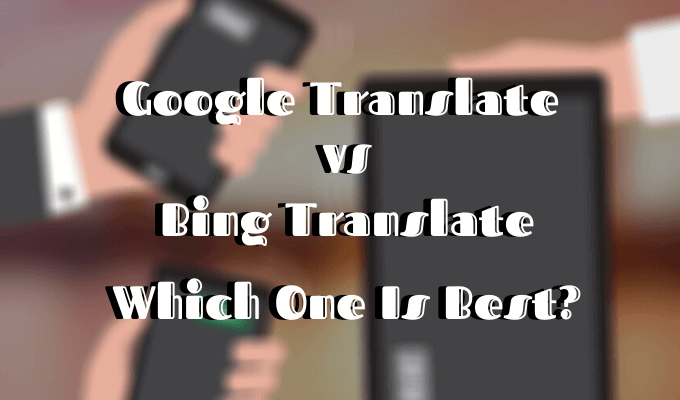
Google Translate
Good choice for you if: you’re looking for an app that can do it all and offers the maximum amount of languages.
Not so good for: someone looking for an app to translate languages that are not widely-spoken, or anyone looking for the best conversation translator app.
- 109 languages available.
- Clean and straightforward interface.
- Web version available.
- 6 different translation modes.
- Ability to translate text from any other app on Android.
- Offline mode.
- Not every language supports all of the translation modes.
- No conversation mode. Single direction translation only.
- Translation accuracy can vary from language to language. Especially when it comes to full sentence translation.
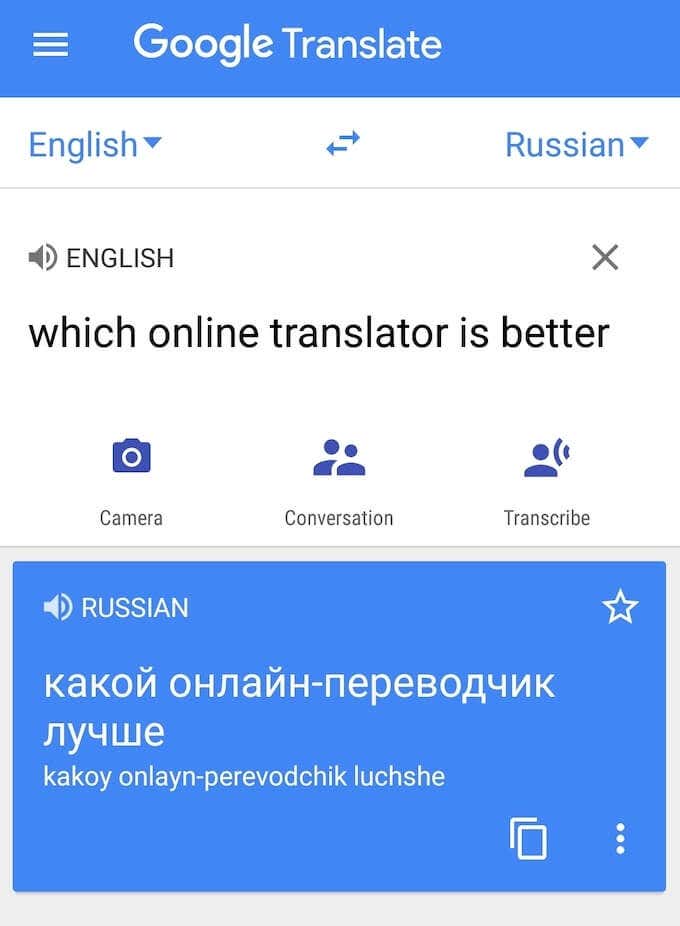
Google Translate is a free translator from Google that you can use both on your computer and your smartphone. The browser version has 109 languages available and allows you to translate web pages, text, and documents.
The mobile app comes with a wide set of features. The app’s translation modes include:
- Type. You can translate any text that you type in the app.
- Write. You can use your touchscreen to hand write any text and translate it in the app.
- Talk. Google Translate uses your smartphone’s microphone to translate the text you’re saying.
- Snap. When you take a photo of any text, you can use the app to recognize and translate it.
- See. You can use the app to translate the text in real-time while recording a video.
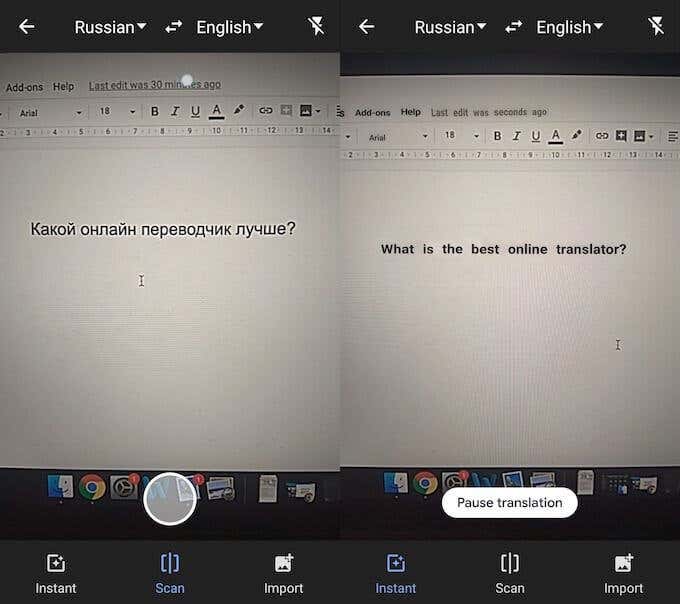
The latter is especially impressive. You can point your smartphone’s camera at any text in a different language and the app will translate it in real-time. This feature can make navigating in a new place and reading foreign signs practically effortless.
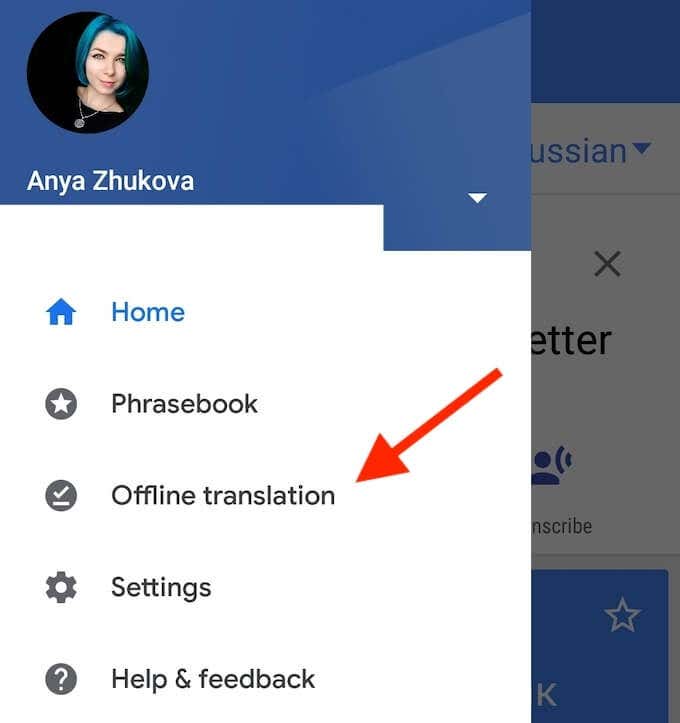
Another advantage is the ability to use Google Translate offline. All you need to do is download the language packages once when you first start using the translator, and you can then use it without an internet connection. This is a feature that will be helpful when you’re traveling to a place where you don’t speak the language.
Google Translate would be impossible to beat if all of the above-mentioned features were available in all 109 languages that the app offers. The main downside of this online translator are the different levels of support that the languages get.
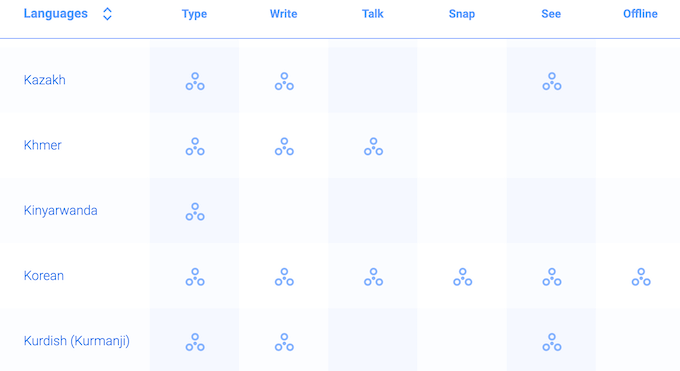
You can only use all of the translation modes with the widely-spoken languages. Once you move outside that circle, you’ll find that some of the modes are unavailable. Some languages on the list you can only translate via typing.
Bing Microsoft Translator
Good choice for you if: you need an app that provides effortless conversation translation in real-time, or if you’re looking to learn a new language.
Not so good for: anyone who wants one app that can translate any language.
- Translation accuracy.
- Interactive and colorful interface.
- Web version available.
- Apps available for Wearables.
- Split-screen conversation mode.
- Phrasebook for learning languages.
- Offline mode.
- Only 60 languages are available.
- A few languages don’t support all of the translation modes.
- Language detection in camera mode lacks accuracy.
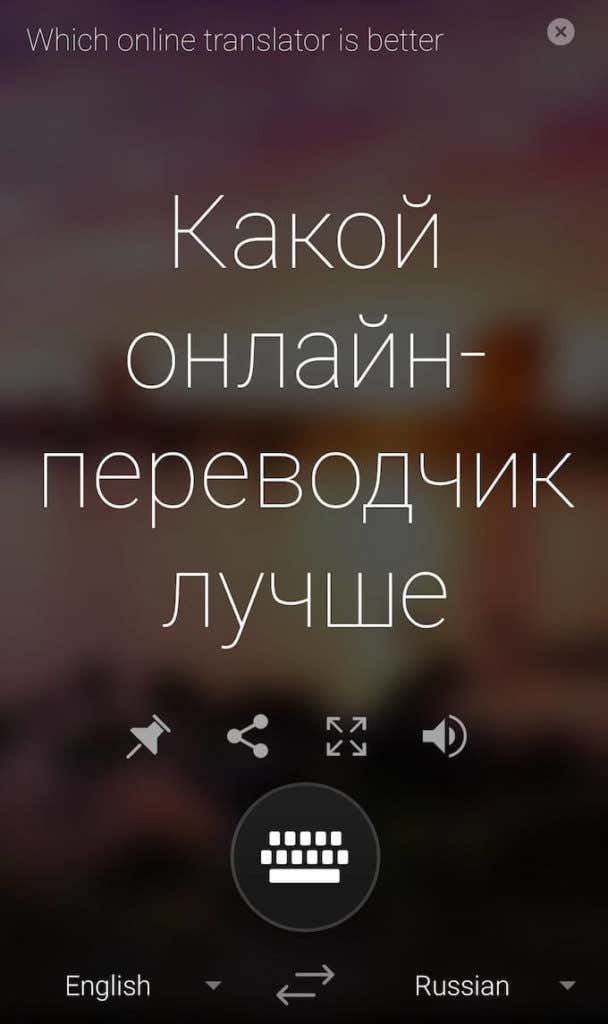
Bing Translate is a free translation tool from Microsoft that you can use on your computer, on your smartphone, on Apple Watch, and Android Wear. The browser version is limited to text and web page translation.
However, Microsoft Translator apps allow you to work in a few different translation modes:
- Text. You can translate any text that you type in the app.
- Voice. Bing Translate uses your phone’s microphone to translate the text you’re saying out loud.
- Camera. When you take a photo of any text, you can use the app to recognize and translate it.
- Conversations. The app uses your smartphone’s mic for real-time translation of a conversation you’re having with another person.
The conversation mode that Bing Translate offers is truly impressive. The app splits your screen into two parts, allowing you to choose a different language for each person.
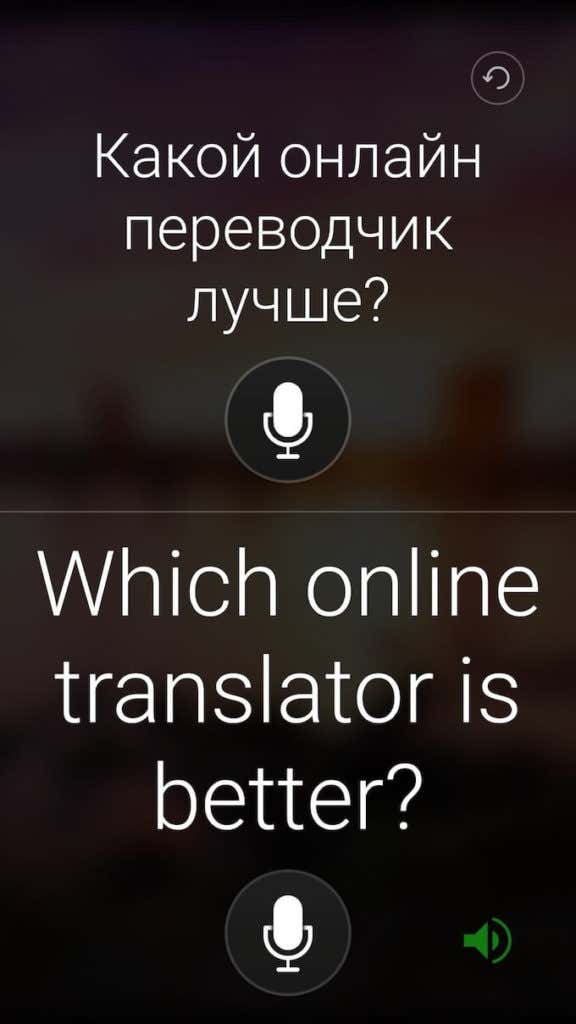
For example, if you speak English and your friend speaks Russian, you can use the app to have a real-time conversation without having to go back and forth for translations. Your friend will see everything you’re saying on the screen already translated into Russian.
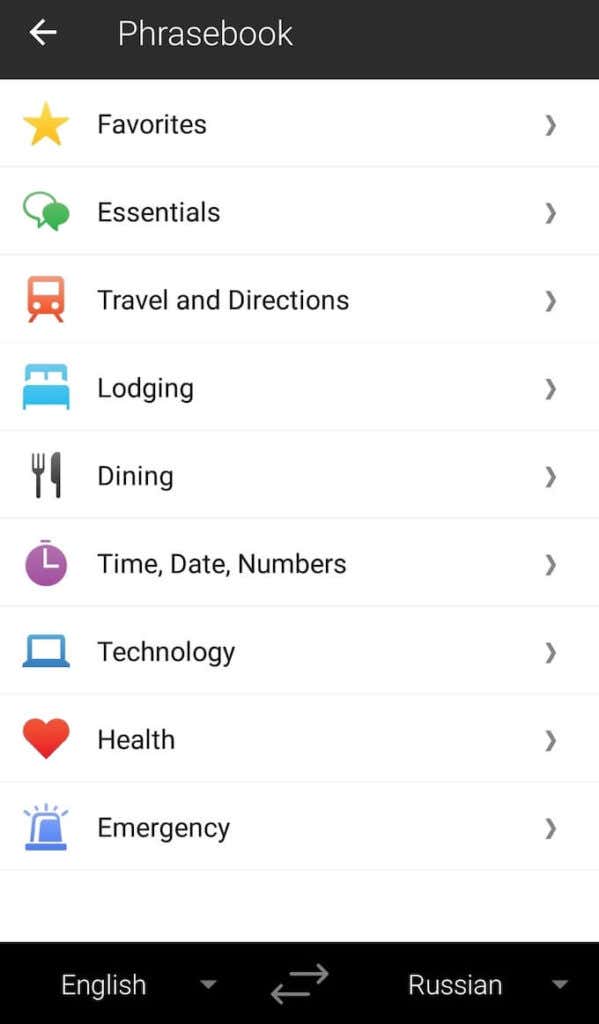
Another handy feature Bing Translate comes with is a Phrasebook. It contains all the essential phrases that you may need to use when navigating your way in a foreign country. This can also be useful if you’re using the app to learn a new language and not just for translations.
Compared to Google Translate, Microsoft Translator doesn’t have as many languages available. However, Microsoft goes for quality over quantity. Most of the languages get full support and can be used for all of the translation modes the app offers.
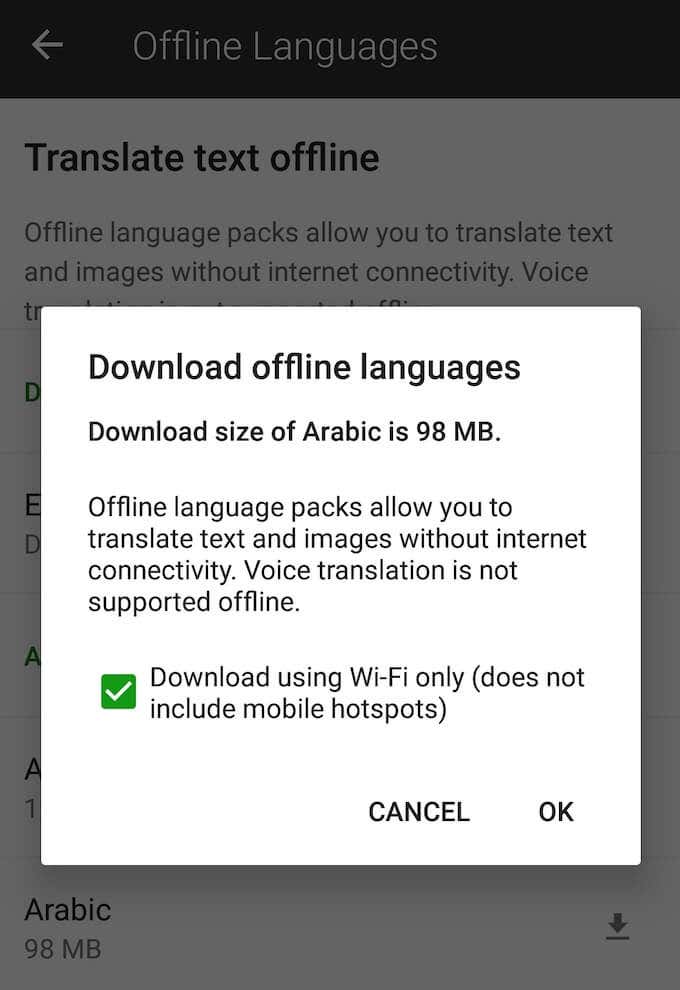
Similar to Google Translate, Bing Translate allows you to download language packs that you can use to translate text and images when you go offline.
What’s The Best Translator App For You?
Both Google Translate and Bing Translate come with their own perks. Each app can be of great help for you depending on your circumstances. Bing might be a better option for a seamless conversation, while Google is a great pick for someone looking to cover as many languages as possible.
Which of the two translation apps do you use? What’s your favourite feature? Share your experience with us in the comment section below.
Related Posts
Anya is a freelance technology writer. Originally from Russia, she is currently a full-time Remote Worker and Digital Nomad. With a background in Journalism, Language Studies, and Technical Translation, Anya couldn’t imagine her life and work without using modern technology on a daily basis. Always looking out for new ways to make her life and location-independent lifestyle easier, she hopes to share her experiences as a tech- and internet-addict through her writing. Read Anya’s Full Bio
