IFTTT, or If This, Then That, is an online tool that makes it easy to automate almost anything. These automated processes are called “recipes,” and anyone can upload them. If you want to post all email subject lines containing the word “goat” to Twitter, you can.
If you want your smart lights to flash your team’s colors when they score a point in the big game, you can. The possibilities are nearly endless.
That said, IFTTT isn’t the only option out there. If you find yourself unhappy with the way IFTTT is set up or you just want to try out a different method of automating your day-to-day life, check out some of these IFTTT alternatives.
Zapier (Website)
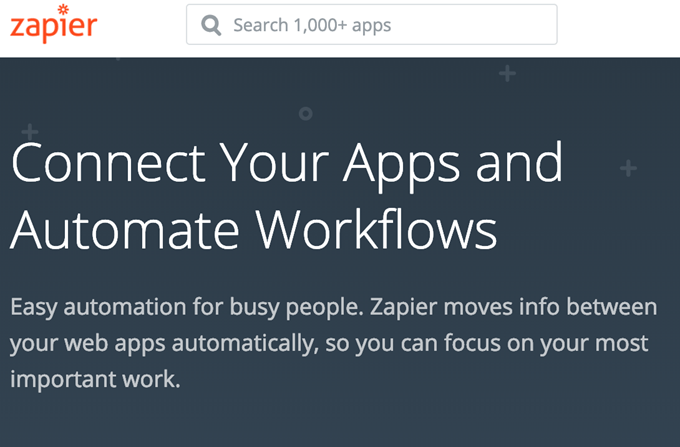
Zapier is one of the most well-known alternatives to IFTTT. Zapier is targeted toward more complex sequences than IFTTT can easily achieve, but the majority of its functionality applies to web applications.
If you use a niche service that IFTTT doesn’t support, there is a good chance you can find it represented on Zapier. The company claims to “connect more web apps than anyone” with new options added each week.
The downside is that Zapier isn’t a free service. While there is a free tier, it restricts you to Zaps—Zapier’s name for recipes—of two steps or less and limits the number of apps you can choose. There $20 per month tier unlocks the full potential of the service, and there is also a business tier that runs $250 per month.
Stringify (Website)

If you’re looking or ways to set a specific trigger for your smart home devices, Stringify is the place to go. Stringify calls its recipes “Flows,” and there are already thousands of user-created options. If you can’t find one that does what you need it to, you can make your own.
One of the strengths of Stringify is that it supports multiple triggers for a single action. Say you wanted to create a Flow that turned up the temperature of the living room. You could set it to activate when motion was detected in the bedroom between 6 AM and 8 AM or when you raise the garage door.
Stringify supports more than 600 smart home devices at the moment, but more are added often. Perhaps best of all, Stringify is completely free. There’s no need to pay a monthly subscription to access all its functionality.
Read our full in-depth review of Stringify here.
Tasker (Website)
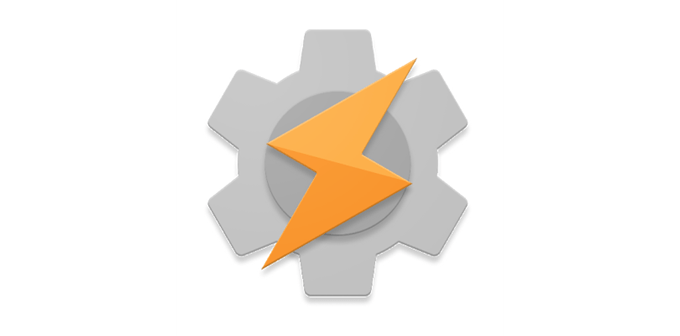
If you are a die-hard Android user, Tasker is the perfect automation tool. The service is aimed specifically at Android users and grants far more control over your device than IFTTT.
Tasker becomes even more powerful if your phone is rooted. The UI is easy to navigate and caters to Android users with a reliable, trustworthy program—which as any Android user can tell you is sometimes hard to find on the Google Play Store.
Tasker does come at a cost, though. It’s $2.99 to download. The one-time fee is all you have to worry about. The other downside is that Tasker doesn’t support web-based services, so you won’t be automating Gmail with it. When it comes to on-device control, however, you’ll find nothing better.
Shortcuts

What Tasker does for Android, Shortcuts does for iPhone. Apple announced Shortcuts with iOS 12. The service lets you set up quick-access commands with just a few steps.
Apple calls each of the building blocks of a shortcut an “action.” Combining multiple actions lets you create a shortcut to do nearly anything you can think of. The example Apple provides is the “Surf Time” shortcut. The shortcut grabs the local surf report, gives you the ETA to the beach, and launches a specialized surfing playlist.
Shortcuts is a free, built-in part of iOS 12. The Shortcuts apps also has a “Gallery” where the developers curate the best shortcuts and make them available to users. Check it out if you’re curious what Apple considers the best of the best.
Huginn (GitHub)
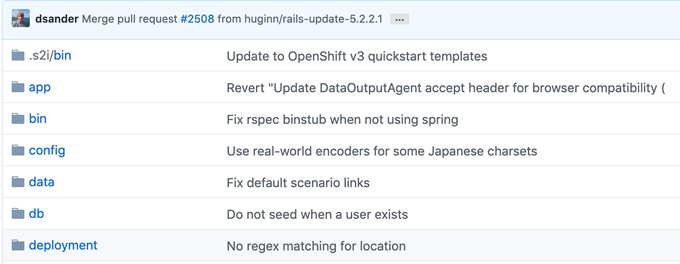
Many people opposed the way IFTTT collected data on what tasks users performed. If you’re concerned about privacy, Huginn may be just the service to alleviate those concerns. Huginn is an open-source automation tool that gives you almost total control over what it does. The breadth of control is truly amazing, but it comes with a catch.
Huginn is not what anyone would consider user-friendly. It takes a lot of technical know-how to make the most of the service. You have to be able to dive into bits of code and set the automation. You also have to run Huginn from your own server. While this all but guarantees data security, it’s also an enormous amount of setup.
Choosing an Alternative
Which one of the IFTTT alternatives to use depends on what you intend to do with it. If you’re interested only in phone automation, then Tasker or Shortcuts will get the job done.
If you’re more interested in smart homes, then Stringify is the right option. Zapier is a powerful tool, but it comes at a cost. As for Huginn, well—if you know how to use it, you’d be hard pressed to find a task you can’t automate.
Think about your goals and evaluate how these services compare to one another. Try a few of them out. You aren’t bound to any given service. In time, you might find that using multiple automation apps for different tasks is the solution.