Virtual private networks, or VPNs, are more popular than ever before – and easier to find, too. VPNs let you access the Internet through a secure connection and greatly increase safety when browsing online and accessing personal information.
But the benefits don’t just stop there. Through the use of a VPN, you can:

- Bypass region-specific restrictions on web content (the dreaded This video is not available in your country message on YouTube, for example.)
- Watch country-specific programming on Hulu and Netflix.
- Hide your true location.
- Protect personal information when using sketchy public WiFi.
- Torrent in privacy.
There are plenty of uses for a VPN that extend beyond security practices, but that’s where they excel.
How Does a VPN Work?
When you launch the VPN, it encrypts your data before your local network – whether at home or at the coffee shop – ever sees it. The VPN then connects you to the Internet and to your destination website. The website you access interprets your data as coming from the location your VPN is based in, not your actual location.
It also protects your data from curious eyes. Other users cannot easily see the data, and some VPNs even use bank-level encryption to keep your information safe. Even if someone is able to access the data, they won’t be able to understand the information.
While a VPN isn’t necessary to access a site like Reddit, it’s a good idea to use a VPN when doing any form of online banking or access otherwise sensitive information like a business email.
So Which VPN Is Best?
There are dozens of different VPN services across the web, but not every one is right for every person. In this article, we’ve examined myriad factors to help you make the right decision, including who the VPN is best for, the number of simultaneous connections, number of servers, ad blocking, and much more.
Consult the table below for an at-a-glance reference.
| NordVPN | ExpressVPN | Private Internet Access | CyberGhost VPN | TunnelBear VPN | |
| Simultaneous Connections | 6 | 3 | 10 | 7 | 5 |
| Ad Blocking | Yes | No | Yes | Yes | Yes |
| Number of Servers | 5,293 | Over 3,000 | Over 3,300 | 3,900 | Over 1,800 |
| Price Per Month | $11.95 | $12.95 | $6.95 | $12.99 | $9.99 |
| Money Back Guarantee | 30 days | 30 days | 7 days | 45 days | 30 days |
| Trial Length | No trial | No trial | No trial | 1 day | No trial |
| Static IP | $5.83 per month | N/A | N/A | N/A | N/A |
| Number of Countries | 62 | 94 | 32 | 61 | 32 |
NordVPN (Website)

NordVPN is one of the highest-rated VPNs on the web, and for good reason. The service offers up to six simultaneous connections—more than the standard five from other services—and has more than 5,293 servers in more than 62 countries. NordVPN also allows P2P connections and has one of the most affordable three-year service plans of any option on this list.
Although NordVPN discontinued their free trial, the company offers a 30-day money back guarantee. Plans start at $11.95 per month, $83.88 per year, $95.75 every two years, and $107.55 for a three year plan. You can also add a static IP address onto your service for $5.83 per month.
NordVPN is primarily based in the United States and the UK, but has a great mix of servers across the rest of the globe—and even a couple in Africa, which is a rarity among VPN services. NordVPN has dedicated servers for different purposes including torrenting and connecting to Tor.
NordVPN does not keep logs, timestamps, bandwidth information, or other incriminating data. This makes it one of the safest VPNs available. This fact, combined with the pricing and list of features, makes NordVPN our top choice for VPN services.
That said, the decision was a close one with ExpressVPN coming in a close second.
ExpressVPN (Website)

ExpressVPN was a close follow up to NordVPN, but fell to the second place in the ranking for a few reasons.
ExpressVPN offers only three simultaneous connections at once, a number below the industry average. ExpressVPN has more than 3,000 servers in 94 countries, P2P connections, and dedicated Bit Torrent connections. The downside is that ExpressVPN is more expensive than the average VPN, coming in at $12.95 per month.
Like NordVPN, ExpressVPN offers no trial but does have a 30-day money back guarantee. The monthly plan is $12.95 per month, $59.95 for six months, and $99.95 per year. Unfortunately, there are no options for a static IP address. You can install ExpressVPN software on your own router, which extends protection to every device on the network.
ExpressVPN supports 160 server locations across 94 countries, including locations like Vietnam and Russia where Internet policies can be far more restrictive. That said, these servers are not actually located in these countries, but are instead virtual servers. This means more privacy and security for users.
While ExpressVPN collects information to improve its VPN services, the company is clear on what the information is used for as well as the information it doesn’t collect. ExpressVPN does not track IP addresses, network activity, or any other information about what users did while connected to the VPN.
Private Internet Access (Website)

Short of a completely free VPN, Private Internet Access is one of the most affordable options out there for users. It allows up to ten devices to be connected at the same time, one of the highest numbers of any VPN service. With more than 3,300 servers in 32 countries, Private Internet Access ranks higher than ExpressVPN in the number of servers, but lacks specialized servers.
Private Internet Access does not offer a free trial, but it does offer a 7-day money back guarantee if you aren’t satisfied with your service. That said, the service is affordable. Plans start at $6.95 per month, at $39.95 per year, or $69.95 for two years. While you cannot pay for a static IP address, Private Internet Access does support P2P file sharing and Bit Torrent.
There are 53 different server locations among Private Internet Access’ 32 countries, which means you’ll be able to find reliable access almost anywhere in the world. There are no virtual servers, either; Private Internet Access prides itself on using actual servers located in in the country they claim to be in.
As far as actual privacy goes, Private Internet Access prides itself on having a strong consumer-focused stance. The service keeps no logs of user activity or data, and claims that all revenue is generated through subscriptions.
CyberGhost VPN (Website)
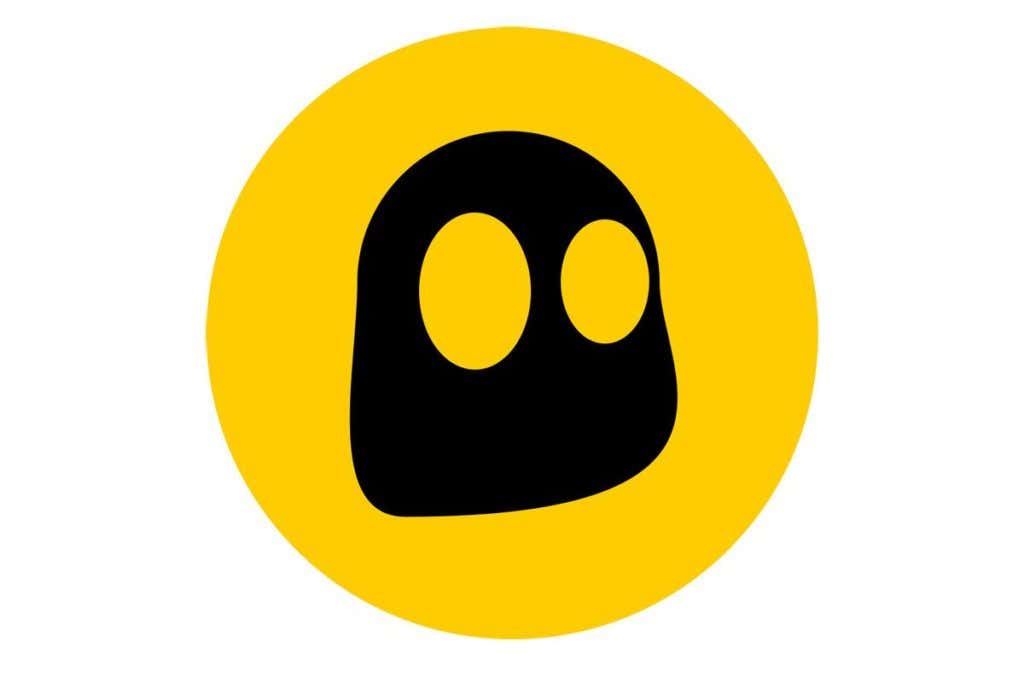
CyberGhost VPN is an expensive privacy option if you pay on a month-by-month basis, but an upfront payment for two years makes it one of the least expensive options on this list.
Of course, it’s probably a good idea to try the service out for a month to find out if it meets your needs before you commit to that high of a payment. CyberGhost supports up to seven simultaneous connections at once, as well as 3,900 servers.
The payments start at $12.99 per month, but the one-year plan is just $71.99—dropping the price to $5.99 per month. Two years is $88.56 ($3.69 per month). The best value lies in the three-year plan of $99, or $2.75 per month.
There is a 45-day money back guarantee if you decide the service isn’t for you. An interesting note is that you can pay for CyberGhost service with Bitcoin if you want to keep payments anonymous.
CyberGhost spreads its 3,900 servers across 61 countries. Of those 3,900 servers, roughly 340 are virtual but are still located within the country the server is based in. Virtualized servers offer protection to the end user, especially in countries with more stringent Internet policies.
According to the website, CyberGhost has a strict no-logs policy.
“Our servers keep no logs. We don’t track your activity over the Internet. There’s no way someone could track you back after you have visited a certain website on the Internet if you were connected to a CyberGhost VPN Server”.
Company Webpage
TunnelBear VPN (Website)

TunnelBear VPN is the only service on this list that offers a free tier. This is great for users that rarely make use of a VPN, but it does come with a few limitations; namely, TunnelBear’s free tier limits you to 500MB (yes, megabytes) of data per month.
If you Tweet about the company, you can bump your usage up to a single gigabyte for the month. It’s not much to work with, but it does act as a sort of free trial for users. If you want a free service with more usage, HotSpot Shield Elite—a company that didn’t make this list—offers a 500MB per day limit.
If the free tier is too restrictive, overall prices for TunnelBear VPN aren’t bad. A monthly plan is $9.99, while a year subscription will run $59.99. You also receive a 7-day free trial of the paid service, as well as a 30-day money back guarantee. Like CyberGhost, you can use Bitcoin to pay for TunnelBear’s subscription.
TunnelBear supports five simultaneous devices at once and has more than 1,800 servers across 22 countries. While the spread of these servers is limited, the company covers the basic functions of a VPN. In addition, TunnelBear supports P2P file sharing and torrenting, even though the company previously took a stance against these activities.
TunnelBear does not gather data on users nor does it disclose personal information to any third parties. The company claims its only source of revenue is from user subscriptions.
In the past, TunnelBear has passed two independent audits that verified its security practices and made it one of the best options for security out there.
The Best VPN
These five services represent our top picks for VPN services. Although you may not feel the need for a VPN service for your day-to-day browsing, it is still a good idea to have a service waiting in the wings for emergencies.
For example, you should never access banking information on public WiFi. If you own a small business, any communications, emails, and documentation related to the company should be kept private. The same applies for if you work from home (or from a coffee shop).
A free service like TunnelBear VPN is great for the casual user, but if you need private browsing more than once in a blue moon, it’s a good idea to invest in a more robust option like NordVPN or ExpressVPN.
Note: This post contains affiliate links. Whatever you purchase will be the same price, but I’ll earn a small commission. This helps me reduce the number of annoying ads on the site!