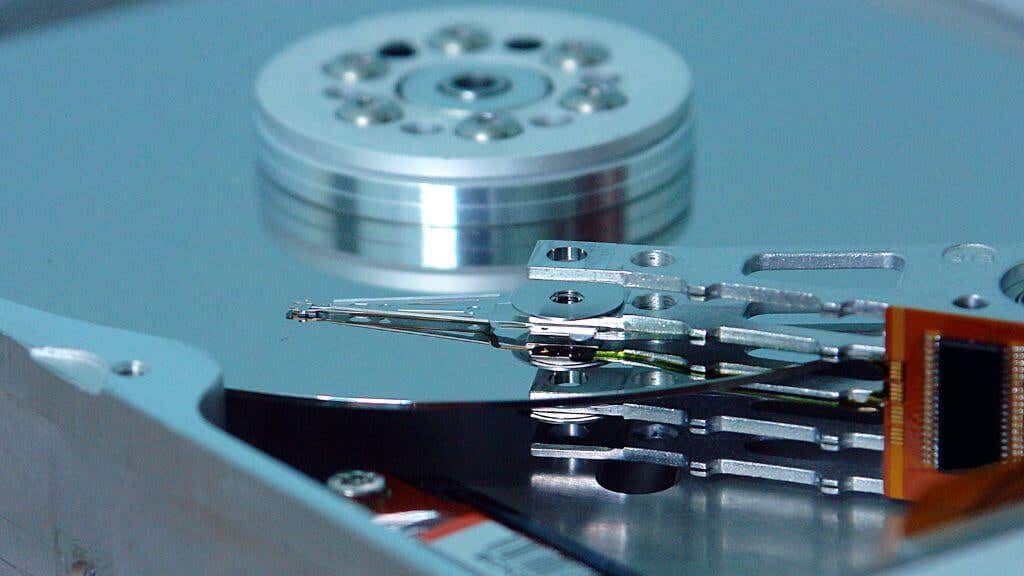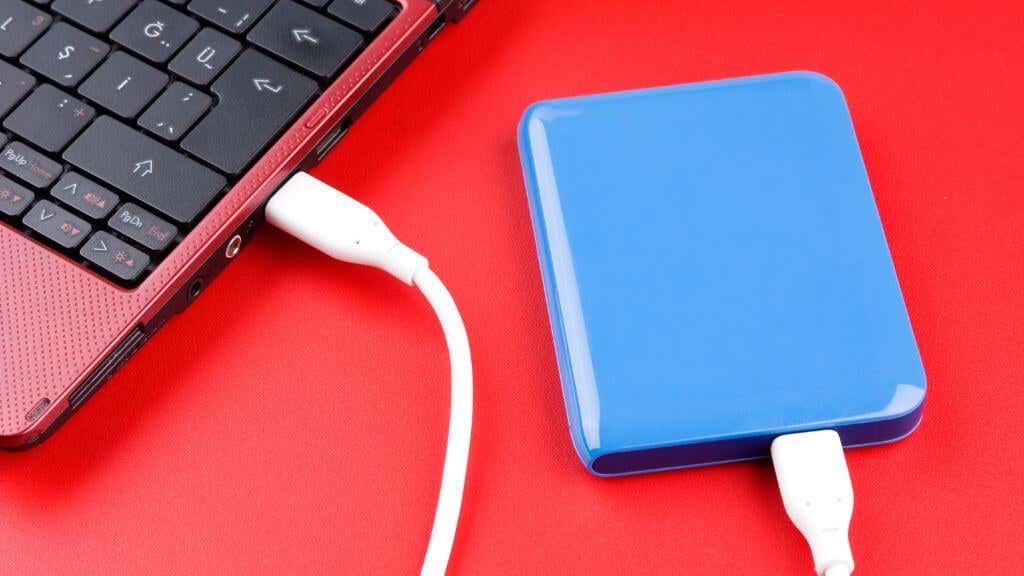The fundamentals of mechanical drive technology haven’t changed much since the first hard drive was delivered via forklift. Today, the refinement and innovation in modern hard drives are light years ahead of those early systems, especially regarding miniaturization.
CMR (conventional magnetic recording) and SMR drives (shingled magnetic recording) represent two different ways of packing those microscopic bits of data into an HDD enclosure. If you understand how each approach works, you can choose the type of drive that best matches your needs.
The Basics of Mechanical Hard Drives
Mechanical hard disk drives are storage devices that use spinning disks (platters) coated with a magnetic material to store data. These hard drives use read heads and write heads, which are small electromechanical arms that hover over the surface of the platters, to access and manipulate the data stored on the disks.
When data is written to a mechanical hard drive, the read/write head magnetizes tiny regions on the surface of the platters to represent the data. Even if the hard drive is powered off, these magnetized regions maintain their charge and can be used to retrieve the data later. As the hard drive is powered on, the platters start spinning, and the read/write head moves to the appropriate location on the platters to access the data.
CMR Vs. SMR
There are two types of mechanical hard drives: CMR hard drives and SMR hard drives.
CMR technology uses separate tracks to store data on the magnetic platter. Each track is a concentric circle on the platter, and the hard drive’s read/write head can access any track independently. This allows for fast read and write speeds, as the head can quickly jump between tracks to access different data.
SMR hard drives, on the other hand, overlap the tracks on the magnetic platter to allow for high-capacity storage. This overlap is known as “shingling” because it resembles how roof tiles are laid.
To write data to an SMR hard drive, the head must first erase the existing data in the overlapping track, which can be slower than writing to a CMR hard drive. Also, the head must move sequentially through the tracks to access data rather than being able to jump between tracks, which can also impact performance.
Advantages and Disadvantages of CMR Hard Drives
Both of these hard drive types offer their pros and cons. Let’s go over the strengths and weaknesses of CMR drives first:
- CMR hard drives allow the read/write head to quickly jump between tracks, which can improve transfer rates compared to other types of hard drives.
- CMR hard drives are well-suited for tasks requiring fast data access, such as gaming, video editing, and data transfer.
- CMR hard drives are widely available and can be found in various sizes and storage capacities.
- Data recovery is generally easier on a CMR drive than an SMR drive because the tracks on a CMR drive are not overlapped, so each track can be read independently.
The disadvantages of CMR drives are as follows:
- CMR drives generally have a lower storage density, which means they cannot store as much data in the same physical space as SMR.
- They don’t offer the same level of cost efficiency as SMR drives, as they require more physical space to store the same amount of data.
- CMR drives may not be as suitable for use in situations where there is a lot of writing and rewriting of data, as they may not perform as well as SMR drives in these situations.
These are generalizations, and the specific performance of a CMR or SMR drive can depend on a variety of factors, such as the specific make (e.g., Samsung, Toshiba, Western Digital or Seagate) and model (e.g., Ironwolf Pro, Red Plus, Red Pro, or Barracuda) of the drive and the specific workload it is being used for. So it’s important to refer to the rated specs of individual drives, rather than simply focusing on this one factor.
Advantages and Disadvantages of SMR Hard Drives
SMR drives bring their own unique sets of advantages and tradeoffs to the table. The best aspects of SMR technology are as follows:
- SMR hard drives typically have higher storage capacities than CMR hard drives of the same size. This can make them a good choice for users who need a lot of storage space, such as for large media collections or backup purposes.
- SMR hard drives are typically cheaper than CMR hard drives of the same size, making them more appealing for users looking to maximize their storage space on a budget.
On the negative side of the score sheet:
- To perform write operations on an SMR hard drive, the write head must first erase the existing data in the overlapping track. This can be slower than writing to a CMR hard drive, especially for large files.
- The head must move sequentially through the data tracks to access data on an SMR hard drive rather than being able to jump between tracks. This can impact performance for tasks that require fast drive access, such as gaming, video editing, and data transfer.
- Some systems (such as certain Linux distros) may not be compatible with SMR hard drives, so it’s essential to check your system’s specifications before purchasing an SMR hard drive.
SMR hard drives are a good choice for users who need a lot of storage space and are willing to trade off some write speed and performance for a lower price. This makes SMR disks an attractive option for archiving large amounts of data.
Which Is Better for Specific Use Cases: CMR or SMR?
It’s hard to make a blanket statement about whether CMR or SMR hard drives are better, as it ultimately depends on your specific use case and priorities.
CMR hard drives generally offer faster read and write speeds compared to SMR hard drives. This can be important for tasks that require high performance, such as gaming, video editing, and data transfer. However, the performance difference may be insignificant for other tasks, such as general file storage or everyday computing.
SSDs (Solid State Drives) are significantly better than CMR disks for that purpose. We strongly recommend that everyone use an SSD as their primary operating system and application drive. This is not only for pure performance but for energy-efficient power consumption, especially during idle times when disks need to keep spinning to respond quickly.
SMR hard drives typically have higher storage capacities than CMR hard drives of the same size. This can make them a good choice for users who need a lot of storage space, such as for large media collections or backup purposes. If you’re looking for an external hard drive for data storage, it’s probably best to look for an SMR model.
SMR hard drives are usually much cheaper than CMR hard drives of the same size, making them more appealing for users looking to maximize their storage space on a budget.
The Third Contender: PMR
PMR stands for “Perpendicular Magnetic Recording.” In a PMR hard drive, the magnetic particles on the disk are arranged perpendicular to the disk’s surface, rather than parallel to it as in older technologies. This allows for higher data density and more data to be stored on the disk. PMR is the most common technology used in hard drives today.
CMR is similar to PMR but with fewer layers of magnetic particles on the disk. This results in a lower storage density than PMR and typically allows for faster read and write speeds.
In other words, PMR drives are like the middle ground between CMR and SMR drives. This makes them a good choice when you don’t need the speed of a CMR or the absolute storage of an SMR drive, but rather the sweet spot between them. For example, PMR drives may be a good choice for a home NAS server (Network-attached Storage) setup where the limits of Wi-Fi technology mean ultimate speed isn’t a major factor.