Desktop computers are still the best choice if you want the most performance for the least money. Laptops offer mobility, but compromises when it comes to performance and upgradability.
If you’re in the market for a desktop computer, you have one major decision to make. Should you buy a prebuilt PC or build your own? It’s a tough choice, but these ten considerations can help you decide what’s right for you.
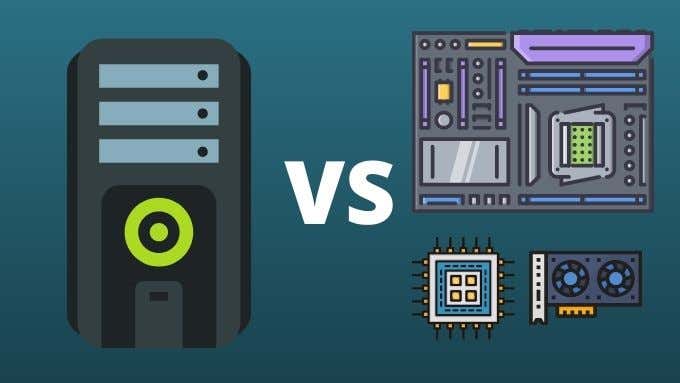
1. Building a PC: A Moderate Challenge
Can a non-technical person build their own system? The answer is a resounding yes! Modern computer components are fairly foolproof. All you need to do is watch a few good PC building videos on YouTube and you’ll know everything you need to put one together safely.
Not to mention that you probably have at least one friend who could help you if you should get stuck. While we won’t pretend that building a computer from components is as easy as snapping toy blocks together, it’s definitely easy enough that any person who can use Google and follow instructions can do it.

2. Buying Prebuilt: Parts Unknown
The biggest problem with buying a prebuilt computer is that you don’t know which components are in the system beyond the headline technology. Many pre-built systems advertise the CPU and GPU prominently, but neglect to mention that components such as the RAM, motherboard or power supply are cut-rate no-name junk.
Profit is the name of the game and most users don’t spare a thought for the less sexy components. If you buy a prebuilt computer, be sure to see if you can determine where all the components come from. Remember that a computer is only as good as the weakest component in it. Paying attention to the quality of every component is a recipe for long-lasting and reliable computing.

3. Building a PC: A Penny Saved
Building your own PC is almost always cheaper than buying a prebuilt computer with the same components and specifications. There are a few reasons for this, but the main reason is that you’re removing the cost of labor and the overall profit margin on the prebuilt machine.
Of course if your own time is worth a lot of money, you might rather have someone else build it instead. But in terms of pure expenses, you can get away with a lower price tag when rolling your own PC. Don’t forget that you can also shop for deals on specific components.

4. Buying Prebuilt: A Holistic Warranty
One major advantage to buying a prebuilt computer is that you’ll have one warranty covering the entire computer. When you buy and build a computer from individual components, each part has its own warranty. Not only is this an administrative pain if something goes wrong, it also means that if your power supply fries your motherboard and CPU, that’s not covered under the PSU’s warranty.
While it’s not a common occurrence, it can happen that one faulty component damages another. In those cases it helps that all the components are covered by a holistic warranty.
5. Building a PC: Complete Customization
When you build a PC yourself, you get to choose every single component. Even pre built systems that offer customization have limits to which combinations and parts you can choose from.

That means you have total control of the performance, system balance and (perhaps most importantly) the look of the system. Do you want a super-modern perspex case with beautiful water cooling loops and full color-coordination? No problem! Do you want to build the ultimate Hello Kitty performance machine? We’re not going to judge, go right ahead!
6. Buying Prebuilt: Potential Upgrade Problems
While upgradability is a key advantage of desktop PCs in general, you might face surprising limitations in this regard when it comes to prebuilt computers. This is especially true if the prebuilt computer makes use of an OEM (original equipment manufacturer) motherboard.
These motherboards may not have long-term update support or have as many physical expansion slots as an off-the-shelf model. So it’s worth looking at the expansion options of a prebuilt computer, to make sure you can get a little extra life from it if needed.
7. Building a PC: Measure Twice, Cut Once
The hardest part of building a PC isn’t the actual assembly of the parts. It’s choosing which parts to get in the first place. Not only do all the parts have to be compatible with each other, you need to balance the budget and make sure you get a computer that has the right specifications for your needs.
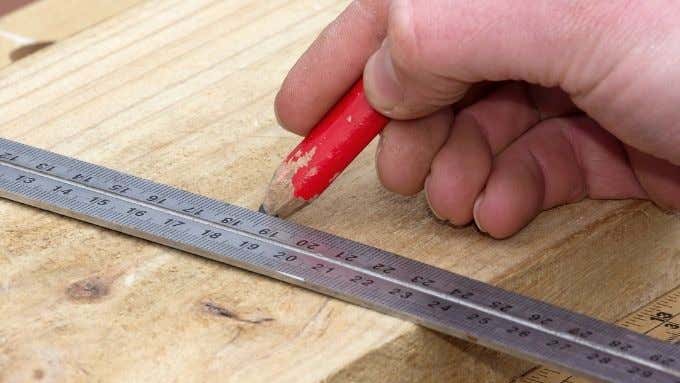
Luckily there are fantastic resources such as PC Part Picker, where you can verify that all the parts you’ve chosen work together. You can also find great suggested builds for every budget.
8. Buying Prebuilt: Instant Gratification
You can’t argue with the fact that a prebuilt computer is a pay-and-play solution. Once your computer arrives all you have to do is plug it in and switch it on.

If you’re impatient and unwilling to commit a few hours over a day or two to building and setting up a PC, then a prebuilt is a great solution. However, it might be worth keeping a little perspective. The effort of building a PC is just a day or two out of a multi-year relationship with your computer.
9. Building a PC: Overclocking Potential
If you want to get the most performance out of your hardware, then overclocking your system is the way to go. Overclocking is becoming a much more mainstream practice and it’s easier than ever.
If you build a new computer, you can optimize it for overclocking and get much more bang for your buck. This can be relatively inexpensive. Choosing a motherboard with more overclocking options, a CPU with an unlocked multiplier and a slightly better cooling solution can reap more performance gains than the slight increase in cost.
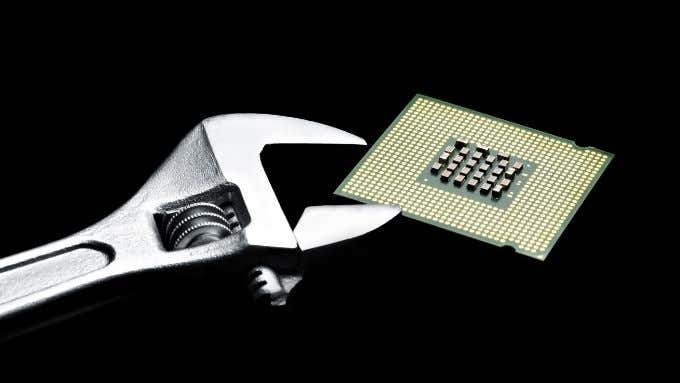
Some specialist builders do offer pre-overclocked systems, but they only make sense at the top-end of the product stack given the additional cost.
10. Buying Prebuilt: Bloatware Nightmares
While a prebuilt computer might save you time and effort so that you can get on with business, you may never manage to completely purge it of bloatware. Bloatware is the heap of junk software that’s ready and waiting on your new computer, eating up space and resources.
Computer builders make a tidy sum of money by letting software makers clog your computer with demo and trial versions of their products and it can be an utter chore to get rid of it all. The time and effort spent on dealing with bloatware might even end up being as much time as you would have spent just building your own system.
Should You Buy or Build a PC?
There’s nothing fundamentally wrong with either choice here, but buying a computer is a pretty big financial decision. So whichever route you take, do plenty of homework and don’t just buy the first thing that looks good. Buying the wrong computer today can lead to an expensive and wasteful future.