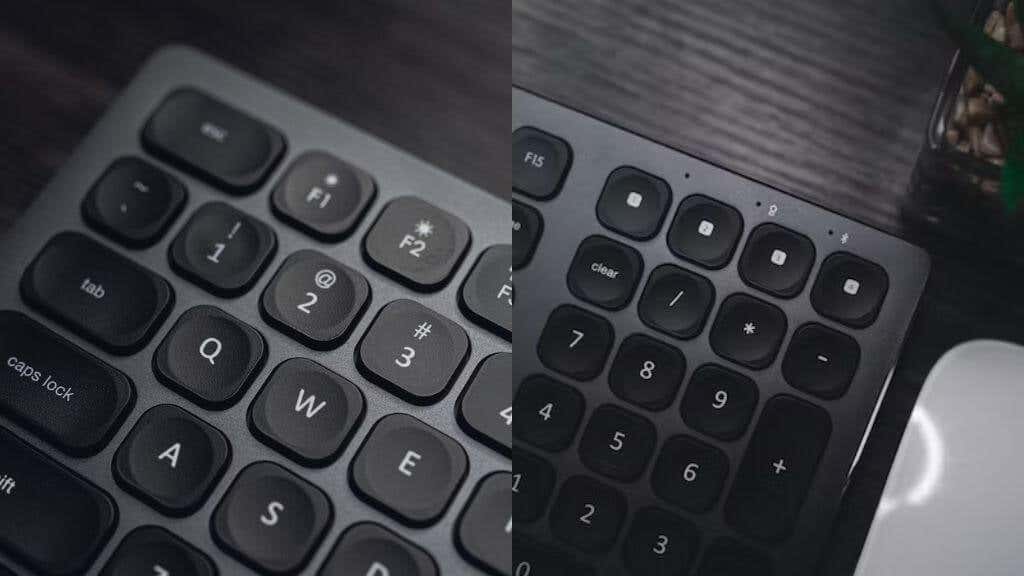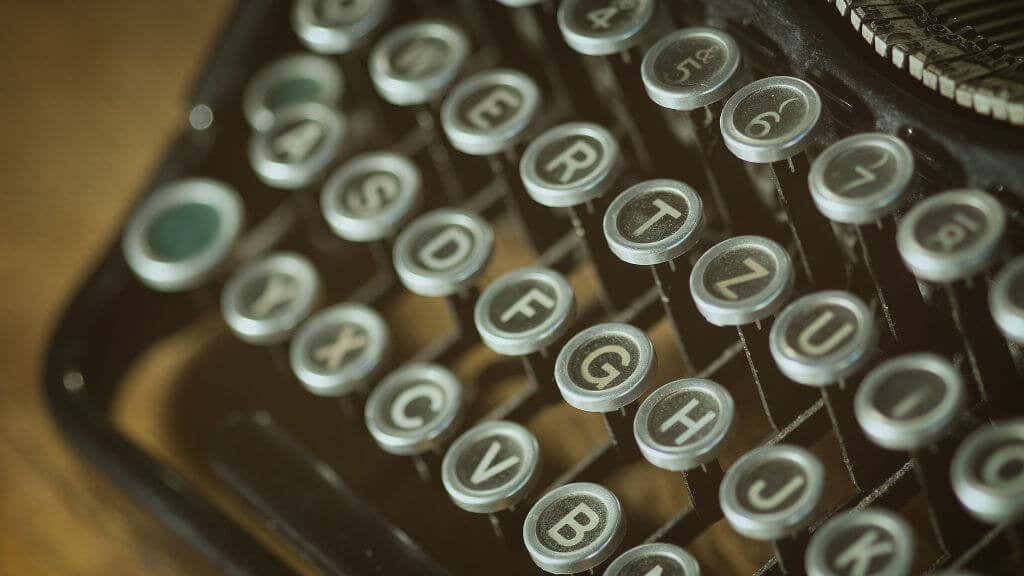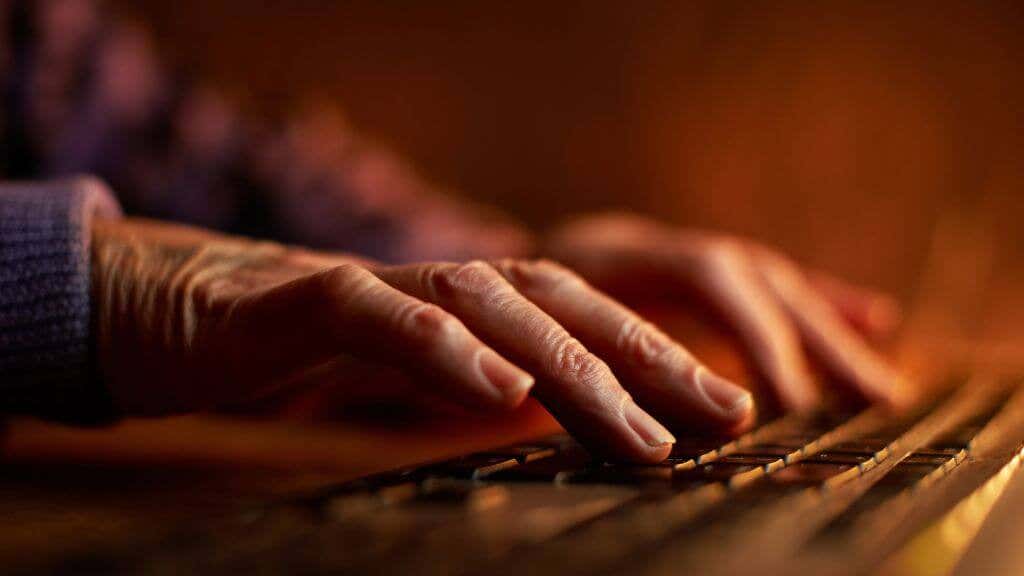There seem to be all sorts of takes on the traditional keyboard design these days, from melty ergonomic models to big and bold mechanical gaming keyboards. Now with ortholinear keyboards, you have yet another decision to make about your next keyboard.
What Is an Ortholinear Keyboard?
Image Credit: ZSA
Most keyboards, probably the ones you use every day, have a staggered layout. Look at the top line of a standard QWERTY keyboard, and you’ll see that the second row of keys, starting with “ASD’ is offset to the right of the QWERTY line, as is the next row of keys below that.
Ortholinear keyboards don’t have this staggered design. Instead, each key is perfectly square with the keys around it, giving ortholinear keyboards their characteristic grid pattern layout. If your regular keyboard has a number pad, then you already know what this looks like because numpads are ortholinear.
Ortholinear keyboards have been around for almost 25 years, but they’ve only started to gain significant traction in the past few years. While it’s not a requirement, most modern ortholinear keyboards are mechanical, and tend to offer swappable keycaps. However, any keyboard with an ortholinear layout counts, regardless of its other features.
That being said, the current fashion with ortho keyboards is to embrace a DIY spirit, and so there are plenty of modular keyboards out there with enthusiasts not afraid to mess with PCBs (Printed Circuit Boards) or soldering irons.
Why Are Keyboards Staggered in the First Place?
Your typical standard keyboard is the result of a long history starting with the design of mechanical typewriters. Since mechanical typewriters operated a physical lever that moved the type into contact with the page, to ensure that these arms couldn’t interfere with each other, they were staggered.
The origin of the QWERTY layout has a similar story behind it, although that does seem an apocryphal tale. Either way, the journey from mechanical typewriter to electric typewriter to word processor and finally to computers required that people transition smoothly between them. And so, we have the staggered keyboards everyone knows today.
The Benefits of Ortholinear
Ortholinear keyboards are mainly marketed as an ergonomic solution, under the premise that typing on these keyboards allows for more natural finger movement. Whether this is actually true is a matter of debate, since some people feel traditional keyboards are more comfortable, while others swear that ortho keyboards have cured their wrist pain.
Ortho keyboard users also claim that their typing speed has increased, and has become more accurate. Many of these keyboards manage to be quite compact while maintaining large keycaps, which could be part of why they have typist fans. It’s rare to see a full-size example.
Apart from this, there’s the aforementioned customizability, but that just happens to be a part of the ortho culture at this point in time, and traditional mechanical keyboard culture is arguably just as voracious for customization. Still, just check out the r/olkb group on Reddit for countless examples of how you can make your own keyboard.
The Drawbacks of Ortholinear
Ortho keyboards have quite a few things going for them, but we can’t recommend them to just anyone.
The biggest caveat is the learning curve and fighting your existing keyboard muscle memory. You’ll likely have a hard time adapting to this new keyboard layout, and feel like you’ve gone backwards. To make matters worse, in many cases, ortho keyboards are supplementary keyboards. That’s because they rarely have all the keys you’ll find on a traditional keyboard. They are often customized for a specific job like writing or playing retro video games, and so can’t work as a general-purpose keyboard.
So unless you get an ortho keyboard that has all the keys needed for general computing, you’ll be swapping between boards one way or another.
Another thing worth mentioning is that these keyboards are quite niche and often the result of crowdfunding. For example, as we wrote this, we discovered that the OLKB Planck keyboards are no longer being made. Likewise, The popular Preonic boards and kits seem to be sold out everywhere. This does raise concerns about aftermarket support, so know what you’re getting into!
Split Ortholinear Keyboards Solve the Wrist Angle Problem
One complaint we’ve seen about ortholinear keyboards involves horizontal wrist angles. Because of the layout, some folks have to turn their wrists inward, and that’s not comfortable for everyone, which is why we’ve seen a rise in the popularity of split keyboards. Basically, you have two half keyboards joined by a cable. Keep this in mind as we look at real-world examples.
Ortho Keyboards You Might Want to Buy
While everyone seems mainly excited about doing a DIY ortho, there’s nothing wrong with starting on a prebuilt model. We’ve put together a list of a few good examples that should cater to most people who feel like dipping their toes into this fascinating world.
Ergodox EZ Ergonomic Keyboard: The Gold Standard
The Ergodox EZ isn’t exactly ortholinear, because it’s not using a square alignment. However, it’s a variant of the idea known as a columnar keyboard. This still gives you the aligned vertical column of an ortho keyboard and should provide all the same ergonomic benefits of
The ErgoDox is a split keyboard with three angle positions. It’s highly customizable at the point where you order it. You can choose different colors, different RGB backlight options, and your choice of clicky Cherry MX switches. If you eschew a backlight, you can choose to have blank keycaps or no keycaps.
While the ErgoDox EZ is quite expensive, if you’re a professional writer or computer user with lots of keyboard time, it can easily pay for itself.
ZSA Voyager: Space-age Columnar
The Voyager is quite a remarkable piece of kit. This is a split, low-profile ortholinear keyboard that seems to take up exactly no more space than it needs to.
That’s no accident, as the Voyager, as the name suggests, was designed for travel and laptop use. The split design becomes even more sensible if you consider that you can put either half of the keyboard on the sides of your laptop. However, just because it’s all so slick doesn’t mean you can’t mess around with it. This keyboard lets you hot swap mechanical keys to give you exactly the right feel for every key.
It also comes with their Oryx software, which lets you create different layouts around your needs. There are also three OEM keycap sets available. You can also go for alternative layouts such as DVORAK and Colemak. The keyboard comes with keys that have “homing bumps” for touch typing that support all three of these layouts.
Keychron Q10 Alice 75% (QMK and VIA Support): A Non-Ortho Alternative
If you feel like a full ortho or even columnar keyboard might be just too weird, the Q10 manages to find a middle road between those keyboards and a traditional staggered design.
The keys are angled so that your fingers approximate that natural movement and the unibody split design helps ensure your wrists are at the right angle. This is known as an “Alice” layout which is widely considered one of the best layouts for typists.
There are four columns of keys for each hand and a spacebar under each thumb. Most impressive is that the mechanical keys are hot-swappable, and there’s no need for soldering. You can use virtually any 3- and 5-pin mechanical switches on the market. So, you get almost all the flexibility of a keyboard kit in a prebuilt board. The Keychron also supports both VIA and QMK firmware, if you really want to get down and dirty with the technical nitty gritty.
ZSA Moonlander Mark I: Work and Play Ready
At first glance, the Voyager and Moonlander Mark I seem very similar, but it’s not designed with the same mobile computing goals in mind.
One of the coolest features of the Moonlander is how the left half of the system can be used by itself. Because that half has USB Type C connectivity, it can remain active when the other half is disconnected.
This turns the Moonlander into a one-handed keyboard similar to products like the Razer Tartarus range.
The Moonlander also offers an optional accessory known as “The Platform” that lets you “tent” the keyboard, and it’s designed to fit in the same carrying case as the main keyboard.
Both printed and blank keycaps are available, and they all have the same profile, so you can move them around for totally custom layouts if you prefer. Switches are hot-swappable, and there are ten different switch types to choose from.
The keyboard folds up to fit in its neoprene case, and while it’s not quite as low-profile as the Voyager, you can still drag it to a coffee shop or hotel room without much fuss.
Should You Buy an Ortholinear Keyboard?
Different is not always better, and for a lot of people ortholinear or columnar keyboards don’t actually feel more ergonomic than staggered keyboards.
Besides, there are plenty of split, curved, ergonomic traditional keyboards too. So, really, the difference comes down to just that key arrangement and some of the extra special customization sauce that happens to go along with current ortho enthusiasm.
Since these keyboards are so pricey, it’s hard to recommend buying one just to try it out, so we strongly recommend asking to try a friend’s, convincing your job to buy you one, or finding a showroom somewhere you can get hands-on time before splashing the cash.