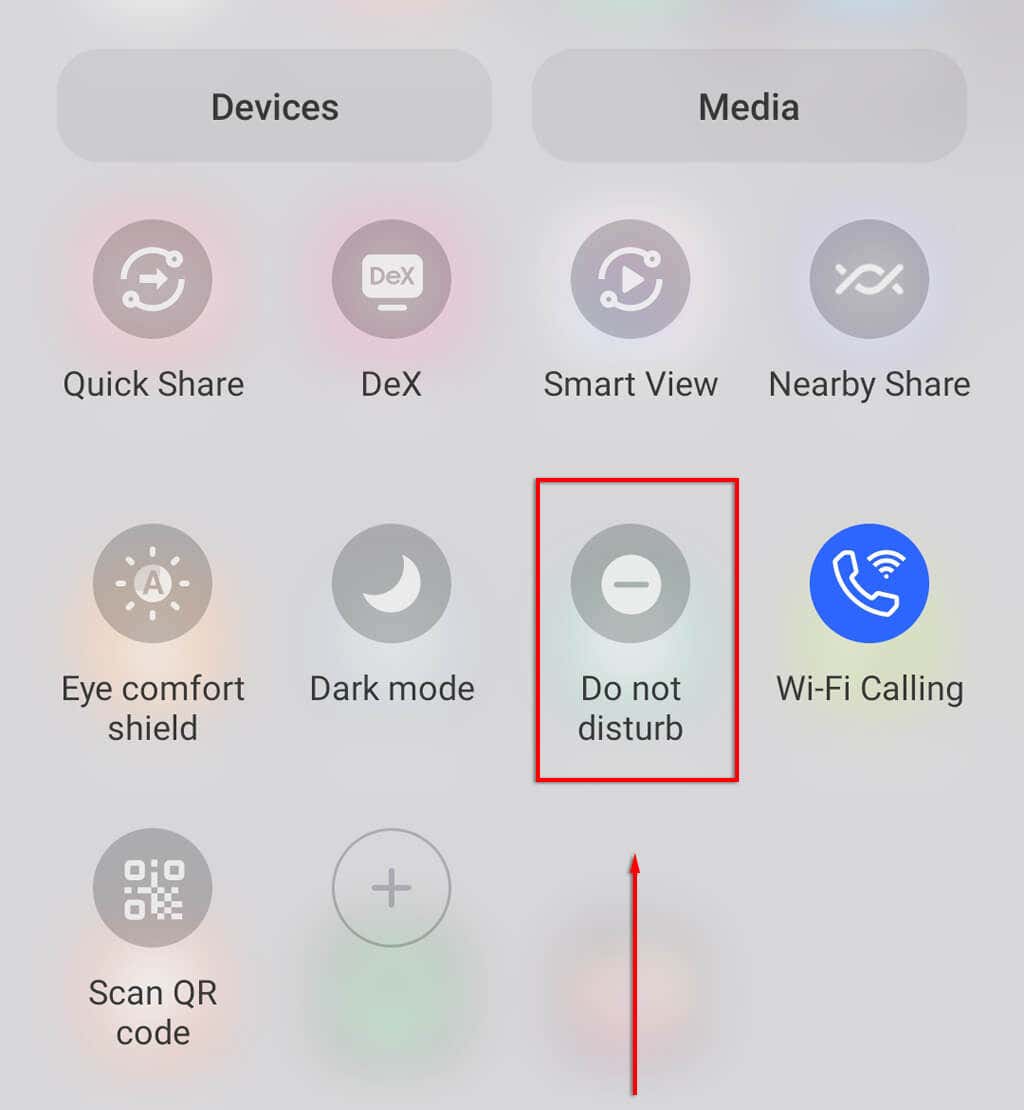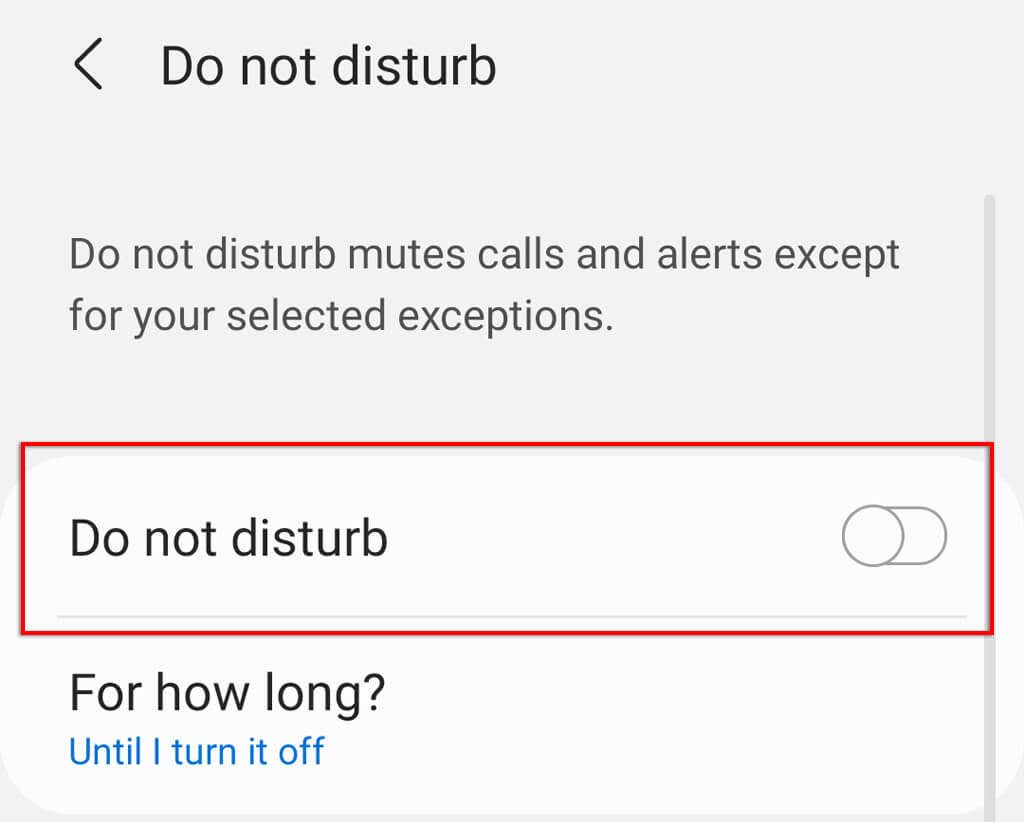Even with your phone muted, notifications let you know about texts, calls, and app updates. iPhone and Android offer “Do Not Disturb” mode for avoiding incoming notifications—but what exactly does it do?
In this article, we’ll cover what happens to texts when Do Not Disturb is on and whether you can still receive texts and calls.
What Is Do Not Disturb and How To Turn It On
Do Not Disturb (DND) is a mode that silences your iPhone or Android so you’re not distracted by incoming notifications. You will still receive notifications, texts, and calls, but your phone will not make a sound, and your screen will not turn on to display them. DND mode is now also included as one of the focus modes introduced in iOS 15 and Mac Monterey.
To turn on Do Not Disturb with an iPhone, open the Control Panel and tap the crescent moon icon. To access the customizable Control Panel with an iPhone X or later, swipe down from the top-right of the screen. If you’re using an earlier model, swipe up from the bottom of the screen.
To turn on Do Not Disturb on an Android, drag down from the top of your screen to access Quick Settings, then press the Do Not Disturb icon (it looks like a circle with a line through it).
You can also turn it on from the settings app on either operating system. On iPhone, select Settings > Focus > Do Not Disturb. For Android, open Settings > Notifications > Do not disturb.
Will You Still Get Texts on Do Not Disturb?
Yes, you will continue receiving texts. Do Not Disturb mode on iOS and Android prevents notifications from making noise or appearing on screen. It does not block incoming text messages or phone calls.
If you aren’t receiving texts on your Android or iPhone, it’s likely caused by another problem.
What Happens to Texts That Come in When Do Not Disturb is On?
When Do Not Disturb is on, texts go straight to your messages app (or iMessage for iPhone users) without pinging your lock screen or making your usual text notification sound.
On Apple devices, you can still see notifications from the Notification Center. This can be accessed from the Lock Screen by swiping up from the middle of the screen.
Likewise, on both iPhone and Android, icon number badges will still appear if these are enabled. These are the red numbers that indicate how many notifications you have in each app.
Will People Be Able to Call You if You Have Do Not Disturb On?
When Do Not Disturb mode is on, people can call you, but you will not hear your phone ring—unless you’ve added that person to a list of exceptions. For example, in the Do Not Disturb settings, you can allow calls from specific contacts (like emergency contacts) for which your phone will still display notifications.
Likewise, you can add other exceptions such as repeat callers (if there are repeated calls from the same phone number more than once within 15 minutes, a notification will appear).
However, your phone will still receive the incoming call. In other words, the call will not be sent straight to voicemail. But, you will only know about the missed call via your phone or contacts app after it has rung out.
Can You Tell if Someone Put You On Do Not Disturb?
No, you cannot. Your phone will reach that person’s voicemail as usual, but they won’t hear their ringtone or see a notification on their home screen, so they will be unable to answer.
Stay Free From Distractions
Do Not Disturb is an excellent tool for staying focused on a task or avoiding your phone when you’re busy (or sleeping). Hopefully, this tutorial helps you understand what happens to texts when Do Not Disturb is on.
Related Posts
- HDG Explains : What Is Airplane Mode On Your Smartphone Or Tablet?
- How to Rename Bluetooth Devices in Windows, Android, iOS, and Mac
- 5G Not Showing Up on Android or iPhone? 12 Fixes to Try
- How to Fix YouTube App Not Working (Android & iOS)
- Do Calls Go Straight to Voicemail on Your Phone? Try These 11 Fixes